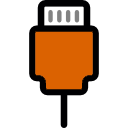How to add the Com Port Manager robot skill
- Load the most recent release of ARC (Get ARC).
- Press the Project tab from the top menu bar in ARC.
- Press Add Robot Skill from the button ribbon bar in ARC.
- Choose the Communication category tab.
- Press the Com Port Manager icon to add the robot skill to your project.
Don't have a robot yet?
Follow the Getting Started Guide to build a robot and use the Com Port Manager robot skill.
How to use the Com Port Manager robot skill
This robot skill displays your system's COM/Serial ports opened by script commands. The script commands for accessing COM ports are in the script manual for your specific language (ez-script, javascript, or python) in the website's support section. If you want to display communication data in real-time use the Microsoft's PortMon. This robot skill shows if a COM port is open or closed by a script. There is no way to view the communication log of the COM port in this robot skill.
*Note: these are local COM/Serial ports on your PC, not the UART on the EZ-B.
Related Questions
question
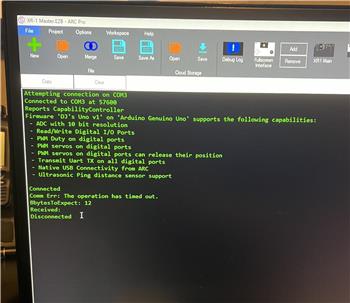
What Causes Dropping USB Connection 0?
What causes a USB connection on connection #0 to drop after 5-10 seconds? I am connecting a Nano loaded with the UNO...
question
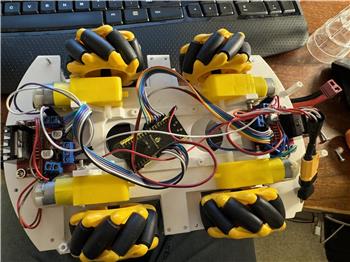
Connect Wiring For Iotiny To Arduino
Hello, How do I connect the iotiny to the arduino, wiring that is? I want to use arduino for motors and led. Also what...
Upgrade to ARC Pro
Stay on the cutting edge of robotics with ARC Pro, guaranteeing that your robot is always ahead of the game.