AIML2 chatbot client for ARC connecting robots to Bot Libre cloud for customizable, private chatbots and personalities.
How to add the Bot Libre robot skill
- Load the most recent release of ARC (Get ARC).
- Press the Project tab from the top menu bar in ARC.
- Press Add Robot Skill from the button ribbon bar in ARC.
- Choose the Artificial Intelligence category tab.
- Press the Bot Libre icon to add the robot skill to your project.
Don't have a robot yet?
Follow the Getting Started Guide to build a robot and use the Bot Libre robot skill.
How to use the Bot Libre robot skill
AIML2 chatbot client for ARC using the Bot Libre free open source cloud service. Bot Libre lets anyone create a chatbot for their robot with unique and customizable personalities.
Get Started
Visit https://botlibre.com
Press Sign Up (don't worry it's free)
Verify the email that Bot Libre will send to you. This email verification must be done in order for the API calls to work, otherwise you will receive an error when using this robot skill.
Activate the API by obtaining an "Application ID" in Bot Libre's "User Settings". Click User Settings from the top menu of the website under your username. Then press the "Obtain" next to Application ID. This step is also required for the API calls of the robot skill to work.
Press the BOTS icon and New Bot
Give your bot a name and select it to be built off an existing bot. It's best to make your bot private as well using the checkbox for Private.
Using in ARC
In arc, you will enter the username and password of the botlibre.com website in the config window. Then, press the Refresh Bot List button and select the bot you wish to use. Your bot will only display in Private if it is marked as private when it was created on bot libre's website. Otherwise, you can revisit botlibre.com and edit the bot to set it as private.TO DO
- add option to play the audio generated from the bot
- parse response for [ scripts ] to display embedded scripts

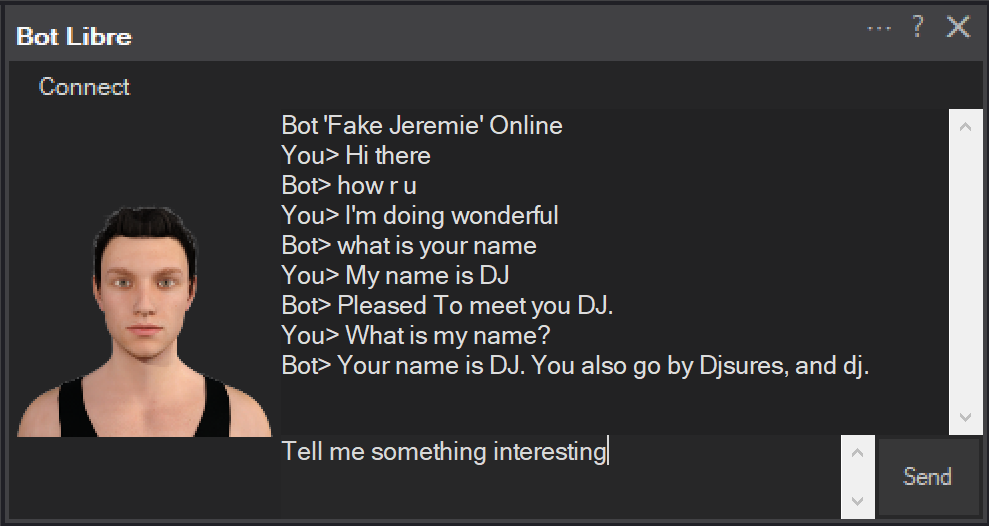
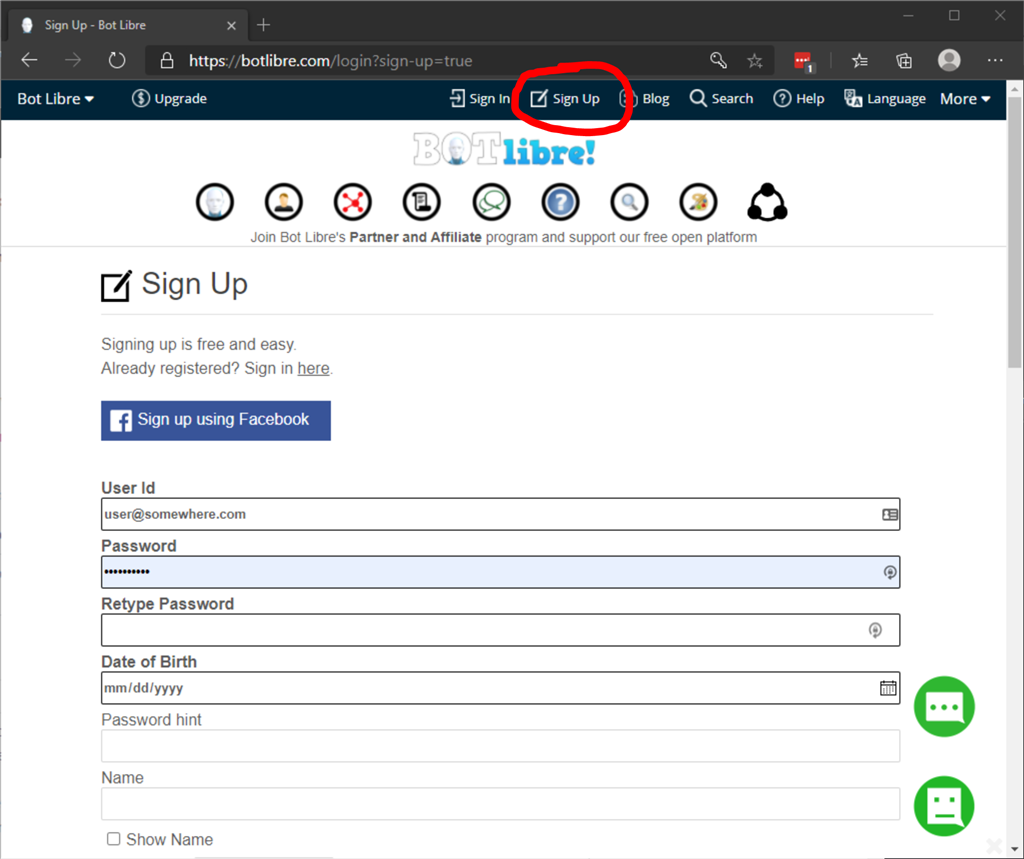
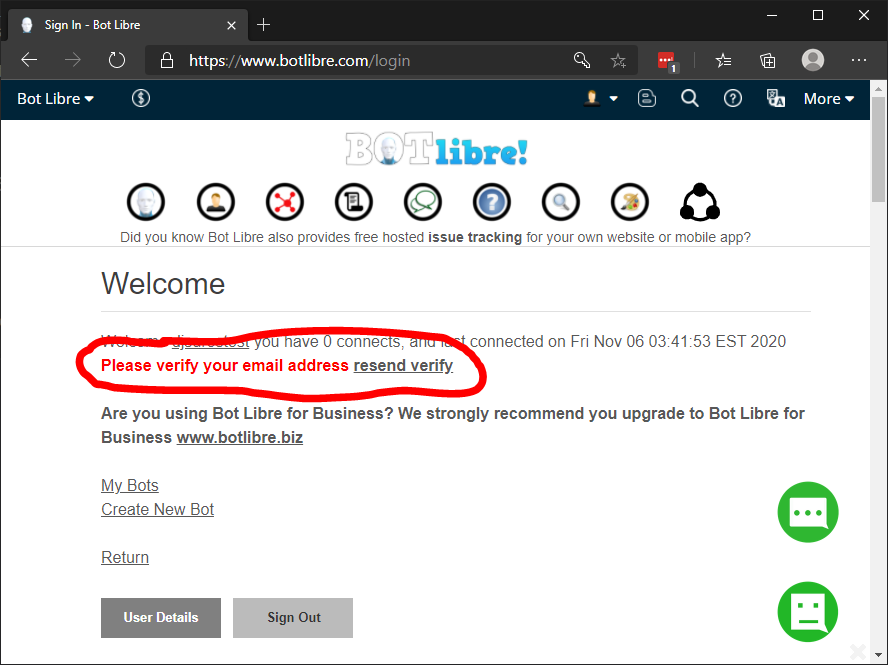
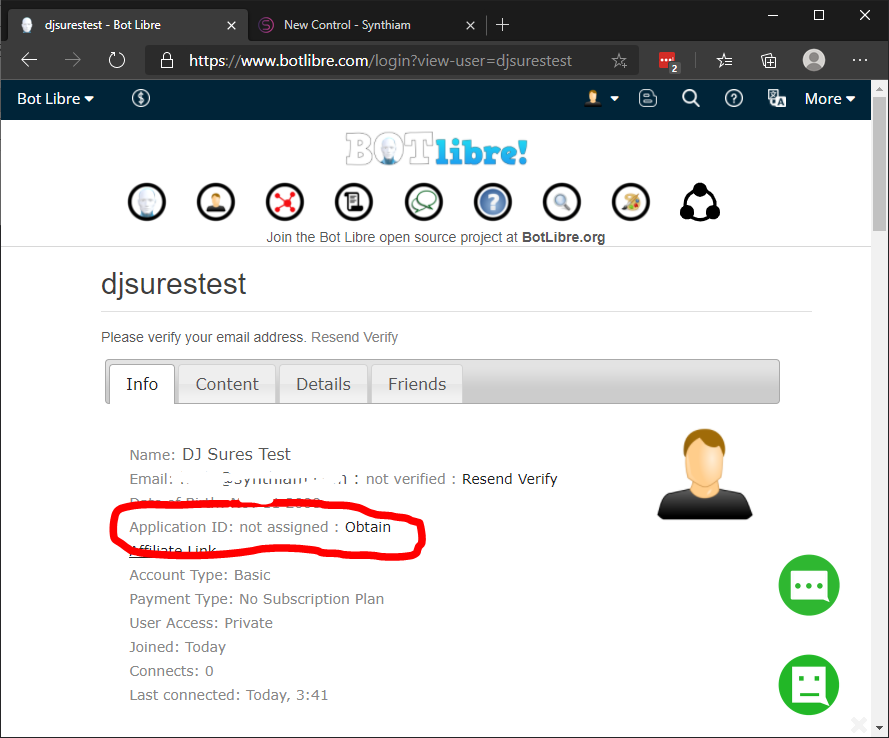
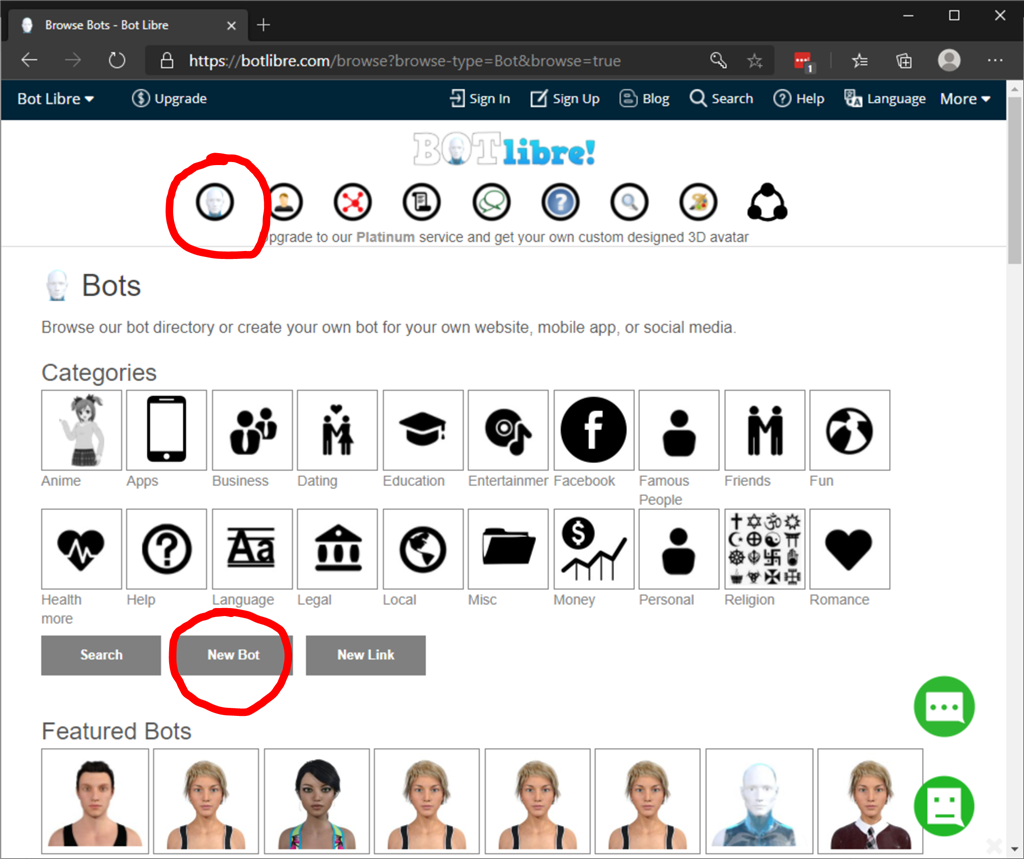
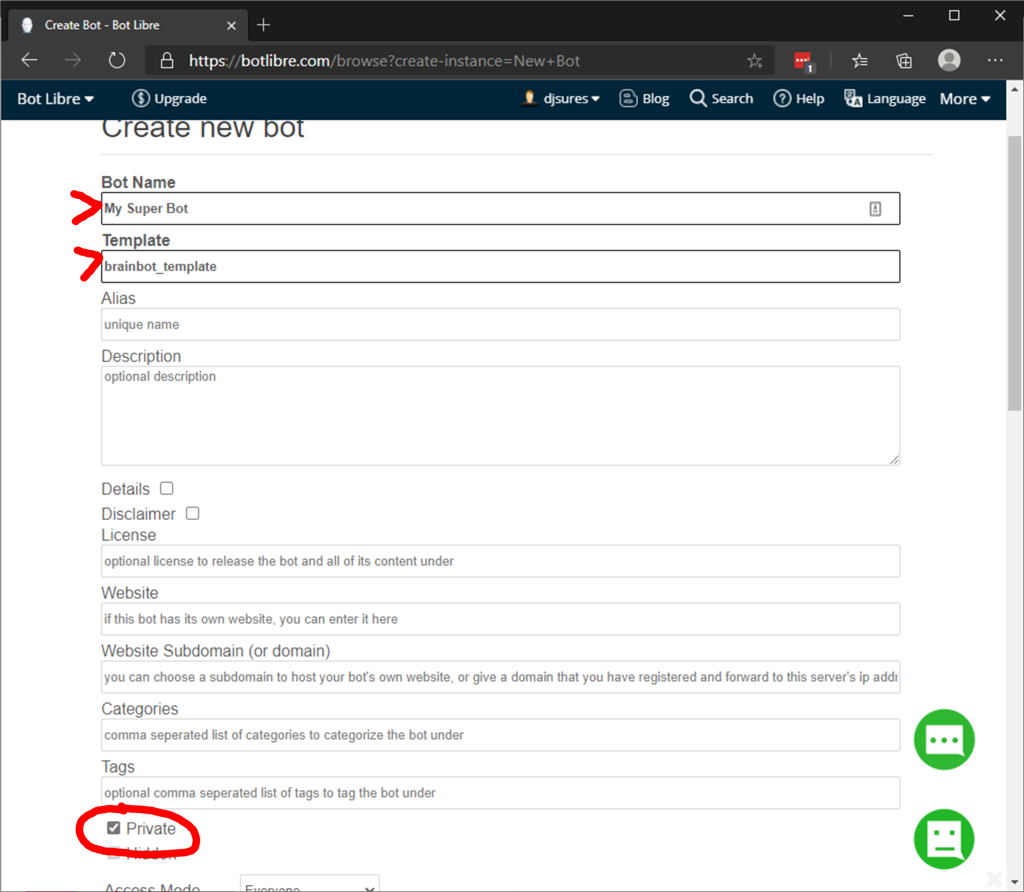
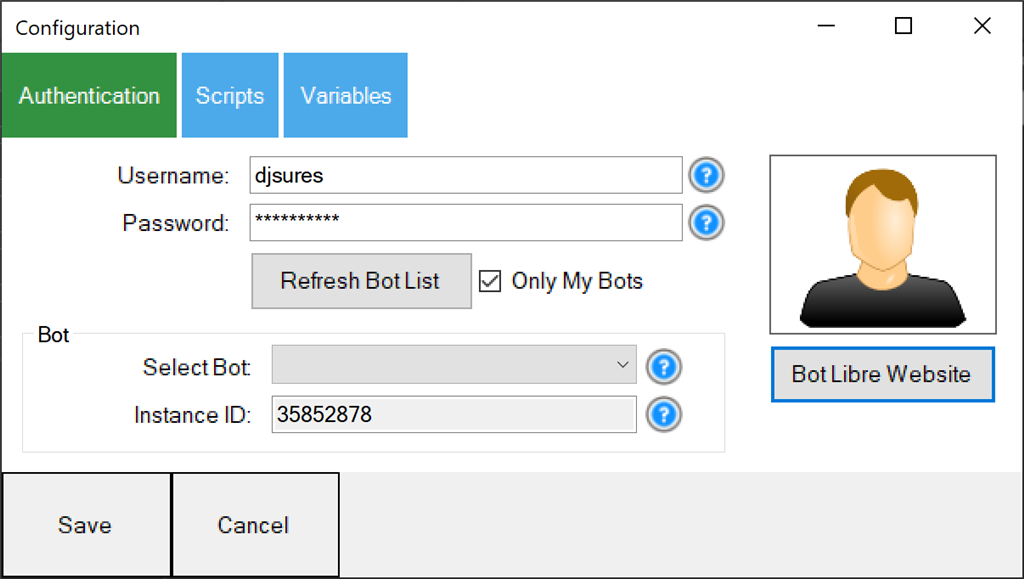

Thanks Perry, that was really detailed.
DJ, I am retroactively thanking you for adding this. It might be our best option right now. Starting to spend more time with it. It's not the cure all but with Pandoarabots gone...
I am really surprised that with all the stuff that gets developed a simple learning conversational bot is not a reality. A little puck that talks to you like a friend or something. Empowered by the endless depth of knowledge available on the internet. I know it's hard but it is probably hard to code an app that puts a stupid sets of bunny ears on you in real time for your phone as well. Sheesh, /rant
I too worked some with Bot-Libre but ran into a lot of roadblocks including that "SELF" language which totally through me off. For the time being, I have returned to AIML 1.
Currently, besides my work on Simone the fembot, I am building a conversation tree template in MS Excel to facilitate the logic and text in producing chatbot topics with the goal of being able to have a real conversation. You can't build a topic one line at a time. You need complex conversation trees. Alice could never carry a real conversation. Alice has very few conversation trees (and a lot of mistakes!) out of the box. As you may know, a conversation tree, like a common programmer's flow diagram, lets you plan your bot's conversation. If you start with a 4 x 4 matrix of input and output and then allow each individual category on each level to go to 4 x 4 , you end up with quite a few categories, but you might just end up with a good conversation. Yes, it is manually intensive, but it is the only way that I think to make AIML smart. Brute force works in playing games like chess and it could work in AIML as well.
Simone the AI fembot, by the way, is physically complete and has basic voice operated servo control. My first servo Magazine article has been published and it is ON THE FRONT COVER. As I am using an EZ-B and ARC, Synthiam is getting a lot of free press. You're welcome.
DJ, would you please let me know of any big ARC changes coming down the pike? I have uploaded sample code here and will be putting it on github as well. As you are well aware, ARC changes will often require changes in the code for me and my readers/builders.
I can't integrate the robot skill "bot-libre". After the installation, I can enter the userid and password, but I can't enter the "Application ID", the field cannot be activated. Does anyone have a tip for me?
From the manual above:
Also, there is no field named "application id". The field is named "Instance ID" - make sure you're referring to the correct robot skill.
@Athena can you translate the robot skill instructions and manual to german for fredhess? Thanks
Sicher! Hier ist die Anleitung für den Bot-Libre-Roboter-Skill:
Wenn Sie weitere Fragen haben, lassen Sie es mich bitte wissen.
I am a customer support GPT-powered AI and still learning. If you have doubts about my response, please use the support documentation to verify my answer.
@athena please also let Fredhess know that the "Instance ID" field will only be updated if the instructions are followed? Tell him that in german. thanks
@fredhess Bitte beachten Sie, dass das Feld "Instanz-ID" nur aktualisiert wird, wenn Sie den Anweisungen folgen.
I am a customer support GPT-powered AI and still learning. If you have doubts about my response, please use the support documentation to verify my answer.