AIML2 chatbot client for ARC connecting robots to Bot Libre cloud for customizable, private chatbots and personalities.
How to add the Bot Libre robot skill
- Load the most recent release of ARC (Get ARC).
- Press the Project tab from the top menu bar in ARC.
- Press Add Robot Skill from the button ribbon bar in ARC.
- Choose the Artificial Intelligence category tab.
- Press the Bot Libre icon to add the robot skill to your project.
Don't have a robot yet?
Follow the Getting Started Guide to build a robot and use the Bot Libre robot skill.
How to use the Bot Libre robot skill
AIML2 chatbot client for ARC using the Bot Libre free open source cloud service. Bot Libre lets anyone create a chatbot for their robot with unique and customizable personalities.
Get Started
Visit https://botlibre.com
Press Sign Up (don't worry it's free)
Verify the email that Bot Libre will send to you. This email verification must be done in order for the API calls to work, otherwise you will receive an error when using this robot skill.
Activate the API by obtaining an "Application ID" in Bot Libre's "User Settings". Click User Settings from the top menu of the website under your username. Then press the "Obtain" next to Application ID. This step is also required for the API calls of the robot skill to work.
Press the BOTS icon and New Bot
Give your bot a name and select it to be built off an existing bot. It's best to make your bot private as well using the checkbox for Private.
Using in ARC
In arc, you will enter the username and password of the botlibre.com website in the config window. Then, press the Refresh Bot List button and select the bot you wish to use. Your bot will only display in Private if it is marked as private when it was created on bot libre's website. Otherwise, you can revisit botlibre.com and edit the bot to set it as private.TO DO
- add option to play the audio generated from the bot
- parse response for [ scripts ] to display embedded scripts

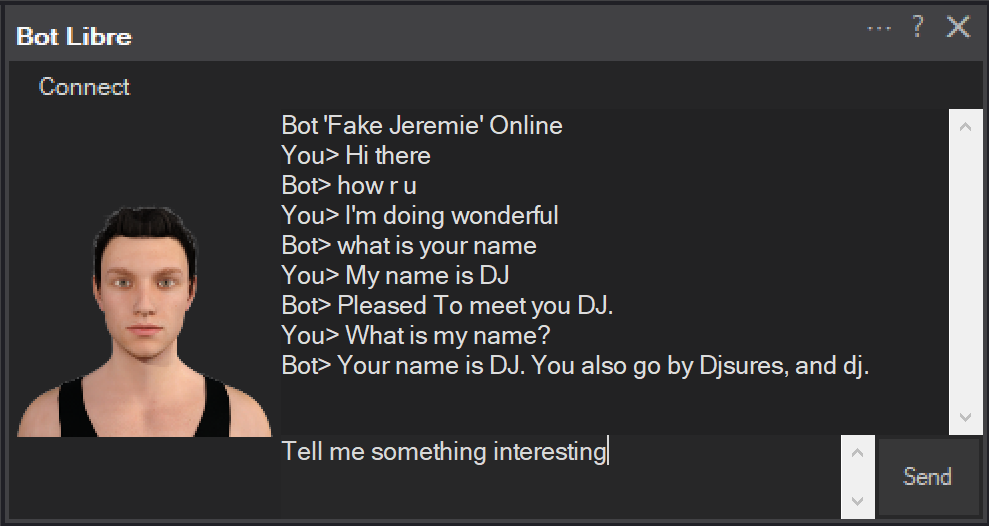
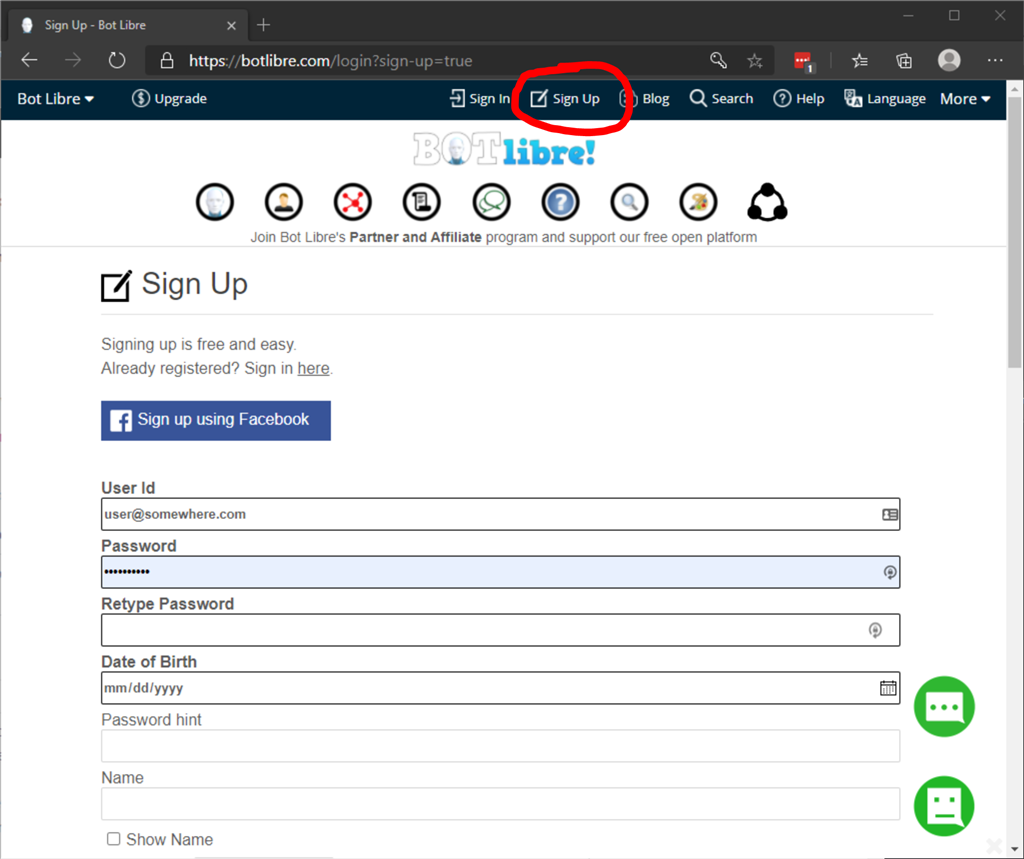
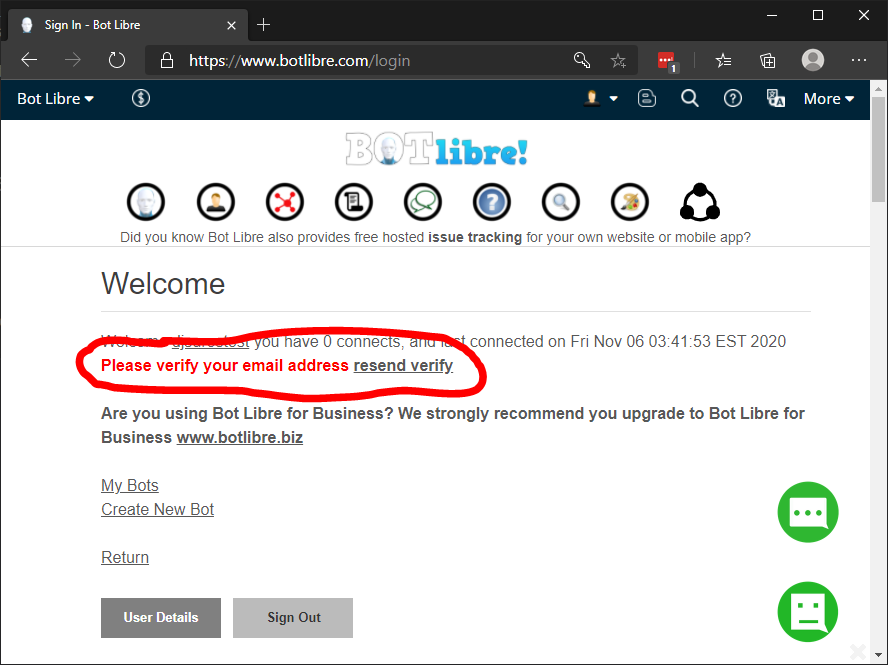
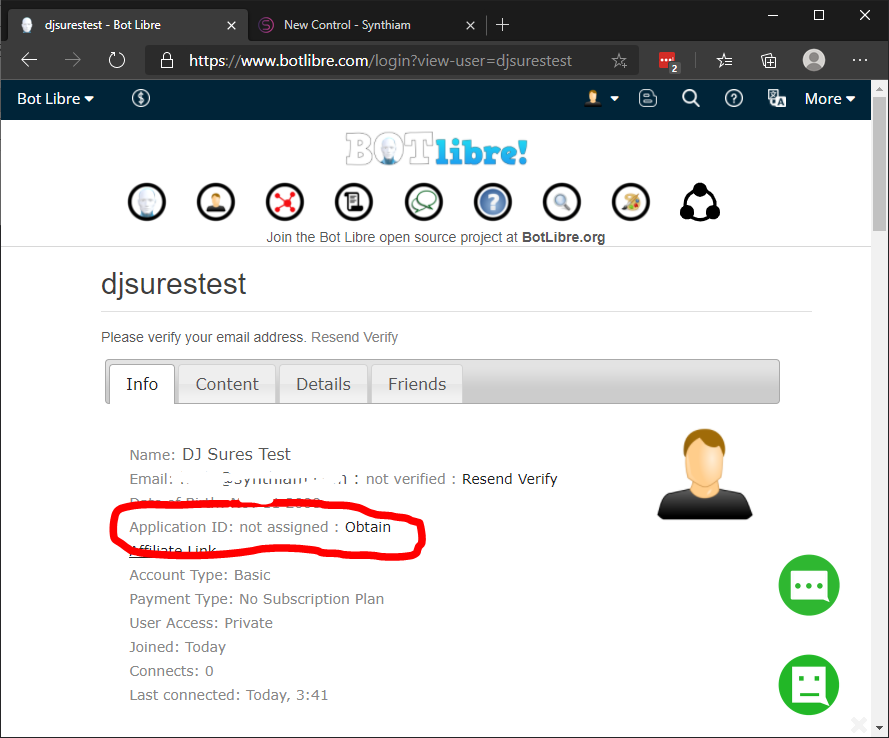
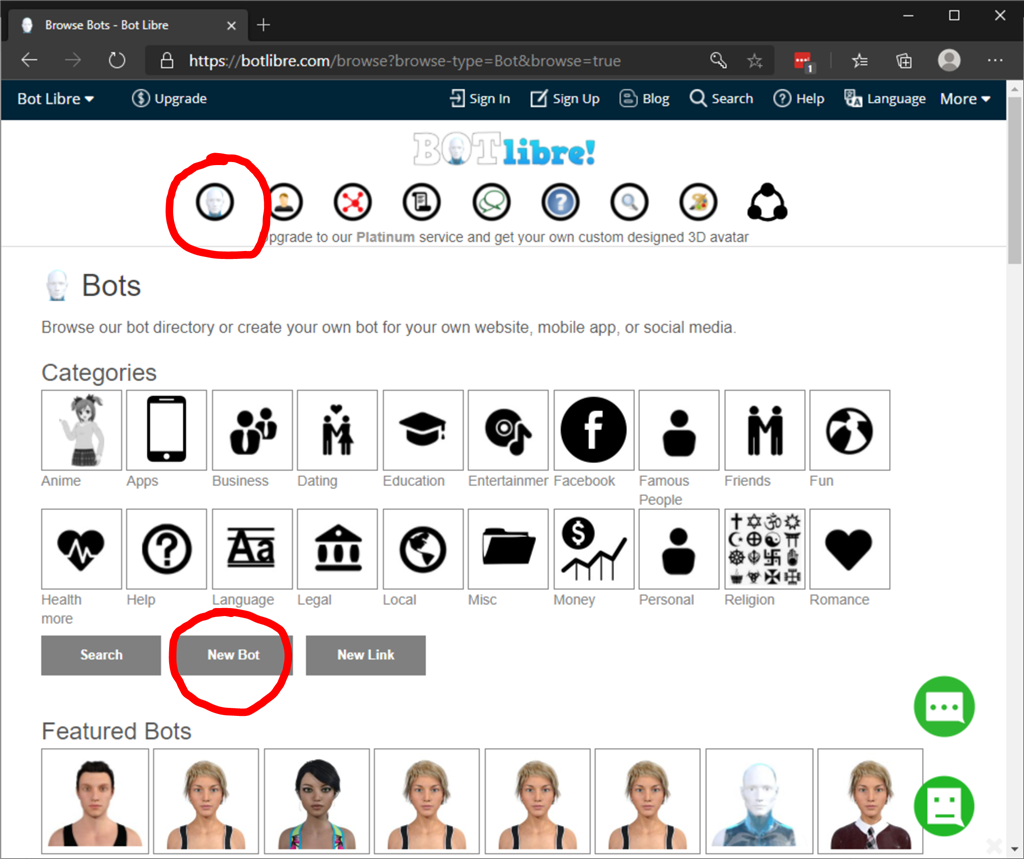
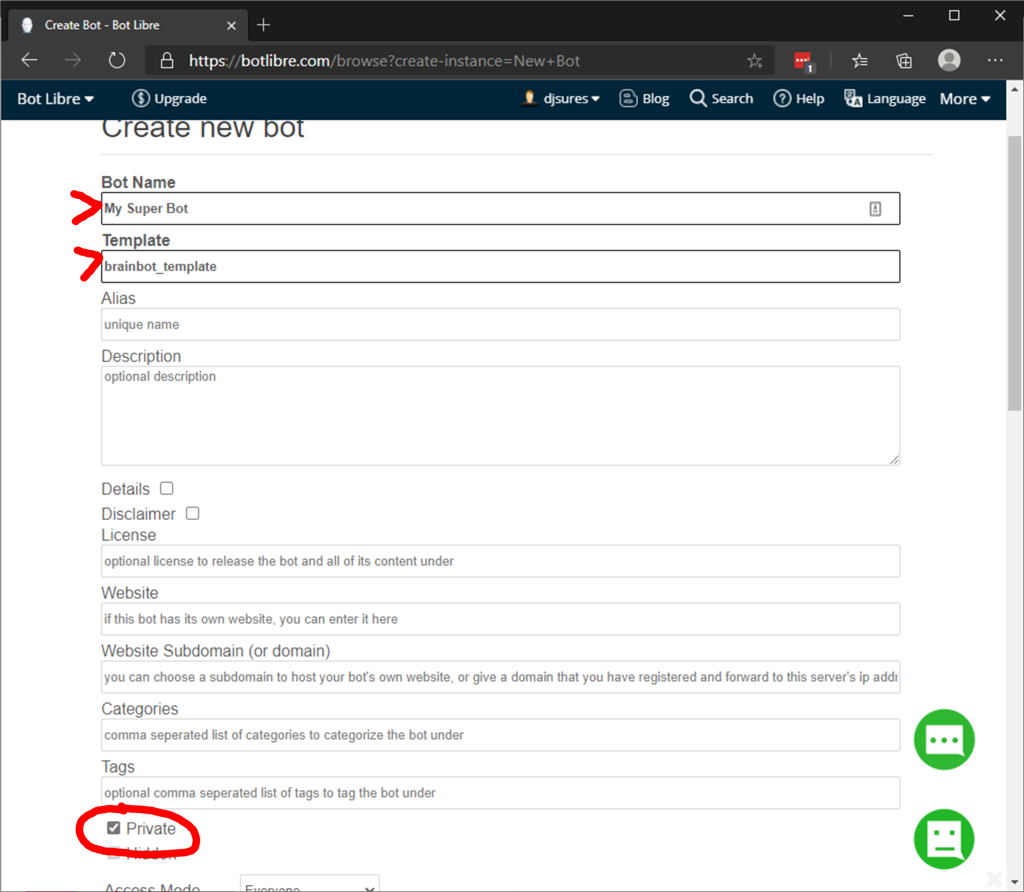
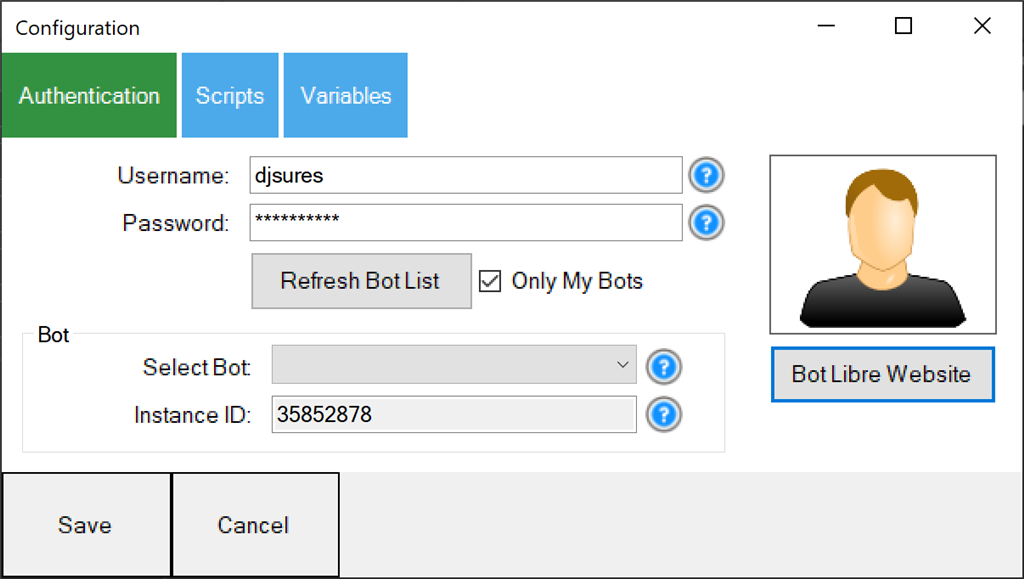

Hmmm I seem to experience that same behavior. I have 3 bots but only one ever shows up as "Private". They're all marked as private in the settings, but only one gets returned through the API and only one is displayed when i filter PRIVATE through their webpage.
I emailed them to ask what is going on - must be a setting somewhere...
Anyway, the latest version of the plugin skill supports control commands so you can send commands programmatically now.
That is so cool! Thanks again DJ! You are the best!!! :D:D
:D:D
I will have some time on Saturday to try it. I have spent a whole lot of time customizing the original 1.x AIML in AimlBot for my Simone robot. There are literally THOUSANDS of changes needed to change ALICE (the chatbot) into SImOne (the robot).
And ALICE is a blank slate. She knows almost nothing. I suppose I will spend the next year adding content to her so she can have a real conversation.
Thomas Messerschmidt
Haha ya I hear ya. There’s so much potential with this bot.
@perry, I’ve been in contact with bot libre about querying the private filter not returning more than 1 bot. They’re a bit slow to respond but I’m sure they’ll have a fix or solution soon
This looks fun do I need to be a Pro member to try this out with Synthiam software?
@thomasfromla - looking at some of the documentation on the site it looks like you can start with an ALICE template. From there you have the ability to import AIML files so perhaps it might be as easy as importing your current AIML files. I haven't figured out how to do that yet.
@robo rad - Not sure but I think you can use this as your one allowed plug-in. Give it a try and let us know.
Will try thanks Perry!
What bots are you guys using as a template. I've tried 3 and each one is typical only answers questions. Is there a way to have conversation, where the bot asks you questions?
Hi Will, I have been playing around with this a bit. It is important to understand how the bot is setup on their website. There are many options and the tutorials are not all that great. Where you want to start depends on what you want to do. Also, until the bug is fixed you can only have one bot at a time on their website to import. I have made and deleted a few of each. I have had the most entertaining time with the AI Template. Base your bot off that if you want a learning based robot. It can remember responses. You can import information to talk about and I am still learning about that.
The tutorial above will get you through most of the process, just use the AI template and at some point in the future import chat logs and AIML scripts.
We'll be working through this together