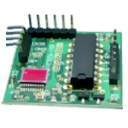How to add the BV4615 RC-5 IR Decoder robot skill
- Load the most recent release of ARC (Get ARC).
- Press the Project tab from the top menu bar in ARC.
- Press Add Robot Skill from the button ribbon bar in ARC.
- Choose the I2C category tab.
- Press the BV4615 RC-5 IR Decoder icon to add the robot skill to your project.
Don't have a robot yet?
Follow the Getting Started Guide to build a robot and use the BV4615 RC-5 IR Decoder robot skill.
How to use the BV4615 RC-5 IR Decoder robot skill
The EZ-B already supports USB joysticks with ARC. This feature allows you to add an IR sensor to your robot and assign functions to the buttons. In future firmware, this will allow your robot to have remote control ability without needing the PC.Note: Synthiam is not a manufacturer of this third-party hardware device. . Nor is ezrobot responsible for the operation of this third-party device. For operational questions, it's best to consult the instruction manual for operational instructions.