Some ARC robot skills have the capabilities to interact with a Twitter account. You can create a custom account for your robot, or use your personal account. The robot skills can either read tweets, so you can remote control it via Twitter - or post to Twitter, such as new images or activity.
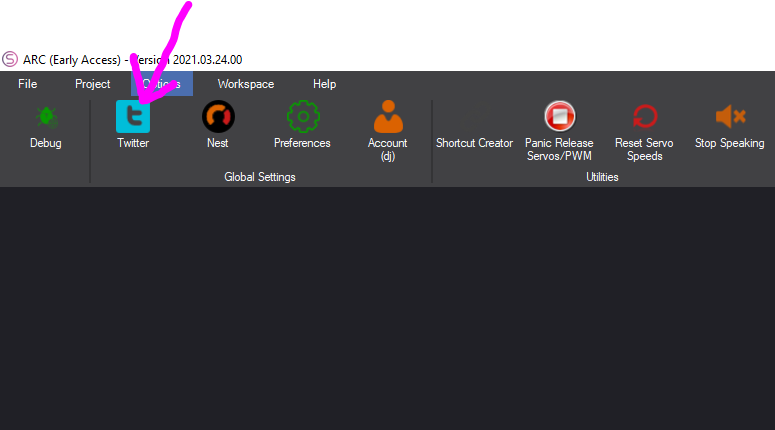
Twitter Account Settings
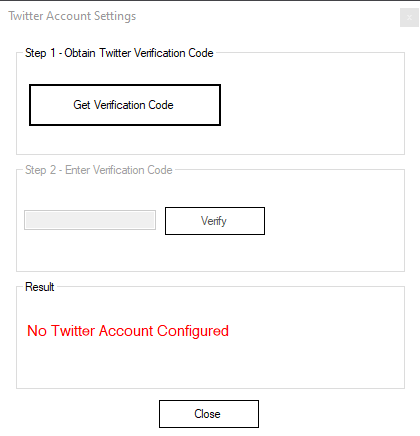
Step 1 - Obtain Twitter Verification code. Press this button to open the Twitter website, log in, and grant permission for Synthiam ARC to have access to the Twitter account. You will be given a verification code. Use this code for the next step.
Step 2 - Enter the verification code. This code was provided to you from the previous step
Completed - You may now use robot skills that post or read from Twitter with your robot.