Control brushless motor controllers (hoverboard-style) via EZ-B: configure direction, speed and optional brake ports for DIY robot movement.
How to add the Brushless Motor Movement Panel robot skill
- Load the most recent release of ARC (Get ARC).
- Press the Project tab from the top menu bar in ARC.
- Press Add Robot Skill from the button ribbon bar in ARC.
- Choose the Movement Panels category tab.
- Press the Brushless Motor Movement Panel icon to add the robot skill to your project.
Don't have a robot yet?
Follow the Getting Started Guide to build a robot and use the Brushless Motor Movement Panel robot skill.
How to use the Brushless Motor Movement Panel robot skill
A Movement Panel to control brushless motor controllers. These are used in hoverboards or many other robot types. This uses generic (popular amongst DIY projects) brushless motor controllers. These controllers have a pin for direction, speed, and brake for each motor.
Configuration
The configuration menu has options to select the ports for generic brushless motor controllers. Select the ports that are connected to the appropriate connections between the EZB and motor controller.
*Optional: the brake port is optional as it may not be necessary for some applications. Some applications may leave this wire disconnected from the EZB.
Related Questions
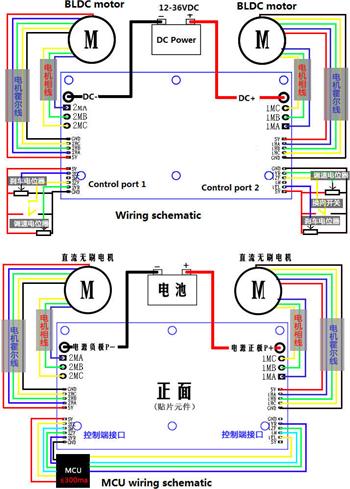
Brushless Motor Controller
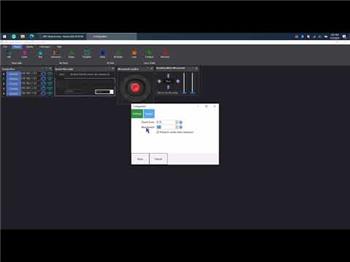
Brushless Motor Controller V3

Powering Mini/Micro PC With Lipo
Upgrade to ARC Pro
ARC Pro is your passport to a world of endless possibilities in robot programming, waiting for you to explore.
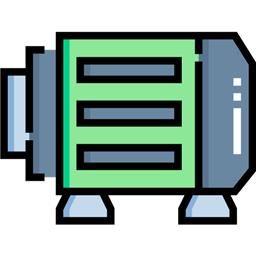
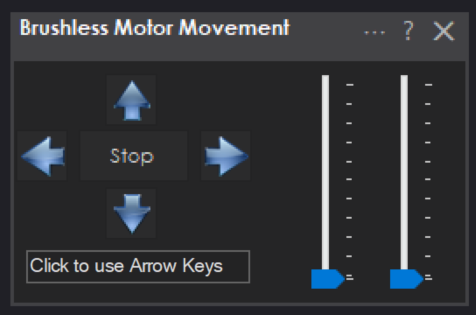
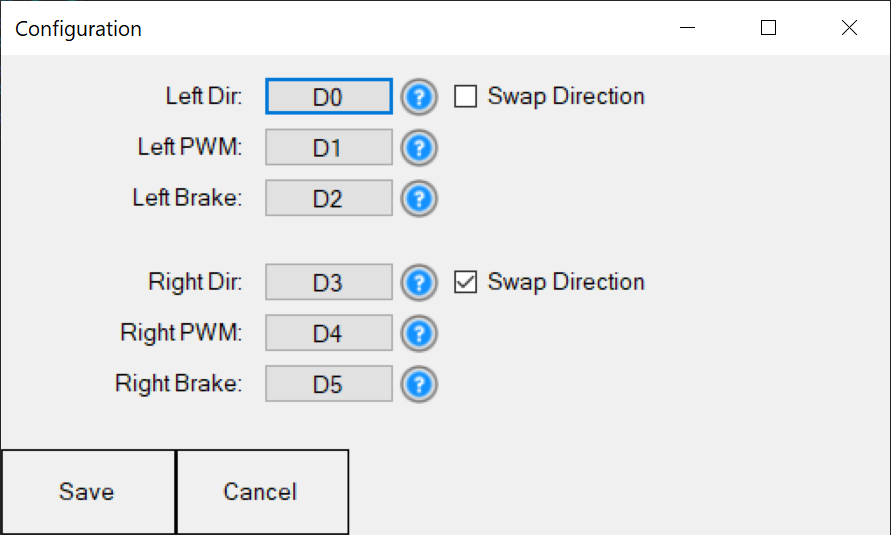

I have a question. Is it possible to use the Movement Panel on other EZB's instead of EZB0? The reason I ask is when I try to use the Movement Panel on on EZB1 or EZB2 and then hit save. It doesnt save and reverts back to EZB0. I want to make sure the Movement Panel doesnt have an issue before I start moving EZB's around. And yes, the Movement Panel controls the motor just fine on EZB0, but I would really need to use one of the more conveniently located EZB's if possible. Appreciate any guidance available.
Yes - select the board index when selecting the port. You'll find it's the same on every port/servo setting across ARC
Hi DJ. My problem is that it allows me to select a different EZB but doesnt save the selection. For example if I pick EZB Board 2 and all the correct ports and hit save, it does save and goes back to EZB Board 0. I know how to select the boards and the ports, its just not saving the board change.
We will have someone take a look at it. There may be a reason of why it’s thats way as most movement panels are limited to be on ezb index #0