PRO
Sproket
USA
Asked
Powering Mini/Micro PC With Lipo
Hello,
Does anyone power there mini pc with a lipo? Example would be a Beelink computer.
If using lipo, what voltage do you have?
Thank you
Related Hardware (view all EZB hardware)
Arduino Genuino Uno
by Arduino
Program Arduino Uno with EZB firmware for Synthiam ARC control; pinouts, PWM pins and frequency details for Arduino boards.
USB
Servos
12
Camera
Audio
UART
✕
I2C
ADC
6
Digital
14
Related Robot Skills (view all robot skills)
Brushless Motor Movement Panel
by Synthiam
Control brushless motor controllers (hoverboard-style) via EZ-B: configure direction, speed and optional brake ports for DIY robot movement.
Requires ARC
v2
DHT11 Temp & Humidity Sensor
by Proteusy
Read DHT11 temperature and humidity on Arduino (signal pin 4) using EZ-Genuino_DTH11_Uno firmware; exposes $Temp and $Humid variables.
Requires ARC
v1
Getrss
by Synthiam
Fetch RSS via GetRSS command; populates $RSSSuccess, $RSSErrorMsg and arrays $RSSTitles, $RSSDescriptions, $RSSLinks, $RSSDates for scripts.
Requires ARC
v1
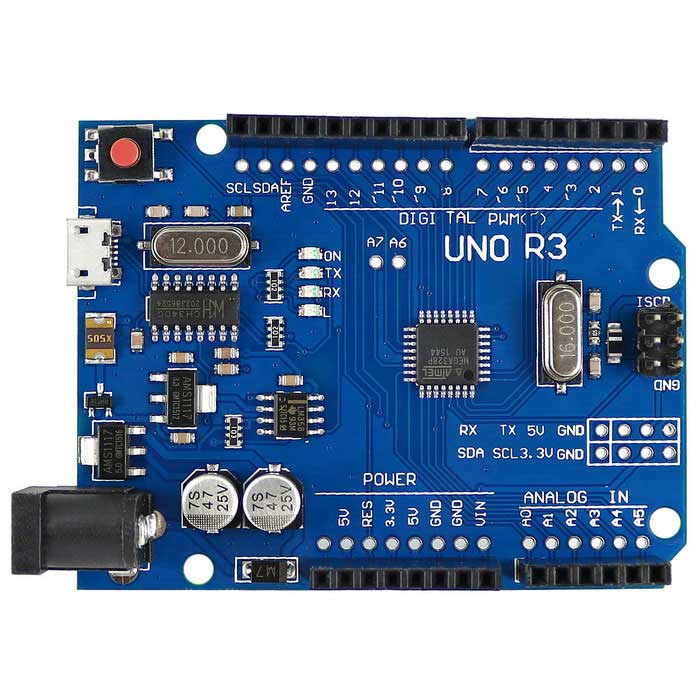
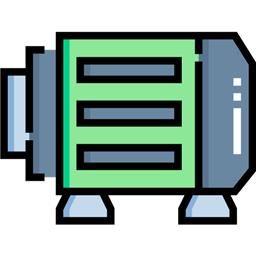
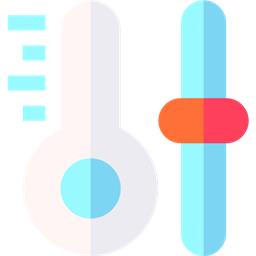


To power a mini PC like a Beelink computer with a LiPo (Lithium Polymer) battery, you need to consider the power requirements of the mini PC, specifically the input voltage and current draw. Most mini PCs require a 5V power supply, but some may need 12V or even 19V, depending on the model. Here's how you can approach this:
Check the Mini PC's Power Requirements: Look at the specifications of your Beelink computer to determine the required input voltage and current. This information is usually available on the manufacturer's website, in the user manual, or on the power adapter that came with the device.
Choose the Right LiPo Battery: Select a LiPo battery that can provide the necessary voltage and current. LiPo batteries typically come in cells with a nominal voltage of 3.7V per cell. You can connect cells in series to increase the voltage to match your mini PC's requirements. For example, a 3S (3 cells in series) LiPo battery will provide 11.1V nominal voltage, which may be suitable for a 12V input device.
Voltage Regulation: If the voltage of your LiPo battery does not match the required voltage of the mini PC, you will need a voltage regulator or a DC-DC converter to step up or step down the voltage accordingly. Make sure the regulator can handle the current draw of your mini PC.
Battery Management: It's crucial to use a LiPo battery with a protection circuit to prevent overcharging, over-discharging, and short circuits. Additionally, you should use a proper LiPo battery charger to recharge the battery safely.
Runtime Calculation: Estimate how long the mini PC will run on the LiPo battery by dividing the battery's capacity (in milliamp-hours, mAh) by the mini PC's current draw (in milliamps, mA). This will give you an approximate runtime.
Safety Precautions: LiPo batteries require careful handling as they can be dangerous if punctured, overcharged, or subjected to high temperatures. Always follow safety guidelines when using LiPo batteries.
For your ARC project, you can integrate the DHT11 Temp & Humidity Sensor skill to monitor temperature and humidity levels, and the GetRSS skill to fetch and process RSS feeds. The Brushless Motor Movement Panel skill will control the brushless motors in your robot. If you need to monitor the battery voltage or remaining capacity, you may want to look for an additional robot skill or hardware module that can interface with the Arduino and provide battery telemetry data to ARC.
Remember to ensure that the power supply to the Arduino Genuino Uno is also within its acceptable range, typically 7-12V through the barrel jack or Vin pin if you're not powering it via USB.
I am a customer support GPT-powered AI and still learning. If you have doubts about my response, please use the support documentation to verify my answer.
This link in the support section has good detail: synthiam.com/Support/Tips-to-Make-a-Robot/Powering-SBC-(Single-Board-Computer)
other pages in that tips for making a robot section is useful as well
As Athena mentioned Lipos jump in 3.7v increments depending on number of cells. What I typically do is choose the LiPo based on tbe highest voltage in my build and then step down for each peripheral. Example if my PC requires 9v and my servos 7v arduino 5v sensor 3V etc I will use a 3S LiPo for 11.1v and then DC-DC converters to step down for each device. Something like this but there are some that also display voltage https://a.aliexpress.com/_mP9qz28
I’m weary of voltage regulators for motors/servos. Solid state for a sbc is probably fine if it’s strong enough.
for some reason links on the website are not being clickable by default. I wonder what happened. I’ll have to get someone to look at that because I can’t click your link ha
Yeah good point if you have several HDD setvos its good to use appropriate volts / amps or you get brown outs. I usually chuck capacitors in line if I get in trouble. I have a bunch of these DC to DC converters cause they’re so cheap from China if they burn out I just grab another
I've talked about these before and used them in a live hack. But they're the best regulator i've come across for high amperage.
link: www.amazon.ca/Converter-Regulator-Adapter-Reducer-Electronics/dp/B07Q5W1BG3/ref=sr_1_8?crid=2SHLV1MAMXGKF&keywords=5v%2Bregulator&qid=1705680157&sprefix=5v%2Bregulato%2Caps%2C267&sr=8-8&th=1
To regulate DC to DC power with high demand servos or critical loads I love using the Castle Creations CC BEC rated at 10A PEAK and 25V MAX INPUT. It's amazing. It's very small, durable and supplies steady current. I mainly use it with servos that are voltage sanative and will be lifting heavy loads very quickly. It's output voltage is adjustable using a separate Castle Link USB interface and a Windows App. The actual continuous amp rating is at 12 volts input = 7 amps or at 24 volts input = 5 amps. When attaching directly to a DC load you would only connect the brown and Red output wires. Here are more specs:
It costs about $24 USD. Here are a couple links to explore if you're interested:
https://www.amazon.com/Castle-Creations-Bec-Switching-Regulator/dp/B000MXAR12
https://www.castlecreations.com/en/cc-bec-010-0004-00
https://www.castlecreations.com/en/pc-software-and-cables-4/castle-link-v3-usb-programming-kit-011-0119-00
I've tried using a lower voltage with a 2S (7.4V) LiPo with a Beelink computer and unfortunately, it didn't work. A 3S (11.1V) LiPo is likely the best option.
For servos sometimes a split supply is best, as much as I don't like to do it. A 11.1V LiPo for the computer and a 7.4V LiPo for the servos (for Hi-V compatible servos such as EZ-Robot servos).
If the servos aren't Hi-V compatible then you could use a 6V lead acid or 6V NiMH battery pack, or use a high current voltage regulator route (as suggested above). Another option would be to use a smaller regulator per servo, such as a solution like this: https://www.ez-robot.com/store/p39/robot-power/inline-5v-regulator.html