How to add the EZB Connections robot skill
- Load the most recent release of ARC (Get ARC).
- Press the Project tab from the top menu bar in ARC.
- Press Add Robot Skill from the button ribbon bar in ARC.
- Choose the Communication category tab.
- Press the EZB Connections icon to add the robot skill to your project.
Don't have a robot yet?
Follow the Getting Started Guide to build a robot and use the EZB Connections robot skill.
How to use the EZB Connections robot skill
This skill allows you to add up to 255 additional EZ-B I/O controllers to the project compared to the five offered in connection control. To learn more about EZ-B connections, see the Connection skill page.Main Window
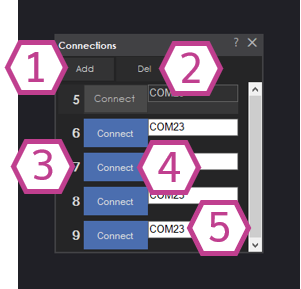
1. Add Button
This button adds more connections (up to index #255).
2. Delete Button
This button removes connections starting from the highest index number.
3. Connection Number
This column displays the number for each connection (5 to 255).
4. Connect Button
Once the COM port or IP address is entered for the desired EZ-B device, press these buttons to connect it (them) to ARC.
5. Device Address or Port Drop-down
These drop-downs are for selecting the address or COM pot of the desired EZ-B device that you would like to connect to.
Videos
Requirements
One or more EZ-B I/O controllers.
Related Tutorials
tutorial

How To Choose Correct Battery(S).
Given the wide range of actuators and electronics which go into a robot, choosing the right battery may not be an easy...
tutorial

Setting Servo Speeds And Initialization Script Tutorial
This tutorial will explain what an initialization script is and how to use them in your EZ-Builder projects....
Related Questions
Upgrade to ARC Pro
ARC Pro will give you immediate updates and new features needed to unleash your robot's potential!

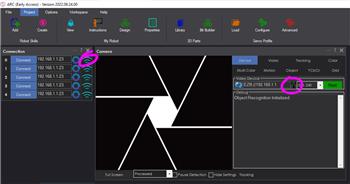

I've added this skill but it doesn't seem to have a scan for auto discovery, kind of need this when you are using the EZ-Bs in client wifi mode.