lmrobot
USA
Asked
After I connected to my robot with client mode I tried to turn on the camera, but when I did the camera didn't turn on and I just got this message from the camera device:
Camera Initialized: EZB://192.168.1.1 @ 320x240 EZ-B v4 Camera Error: The operation has timed out. Camera Disabled
What should I do?
Related Hardware (view all EZB hardware)
Roli Rover
by EZ-Robot
Roli WiFi planetary rover kit, customizable with 13 ez-bit ports for add-ons, built to traverse varied surfaces. Sold by EZ-Robot
Wi-Fi / USB
Servos
24
Camera
Audio
UART
3
I2C
ADC
8
Digital
24
Related Robot Skills (view all robot skills)
EZB Connection
by Synthiam
Connects EZ-B I/O controllers to ARC via COM or IP (5 connections). Supports init scripts, battery monitoring, TCP/EZ-Script server and serial/I2C.
Camera Device
by Synthiam
Use PC or robot cameras for vision tracking: color, QR, glyph, face, object, motion; record video/data, control servos and movement, run scripts
EZB Connections
by Synthiam
Add and manage up to 255 EZ-B I/O controller connections in ARC, select COM/IP ports or device addresses to connect or remove devices.
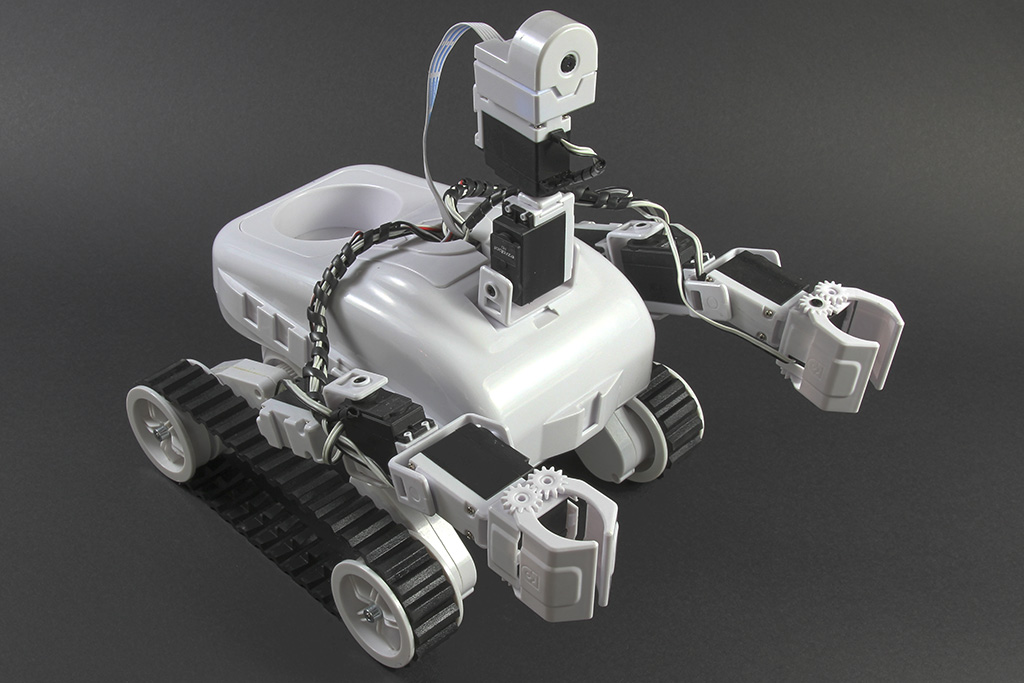
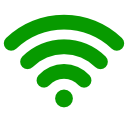
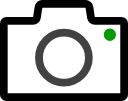


You will have to use the scan button to identify the IP address of the EZB and camera. The scan buttons for the connection and camera control are circled in the image below. When your PC is connected directly to the robot, that is called AP Mode, and the robot will always have the IP Address 192.18.1.1. However, when the robot is connected to your local wifi network, the IP address will vary; therefore, a scan is required. If your robot controller were purchased after 2016, the scan would display a list of discovered devices; consequently, you do not need to scan.