robo rad
Trying to use Latte Panda to connect Bluetooth to older EZB-3. Win 10 does seem to see EZB-3 and assigns com ports asks for the 1234 pairing code but then open ARC Beta and I don't see how to select com ports, before I used to see a support button for EZB V3 but I can't find that either now in the Beta? Also tried the Ez3 firmware update but it always says it can't find my port and I try all the ports 12345 and same thing can't make connection. I have never tried the EZ3 before because all my computers had no built in Bluetooth. I only used it as extra 5 volt power for sensors with the voltage regulator on it. also I saw a post in the forum that the flashing red light is supposed to stop flashing when a Bluetooth connection is made but so far the red light is always flashing rapidly on the V3 blue tooth module even when win10 says the devices are paired successfully?
Related Hardware (view all EZB hardware)
Related Robot Skill (view all robot skills)
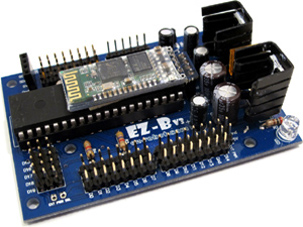


Select the com port from the address line and press connect. The default address is 192.169.1.1. You need to click on that and select the com port. It’s similar to using arduino.
AHH, okay, thanks DJ still loving the EZ3 that voltage regulator is the boss and now I can do a lot more with an actual Bluetooth connection to the Latte Panda.
Ya DJ I just gave another try and I did see com 1,2,3,4 and the Latte panda computer is paired with the EZB3 and it shows outgoing com 4 and incoming com 5. So I try those two ports to connect but then same error "please check correct com port or go check debug info" I guess if you guys still have the Panda down there and a spare EZB3 ,can you check if it still connects? I know you guys are really busy and possibly on summer vacations but just if you guys have some free time . It is possible my EZB3 is defective and why it was given to me free,LOL!xD