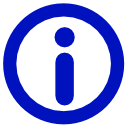Displays EZ-B v4 internal temperature and battery voltage, shows built-in battery monitor and LiPo protection settings in Connection Control.
How to add the EZ-B V4 Info robot skill
- Load the most recent release of ARC (Get ARC).
- Press the Project tab from the top menu bar in ARC.
- Press Add Robot Skill from the button ribbon bar in ARC.
- Choose the General category tab.
- Press the EZ-B V4 Info icon to add the robot skill to your project.
Don't have a robot yet?
Follow the Getting Started Guide to build a robot and use the EZ-B V4 Info robot skill.
How to use the EZ-B V4 Info robot skill
The EZ-B v4 has an internal temperature sensor and voltage monitor. This control will display both of the values from the EZ-B v4.The battery monitor is built into the EZ-B v4. The settings for the LiPo battery protection can be configured in the Connection Control Settings.
Related Questions
question
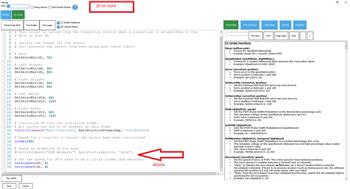
How 2 Ask A Question, Answer Above Questions,When You Are...
How can I ask a question and answer things like yes connected to wifi and blue light flashing etc when I continually get...
question
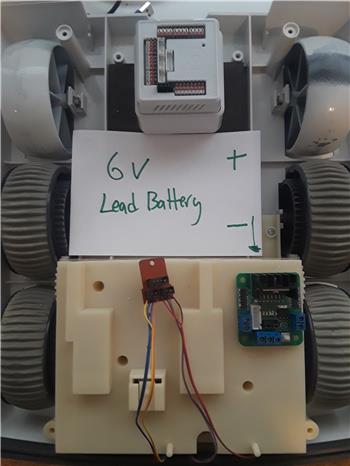
Need Some Help /Wire Diagram To Go By
I have taken a couple of years off of this omnibot 2000 build. I kind of get stuck, frustrated and quit. Then every no...
question

Using Arduino Mega As A Isolation Device
Looking for an inexpensive way to isolate the EZBv4 signal line from the Hitech 805bb servos on my inMoov. I am think of...
question

Question About Wifi Password
I am having problems with connecting to my robot client over wifi. Is asking for a network security key. What for?...
Upgrade to ARC Pro
Harnessing the power of ARC Pro, your robot can be more than just a simple automated machine.