Record and replay named servo movements with adjustable speed/direction (-5 to +5), multiple recordings, ControlCommand triggers and status var
How to add the Servo Recorder robot skill
- Load the most recent release of ARC (Get ARC).
- Press the Project tab from the top menu bar in ARC.
- Press Add Robot Skill from the button ribbon bar in ARC.
- Choose the Servo category tab.
- Press the Servo Recorder icon to add the robot skill to your project.
Don't have a robot yet?
Follow the Getting Started Guide to build a robot and use the Servo Recorder robot skill.
How to use the Servo Recorder robot skill
This plugin allows recording and replaying servo movements at specified speeds and directions. Trigger the recording playback and speed using ControlCommand() from scripts.
Realistic Motions For realistic motion recordings, we recommend using the servo Pad Control. Find more information about the servo Pad here: https://www.ez-robot.com/Tutorials/Help.aspx?id=150
Recording You can store multiple recordings in this plugin. Each can be given a unique name that allows the recordings to be differentiated - click on the name to rename a recording. Pressing the Add button will append a new recording instance to the list. You may re-record over existing recordings as well. Press the Record button to set the instance to begin recording at the first servo movement.
Playback Individual or multiple recordings can be played back manually by pressing the Play button. Programmatically, you can play recordings using ezscript or Blockly. In Blockly, select the recording from the ControlCommand block located under Utility. With ezscript, the Cheat Sheet shows the ControlCommand() for starting and stopping the playback of each recording.
Playback Speeds & Direction The modifier allows playback of speed and direction. A value of 1 means original playback speed in the forward direction. A value of -1 means original playback speed in the reverse direction. The ControlCommand() method also accepts an optional speed parameter. You can specify a value between -5 and +5 with increments of 0.1. For example, -0.5 is half speed in reverse. Half speed forward is 0.5.
There is also a ControlCommand() to set the speed while a recording is being played back. You can programatically reverse the playback direction with the ControlCommand() speed parameter, or change the speed.
// Play Reverse at half speed
ControlCommand("Servo Recorder", "Play", "No Name", -0.5);
// Wait for 2 seconds
sleep(2000);
// Set the speed to play forward at half speed
ControlCommand("Servo Recorder", "Speed", "No Name", 0.5);
UI The UI includes an Add button that adds a new recording index. Each recording index has several UI elements...
- Title of recording (click the title to change its name)
- Number of events in record
- Length of recording
- Numeric speed selector (negative numbers mean reverse)
- Delete button to remove the recording
- Record button to begin recording (overwrites existing values)
- Play button to begin playing back the recording
Variable There is a variable that returns the playback status of recordings. If a recording is being played back, the variable $IsServoRecorderRunning will be true. You can wait for a playback to complete by using WaitFor(). See the example code below, which will run Test 1, Test 2, and Test 3 recordings one after another. The WaitFor() waits until the recording completes, and the Sleep(100) is merely to ensure the recording has started before checking the variable. The sleep(100) is most likely not required; my tests without it worked, but I put it in for safe practice. Test in your application to see if it's required as well; it may not be.
print("Playing test 1")
ControlCommand("Servo Recorder", Play, "test 1")
# Wait a short while to ensure record is running
sleep(100)
# Wait for the recorder to stop running
waitfor($IsServoRecorderRunning = false)
print("Playing test 2")
ControlCommand("Servo Recorder", Play, "test 2")
# Wait a short while to ensure record is running
sleep(100)
# Wait for the recorder to stop running
waitfor($IsServoRecorderRunning = false)
print("Playing test 3")
ControlCommand("Servo Recorder", Play, "test 3")
# Wait a short while to ensure record is running
sleep(100)
# Wait for the recorder to stop running
waitfor($IsServoRecorderRunning = false)
Control Commands for the Servo Recorder robot skill
There are Control Commands available for this robot skill which allows the skill to be controlled programmatically from scripts or other robot skills. These commands enable you to automate actions, respond to sensor inputs, and integrate the robot skill with other systems or custom interfaces. If you're new to the concept of Control Commands, we have a comprehensive manual available here that explains how to use them, provides examples to get you started and make the most of this powerful feature.
Control Command ManualPlay
Play the animation: Recording Title
- Parameter 3: Name of animation as String (optional: False)
- Parameter 4: Speed of playback as Number (optional: False)
- Returns: Boolean [true or false]
Example:
controlCommand("Servo Recorder", "Play", "Recording Title", 1)
SetSpeed
Set speed of the animation: Recording Title
- Parameter 3: Name of animation as String (optional: False)
- Parameter 4: Speed of playback as Number (optional: False)
- Returns: Boolean [true or false]
Example:
controlCommand("Servo Recorder", "SetSpeed", "Recording Title", 1)
Stop
Stop the animation: Recording Title
- Parameter 3: Name of animation as String (optional: False)
- Returns: Boolean [true or false]
Example:
controlCommand("Servo Recorder", "Stop", "Recording Title")
Record
Start recording servos to the animation: Recording Title
- Parameter 3: Name of animation as String (optional: False)
- Returns: Boolean [true or false]
Example:
controlCommand("Servo Recorder", "Record", "Recording Title")

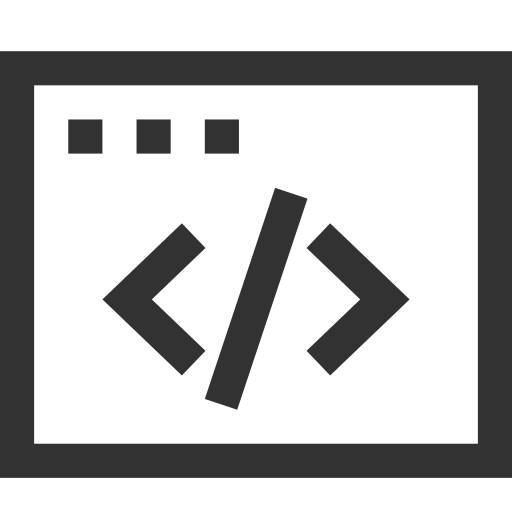 Source Code
Source Code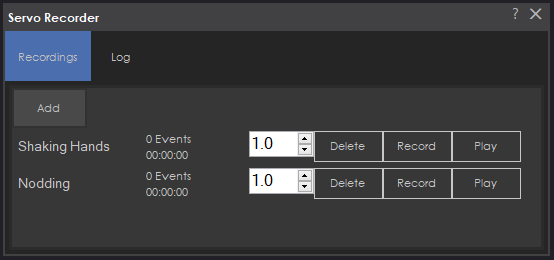
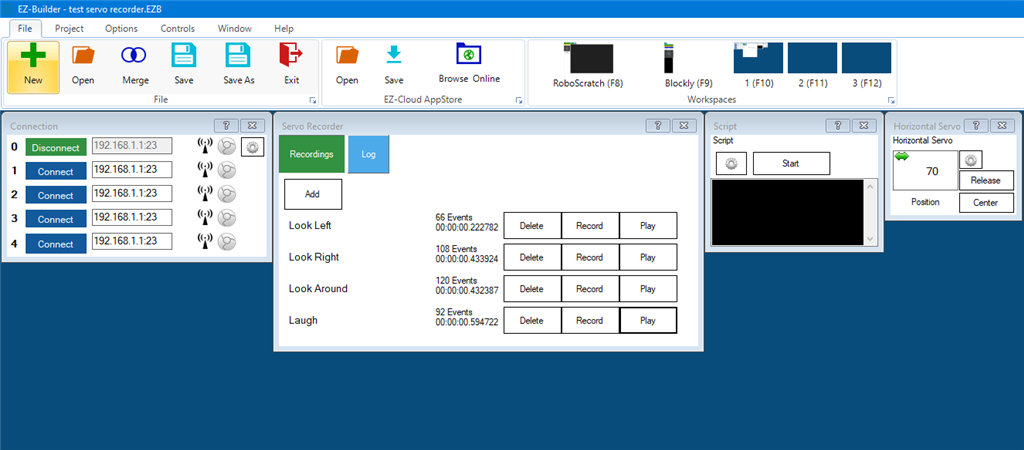


Thank you for this update.
Servo Recorder works well, thanks
EzAng
I have a few questions about this skill.
I LOVE this skill! It gives my robots more human-like movements. The only thing I do not like is that each time I start to playback a new recording, the servos jump/jerk from the last position to the new position. I am using this skill to animate my fembot's head as she speaks and It is rough on my servos and the jumping when going from one recording to another looks terrible.
Thanks,
--Thomas
You can get servo positions in real time using servos that support that. I would suggest checking out the support page that explains how servos work, which has info on what a bidirectional servo is: https://synthiam.com/Support/Advanced-Fundamentals/servo-motor
Although if I were to avoid the jump - it would make sense to bring the servos back into a starting position during the creation of each animation. Otherwise, you're asking not to jump - but how can they not flinch when the servos are in different places? If a servo is at position 2, and the next frame is position 175, it will jump because those are two other numbers. And that's what servos do, is they move. So when a servo is instructed to move, it will do what it's designed to do and move. So moving from one position to another will occur. So you'd want the servos not to have such significant gaps between their positions to remove the "jump" effect.
To separate my questions:
for example, the servo recorder is playing back a recording. It tells servo 1 to move to a new position. Can I get THE POSITION that the servo recorder is playing back in real time?
I don't know what kind of servos you're using; as I mentioned, it matters. I provided a link that explains what servos are and the different types.
There are two commands that you can look at, which are available in the support section. I use JavaScript, so that's what I'm linking to
1) https://synthiam.com/Support/javascript-api/Servo/getPosition
2) https://synthiam.com/Support/javascript-api/Servo/getPositionRealtime
As for your other questions and multiple posts, you can scroll up to read the manual for this robot skill.