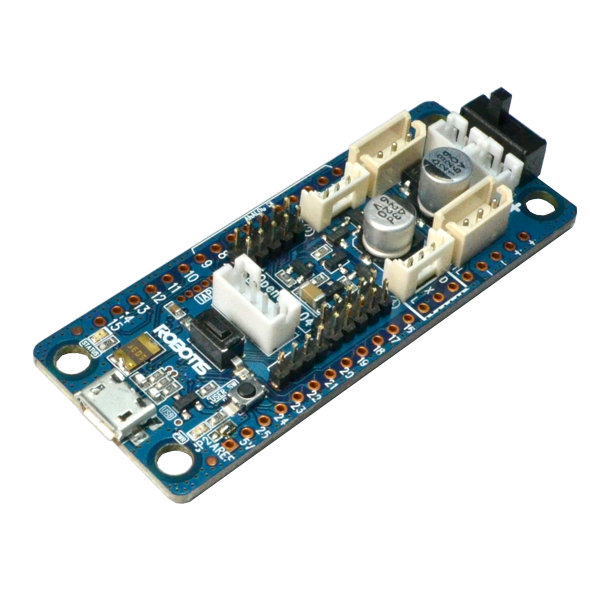
Opencm 9.04 by Robotis
Firmware
The OpenCM9.04-C is the same as the OpenCM9.04-B except that the two TTL connectors (used for the AX series) have been replaced by two XL-Type TTL connectors (used for the XL-320). Both versions C and B are compatible with this firmware to connect with ARC. This controller is also used in the Robotis Bioloid Mini that can be controlled by ARC with these firmware.
Controller Specs
OpenCM9.04 is an open-source controller that runs on a 32bit ARM Cortex-M3. The 3-Pin connector(XL-type) controls DYNAMIXEL XL-320 with TTL communication in ARC using the Dynamixel plugin. For AX & MX series Molex connectors, the OpenCM Expansion Board is needed
Robotis Dynamixel Robot Skill
The chances are that you're using this OpenCM 9.04 board with Robotis dynamixel servos. If that is the case, the Robotis Open CM9.04 controller can support servos connected directly to itself or through the expansion board. Using only the controller, UART #0 is used in ARC. If using the expansion board, UART #2 is used in ARC.

Hi, i followed the instructions and connected the opencm9.04 with AX12-A and every thing is fine but "Get & set all servo positions" is not responding in EZ- Builder. Kindly guide me/
Did you watch the video tutorial?
Yes Sir. After going through that only i have started building my project.
Hi,
I am getting an error message when I try to upload the firmware to my OpenCM9. I have followed the steps in the video successfully up to that point. I am using Parallels VM Windows 10 on a MacBook Pro. This is the message: Arduino: 1.8.12 (Windows 10), Board: "OpenCM9.04 Board, OpenCM Bootloader"
Sketch uses 50080 bytes (42%) of program storage space. Maximum is 116736 bytes. Global variables use 11160 bytes of dynamic memory. C:\Users\clank\AppData\Local\Arduino15\packages\OpenCM904\tools\opencm_tools\0.0.2/win/opencm9.04_ld.exe COM10 57600 C:\Users\clank\AppData\Local\Temp\arduino_build_186828/EZ-OpenCM9.ino.bin 1 opencm An error occurred while uploading the sketch
Any suggestions? I appreciate any help.
Looks like the toolset isn’t installed? not quite sure because there’s no detailed error from the Robotis Arduino configuration. If they have a website for support on using their Arduino toolset, id first start there. But if it was me, I’d probably blast through the installation of their toolset one more time. Reboot a bunch and pull my hair. Maybe update the Arduino ide.
LOL. I will let you know how it goes. I will clean everything off and start fresh. Thanks!
Do you think it’s an issue with the usb driver in the parallel emulator?
Maybe...although I have not had this issue with my MINI. But I did not have to install a separate driver for it... but I will reinstall that as well.