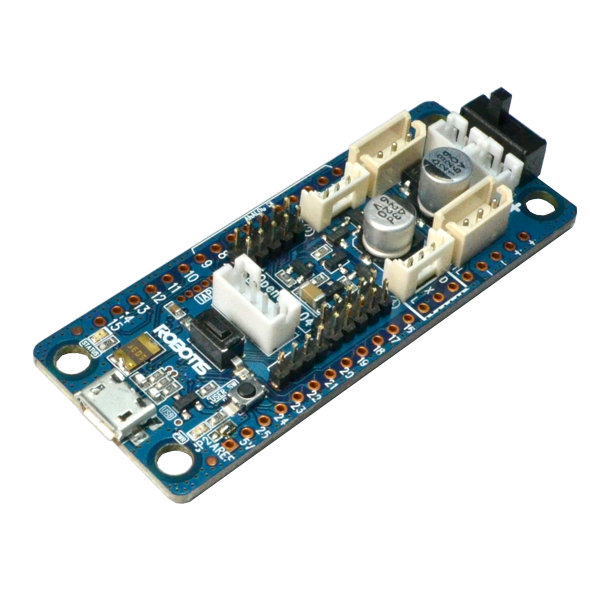
Opencm 9.04 by Robotis
Firmware
- DJs OpenCM 9.04 Firmware (Cracked Egg) Version 4 (updated 2020-05-28)
The OpenCM9.04-C is the same as the OpenCM9.04-B except that the two TTL connectors (used for the AX series) have been replaced by two XL-Type TTL connectors (used for the XL-320). Both versions C and B are compatible with this firmware to connect with ARC. This controller is also used in the Robotis Bioloid Mini that can be controlled by ARC with these firmware.
Controller Specs
OpenCM9.04 is an open-source controller that runs on a 32bit ARM Cortex-M3. The 3-Pin connector(XL-type) controls DYNAMIXEL XL-320 with TTL communication in ARC using the Dynamixel plugin. For AX & MX series Molex connectors, the OpenCM Expansion Board is needed
Robotis Dynamixel Robot Skill
The chances are that you're using this OpenCM 9.04 board with Robotis dynamixel servos. If that is the case, the Robotis Open CM9.04 controller can support servos connected directly to itself or through the expansion board. Using only the controller, UART #0 is used in ARC. If using the expansion board, UART #2 is used in ARC.

Just an update: I have not been able to get Arduino to recognize the board. I redid all of the Arduino installs (IDE, driver, etc.). Then I tried the Open CM IDE (that is based on Arduino) and it has an error message that the board is not responding. I have a question out to Trossen Robotics where I purchased the board to see if they have any ideas. I have one more resource to see if there is some different way to interpret the instructions on the Robotis site. I haven't had issues with my VM previously. Heavy sigh. I am also going to order the EZ IoT and cable to see if that works with my setup. I really wanted the read/write capability of the servos...and I have not created cables before so would need detailed instructions. :-) I appreciate your help.
the EZ-Robot IoTiny doesn't support reading and writing because it doesn't have a hardware uart. You'd need the EZ-Robot EZ-B v4 for that. Or, there might be another arduino that supports it but not sure what.
I'm super surprised the open cm usb won't work with the parallels. Can you run the arduino ide to program the open cm in mac os?
I knew that the IoTiny did not support both read and write but I wanted an inexpensive entry to experiment. :-). I had tried using Mac OS previously and got a similar message. HOWEVER, I found the information from Robotis on how to "recover" the board if it is connecting but not accepting an upload. And it worked! I just successfully connected to the ARC software. Tomorrow I will try out moving a Dynamixel and hopefully move forward with my robot arm. I am excited! Having the IoTiny will give me a chance to compare and try audio, so it's all good. Thank you so much for your help. I am sure we will chat again at some point.
Hi DJ,
Unfortunately I am now having trouble with the final step using the Dynamixel plugin. It shows a successful install and the option is available to add when I am in ARC. I get the following error message. Screen Shot Error Message.pdf (Hopefully you can open the file.). It sounds like it is looking for ARC.DLL... I removed the plugin and reinstalled but that did not fix it.
I will continue to look for previous discussions on the topic, but I am hoping you have an idea on the solution. Feel free to redirect me if needed.
You're using ARC - and plugins are only supported in ARC. Install ARC to use plugins
ARC is being deprecated and will no longer exist in a week or two. See details of ARC here: https://synthiam.com/Products/Releases/ARC-Beta-2020-03-11-00-19052
Beautiful. It is working now. Thanks again!
Hi again. I apparently spoke a bit too soon. ARC is working, plugin is working, board is connecting...the software is not finding my Dynamixel AX12A. I have confirmed the ID numbers and baud rates and which UART port the OpenCM Expansion Board uses (UART 1). I reviewed the Hack video and the instructions. I am using the openCM9 with the expansion board so maybe that is what's different? Your thoughts? As always, I do appreciate your help.
To be more clear - I tried both UART 0 and 1 in the plugin and still no connection.