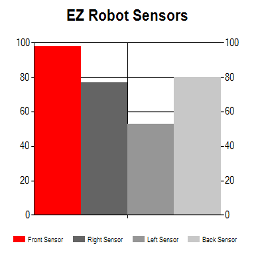4-series bar chart for real-time sensor comparison in ARC; set titles, values, RGB bar colors and conditional coloring via EZ-Script.
Requires ARC
v9
(Updated 11/12/2015)
How to add the EZ Chart robot skill
- Load the most recent release of ARC (Get ARC).
- Press the Project tab from the top menu bar in ARC.
- Press Add Robot Skill from the button ribbon bar in ARC.
- Choose the Graphs category tab.
- Press the EZ Chart icon to add the robot skill to your project.
Don't have a robot yet?
Follow the Getting Started Guide to build a robot and use the EZ Chart robot skill.
How to use the EZ Chart robot skill
Basic 4 series bar chart for comparing your robots sensor values at a glance.
EZ-Script Basic Example Usage:
#Set Titles
ControlCommand("EZ Chart", SetTitle, "EZ Robot Sensors")
ControlCommand("EZ Chart", SetSeriesTitle, 0, "Front Sensor")
ControlCommand("EZ Chart", SetSeriesTitle, 1, "Right Sensor")
ControlCommand("EZ Chart", SetSeriesTitle, 2, "Left Sensor")
ControlCommand("EZ Chart", SetSeriesTitle, 3, "Back Sensor")
#Set inital bar colors
ControlCommand("EZ Chart", SetSeriesColor, 0, 50,50,50)
ControlCommand("EZ Chart", SetSeriesColor, 1, 100,100,100)
ControlCommand("EZ Chart", SetSeriesColor, 2, 150,150,150)
ControlCommand("EZ Chart", SetSeriesColor, 3, 200,200,200)
:loop
# Assign random numbers as grid values
$randSeries1 = GetRandom(70, 100 )
ControlCommand("EZ Chart", SetSeriesValue, 0, $randSeries1)
$randSeries2 = GetRandom( 90, 100 )
ControlCommand("EZ Chart", SetSeriesValue, 1, $randSeries2)
$randSeries3 = GetRandom( 0, 90 )
ControlCommand("EZ Chart", SetSeriesValue, 2, $randSeries3)
$randSeries4 = GetRandom( 0, 30 )
ControlCommand("EZ Chart", SetSeriesValue, 3, $randSeries4)
#Conditional warning coloring
if ($randSeries1 > 95) then
ControlCommand("EZ Chart", SetSeriesColor, 0, 255,0,0)
Else
ControlCommand("EZ Chart", SetSeriesColor, 0, 50,50,50)
endif
Sleep( 100 )
Goto (loop)
Versions 10/22/2015 V3.0 Can change color of bars. Can change color of bars conditionally using EZ-Script. See script example.
11/12/2015 V4.0 RGB Colors are now integers. Refer to series by number instead of string. Additional code clean up.