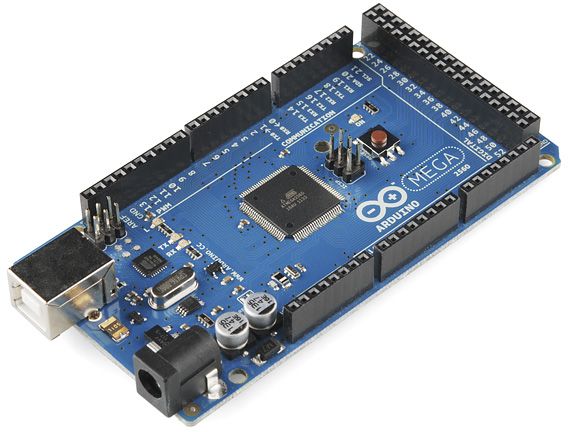
Arduino Due/Mega by Arduino
The Arduino Mega 2560 is a very powerful EZB microcontroller. The high number of pins and hardware peripherals makes it a multitasking monster. With the high number of ports, you can use 8 ADC, 13 PWM, 21 Digital ports, and 24 Servos at the same time!
ADC Ports
ARC has the ability to select up to 8 ADC ports per EZB. The MEGA has 8 ADC capable ports mapped to the ARC ADC ports starting from ADC0 to ADC7...
(ARC Left, Arduino Right) ADC0 = A0, ADC1 = A1, ADC2 = A2, ADC3 = A3, ADC4 = A4, ADC5 = A5, ADC6 = A6, ADC7 = A7
PWM Ports
ARC has the ability to select up to 24 PWM ports per EZB. The MEGA has 13 PWM capable ports mapped to the ARC PWM ports starting from D0 to D12...
(ARC Left, Arduino Right) D0 = 2, D1 = 3, D2 = 4, D3 = 5, D4 = 6, D5 = 7, D6 = 8, D7 = 9, D8 = 10, D9 = 13, D10 = 44, D11 = 45, D12 = 46
Digital Ports
ARC has the ability to select up to 24 Digital ports per EZB. Digital ports also operate as bit-bang serial/uart (transmit only). The MEGA has 21 Digital capable ports mapped to the ARC Digital ports starting from D0 to D20...
(ARC Left, Arduino Right) D0 = 2, D1 = 3, D2 = 4, D3 = 5, D4 = 6, D5 = 7, D6 = 8, D7 = 9, D8 = 10, D9 = 11, D10 = 12, D11 = 13, D12 = 44, D13 = 45, D14 = 46, D15 = 62, D16 = 63, D17 = 64, D18 = 65, D19 = 66, D20 = 67
Servo Ports
ARC has the ability to select up to 24 Servo ports per EZB. The MEGA has 24 Servo capable ports mapped to the ARC Servo ports starting from D0 to D23...
(ARC Left, Arduino Right) D0 = 22, D1 = 23, D2 = 24, D3 = 25, D4 = 26, D5 = 27, D6 = 28, D7 = 29, D8 = 30, D9 = 31, D10 = 32, D11 = 33, D12 = 34, D13 = 35, D14 = 36, D15 = 37, D16 = 38, D17 = 39, D18 = 40, D19 = 41, D20 = 42, D21 = 43, D22 = 68, D23 = 69,
I/O Port Expansion Board
Because the Arduino is merely a bunch of pins, it is nice to have a break-out shield board that has I/O expansion. This allows easier connecting of servos and sensors to the Mega. The break-out shield we recommend is the KEYESTUDIO Mega Sensor Shield V1 for Arduino Mega R3 Board 2560.
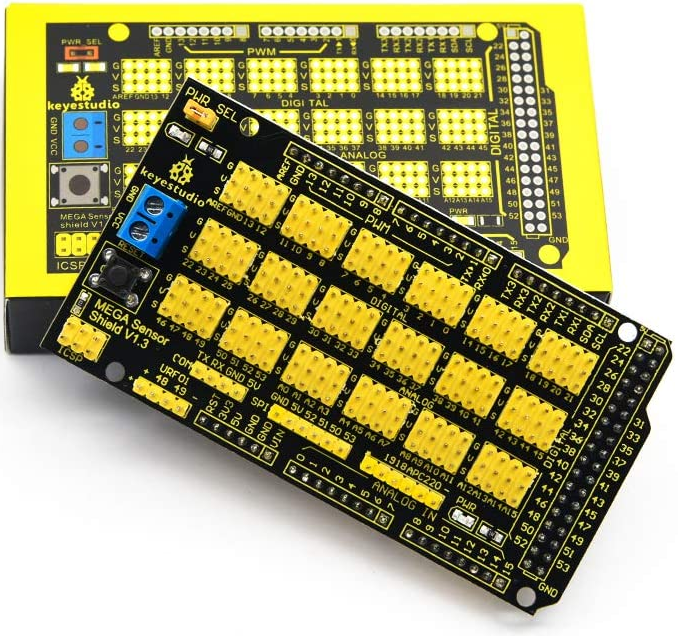
Download Firmware Sourcecode
- Download Dj's EZ-Mega-v1.zip (october 11, 2021)
- Tutorial to compile and upload the firmware

@DJ,
yes and the plug in the barrel jack had 5vdc going to the Arduino mega.
So this time I unplugged power to the barrel jack and only had the USB cable plugged into my Arduino and my PC, no beeps.
So I’m at a loss. I my just cut the red power on the USB cable going to the pc. I hope to try this tomorrow if I have time to make sure ARC controls the Arduino with ARC firmware.
Thanks again DJ.
@DJ,
I did fined a copy of the mega firmware I downloaded a few weeks ago, but it does not support Ultrasonic sensors. Is this something you will be adding soon? Thank you. Also what port do I put sabertooth Movement Panel on.
thanks in advance Cheers
i'll add support for distance sensors for you. It'll be in the next update which I can probably do this weekend
choose whatever port you have the sabertooth connected to. It's up to you - connect it, select it and go . Use any digital port for bit-bang serial, or use the hardware uart. The option is selectable in the sabertooth Movement Panel configuration screen.
. Use any digital port for bit-bang serial, or use the hardware uart. The option is selectable in the sabertooth Movement Panel configuration screen.
Thank you DJ. You’re awesome!
@DJ, you always take the time to add additions to your already awesome software for anyone that asks. That’s a great thing!
I’m not really sure how to connect the UARt for my sabertooth on the mega on the Arduino but I will look at the documents and try to figure it out.
I do have a question I ask a while ago about the Arduino DEU/Mega. Both board’s numbers only go as high to 53. Your port numbers go higher. I’m asking is you have numbers on the layout of the ADC, PWM, digital and analog. Is this of a future design/product Jeremie and company is working on?
also, here is a link for the mega sensor Shield V1 link for anybody who what’s info.. https://www.keyestudio.com/products/free-shipping-keyestudio-mega-sensor-shield-v1-for-arduino-mega
Description of the mega shield: Have you met with these troubles? when connecting a couple of sensor modules to MEGA 2560 control board, sometimes power output interfaces are not enough, so need to use the breadboard and the wiring is rather troublesome. Now don’t worry about that. You can use this keyestudio MEGA sensor shield. It is fully compatible with MEGA man 2560 control board, so that you can easily stack the MEGA sensor shield onto the MEGA 2560 control board. The shield comes with digital and analog interfaces in 3PIN (G V S), easy to connect the 3PIN sensor modules. Besides, it comes with communication pins of 2.54mm pin pitch, such as serial and SPI communication. It comes with a reset button and 2 signal indicators as well. Note: for the 3PIN interface, the voltage of Analog pins (labeled V) is 5V; while the voltage of Digital pins (labeled V) is VCC, that is, the voltage input via a blue terminal block, default by jumper connected, connecting the voltage to 5V on the shield.
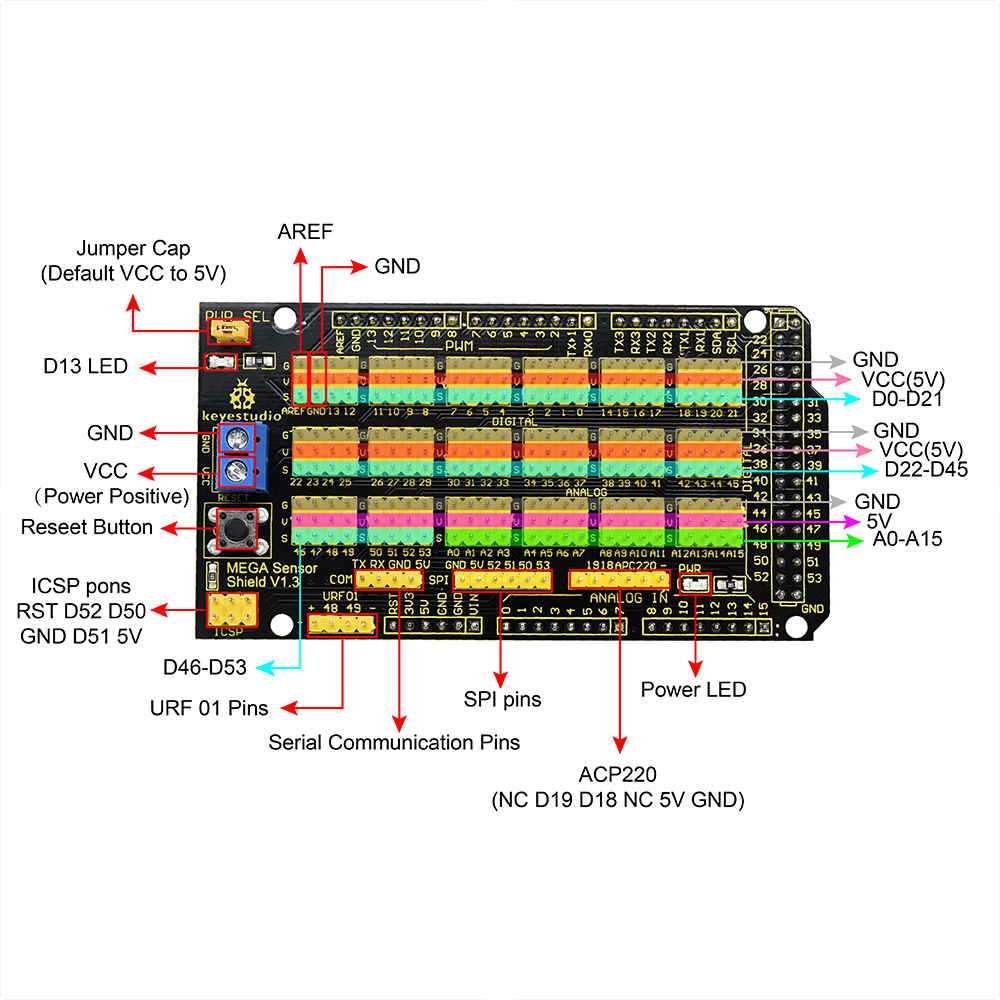
Thanks again. CheersIf the port numbers go higher than your board, then you won't be able to use those pins. The pwm, servo, and digital ports are assigned to the capabilities of the chip on the mega.
@DJ,
I understand now, I need a Arduino Mega 2560 Rev3 to get the high pin outs. Sorry for being so dense.:( BTY, how is the ultrasonic sensor firmware coming along?
Thanks and Cheers!
The firmware is available for download on this page . scroll to the top and click download the latest firmware (sept 2021). However, it requires ARC to be updated. It's something I'm doing today
Merne, here is the correct link for sabertooth manual and discussion: https://synthiam.com/Support/Skills/Movement-Panels/Sabertooth-Movement-Panel?id=16039
You will find instructions to configure the robot skill and links to configure the dip switches on the device.