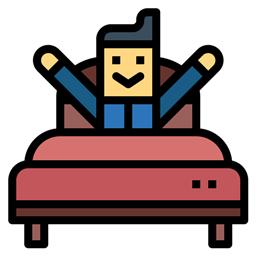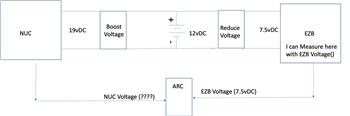Prevents a PC from entering sleep mode via a tiny, resizable control-keeps the system awake while minimizing UI real estate
Requires ARC
v2
(Updated 11/19/2020)
How to add the Prevent PC Sleep robot skill
- Load the most recent release of ARC (Get ARC).
- Press the Project tab from the top menu bar in ARC.
- Press Add Robot Skill from the button ribbon bar in ARC.
- Choose the Power category tab.
- Press the Prevent PC Sleep icon to add the robot skill to your project.
Don't have a robot yet?
Follow the Getting Started Guide to build a robot and use the Prevent PC Sleep robot skill.
How to use the Prevent PC Sleep robot skill
Simple skill that prevents the PC from entering sleep mode. Resize the control to be as small as you need to not take up too much real-estate. Long as this control is added to your project, the PC will not go to sleep.