UART-based EZ-B/ESP32 skill to control WowWee MIP, enabling ESP32-Cam camera support and flexible battery-powered integration.
How to add the Wowwee MIP Movement Panel robot skill
- Load the most recent release of ARC (Get ARC).
- Press the Project tab from the top menu bar in ARC.
- Press Add Robot Skill from the button ribbon bar in ARC.
- Choose the Movement Panels category tab.
- Press the Wowwee MIP Movement Panel icon to add the robot skill to your project.
Don't have a robot yet?
Follow the Getting Started Guide to build a robot and use the Wowwee MIP Movement Panel robot skill.
How to use the Wowwee MIP Movement Panel robot skill
The WowWee MIP robot can be controlled from Synthiam ARC by connecting to the MIP’s internal UART (serial) port. This Movement Panel robot skill sends serial commands to the MIP through an EZ-B (such as an EZ-B v4, ESP32, or ESP32-Cam) that supports a hardware UART.
What You Need
- WowWee MIP robot
- One EZ-B that has a hardware UART (supported examples: EZ-B v4, ESP32, ESP32-Cam)
- Hookup wire (3 wires minimum) and basic tools for accessing the MIP mainboard
- Optional: extra power source (for example, a 9V battery for an EZ-B v4 + camera, if needed)
Hardware Wiring (UART)
The MIP exposes a UART on the mainboard. UART uses three connections for basic communication: GND (ground reference), TX (transmit), and RX (receive).
Connect These Three Wires
- MIP GND → EZ-B GND
- MIP TX → EZ-B UART RX (cross connection)
- MIP RX → EZ-B UART TX (cross connection)
Power Options
In many setups, you can power the EZ-B from the MIP’s onboard batteries. This keeps wiring simple and ensures both devices share a common power system.
If your project requires more power (for example, an EZ-B v4 with a camera or additional accessories), you can power the EZ-B from a separate battery, such as an additional 9V source (as an example).
It does not matter where the grounds originate from (MIP battery ground or EZ-B battery ground) as long as they are connected together.
Using the Skill in ARC (Beginner Steps)
- Connect your EZ-B (EZ-B v4 / ESP32 / ESP32-Cam) to ARC as you normally would.
- Add the WowWee MIP Movement Panel skill to your ARC project.
- In the skill settings, select the hardware UART port you physically wired to the MIP. (Example: choose the UART that uses the EZ-B pins connected to MIP TX/RX.)
- Power on the MIP and the EZ-B.
- Use the Movement Panel controls to send movement commands to the MIP.
Reminder: This skill requires an EZ-B that supports a hardware UART. Software/bit-banged serial is not recommended for reliable control.
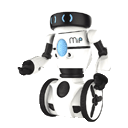


Found this: The [MIP] hacking port breaks out the following signals: * GND - A ground connection to the battery on the MiP * RX - A 3.3v signal level UART receive pin * TX - A 3.3v signal level UART transmit pin * 6v (Battery) - Raw battery power.\
Does this mean I still need a TTL Logic Shifter for the ESP32 or no?
Looks like that’s a no, right on!
Use the new MIP v2 movement panel: https://synthiam.com/Support/Skills/Movement-Panels/Wowwee-MIP-v2?id=20587
Sick! Thanks DJ
I wanted to mention that the ESP32 cam isn't that much smaller than the IoTiny, LOL!
...I had to buy one to see for myself
Plus the ESP32 Cam can't play music or voices like the IoTiny can.