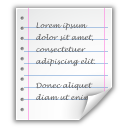Displays files currently open for reading by scripts, shows only read-opened files, helps diagnose read/write locks and file access errors.
How to add the File Manager robot skill
- Load the most recent release of ARC (Get ARC).
- Press the Project tab from the top menu bar in ARC.
- Press Add Robot Skill from the button ribbon bar in ARC.
- Choose the General category tab.
- Press the File Manager icon to add the robot skill to your project.
Don't have a robot yet?
Follow the Getting Started Guide to build a robot and use the File Manager robot skill.
How to use the File Manager robot skill
The File Manager skill shows a live list of files that your ARC project has currently opened for reading using script file commands (for example, opening a text file so a script can read lines from it).
What you will see in this control
- Only files that are currently open for reading appear in this list.
- These are files that were opened by script methods that read data (such as reading text or values from a file).
What you will not see in this control
- Files that are being written to usually do not appear here.
- When writing/appending data, ARC typically does not need to keep the file “open” the same way, because it can just add data to the end (append) without tracking a read position.
Why closing files matters
If you open a file for reading, ARC keeps it open until you close it. Leaving a file open can cause problems later, especially if you try to write to the same file.
How to close a file after reading
After your script is finished reading a file, you should close it manually by calling:
FileReadClose()
This is important because ARC will not automatically close reading files immediately after you read from them.
Good habits (recommended workflow)
- Open the file for reading (using your script’s file read open method).
- Read what you need (lines, text, values, etc.).
- Close the file with
FileReadClose()as soon as you are done. - If you need to write to that same file later, make sure it is closed first (and confirm in this File Manager list).
What happens if you forget?
-
If you forget to close a file, it will typically remain open until:
- You close it using
FileReadClose(), or - You load a new ARC project (ARC will automatically close any remaining open reading files at that time).
- You close it using
When to use the File Manager skill
Use this skill as a troubleshooting tool when you are working with files in scripts. It helps you:
- Confirm which files are currently open for reading.
- Find out why a file might be “locked” when you try to write to it.
- Verify your script is properly closing files after reading.