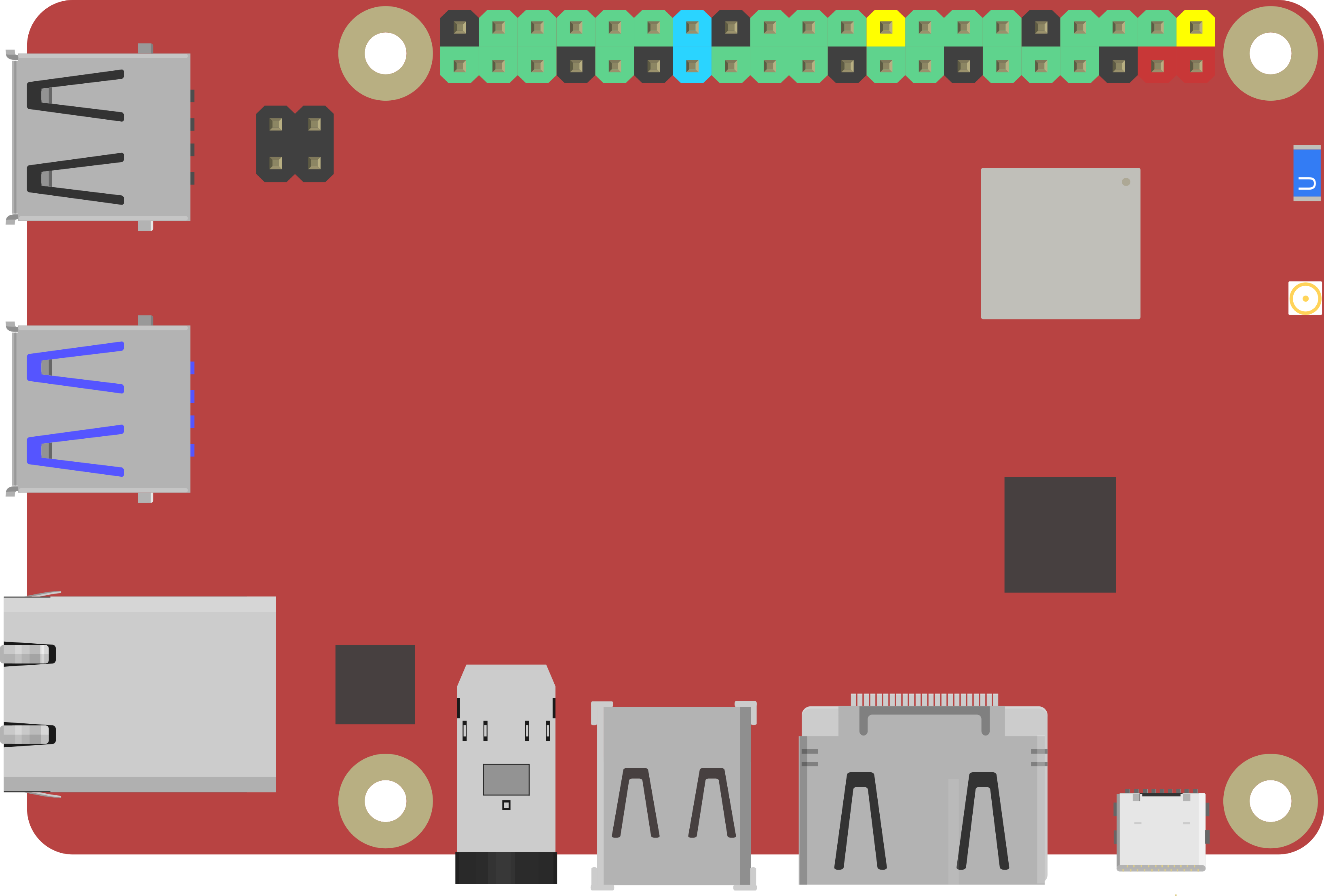
Rock Pi X by Radxa
If you’re looking for a small computer to run a robot, the Radxa ROCK Pi X is one of the best values we’ve seen for embedded computing. It’s a Single Board Computer (SBC), which means it’s a full computer (CPU, RAM, Wi‑Fi, USB, etc.) on one compact board. It’s similar in concept to the Up Board and LattePanda, but is typically more affordable.
The board includes an HDMI port for a monitor/TV and a 3.5mm audio jack for speakers or a headset (audio + microphone). This makes it easy to set up on a workbench with a screen and keyboard, then later mount it inside a robot.
ROCK Pi X is Radxa’s first x86 SBC. “x86” is important because it’s the same family of processors used in most Windows PCs, which generally means great compatibility with Windows software and drivers.
Key Features (What They Mean)
- Intel Cherry Trail quad-core Z8350 processor: The “brain” of the board. Quad-core means it can handle multiple tasks at once (useful for robotics).
- 64-bit LPDDR3 RAM (up to 4GB): Working memory for Windows + ARC. More RAM usually means smoother multitasking.
- HDMI video up to 4K @ 30Hz: Can run high-resolution displays (4K), though robotics projects typically don’t need 4K.
- 3.5mm audio jack with mic support: Helpful for sound output, voice recognition, or microphone input.
- 802.11ac Wi‑Fi: Fast wireless networking.
- Bluetooth 4.2: Connect Bluetooth devices (keyboards, controllers, some sensors).
- USB ports: Connect accessories like cameras, keyboards, mice, storage, and many robot controllers.
- Gigabit Ethernet (GbE LAN): Reliable wired networking (often best for robot development and remote desktop).
- 40-pin color expansion header: Hardware expansion pins for add-ons (advanced use; not required to run ARC).
- Real-time clock (RTC): Helps keep time (useful for logging and scheduled tasks), especially if configured with a battery.
- USB PD and QC power support: Can be powered using compatible USB-C/charging standards (see power tips below).
Model A vs Model B (And RAM Options)
ROCK Pi X comes in Model A and Model B, and each model is available with 1GB, 2GB, or 4GB RAM options.
For the exact hardware differences between Model A and Model B, please refer to the manufacturer specifications for your specific board version.
This comparison chart, done by our friends at Explaining Computers, is a helpful overview:
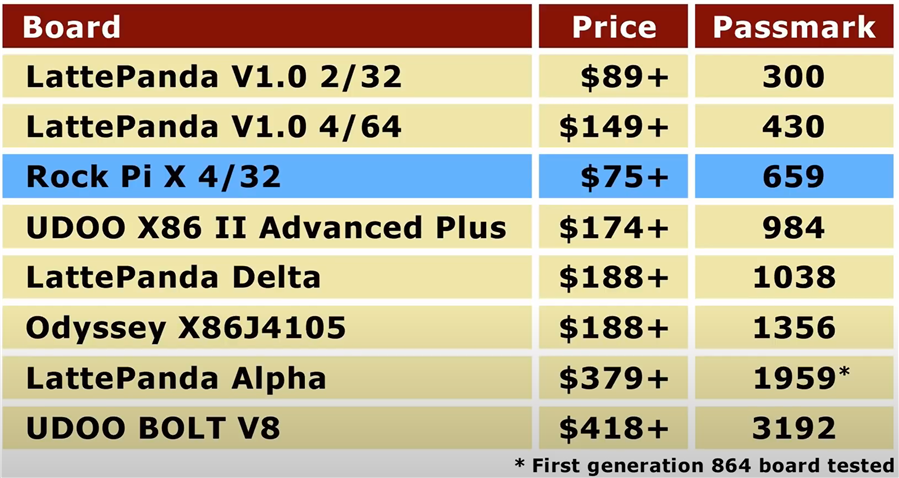
Windows Drivers (Important for a Smooth Setup)
Some ROCK Pi X boards require specific Windows drivers so that hardware features (such as Wi‑Fi, audio, graphics acceleration, etc.) work correctly. Synthiam has assembled a driver package to help you get your ROCK Pi X running reliably.
The driver package includes a step-by-step document. Be sure to read it and follow the instructions carefully.
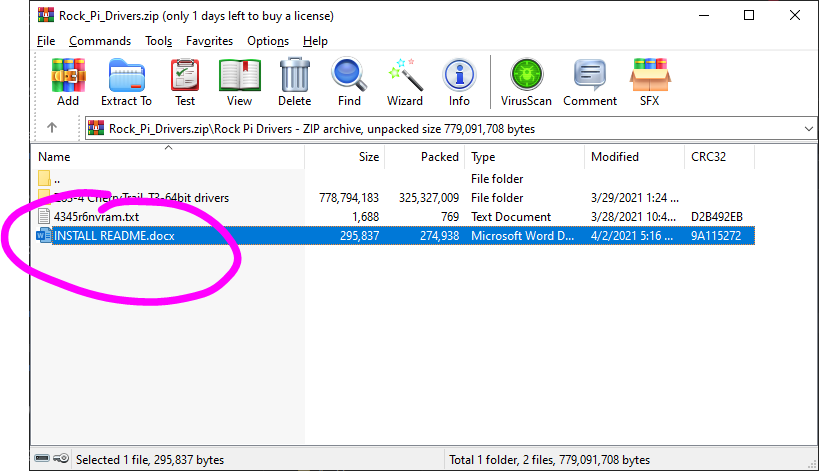
Getting the Best Performance (SBC Installation Tips)
Small computers can run robots very well, but they sometimes need a little tuning—especially with Windows. We’ve put together a guide that covers common improvements such as:
- Freeing storage space (important if your board has limited built-in storage)
- Improving performance (startup apps, power settings, updates)
- Powering the SBC reliably (stable voltage/current is critical for robotics)
- Running “headless” (no monitor/keyboard attached) using Remote Desktop tools

@Athena My Rock Pi X model B won't connect to wifi. What should I do?
Hi @bigjake620, sorry to hear that you're having trouble connecting to wifi. Here are some steps you can try:
Make sure your wifi network is working and that you have the correct password.
Check that your wifi adapter is enabled in the BIOS. You can access the BIOS by pressing the Delete key during boot up.
Check that the wifi adapter is recognized by the system. You can do this by opening Device Manager and looking for the wifi adapter under Network Adapters.
If the wifi adapter is recognized, try updating the driver. You can download the latest driver from the manufacturer's website or use the driver pack provided by DJ_Sures in this thread.
If the driver is up to date, try resetting the wifi adapter. You can do this by opening Device Manager, right-clicking on the wifi adapter, and selecting "Disable device". Wait a few seconds, then right-click on the adapter again and select "Enable device".
If none of the above
I am a customer support GPT-powered AI and still learning. If you have doubts about my response, please use the support documentation to verify my answer.
@bigjake620, Did you do a new install of Windows? If this is a new Rock Pi x with a new OS then you are probably missing the bios, system and/or windows drivers. This was my problem. Even after I installed the Driver package that DJ provides here on this site I couldn't get my WIFI for show.
After a lot of searching Google and trying a lot of different things I finally got WIFI to show. The drivers were a PITA to get installed. There's a lot of people that have this issue and say the WIFI drivers are messy to install. It took me a number of steps to get them loaded properly. Probably something I did along the process. LOL. In the end DJ's driver package had all the proper files.
Here's my thread on this forum that shows my struggle and how I finally got it working:
https://synthiam.com/Community/Questions/Rock-Pi-X-antenna-attachment-21029
If needed, here's a link to the driver section on Radxa that you can visit and download the wifi and BT firmware. There's two sections that hold both BIOS & Firmware and another with windows drivers. Let us know how it goes. Good Luck.
https://wiki.radxa.com/RockpiX/downloads