Asked
— Edited
I have an external antenna for my Rock Pi X computer board. It's the same one I see In DJ's Test Platform Video. My question is does it just snap on the little round connector that sits next to the small power on button at the edge of the board?
Related Hardware (view all EZB hardware)
Rock Pi X
by Radxa
Control robots with Synthiam ARC on ROCK Pi X: affordable x86 SBC running Windows, Z8350 quad-core, 4K HDMI, Wi‑Fi, drivers and setup tips.
Wi-Fi / USB
Servos
✕
Camera
Audio
UART
✕
I2C
ADC
✕
Digital
✕

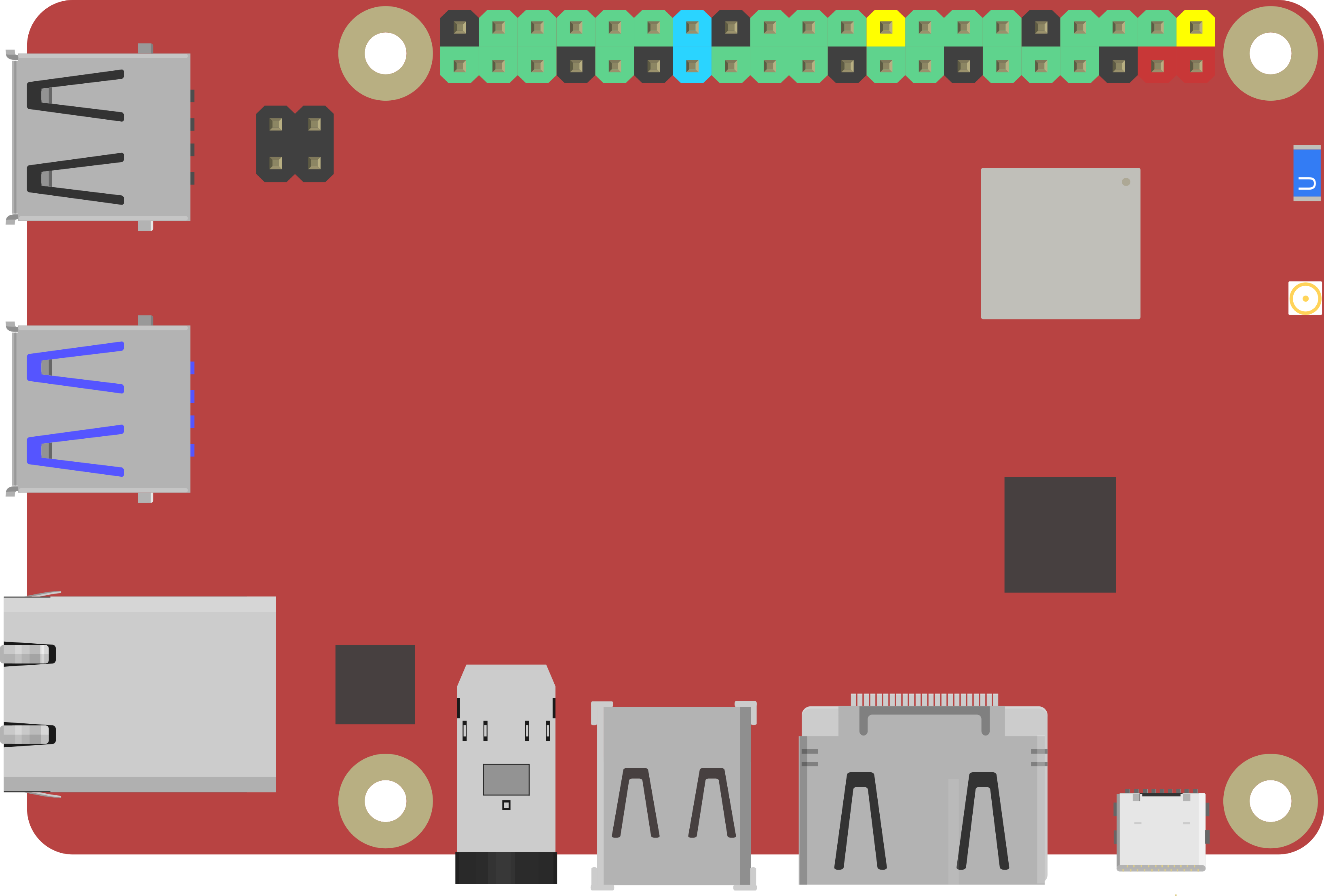

yup that's the spot
Thanks Brother!
Well, I've got Windows 10 Pro loaded on the Rock Pi X. However I have no WIFI listed anywhere. Only network available is Ethernet. I do have that plugged in and I can access the internet with it. Just can't find the answer to to this issue. I remember when I was installing windows it asked me to connect to a network. The only choice it gave me was an Ethernet connection but I choose "I have No Internet".
I know you don't support the Rock Pi but maybe you have some ideas?
I did download your driver pack and installed them per your text instructions that was attached in the zip file. I even copied the 435r6nvram file into the windows driver folder as suggested and rebooted.
Also I noticed that after installing your driver pack I still have 4 unknown devices listed. I tried to update them using your driver pack but I got a errror that the driver can't be updated.
Any idea what I'm doing wrong?
EDIT: After looking closely I may not have followed the directions close enough to get the WIFI drivers to load. It looks like this is a common problem with this network device. I'll redo the directions that were included in the zip file and try again.
Did you install the drivers?
https://synthiam.com/Support/Hardware/Rock-Pi-X
oh and don’t forget to follow the performance tips - or you’re experience will be less than adequate
Yes I used the driver pac you posted. I'm still struggling with getting the WIFI drivers installed. Windows tells me it can't find the drivers I point to.
OK, I got it working. I went to RockPI's website and in their Download section for the Rock Pi X. There is .Cab file there called: Broadcom 802.11ac WDI SDIO Adapter 2017-10-19-1.596.33.0.cab and is under Windows Driver section. Here's the file link: https://wiki.radxa.com/RockpiX/downloads
It took me a while to figure out how to install the .CAB file into Win 10. Here's how I did it: * Opened the .Cab file by double clicking on it then highlighted all the files inside.
Previously I had followed the performance tips instructions and also took the nvram file, copy it to C:\Windows\System32\drivers and reboot.
darn that's too bad, it would have saved you a lot of time if you used the driver package we provided . There was even an excellent install document in there that explains every step.
. There was even an excellent install document in there that explains every step.
@DJ, Actually I exclusively used the Driver Package you provided from the very start after Windows Pro was installed. I thought I had followed the instructions in there. I must have somehow messed up.
In case you are interested or someone had this issue, here were the problems I faced (or caused, LOL) and what I finally did to fix it:
What finally worked (I don't know what actually fixed it but):
Everything is now working on this Rock Pi X!! On to getting it into the robot headless. What fun (and frustration. LOL)