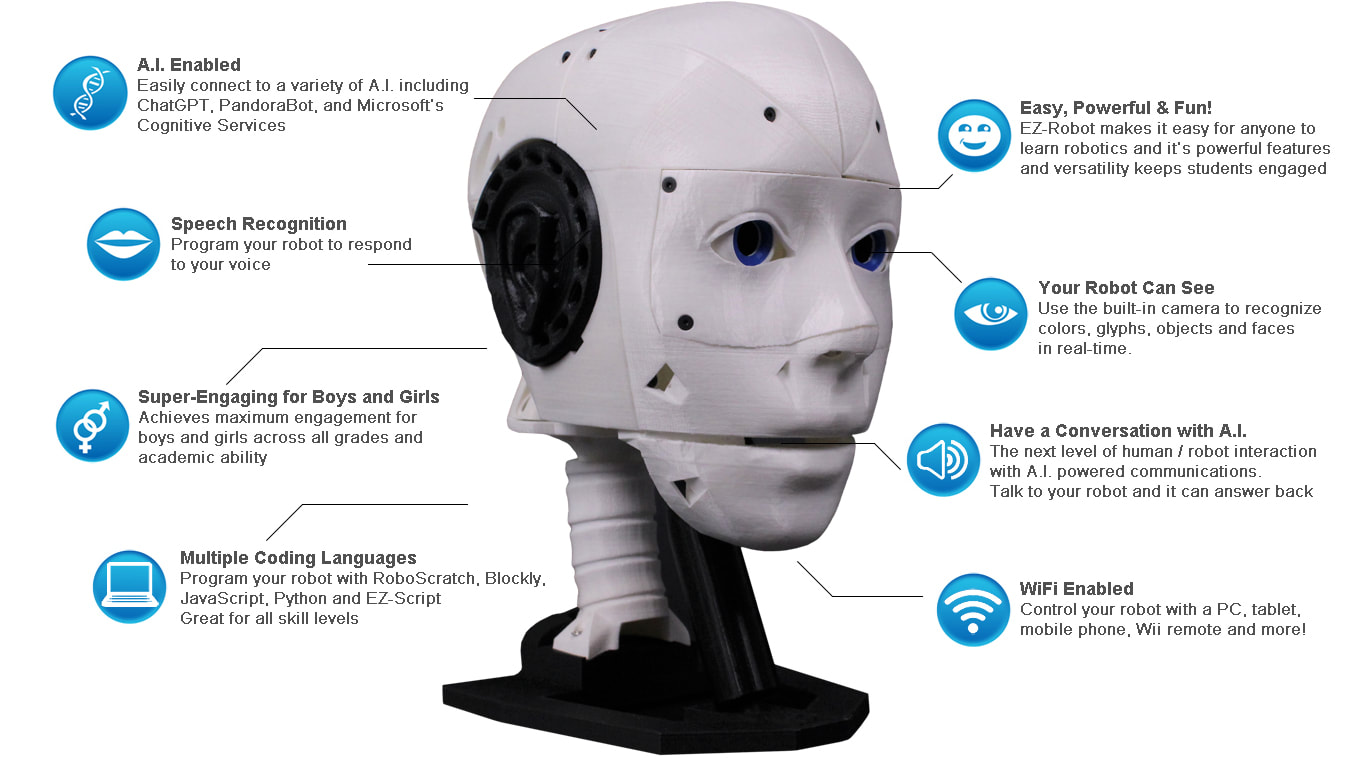
EZ-Inmoov Robot Head by EZ-Robot & Gael Langevin
The EZ-InMoov Humanoid Head is a do-it-yourself educational robot for enthusiasts, educators, and researchers interested in artificial intelligence and human-robot interaction. It is a remix of the InMoov head by Gael Langevin, optimized for integration with EZ-Robot products.
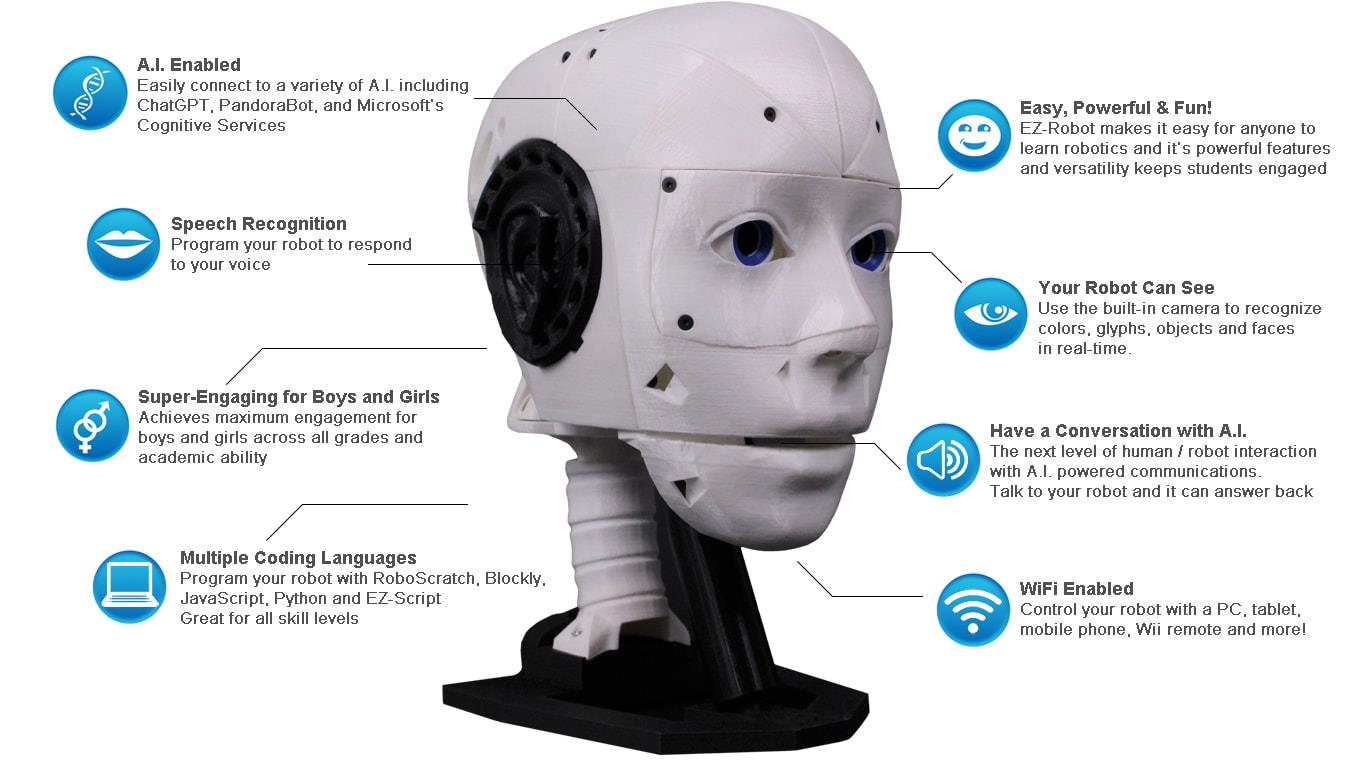
Why Use the EZ-InMoov Robot Head?
- Educational Value: It serves as a hands-on educational tool for learning about robotics, AI, and programming. Experience GPT such as Open AI Chat GPT 4 and more.
- Research Applications: It can be used for university-level AI research, particularly in the field of human-robot interaction.
- Ease of Assembly: The kit includes all necessary components, and the design is simplified for easy assembly without soldering.
- Customization: Open-source 3D files allow for customization and personalization of the robot head.
- Software and AI: Powered by Synthiam ARC, it supports a range of AI features, including vision tracking, speech recognition, and chatbot integration.
- Programming Flexibility: Users can program the robot using JavaScript, Python, or Blockly, making it accessible to a wide range of skill levels.
- Mobile App Control: The head can be controlled via a mobile app for convenience.
- Emotional Intelligence: It can be used for research into emotion detection using Microsoft cognitive services.
- Versatility: The head can be powered by a battery for portability or a wall adapter for continuous use.
Key Features
- Seamless Integration: Designed to attach easily to an InMoov body.
- Complete Component Package: All hardware and electronics included.
- Simplified Design: Fewer parts, unified internal bracket, and simplified eye assembly.
- Portability: Electronics and battery fit within the skull for a self-contained unit.
- Enhanced Movement: Improved eyeball movement and head side-to-side movement.
- Immersive Audio: A ported voice box and small speaker for a vibrant sound.
- IoTiny Integration: Wireless control through IoTiny Robot Controller.
- Comprehensive Software Suite: Broad AI experimentation with Synthiam ARC.
- Advanced AI Capabilities: Supports vision tracking, text-to-speech, and speech recognition.
- Emotional Intelligence: Capable of human emotion detection research.
Downloads
- 3D Print Files for the EZ-InMoov Robot Head
- Assembly Instructions (PDF)
- Battery Charging Instructions
- Default Example ARC Projects for InMoov Head
Details
The EZ-InMoov Robot Head is ideal for those looking to delve into the world of robotics and AI with a hands-on, customizable, and educational platform. It offers a unique blend of accessibility and advanced features, making it a compelling purchase for hobbyists, educators, and researchers.
EZ-InMoov Robot Head FAQ
Q: What 3D printing material and settings do you recommend?A: We recommend using PLA plastic with a 0.4mm nozzle, two shells, 30% diamond (or grid) infill, a raft, and no supports. The parts that need support have custom supports integrated into the design.
Q: How long will it take to 3D print all the parts needed for the EZ-InMoov Robot Head?
A: This depends on the travel speed and reliability of your printer(s). With two printers with a travel speed of 150 mm/s, you can print all the parts in 2-3 days. If you have a single printer with a 60 mm/s travel speed, printing all the parts may take 5-7 days.
Q: Is any soldering required to put this kit together?
A: Nope, it's plug-and-play!
Q: Can I power the head directly from a wall power adapter?
A: Yes. If you're using the robot head in a stationary setting, you can use our 7.5v power adapter.
Q: Why did my camera or servos stop working?
A: When the head moves, the servo and camera wires have the potential to snag and pull away from their connections. Plug the connectors back into their designated positions and rerun the wire. We recommend running the wire straight over the jaw pivot cup and back to the IoTiny. Place the excess wire length in the cavity at the back of the skull.
Q: A servo doesn't seem to have a full range of motion; what gives?
A: The EZ-InMoov project has servo limits pre-set in the software, so you shouldn't be able to move a servo into a position where it will cause the 3D-printed parts to collide. If a servo seems to be "hitting a limit" earlier than expected, this could mean that the 90-degree position of the servo was not set correctly. Return to the instructions and use the IoTiny internal webserver to select the 90-degree position again for all servos. Disassemble the EZ-InMoov head to the point where you can move the servo horns into their correct positions on the servos.
Q: I seem to have overtightened a screw, and now the plastic mounting hole is stripped; what do I do?
A: This issue can be rectified by inserting excess material into the mounting hole using a hot glue gun or a 3D printing pen. You could also use a heat gun to deform the hole slightly, but be careful not to warp the entire part. If this problem persists, pre-threading the mounting holes with an M3 tap can circumvent this problem. When building the robot, try not to torque down the parts too much. Only tighten down the screws until they are snug, not tight.
Q: I've cracked one of my EZ-inMoov Head 3D printed pieces; what do I do?
A: 3D-printed parts aren't indestructible and can break or wear down over time. You could use cyanoacrylate glue (super glue) or 3Dgloop to try and fix the cracked or broken part. If you'd like to reprint the part, you could always add more shells or a more significant infill percentage to make that part stronger. In either case, try not to torque down the parts too much; only tighten down the screws until they are snug.
Q: Why does the power seem to be intermittently cutting out?
A: The most common case would be that one or both sides of the micro deans connection between the battery and IoTiny controller are loose. See the instructions to fix this issue here: https://www.ez-robot.com/learn-robotics-power-pin-adjustment.html
Q: Why am I getting errors when using the PandoraBot or Bing Speech Recognition Skills?
A: You are likely not connected to the internet. When using these skills, you will need a WiFi connection to the EZ-B IoTiny and an Ethernet or 2nd WiFi connection to the internet. A USB WiFi dongle is included in this kit to provide a second WiFi connection to the internet.
Q: How do I change the language the robot speaks?
A: The example of the Basic InMoov head project speaks English as it uses the PandoraBot for AI and the built-in Windows speech recognition and synthesis. The basic project would be difficult to change into a different language. However, the advanced example project uses Open AI GPT and Bing Speech recognition, both of which support additional languages. You can adjust the Bing speech recognition settings for your respective language. However, the Open AI GPT robot skill can only speak languages supported by Open AI. In addition, the text-to-speech synthesis engine uses built-in Windows, which requires additional language packs to be installed on your computer. If you want to get creative, adding the Microsoft Azure Text-to-Speech robot skill is a fun exercise.
ARC Project Details
On EZ-Robot's website, there are two example ARC projects available for the head (basic and advanced). The basic head project uses the following robot skills: Camera Device, Speech Settings, Speech Recognition, Auto Position, PandoraBot, Soundboard for PC, Soundboard for EZB, and Talk Servo v2. The advanced project uses the same robot skills but adds a few more, including Conversational Menu, Bing Speech Recognition, and Open AI chatGPT.
The EZ-InMoov Head Contents
- 1 x IoTiny Smart Robot Controller with Speaker
- 1 x EZ-B Camera
- 2 x Heavy Duty Servos (Digital)
- 2 x Micro HDD Servos
- 1 x LiPo Robot Battery
- 1 x LiPo USB Battery Charger
- 1 x Alternate Power Adaptor Connector w/ Micro Deans
- 1 x Wiring Harness
- 1 x USB Wifi Dongle
- 1 x Hex Driver (tool needed for assembly)
- All Necessary Hardware
Technical Specs
Battery Output: 7.4V 1300mAhCharger Input: 5V 2A
Charger Output: 7.4V 1000mA
Charge time with USB charger + 5V 2A power supply: ~2.5hrs
Ports: 8 x digital I/O, 2 x ADC, 1 x I2C, 1 x Camera
Ports used: 4 x digital I/O, 1 x Camera
Movement: Left/Right for the head, Pan/tilt for the eyes, Open/Close for the jaw
HDD Servo torque: 19 kg*cm @7.4V
Micro servo torque: 7 kg*cm @7.4V

hi jeremie
ah ofcourse . the other side has allreddy a pin .
thanks
mini T-plug
Thanks Nomad I ran a full calibrate and a new spool of PETG and back in business. There is a lot of parts in this so going to be a while.
I played with the ARC project that was on EZB site. It's pretty good but I think I am going to have to make some small changes to project and to InMoov.
The playback from the IoTiny is really delayed as we go Mic > Speech > Bing > Text > Pre-Process in ARC > ChatGPT > Text > Voice Talk servo / MS Voice => Wav file => IoTiny => Speaker.
I found a tiny bluetooth speaker was much faster as it removed the wav file conversion and transfer to IoTiny and using VAD with a close up wireless microphone instead of wake word was quicker but still the delay to Bing and then chat GPT is really noticeable. ChatGPT does support voice now so I think it would be good if we could just go Mic > ChatGPT > Voice Talk servo / Bluetooth speaker.
hi ninck
i'm testing a modified base to get a servo in front to have a ( yes ) motion . also a double small iotiny speaker .
hello averyone .
does anyone made a vdeo how the sound box sounds ? i'm thinking a double soundbox . would that make a louder sound ?
copper eye reddy and new base. it has the moveble ,sideways servo's in the back . my idea is to give the head more movements like , yes and tilt sideways , the parts are the original from inmoove .slichtly modified . when reddy i post them here .
double speaker.stl
Hi Nomad,
Unfortunately, I don't think your design won't likely help amplify the sound. I put a fair bit of time and R&D to make sure I could approximately double the volume of the IoTiny speaker. I designed the voice box as a transmission line loudspeaker enclosure to use acoustic wave physics to amplify the sound. You have interrupted the initial chamber with your design and it likely won't be as loud.
I'm very curious why you would change the voice box design, it's actually quite loud, have you tried it before making the modifications?
hi jeremie.
i didn make it . it was aan idea . ok i make the original then .
thanks for the update .
The little sound box worked very well. I used a bit better quality speaker in mine as I did not have an original IOTiny speaker but works great. I am experimenting with some old Bluetooth earbuds to get rid of audio delay as well. I also like how you put ez-robot connectors on so you can use speaker box in other projects.
Well that was fun. Whats next.