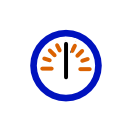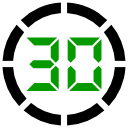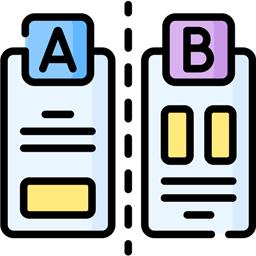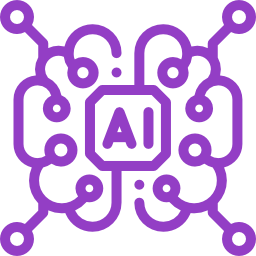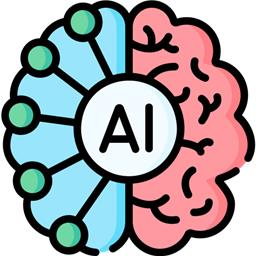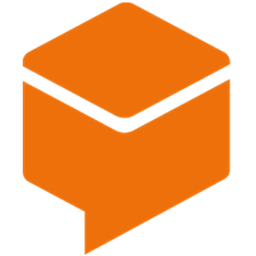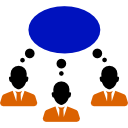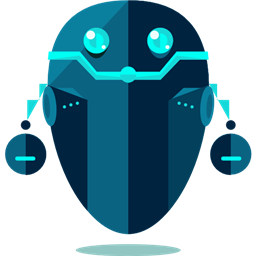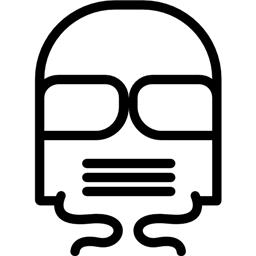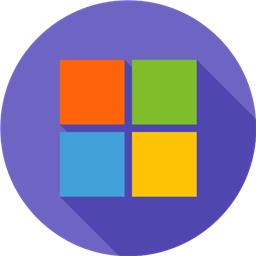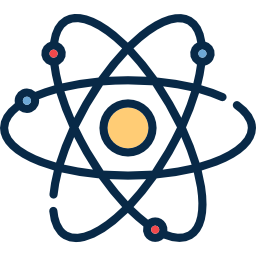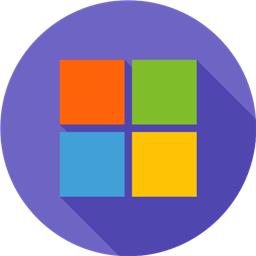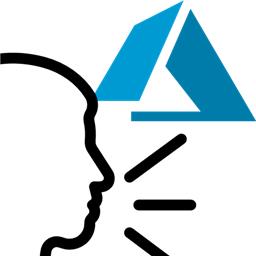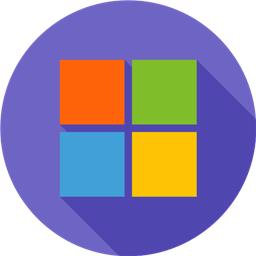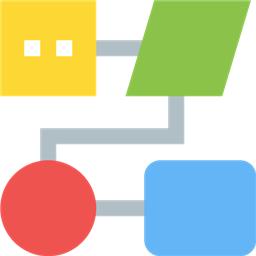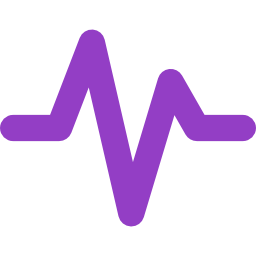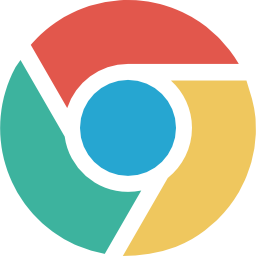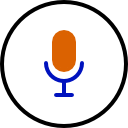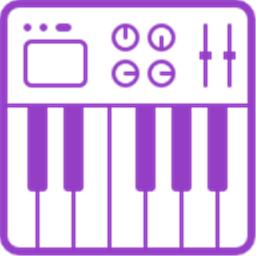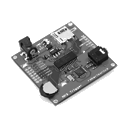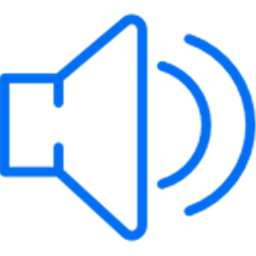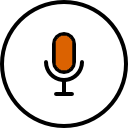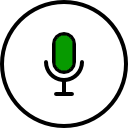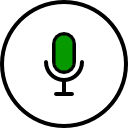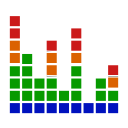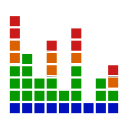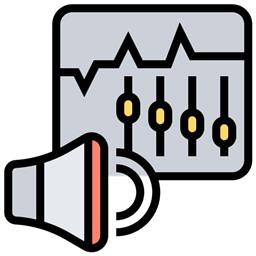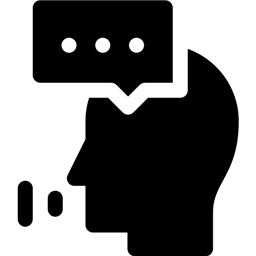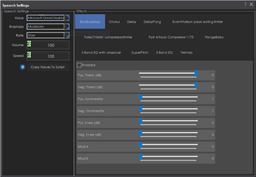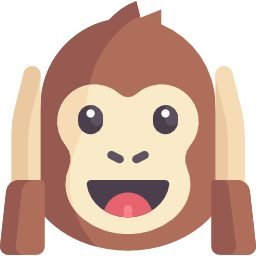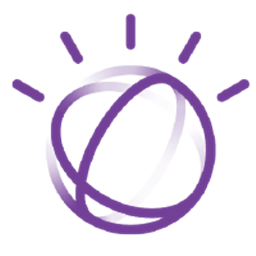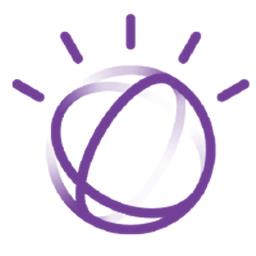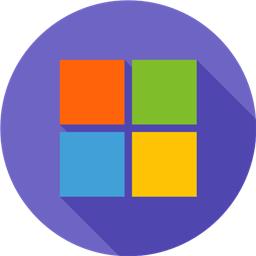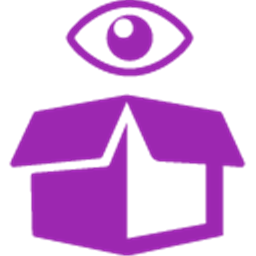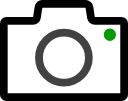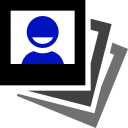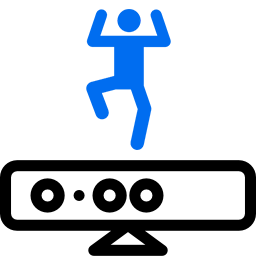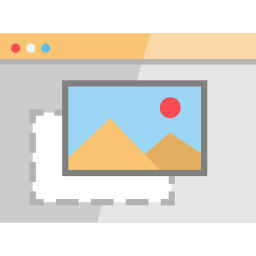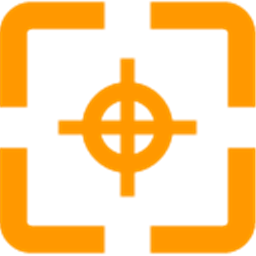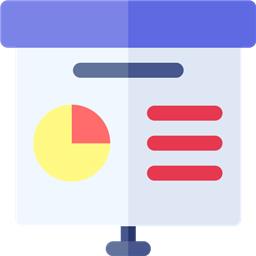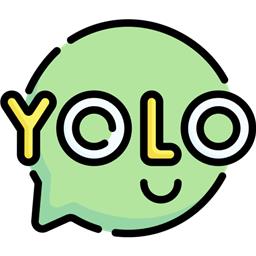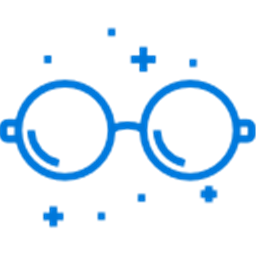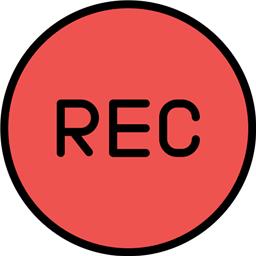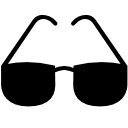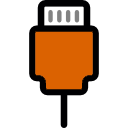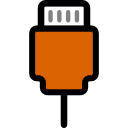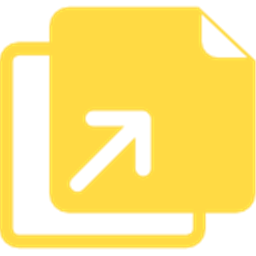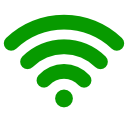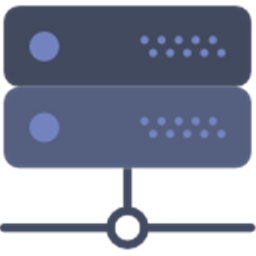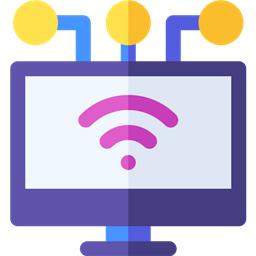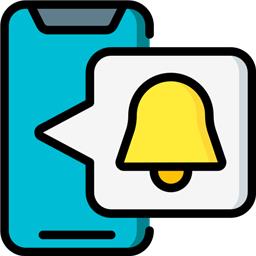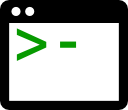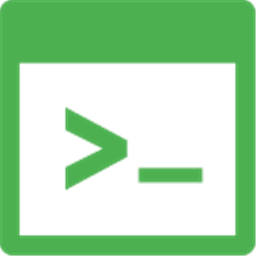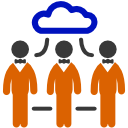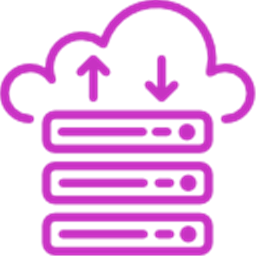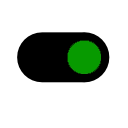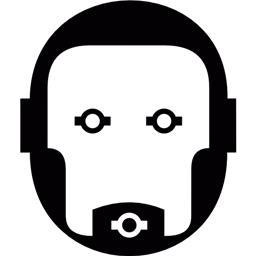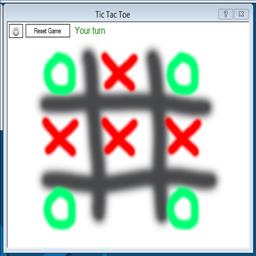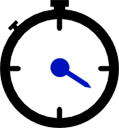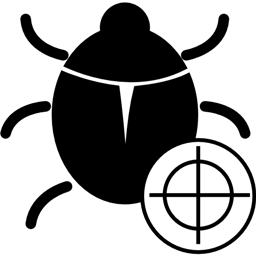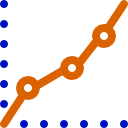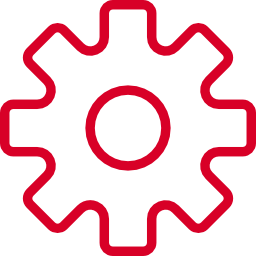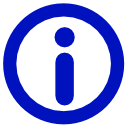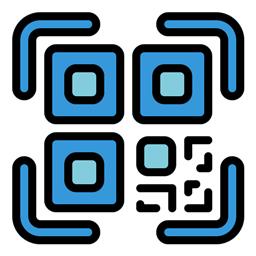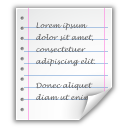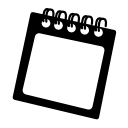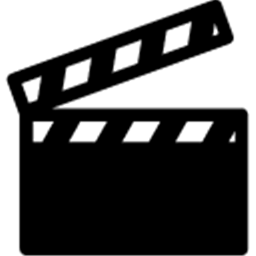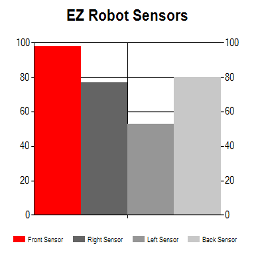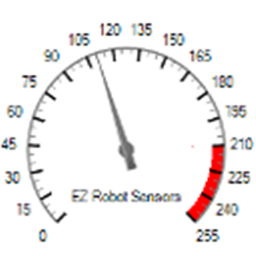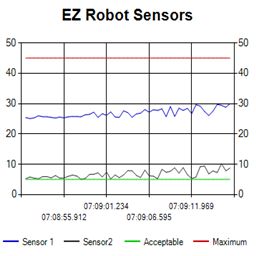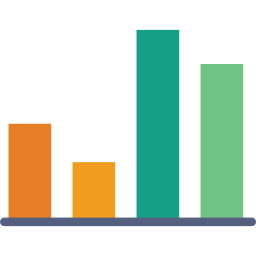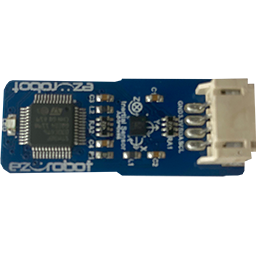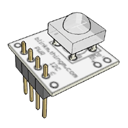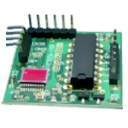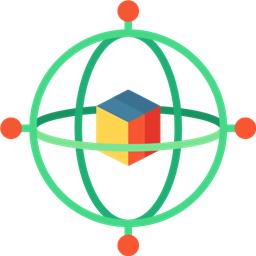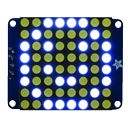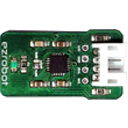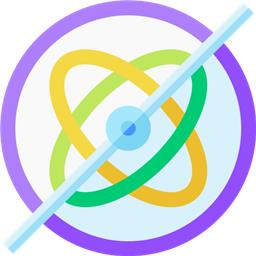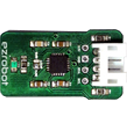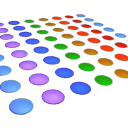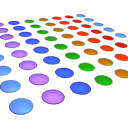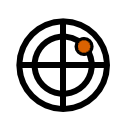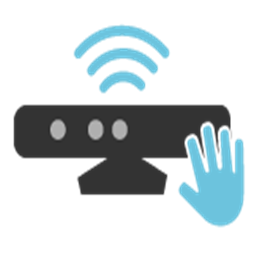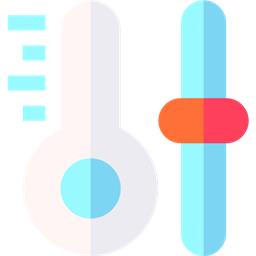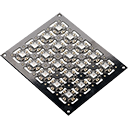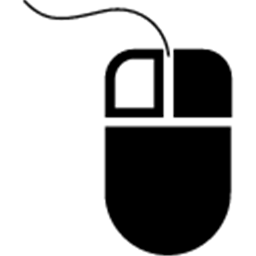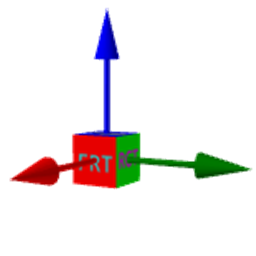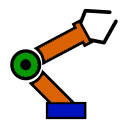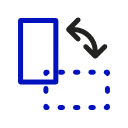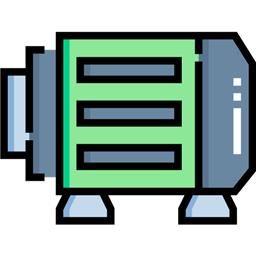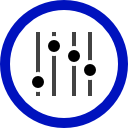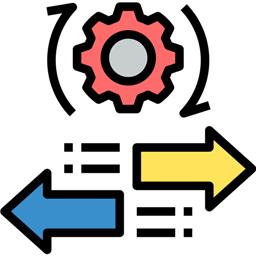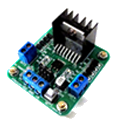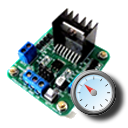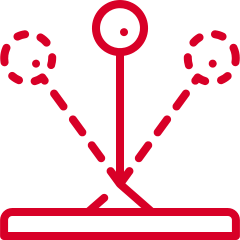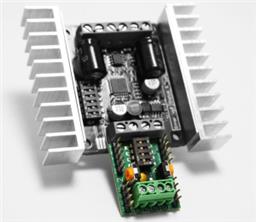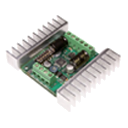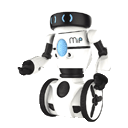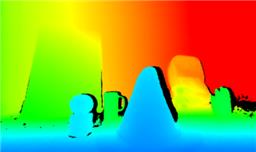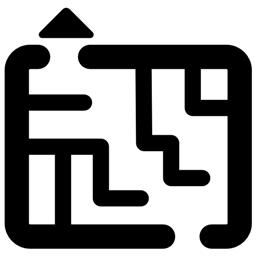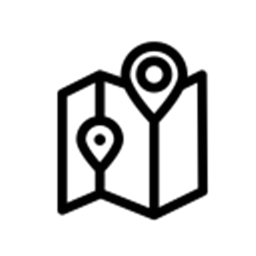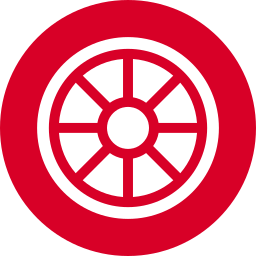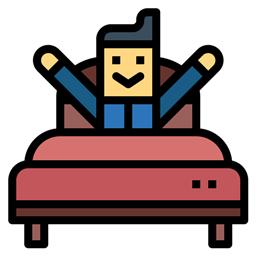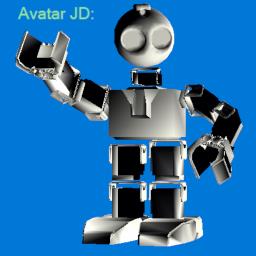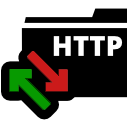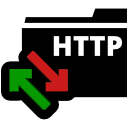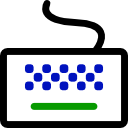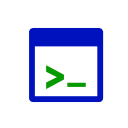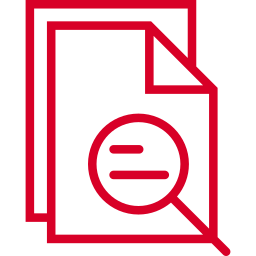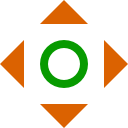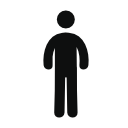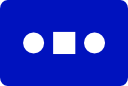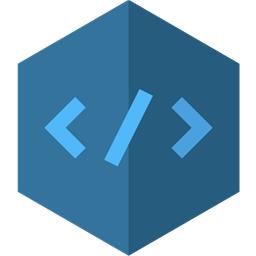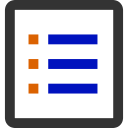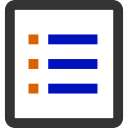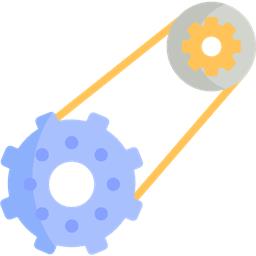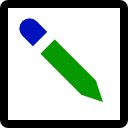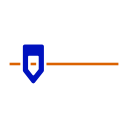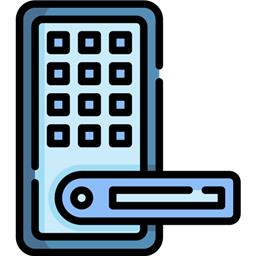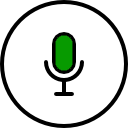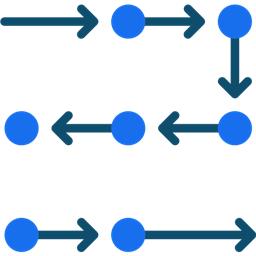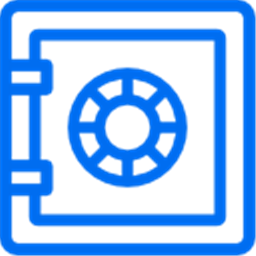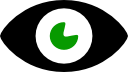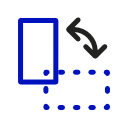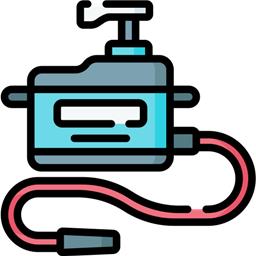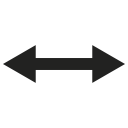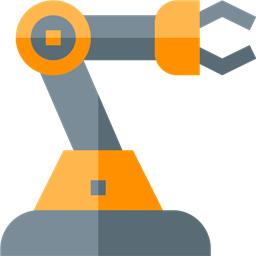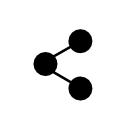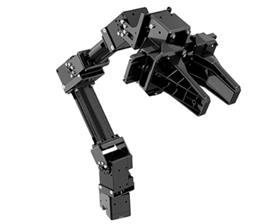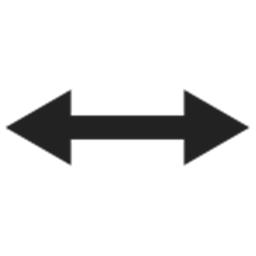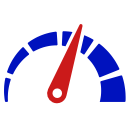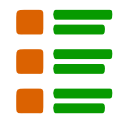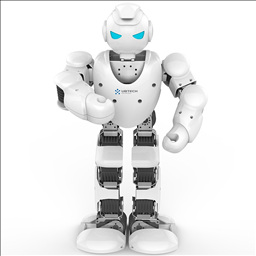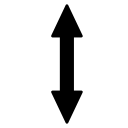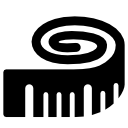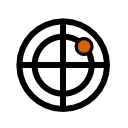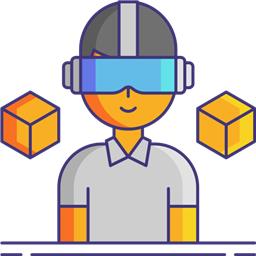Robot Skills Overview
ARC apps consist of Robot Skill Controls. Each skill is a behavior for the robot, which is a process (or node). There are skills for Wiimotes, Cameras, Speech Recognition, and hundreds more. Skills can be added to a project workspace using the Add Skill option in ARC.
Robot Skill Categories
- ADC
- Artificial Intelligence
- Audio
- Camera
- Communication
- Digital
- Display
- Games
- General
- GPS
- Graphs
- I2C
- Infrared Distance
- Misc
- Movement Panels
- Navigation
- Power
- PWM
- Rafiki
- Remote Control
- Scripting
- Servo
- Ultrasonic
- Virtual Reality
ADC Robot Skills
The ADC (Analog-to-Digital Converter) category in Synthiam ARC provides the capability to read analog signals from sensors, converting real-world signals into digital data. This is essential for interfacing with analog sensors and devices, allowing robots to gather precise data from the physical environment.
Historical ADC graph and numeric readout (0-255) for 0-3.3/5V inputs; configurable board/port, sample interval, color, and pause for ezb controllers.
ADC VU meter displaying 0-3.3/5V as a 0-255 linear meter; configurable board/port, sampling interval and color; pausable real-time readings.
Display ADC port voltage and 0-255 linear values (0-3.3/5V); configurable board/port, units, multiplier and sample interval.
Placeholder ARCx development skill compatible with Windows, Linux, Raspberry Pi and macOS; provides functionality during ARCx platform rollout
Artificial Intelligence Robot Skills
The Artificial Intelligence category in Synthiam ARC empowers robots with advanced cognitive abilities. Through integration with AI services, robots can recognize objects, understand speech, and make intelligent decisions. This skill category opens up a realm of possibilities for creating smart and responsive robotic systems.
Localized AIML chatbot with editable AIML files, ez-script support, session memory and ControlCommand API; integrates with speech and robot skills.
Autonomous AI for Synthiam ARC: conversational self-programming that interprets commands, generates code, and learns to improve robot tasks.
AIML2 chatbot client for ARC connecting robots to Bot Libre cloud for customizable, private chatbots and personalities.
Detects positive sentiment percentage of input text using cognitive ML; returns $SentimentPercentage, shows face, graph, and status for analysis.
Add Google DialogFlow NLP to ARC: conversational intents, parameter prompts, scripted responses, service-account setup and programmatic robot control.
ChatGPT conversational AI for ARC robots-configurable personalities, image descriptions, executable scripts, memory and OpenAI API integration.
Connect ARC to Pandorabots AIML2 to run AI-driven virtual personalities for human-like text or voice chat, using API keys and script hooks.
Connects ARC to Pandorabots for AI chat, sends text and gets replies (executes [EZ-Script]), integrates with speech recognition and custom bots
Adds a Personality Forge chatbot to ARC, giving memory, emotions, AIScript dialogue, persistent conversation IDs and speech/chat integration via API.
Synbot plugin for ARC: local Bot Server chatbot integration with SIML dialogs, ControlCommand API, multi-language, learning and emotion support.
Translate text via Microsoft Translator (auto-detect); EZ-B plugin stores translated and detected language variables. Requires Azure key.
VADER sentiment analyzer for ARC returns positive, neutral, negative percents and a compound score from text; enables emotion-driven behaviors.
Valence-arousal emotion engine for ARC robots: register events, track mood/personality, output emotion variables to drive servos, displays & actions
Audio Robot Skills
The Audio category in Synthiam ARC enables robots to interact with their surroundings through sound. It includes features such as speech synthesis, audio playback, and voice recognition. This skill set is crucial for creating robots that can communicate effectively using auditory cues.
Advanced Azure-backed speech-to-text for ARC allowing custom Azure Cognitive Service keys, scripting hooks, and configurable output variables.
Advanced multilingual speech synthesis using Azure's natural voices for lifelike robot speech.
Enable UWP voices, change default audio devices, capture audio and route it to EZB controllers with session tracking and device control.
Azure speech recognition for ARC using your custom subscription key for speech-to-text, billed to your Azure account.
Azure TTS for ARC robots: generate natural, customizable neural voices for companion, educational, assistive, and entertainment applications.
English-only speech synthesis using a remote server to generate audio.
Accurate Bing cloud speech-to-text for ARC: wake-word, programmable control, $BingSpeech output, Windows language support, headset compatible
Voice menu tree to navigate options and run scripts on ARC robots. Multi-level, customizable prompts, speech I/O, timeout and repeat/back.
Detect audio frequencies via PC microphone (FFT), output a variable and drive servos within configurable min/max ranges with waveform feedback.
Google Speech for ARC: cloud speech recognition with waveform, configurable response scripts and PandoraBot support
Record audio from your PC mic, auto-trigger and edit sample rate/effects, then play or export recordings to an EZ-B v4 SoundBoard for robot playback.
MIDI I/O for ARC: send/receive notes, run per-note scripts, control PC or external instruments, with panic to stop stuck notes.
Serial MP3 Trigger for EZ-B: plays MP3s from mini‑SD; configurable port/baud. Deprecated-replaced by EZB v4 streaming audio. 3rd‑party.
Convert text to dynamic, real-time speech with nine expressive OpenAI voices-natural, varied, accessible robot communication.
Example ARC skill demonstrating converting, compressing and streaming MP3/WAV to an EZ-B speaker, with play/stop commands and TTS examples.
Stereo mic sound localization triggers left/right scripts to control robot movement, enabling directional responses (turn/move) to audio.
Trigger a script when EZB audio plays, exposing live Min, Max and Avg audio-level variables for looped monitoring; stops when audio ends.
Map EZ-B audio volume to servos; multi-servo mirroring, scalar range control, invert/min-max, waveform feedback to sync mouth motion.
Maps PC microphone volume to servo positions - control multiple servos (e.g., robotic mouth) with scalar, min/max and invert options.
Maps PC audio volume to servos in real time with scalar, min/max, invert & multi-servo options-ideal for syncing robot mouth to sound
Play WAV/MP3 via EZ-B v4, manage tracks, add timed scripts for synced robot actions, control via ControlCommand(), volume and clipping indicators.
Play and manage MP3/WAV sound effects from a PC soundboard, load tracks, trigger or script playback (one file at a time), export and automate.
Play MP3/WAV via PC sound output with timeline scripts to trigger movements, auto-position actions, and optional looping for synced routines
Run ARC scripts from any speech-to-text source for voice-controlled automation, command parsing and script triggering.
Windows Speech Recognition skill: detect custom phrases via PC mic, trigger configurable scripts/actions with adjustable confidence.
Run custom scripts when speech starts/ends to sync servos and LEDs to spoken $SpeechTxt, with loop support, stop button and logs.
Speak user-defined text via PC audio or EZ-B v4 speaker; configurable voices, effects and speed; uses Windows TTS; programmatically callable.
Configure Windows Audio.say()/Audio.sayEZB() TTS on EZB#0: voice, emphasis, rate, volume, speed/stretch and audio effects; copy control script.
Animate servos to simulate jaw/mouth with ARC text-to-speech; configurable vowel/consonant timing, start sync, multi-servo control, pause/stop.
Offline open-vocabulary speech recognition for Windows 10/11 - low-accuracy open-dictionary voice input with confidence & scripting, headset use.
Real-time voice activity detection for ARC robots, detects speech start/stop, customizable scripts, live audio visualization and tunable sensitivity
Watson Speech-to-Text ARC plugin: cloud AI transcription with configurable models, selectable VAD (Windows/WebRTC), audio capture and visualization.
Human-like audio via IBM Watson Text-to-Speech: multi-language, selectable voices for accessibility and automated interactions. IBM Cloud required.
Microsoft Windows built-in speech synthesis and recognition for TTS and speech-to-text input in ARC robot projects.
Camera Robot Skills
The Camera category in Synthiam ARC facilitates visual perception for robots. With camera-related functionalities, robots can capture images, process visual data, and perform tasks such as object recognition and tracking. This category is fundamental for developing vision-based robotic applications.
Overlay PNG/JPG images in real-time onto detected objects, faces, colors or glyphs using ARC Camera tracking; attach, preview, detach.
Interactive camera control for ARC: click-to-center and edge hotspots to pan/tilt servos, adjustable fine-tune and multi-camera support.
Use PC or robot cameras for vision tracking: color, QR, glyph, face, object, motion; record video/data, control servos and movement, run scripts
Displays trained object names as overlays on the Camera Device video stream using Camera Device's object-tracking (shows $CameraObjectName).
Save camera snapshots to 'My Robot Pictures' (Pictures folder), manual or timed (0-100s), and trigger programmatically via controlCommand.
Enable an EZB video camera as ARC's camera source for video recording, vision recognition and other robot vision features.
USB camera video source for recognition, recording and other vision tasks in ARC.
Overlay image packs onto camera feed and map images to control-variable ranges with auto/manual assignment, position and sizing options.
Uses Microsoft Cognitive Emotion cloud to analyze camera images, returning emotion descriptions and confidence for speech/output (requires internet).
Microsoft Cognitive Vision integration for ARC: real-time object, face, emotion detection, OCR, confidence data and script-triggered robot actions.
Tiny YOLOv3 CPU-only real-time object detection using a camera; offline detection, script-triggered on-changes or on-demand results with class/scores.
Detects and tracks faces from any ARC video source, providing real-time face localization for robot applications.
Control robot servos via Xbox 360 Kinect body joints with per-joint servo mapping, automatic degree calculation, smoothing and upper/lower control
Broadcast live audio and video from ARC camera to the web via HLS; cross-browser streaming. Requires router configuration for external access.
Play live web video and audio streams inside ARC from Chrome/Firefox, streaming directly to ARC camera control; network configuration may be needed.
Omron HVC-P ARC plugin: real-time body, hand, face, gaze, gender, age, expression and eye estimation; facial recognition via Omron software
Omron HVC-P/HVC-P2 ARC plugin: Python-based camera integration for body, hand and face detection, gaze, age/gender, expressions and face recognition.
Windows ARC plugin for Omron HVC-P/HVC-P2: Python-based face/body/hand detection, gaze, age/gender, expressions and recognition; dual-camera support.
Generate and modify images with DALL·E 2 inside Synthiam ARC robots-create images from text or camera input via API and control commands.
Picture-in-picture camera overlay: superimpose one camera onto another; configure source/destination, position, size, border, processed frames, and swap
Use camera-detected printed cue cards (direction, pause, start) to record and run stored movement sequences for ARC robots.
Create customizable QR codes for ARC, display/scan via Camera Control, trigger scripts on recognition and save decoded text to variables.
Capture a robot skill's display and stream selected area as video to a configured camera device with FPS and live preview crop.
Control a custom ARC robot to manipulate and solve a Rubik's Cube using calibrated arms and grippers; integrates with Thingiverse build.
Capture any screen area and stream video to a configured camera device; requires a Custom device and 100% display scaling.
Cloud-based detection of people and faces in robot camera video; returns locations, gender, age, pose, emotion, plus 68-point facial landmarks.
Stream video from any URI/protocol (RTMP, RTSP, HTTP, UDP, etc.) to a selected ARC camera device for real-time network feed playback.
Overlay translucent PNG targets onto a camera stream with loadable templates, attach/detach control, preview and status for visual alignment.
Overlay a variable on a processed camera image at X/Y coordinates; name the variable and attach to a specific or any available camera
Real-time TinyYolo object detection for ARC Camera Device: tracks 20 classes, populates camera variables, triggers tracking scripts, 30+ FPS in HD.
Train camera vision objects via controlcommand(), attach camera, start learning, monitor progress, and return object name for scripts.
Record any video source to a local file for playback, archiving, and processing.
Connect Vuzix 920VR AR headset to ARC to map head movement to robot servos or drive, control camera pan/tilt; deprecated 920VR support only.
Communication Robot Skills
The Communication category in Synthiam ARC focuses on enabling robots to interact and exchange information with other devices. This includes communication protocols, data sharing, and network connectivity. It is crucial for building robots that can collaborate and communicate in various environments.
Displays local PC COM/Serial ports opened by scripts, showing open/closed status (no communication logs); not the EZ-B UART.
Configure EZ-B v4/2 Comm Expansion: switch between UART transparent proxy and USB direct PC link (avoids WiFi); EZ-B needs separate power.
Duplicate and synchronize commands from one master EZ-B to multiple slave EZ-Bs for simultaneous, mirrored robot actions.
Diagnose EZ-B Wi-Fi connection issues with verbose EZ-B communication logging, ping tests, log export and diagnostic reports for Synthiam support.
Integrate ARCx with microcontrollers running EZB firmware to enable communication and control of EZB-equipped hardware.
Connects EZ-B I/O controllers to ARC via COM or IP (5 connections). Supports init scripts, battery monitoring, TCP/EZ-Script server and serial/I2C.
Add and manage up to 255 EZ-B I/O controller connections in ARC, select COM/IP ports or device addresses to connect or remove devices.
Local MQTT broker for ARC: host pub/sub messaging on TCP port 1883, relay topics between publisher and subscriber clients.
MQTT client for ARC: connect to brokers, publish/subscribe topics, map incoming messages to variables (incl. binary arrays) and run scripts.
Fetch RSS via GetRSS command; populates $RSSSuccess, $RSSErrorMsg and arrays $RSSTitles, $RSSDescriptions, $RSSLinks, $RSSDates for scripts.
Execute scripts on WiFi/network connect or disconnect; monitor adapter, store status in a variable and trigger custom scripts for headless SBC robots.
Send robot status alerts to iOS, Android and Windows via Pushover.net. Configure User/App keys to notify on low battery, stuck or task events.
PC and EZB serial terminals for ARC: connect, monitor and send text/ASCII to serial devices. Supports COM, flow control, baud, DTR/RTS, hex
Send SMTP email (text or camera images) from ARC robots via ControlCommand; configure SMTP/auth and sender; saves credentials in project.
Telnet-like ASCII TCP client for ARC: connect to IP:port, send ASCII, view raw or HEX server responses with local echo
Monitor incoming TCP Server connections when TCP Server is enabled under Connection > Config; view and track live connections.
TCP server for ARC accepting EZ-Script, JavaScript or Python commands, letting controllers send commands and receive line-terminated responses
WebSocket client for ARC: open/send messages, store server responses in a variable, run a response script, and track connection status.
WebSocket server for ARC: accepts clients, stores messages, runs per-message scripts, tracks connection status, supports debug, needs Windows admin
Digital Robot Skills
The Digital category in Synthiam ARC deals with digital signal processing and manipulation. It includes functions for working with digital sensors, logic operations, and data processing. This skill set is essential for handling digital information in robotic applications.
Read TTL digital input from an ARC I/O port; real-time red/green status for low (0V) or high (+3.3/5V), selectable board/port and read interval.
Toggle a digital I/O port between TTL low (0V) and high (3.3V/5V) in ARC; select board and port, simple on/off control-signal only.
Display Robot Skills
The Display category in Synthiam ARC allows robots to present information visually. It includes features for controlling displays, showing images, and rendering graphical content. This skill set is valuable for creating robots that can convey information to users in a clear and engaging manner.
Configurable Chromium browser skill for ARC: navigate URLs, print, open in PC browser, maximize/restore, set page content to a global variable.
Full-screen popup display for ARC: show custom text with configurable timeout, font, text/background color, size and position via controlCommand().
Fullscreen overlay video player controlled by ControlCommand: play/pause/resume/stop; ESC cancels playback and locks new playback until unpaused.
Games Robot Skills
The Games category in Synthiam ARC introduces entertainment and gaming elements to robotic platforms. It includes functionalities for creating interactive games and activities that engage users with the robot. This category adds a playful dimension to the robot's capabilities.
Play Tic Tac Toe with your ARC robot: configurable turn, win and draw scripts, cheat commands and optional speech-recognition control.
General Robot Skills
The General category in Synthiam ARC encompasses a wide range of general-purpose robot skills. It includes versatile functionalities that can be applied across different robotic applications, providing a foundation for building custom behaviors and features.
Diagnose EZ-B connection speed and reliability; benchmark ADC read rates (4-70/sec), reveal flood-control effects and optimize data throttle.
Central ARC debug window routing logs; shows UTC date/time, Windows/ARC/skill/hardware info, version/settings, with copy and clear.
Collects and sends ARC diagnostic reports to Synthiam to help troubleshoot EZ-B and robot connection issues
Configures and pushes WiFi SSID, password, system name and channel to EZ-Robot EZ-B v4 from ARC; saves settings with project for quick redeploy.
Manage EZ-B hardware settings: edit Bluetooth name and apply updates to restore altered configurations.
Displays EZ-B v4 internal temperature and battery voltage, shows built-in battery monitor and LiPo protection settings in Connection Control.
Discover EZB WiFi controllers by name, auto-bind connections, avoid IP management; live discovery and multi-EZB support for ARC.
Stress-tests EZ-B controllers (UART, ADC, voltage, temp, audio, digital I/O) to detect disconnects, corruption and stability issues.
Displays files currently open for reading by scripts, shows only read-opened files, helps diagnose read/write locks and file access errors.
Notepad for ARC: store project notes and connection details in a themed window
Record your screen to WMV1/WMV2/H263P files with selectable bitrate, save-folder and start/stop controls, creating tutorial or demo video snippets.
Shortcut Creator relocated to the ARC Options menu; new manual page provides updated Shortcut Creator documentation.
Tutorial slide plugin for ARC: create, format and embed text and images per .ezb project; navigate/update slides via ControlCommand; auto-resize images
GPS Robot Skills
The GPS (Global Positioning System) category in Synthiam ARC enables robots to determine their precise geographical location. This is essential for applications that require navigation, mapping, and location-based decision-making. Robots equipped with GPS capabilities can navigate autonomously in various environments.
Deprecated: reads latitude, longitude, UTC time and speed from ublox NEO-6M GPS; auto-inits UART0@9600, shows processed and raw data.
Graphs Robot Skills
The Graphs category in Synthiam ARC focuses on visualizing data through graphical representations. It includes tools for creating charts, graphs, and visual displays of information. This skill set is useful for presenting complex data in a comprehensible manner.
4-series bar chart for real-time sensor comparison in ARC; set titles, values, RGB bar colors and conditional coloring via EZ-Script.
Dashboard-style configurable gauge chart with red-zone indicator, adjustable range/arc, scale ticks, title and live value updates.
4-series historical line chart to log and compare robot sensor values over time with customizable titles, colors, time axis and EZ-Script control
Plot live data with ControlCommand scripts: multi-series charts, many chart types, legend toggle, add/remove series, export graph data to CSV
Real-time 3D servo visualization with motion trails, interactive camera controls and clear trail for ARC debugging and analysis.
I2C Robot Skills
The I2C (Inter-Integrated Circuit) category in Synthiam ARC facilitates communication between devices using the I2C protocol. This skill set is crucial for connecting and interacting with a variety of sensors and peripherals in a robotics system.
EZ-Robot 3-in-1 IMU driver: accelerometer, gyroscope and compass support for motion sensing, orientation tracking and heading/navigation.
EZB v4-Arduino I2C bridge for ARC: supports custom C# code and reads gamepad or Wii controller inputs for robot control
BlinkM I2C multi-color LED control with slide dials for custom colors; supports SendI2C for custom I2C peripherals. Third-party device.
Adds IR sensor support and button mapping for USB joysticks in ARC, enabling remote control functions; third-party hardware supported.
Dual-axis I2C magnetic sensor for EZ-B robots enabling magnetic direction sensing; requires short 2-3 in wiring. Third-party hardware.
ESP32/Arduino EZB firmware with MPU6050 support: provides accelerometer angles and Yaw/Pitch/Roll gimbal servo values for stabilization and scripting
Reads HMC5883 3-axis compass via I2C and updates EZ-Script variables on demand; polled control offers periodic heading data, for connected sensors.
Control for Adafruit 8x8 LED Matrix (HT16K33) via EZ-B v4 I2C; creates animations, supports module initialization and EZ-Script control.
Laser Lidar-Lite ARC control reads distance, velocity and signal strength (0-40m+) via EZ-B v4 i2c, setting EZ-Script vars for robotics
I2C accelerometer for EZ-B robots, supplies IMU/acceleration data over the I2C interface.
Reads MPU6050 gyro, accelerometer and temperature via I2C, initializes and returns data on-demand to EZ-Script variables using ControlCommand RunOnce
Flash Arduino Uno firmware to read DHT11 temp/humidity and MPU6050 IMU simultaneously; provides $AngleX, $AngleY and $AngleZ variables.
MPU9150 ARC control reads compass, gyro, accelerometer and temperature via I2C, initializes and sets EZ-Script variables on demand.
Create, edit and play animated frames on an RGB 8x8 LED matrix via I2C with looping, adjustable pauses and scriptable EZ-Script canvas control.
Create custom animations for JD Humanoid's 18 RGB Eyes LEDs via I2C - per-LED color frames, transitions, pauses, scripting and real-time preview.
Infrared Distance Robot Skills
The Infrared Distance category in Synthiam ARC enables robots to measure distances using infrared sensors. This is essential for obstacle avoidance, navigation, and proximity sensing. Robots equipped with this capability can interact safely in dynamic environments.
Stops movement panels when a Sharp IR sensor on EZB ADC detects objects within a set range; displays ADC voltage, VU meter and 0-255 distance value.
Radar-style Sharp IR scanner for EZB ADC: sweeps sensor, displays distance dots, logs ADC voltage, and can steer/avoid obstacles via Movement Panel
Misc Robot Skills
The Misc (Miscellaneous) category in Synthiam ARC includes a collection of miscellaneous robot skills that don't fit into specific categories. It provides a versatile toolkit for handling various tasks and functionalities in robotic applications.
Map Kinect, Kinect One or Asus Xtion Pro skeletal joints to EZ-Script variables and control servos with customizable angle calculations.
Read DHT11 temperature and humidity on Arduino (signal pin 4) using EZ-Genuino_DTH11_Uno firmware; exposes $Temp and $Humid variables.
Map TI eZ430-Chronos watch accelerometer X/Y tilt to ARC servos for intuitive, Wii-Remote-style control of servo positions.
Send web-triggered IFTTT events from ARC/EZ-B: configure Maker Webhooks key and trigger applets to control SmartThings, WeMo and other services.
Receive iPhone Sensor Stream data in ARC, map accelerometer, gyro and compass to variables for EZ-Script control and visualization.
ARC utilities: DataQuery for SQL/ODBC/OLEDB/Excel with parameterized queries returning array variables; Ticks/Millis timing functions.
DIY NeoPixel Blaster for ARC - open-source controller for up to 8×80 LEDs (640), port‑0 onboard RGB, color control via ControlCommand
ARC UI for onboard computers to control NeoPixel rings via serial: test/run patterns, preview and copy Arduino serial commands, includes sample code.
Scriptable Remote Mouse for ARC: control PC cursor and ARC window via ControlCommand, using voice, camera or I/O inputs; shows cursor coordinates.
Rotate and position camera or object with roll/pitch/yaw controls; save camera settings; bind or monitor a 3-value EZ-Script array for live rotation.
EZB UART parser and Serial-TCP bridge to connect EZ-Robot cameras via Teensy USB, enabling ARC camera control and USB-to-serial bridging.
Display robot image with real-time servo position readouts and basic servo management including servo deletion
Movement Panels Robot Skills
The Movement Panels category in Synthiam ARC focuses on controlling and managing the movement of robots. It includes features for controlling motors, wheels, and other actuators, allowing robots to navigate and move in a controlled manner. There can only be one movement panel per project. Movement Panel Details
Control Parrot AR Drone v1/v2 via ARC: keyboard, joystick, speech, Wii, web; camera feed, face/color/motion/glyph tracking.
Create servo frames/actions to animate humanoid, hexapod or custom gaits with smooth transitions, SW ramping and directional control
Control brushless motor controllers (hoverboard-style) via EZ-B: configure direction, speed and optional brake ports for DIY robot movement.
Movement panel using two or more continuous servos to control robot motion via movement commands.
Control two continuous servos for bidirectional robot movement with speed sliders, configurable ports/stop values, testing and brake/coast options.
Custom Movement Panel maps directional commands to scripts, adjusts per-wheel speed (0-255), and integrates with joysticks for unsupported motors
Custom Movement V2 panel for ARC: scripts for F/R/L, Reverse, roll left/right, up/down with speed mapping to PWM for drones, mecanum & custom drives
Control DJI Tello from ARC with live camera feed for computer vision tracking; fly via scripts, speech, joysticks, Python, or Exosphere.
Two-channel Dual H-Bridge movement panel to control two DC motors (on/off) for forward, reverse, left, right via EZ-B digital ports; no PWM speed.
Dual H-Bridge w/PWM movement panel: control two DC motors' direction and speed via EZ-B PWM for responsive forward/reverse/turning.
Balance Sainsmart v3 robots via ARC and custom EZB firmware: PID tuning (Kp/Ki/Kd), angle offset, movement controls, realtime diagnostics.
Legacy iRobot Discovery and 4xxx control via EZB software-serial (D0), supports Arduino/EZ-Robot, adjustable baud rate; not for hardware UART/USB
Control Roomba/Create via ARC: drive, stream sensors, read encoders, configure COM/HW UART, and send pose to NMS for mapping/navigation.
Connects Ohmnilabs Telepresence robot's UP Board COM to ARC, enabling drive and servo control (neck V0) and integration with ARC cameras.
Deprecated Roomba control; replaced by the iRobot Roomba Movement Panel for updated movement control.
Movement panel enabling Kangaroo & Sabertooth encoder-based speed/velocity control, UART/PC serial options, tuning and encoder setup.
Sabertooth movement panel: control two motors via Simplified Serial with variable speed sliders, movement buttons, and serial port options.
Control Sphero via Bluetooth in ARC. Detects two COM ports (one connects); requires deleting and re-pairing after disconnects or reboots.
Bluetooth control for UBTech Alpha1 servos via ARC: map Vx to servo IDs, enable servos, and integrate with ARC movement & LEDs.
UART-based EZ-B/ESP32 skill to control WowWee MIP, enabling ESP32-Cam camera support and flexible battery-powered integration.
Hack WowWee MIP via UART to control it from ARC with EZB/ESP32 devices-ESP32-Cam preferred. Supports UART or SoftwareSerial and 9600/115200 baud.
Movement panel integrating WowWee Rovio with Synthiam ARC for remote drive, live camera, audio and docking control. Under development.
Navigation Robot Skills
The Navigation category in Synthiam ARC is dedicated to enabling robots to navigate and move autonomously. It includes functionalities such as path planning, obstacle avoidance, and localization. This skill set is crucial for developing robots capable of exploring and navigating complex environments.
Standalone autonomous navigation using Beitian BN-880 GPS/Compass with real-time map waypointing and offline map caching; requires Arduino.
Overhead camera tracks a glyph to give precise robot pose to ARC's NMS for multi-camera indoor/outdoor navigation and waypoint control
Creates a map in a global variable; proof-of-concept SLAM visualizer (very experimental).
Hitachi-LG 360° LiDAR driver that feeds scans into ARC's Navigation Messaging System for obstacle detection, SLAM mapping, and navigation integration
Infrared indoor positioning for ARC robots: dual-camera tracks IR beacon, shows real-time heading, path and EZ-Script navigation variables
Connect Intel RealSense depth cameras to ARC NMS for depth-based distance detection, point-cloud mapping, video streaming, and navigation telemetry.
T265 VSLAM for ARC: SLAM-based mapping and precise way-point navigation, low-power tracking, and NMS telemetry.
Publishes Kinect (Xbox 360) obstacle distance scans to ARC NMS for SLAM/Navigator, using configurable detection area to ignore irrelevant depth.
Example NMS Level #1 navigation skill showing subscription to combined scan+location data, displaying position and scan info; source code included.
Estimate pose odometry from movement distance for robots without encoders, calibrated by speed. Suited for DIY navigation; pose drifts with lidar.
Pineapple Technology Industries Capstone plugin adds a secretive LiDAR unit to ARC for distance measurement.
Slamtec LiDAR driver that streams 360° scans to ARC NMS (Level 3, Group 1) for SLAM, mapping, and navigation with offset and COM configuration.
Better Navigator Hector SLAM-based NMS navigation that maps with LiDAR/depth, saves waypoints, plans paths and avoids obstacles for autonomous travel
Path-planning navigator using ARC NMS position and obstacle data to map, log trajectories, and autonomously follow waypoints.
Wavefront grid planner computes collision-free, deterministic paths from start to goal using known occupancy maps for indoor robots.
Arduino UNO wheel encoder interface: reads left/right encoder ticks, outputs wheel counts, configurable for accurate NMS pose telemetry and SLAM.
Real-time 2D mapping from Neato XV-11 360° LIDAR via GetSurreal controller; exports $LIDARDistance/$LIDARIntensity, configurable angles, color, zoom.
Power Robot Skills
The Power category in Synthiam ARC focuses on managing and monitoring the power aspects of robots. It includes features for monitoring battery levels, managing power consumption, and implementing power-related behaviors. This skill set is essential for ensuring the efficient and reliable operation of robotic systems.
Prevents a PC from entering sleep mode via a tiny, resizable control-keeps the system awake while minimizing UI real estate
PWM Robot Skills
The PWM (Pulse Width Modulation) category in Synthiam ARC facilitates precise control of actuators such as motors and servos by adjusting the duty cycle of the signal. This skill set is crucial for achieving fine-grained control over the movement and position of robotic components.
Slider to set EZ-B digital PWM for motor speed or LED brightness; shows duty-cycle, stop button, and board/port selection.
Rafiki Robot Skills
The Rafiki category in Synthiam ARC introduces social and emotional interaction capabilities to robots. It includes features for recognizing emotions, responding empathetically, and engaging in social interactions. This category adds a human touch to robotic interactions.
Rafiki front bumper plugin: reads 4 proximity sensors via serial, updates ARC variables, blocks motor movement toward detected obstacles for SLAM
Remote Control Robot Skills
The Remote Control category in Synthiam ARC enables robots to be controlled remotely by users. It includes functionalities for remote operation, telepresence, and remote monitoring. This skill set is valuable for scenarios where direct user control or observation is required.
3D Avatar JD simulator with bidirectional servo sync, action sequencing, $SIM_ scripting, EZ-B emulator support and pose/movement visualization
Telepresence and remote-control platform for any robot, combining human operators and AI/ML to execute tasks, train autonomy, and improve safety and efficiency
Draws a live floor map of robot movement using Movement Panel, logging direction, distance and heading; configurable speed and turn settings.
Remote web control of ARC desktop: live screen interaction, movement control, camera list, EZ-Script/ControlCommand console with remote execution.
HTTP server for ARC serving HTML/CSS/PNG/JPG from ARC/HTTP Server Root; supports AJAX tags (ez-move, ez-script, ez-camera) to control the robot.
Create touchscreen robot control panels with buttons, joysticks, sliders, camera views and scripts; multi-page fullscreen UIs for PC and mobile.
DirectInput joystick control for ARC: drive movement panels, control servos, assign button scripts, variable speed and rumble feedback.
XInput joystick skill for ARC: maps Xbox controllers to movement, servos, triggers, vibration, variables; supports analog inputs and scripts.
Assign scripts to any keyboard key (press/release), map arrow keys to movement controls; activates when the control has focus (green).
Analog joystick UI to control any ARC movement panel via mouse/touch-configurable dead zone, max speed, center-reset for smooth robot motion
On-screen joystick to control any movement panel in ARC projects, providing intuitive real-time movement control.
Map Myo armband gestures and accelerometer to servos and ARC scripts for arm-mimic control; supports multiple armbands.
PC Remote UI Client for ARC enables remote robot control via customizable multi-page interfaces from other ARC instances.
Sketch paths with finger or mouse and set turn/move speeds; interactive, educational demo of timing-based, sensorless robot navigation and limits.
Control servos, movement panels and scripts via Wii Remote or mobile accelerometer; D-pad, buttons and Home-enabled accelerometer tracking.
Scripting Robot Skills
The Scripting category in Synthiam ARC empowers users to create custom scripts and behaviors for robots. It includes scripting languages and tools that allow users to define complex and customized robot actions, expanding the flexibility and capabilities of robotic systems. Here are the manuals for JavaScript, Python, EZ-Script, Blockly, and RoboScratch.
Real-time EZ-Script console for ARC: enter and execute single-line commands, view output, clear display, and recall history with UP/DOWN.
Adds GetLineContainingFromArray() ez-script function to return the first array item that contains specified text, simplifying substring searches.
Trigger direction-specific scripts when ARC movement panels change; assign scripts per direction/stop, access direction and speed (JS/Python/EZ).
Run scripts automatically when specified ARC variables change; define variable-to-script pairs, monitor status, and trigger actions.
Background randomizer that executes timed scripts to add lifelike actions (movement, servos, camera/control) and unique personality to your robot
Record and replay EZB communications (servo & digital commands) with forward/reverse playback, save recordings and trigger them from scripts
Multi-language ARC Script: build, run and debug Blockly, JavaScript, EZ-Script or Python with Intellisense, run/save/load and Roboscratch support
Run JavaScript or Python scripts to automate processes and control other ARC robot skills.
Manage and execute multiple scripts in a single Script Manager using ControlCommand(), with Control Details showing available commands.
Monitor and diagnose running ARC scripts: view active script labels, statuses, and stop long-running or background scripts easily.
Bind scripts to servo moves (V1-V99); triggers on position/speed/accel changes and provides ports, positions and speeds arrays for custom control.
Script-driven Sketch Pad for ARC: draw shapes, text, lines and faces via controlCommand() to visualize object locations, paths and robot data.
Adjust a numeric variable via slider (0-1000) with customizable min/max, center button and scripts triggered on value change or bonus button press.
Efficient ARC Variable Watcher - lower CPU for large projects; slow initial array render but faster updates; shows name, type, value, length
Replaced by Sound Script (Speech Script) robot skill; see Synthiam's Speech Script support page.
Split complex robot tasks into sequential scripts, synchronizing asynchronous skills via NEXT/CANCEL commands for staged automation.
Add custom EZ-Script functions in C# or JS; intercept unknown calls, parse parameters and return values via AdditionalFunctionEvent.
Persist and auto-load specified global variables between ARC sessions for consistent, personalized robot behavior and quick state restoration.
Live view of script variables, types, sizes and values for debugging; auto-refresh, hex view, pause/clear; may affect program performance.
Servo Robot Skills
The Servo category in Synthiam ARC focuses on controlling servo motors, allowing precise control over the rotational movement of robotic components. This skill set is essential for tasks requiring accurate and controlled motion in robotic applications.
Create servo frames and actions to animate gaits and gestures with automatic motion planning, software ramping, movement panel, import/export
Auto-release servos after inactivity: set EZB board/ports, choose 1-60s delay, add/remove ports, pause and view status.
Control a 3-wire continuous 360-degree servo in ARC: adjustable forward/reverse speeds, start/stop buttons, board/port selection and test controls
Control up to 99 servos via Vx virtual ports over serial (Arduino/custom firmware), integrating with ARC for scalable servo management.
Control Robotis Dynamixel XL-320/AX-12/XL430 via ARC virtual servos; supports position, speed, velocity, acceleration, bidirectional UART.
Control Feetech serial-bus servos via EZB UART or PC COM; map ARC virtual ports to IDs; supports position, speed, acceleration, release.
Control Feetech SC series serial-bus servos via EZB UART or PC COM port; map virtual Vx IDs, set position, speed, acceleration, and release in ARC.
Mouse-drag horizontal servo control with configurable min/max limits, center/release functions, multi-servo mirroring and direction invert.
Customizable inverse/forward kinematics editor for robot arms: add joints/bones, map XYZ in cm, auto-calc joint angles for precise 3D positioning.
Control Kondo KRS ICS2/3.5 servos via EZ-B UART; experimental, untested. Supports chaining, virtual servo ports, Release() and Servo() commands.
Control LewanSoul LX-16A servos via ARC: assign virtual ports, read positions, switch servo/continuous modes, and set motion speed/baud.
Compact Lynxmotion Smart Servos with position feedback, safety features and UART TX/RX for Arduino/EZ-B v4; scriptable temp, load, load-dir and ping.
USB control for Pololu Maestro (6/12/18/24) via ARC Vx ports. Maps Vx to Maestro channels; supports position, speed, acceleration, release.
Add ADC positional feedback to hobby PWM servos via minor mod to EZ-B/Arduino; enables real-time position readout, calibration and puppet mirroring
Real-time servo position input via Arduino ADC over I2C; supports Nano (6 channels) or Mega (16), configurable I2C address and scalable chaining.
Synchronize servos by designating a master; slave servos mirror scaled (decimal/negative) positions with min/max limits and pause control
Inverse kinematics for Robotis OpenManipulatorX: compute joint angles and MoveTo 3D (cm) positions, supports camera-to-CM mapping for pick-and-place.
Control a servo with an on-screen mouth widget for interactive positioning and testing.
Drag mouse or finger as a virtual joystick to control pan/tilt x- and y-axis servos with configurable ports, limits, inversion, and backgrounds.
Record, save and replay named servo motion sequences with adjustable speed/direction (-5 to +5), scriptable via ControlCommand() and status variable.
Adjust servo/PWM speed (0-20) between two positions to quickly experiment and tune motion; select board/port; settings aren't saved.
All-in-one servo view showing and editing servo positions and speeds; add servos and resize the control to fit.
ARC integration for SSC-32 servo controllers via PC COM or EZ-B/Arduino UART; maps V0-V31, configurable baud, enables servos in ARC skills.
Control up to 127 stepper motors via Arduinos mapped to ARC servos; supports any stepper driver, serial network, home calibration, speed/accel.
Control UBTECH Alpha UBT-12HC smart servos via ARC using EZ-B v4/IoTiny UART, assign virtual ports, set baud, custom bits and position mapping.
Drag vertically to control a servo within set min/max limits; center, release, invert, and mirror to other servos. For 3-wire GVS servos.
Control Waveshare servos (TTL/RS485): set position & speed, release torque, read position. RTS option for converters; reverse-engineered protocol.
Ultrasonic Robot Skills
Add HC-SR04 ultrasonic sensors with an EZ-B to AR Parrot Drone v1/v2 for collision detection and avoidance
Stops robot movement (no steering) when an EZB-connected ultrasonic sensor detects an object within a set range; integrates with scripting and paused polling.
Ultrasonic sensor triggers custom script on object detection; configurable interval & min distance, with optional forward-only trigger for navigation.
Displays HC-SR04 ultrasonic distance readings in ARC; scriptable via GetPing(), pausable, sets a variable with multiplier, optional NMS output
Ultrasonic on a servo sweeps 180°; radar shows distances and obstacles, integrates with movement panels for automatic avoidance, scriptable GetPing
Virtual Reality Robot Skills
The Virtual Reality category in Synthiam ARC introduces immersive virtual experiences to robots. It includes features for integrating virtual reality technologies, allowing robots to interact with virtual environments and providing users with unique and engaging experiences.
Dual-camera server with servo control for stereo VR; includes C# test app and Unity (Oculus Quest 2) bindings for headset, hands and controllers
Immersive Meta Quest 2 VR control for Synthiam ARC robots: stereoscopic camera view, map servos to hands/controllers, plus built-in remote desktop.
Remote camera & servo TCP server for ARC - streams video to clients and accepts servo positions from Unity/C# apps; includes example projects.
Stream robot camera to VR and control servos with headset pitch/yaw; supports SteamVR and Cardboard (iOS/Android) for immersive teleoperation