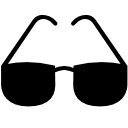Connect Vuzix 920VR AR headset to ARC to map head movement to robot servos or drive, control camera pan/tilt; deprecated 920VR support only.
How to add the Vuzix Augmented Reality robot skill
- Load the most recent release of ARC (Get ARC).
- Press the Project tab from the top menu bar in ARC.
- Press Add Robot Skill from the button ribbon bar in ARC.
- Choose the Camera category tab.
- Press the Vuzix Augmented Reality icon to add the robot skill to your project.
Don't have a robot yet?
Follow the Getting Started Guide to build a robot and use the Vuzix Augmented Reality robot skill.
How to use the Vuzix Augmented Reality robot skill
For current headset support in ARC, use one of the Virtual Reality robot skills, such as Virtual Reality Robot.
The Vuzix Augmented Reality control (skill) lets ARC connect your robot to a compatible Vuzix headset so your head movement can control your robot. This is most commonly used to move a camera on a pan/tilt mount so you can look around as if you were “inside” the robot.
In simple terms:
- You wear the Vuzix headset.
- A motion sensor in the headset detects how you move your head (left/right, up/down).
- ARC receives that sensor data.
- ARC sends commands to your robot (usually to move servos).
What hardware is required?
- Vuzix 920VR headset (legacy / discontinued).
- The headset’s VR module (motion sensor module). This module reports head orientation back to the PC. (Depending on model, this may use sensors such as an accelerometer/compass/gyro.)
- A robot that ARC can already control (for example, a servo controller connected to ARC).
- Optional but recommended: a camera mounted on servos (pan/tilt). This is the typical “see what the robot sees” setup.
What can this control do?
Once configured, your headset movement can be mapped to one of two common behaviors:
1) Control servo positions (recommended)
Use head movement to drive servos directly. Example: turn your head left/right to pan the camera, and tilt your head up/down to tilt the camera.
2) Control robot movement
In some setups, head movement can be mapped to movement commands instead of servos. This is less common and should be used carefully for safety.
Beginner setup overview
- Confirm your headset is a Vuzix 920VR with the VR module installed.
- Connect your robot to ARC and verify the robot works normally first (for example, make sure your servos move correctly using your servo control in ARC).
- Add the Vuzix Augmented Reality control to your ARC project.
-
Click Configure on the control and choose how it will behave:
- Select whether you want to control servos or movement.
- If controlling servos, assign which servo(s) correspond to head pan and tilt.
- Test gently with small head movements first. Confirm the robot moves in the expected direction before increasing range/speed.
Legacy reference: The Vuzix headset used by DJ Sures in the classic Wall‑E style video is the 920VR (discontinued). A newer model (such as the 1200VR) exists, but this ARC control is maintained only for the legacy 920VR and is not being updated for newer headsets.
Augmented Reality Video
DJ Sures is flying an AR Parrot Drone with a Vuzix VR headset.