Blaster Bit
Link: https://youtu.be/iWZ4e5sMYgQ
This Roll-out Video includes:
- Feature set
- Hook-up guide
- Using Synthiam ARC software skill
- Custom firmware location
- Schematic overview
- Bill of Materials (BOM) overview
- Assembly instructions
Features
Major Components
Manufacturing Notes
Note: This reference design requires the E-21 NeoPixel Blaster: https://github.com/synthiam/E-21_Neopixel_Blaster
Resources
Documentation: Schematic PDF, Datasheet PDF, BOM, Assembly Instructions, Test Procedures
Hardware: Altium PCB design File, Altium SCH Design File, Gerbers
Altium Libraries are also available here
Photos



ARC Skill
The ARC Neopixel Blaster Skill makes it easy to control the Blaster Bit. The LED colors can be chained and activated with a simple code segment.
Link: https://synthiam.com/Software/Manual/Neopixel-Blaster-16172
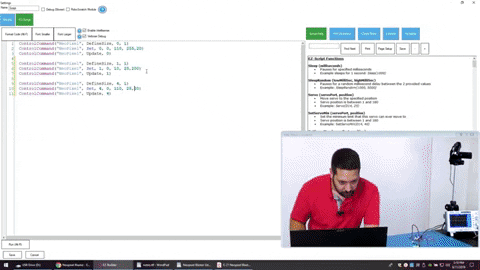
Where to Buy
EZ-Robot has their products on their website store for purchase, as well as many other online and offline retail stores. Here's links to the EZ-B v4 products directly at EZ-Robot's store: