Duplicate and synchronize commands from one master EZ-B to multiple slave EZ-Bs for simultaneous, mirrored robot actions.
How to add the Command Duplicator robot skill
- Load the most recent release of ARC (Get ARC).
- Press the Project tab from the top menu bar in ARC.
- Press Add Robot Skill from the button ribbon bar in ARC.
- Choose the Communication category tab.
- Press the Command Duplicator icon to add the robot skill to your project.
Don't have a robot yet?
Follow the Getting Started Guide to build a robot and use the Command Duplicator robot skill.
How to use the Command Duplicator robot skill
Let's assume you have 2 or 3 of the same robot connected to a single instance of ARC on a computer. This skill allows you to send the same commands to all the selected EZ-B's. If all of the robots are the same, perhaps JD's, you can have them all dance at the same time synchronized within a single project. All data that is sent to the selected master EZ-B will also be sent to all other slave EZ-B's.
Main Window
1. Pause Checkbox This is will disable the Command Duplicator when selected.
Configuration
1. Master EZ-B Selection This is the selection for the primary EZ-B that will be the source of the commands.
2. Slave EZ-B Checkboxes These are the selections for the slave EZ-B(s) that will receive the duplicated commands.
How to Use the Command Duplicator Skill
Connect multiple EZ-Bs to the ARC software, in the 0-4 connections.
Add the Command Duplicator skill (Project -> Add Skill -> General -> Command Duplicator)
In the skill configuration window select the Master EZ-B and the Slave EZ-B(s).
Now control the Master EZ-B and watch the Salve EZ-Bs duplicate the actions.
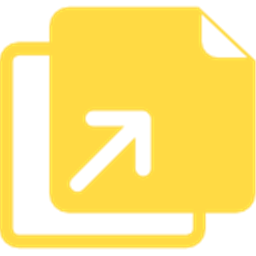
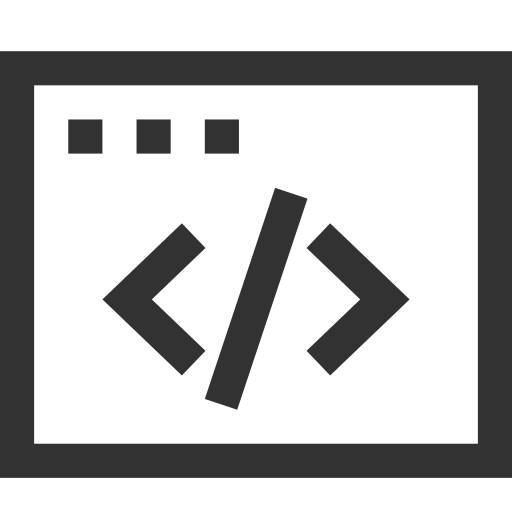 Source Code
Source Code