Servo Profile
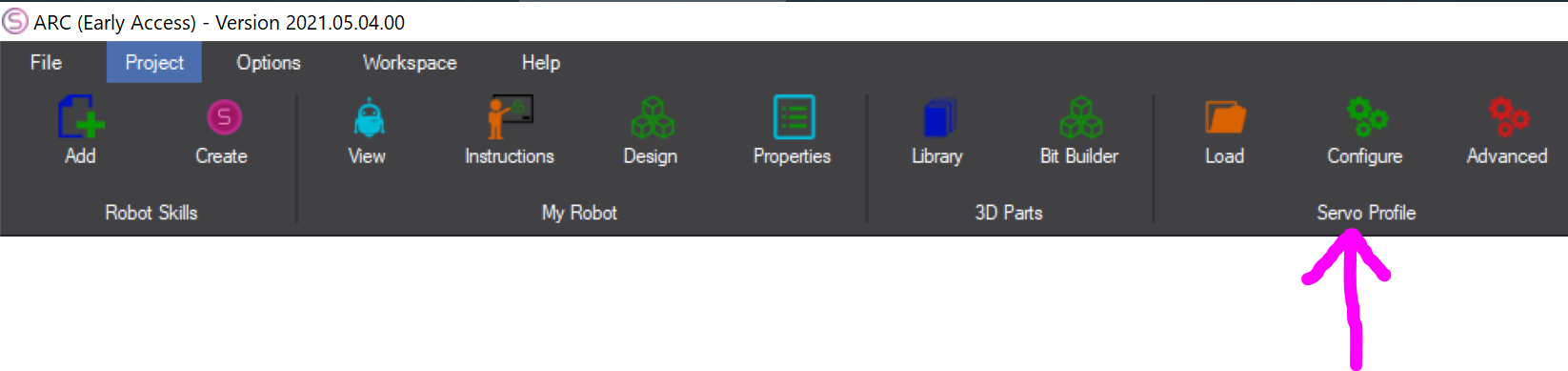
If a robot project is to be used across multiple physical robots, the servos may not be aligned the same. The servos can be fine-tuned when this situation occurs to accommodate different servo alignments. For example, one robot may have the servos centered at example 90 degrees, whereas the other robot's servo center is 82.
When configuring a servo profile, there are two options. The "Configure" option will be used if there is an Auto Position robot skill that defines the placement of the servos. Otherwise, the Advanced option can adjust all servos for all EZBs.
Configure Button
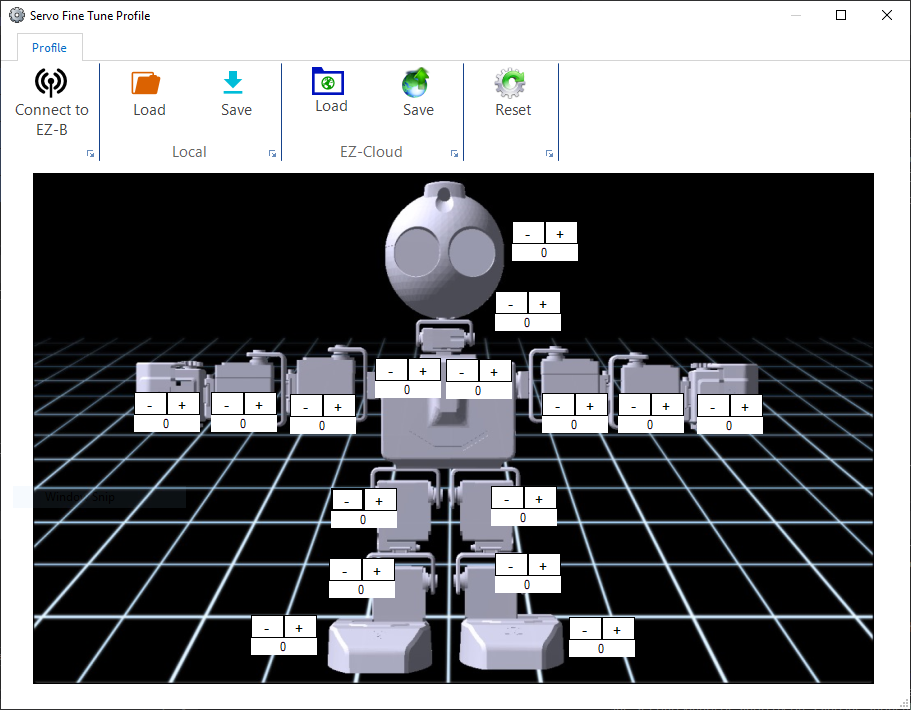
As seen in this image, the servo layout from the Auto Position robot skill will be used to define the layout for the servo to fine-tune the adjustment. This user-friendly way allows users to see what servos they are fine-tuning. An image for the robot can also be added if a 3D model is not included in the project with the My Robot Designer.
Advanced Button
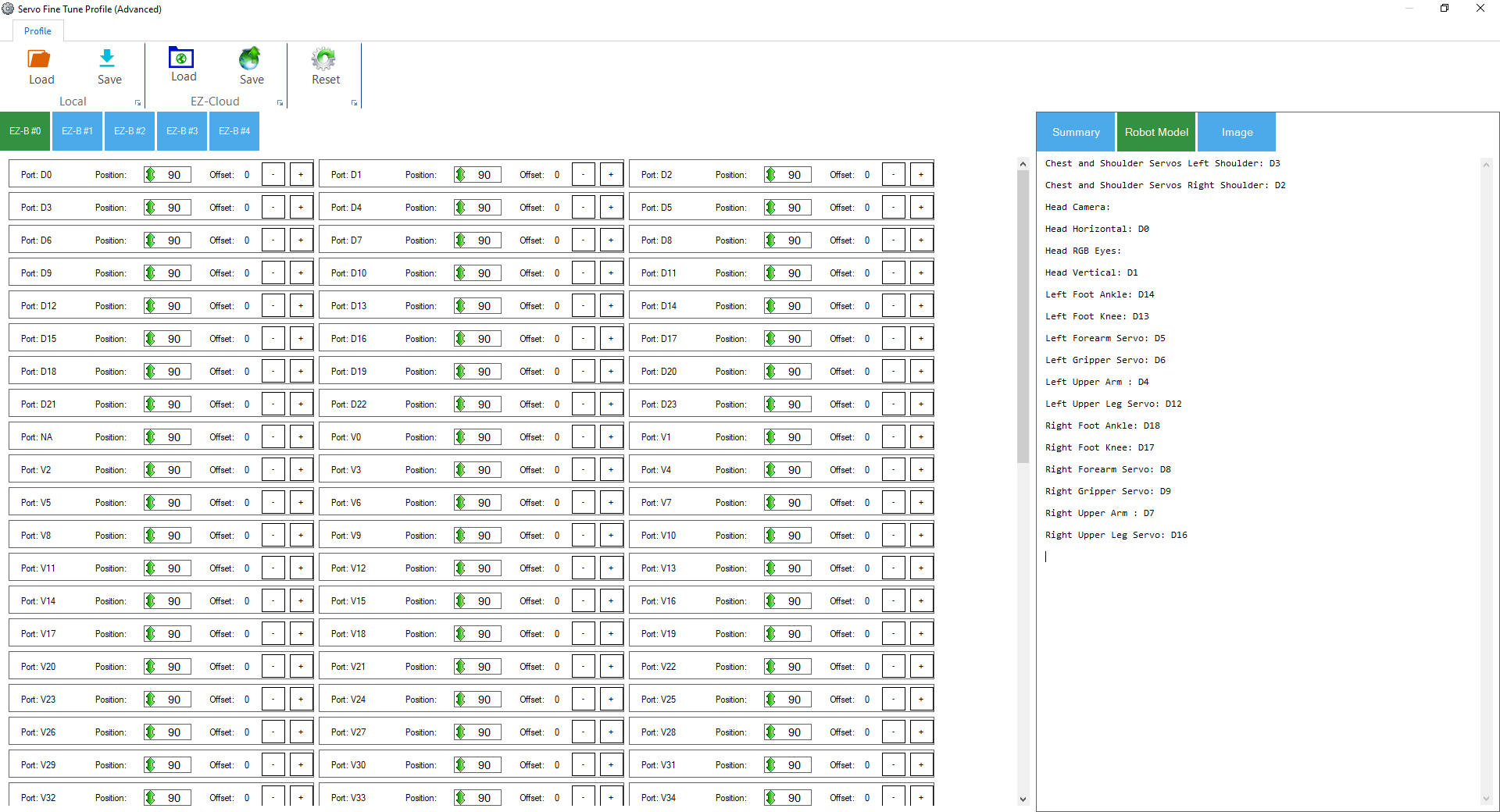
You may wish to use the Advanced button if the project does not include an Auto Position, 3D Model, and robot image. This will display a list of all servos for all EZBs. These values can be adjusted.
Save/Load Servo Profile
There is the ability to save and load options online-tuning Configure and Advanced option for fine-tuning. The profiles can be saved locally to the drive or on the cloud.