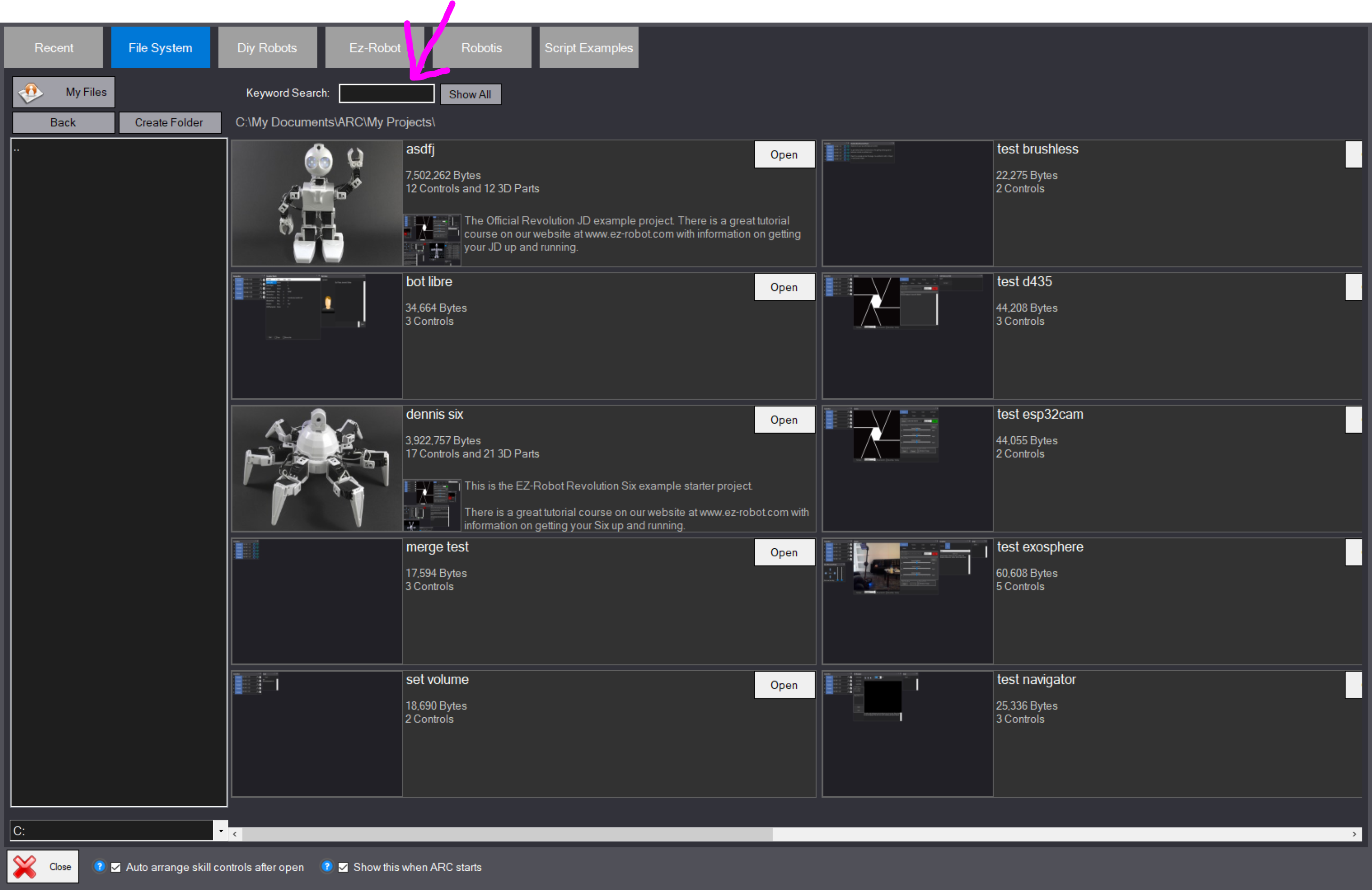Example Projects
ARC contains example projects which demonstrate the functions and features of the software. The example projects can be accessed by using the File Open button on the main menu.
Press Open
Locate the OPEN button within the FILE section of the top menu. Press it and the Open Dialog window will be displayed.
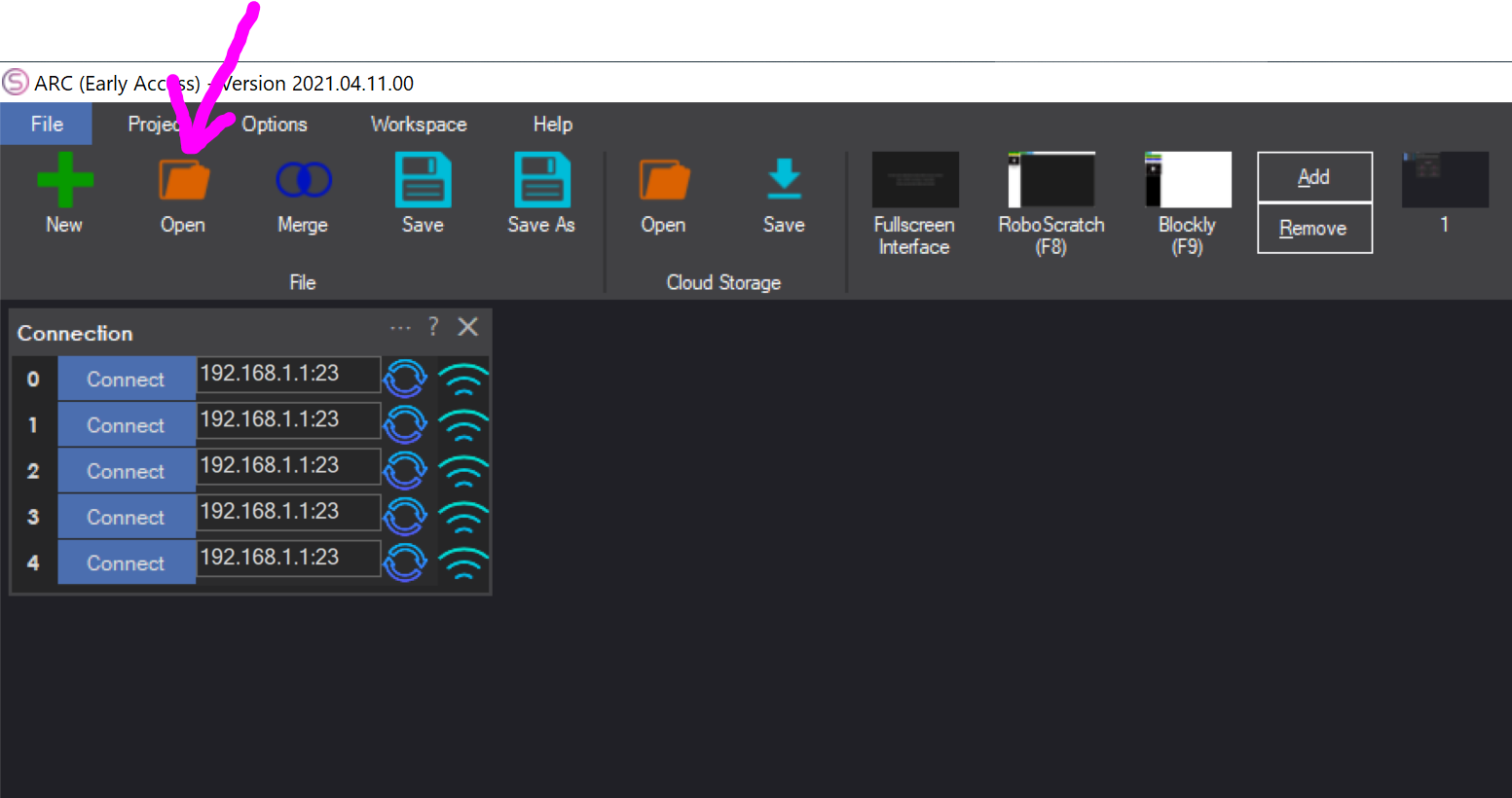
Open Dialog
The Example Projects are located in the Examples files section. They can be accessed by pressing the Examples button. You may view the contents of each example folder by double-clicking on the folder name within the list. Also, to load a project press the OPEN button. *Note: Pressing OPEN will load a new project, so be sure your current project is saved prior to opening a new one.
Script Examples: This is a folder with examples on how to write code to perform some things. As well as demonstrating some syntax, this folder is more "functional" examples than syntax examples. This also contains examples of every EZ-Script function. For example, if you search for the word "repeat" in this folder, you will find an example that shows how to use ez-script repeat command.
Legacy Robots: This folder contains older robot projects created by DJ Sures for these robots. Many of these files are outdated and may not load, however, they are included for historical records.
Model Templates: The projects within this folder contain 3D assemblies of the revolution robots. These projects do not include movement panels or any code.
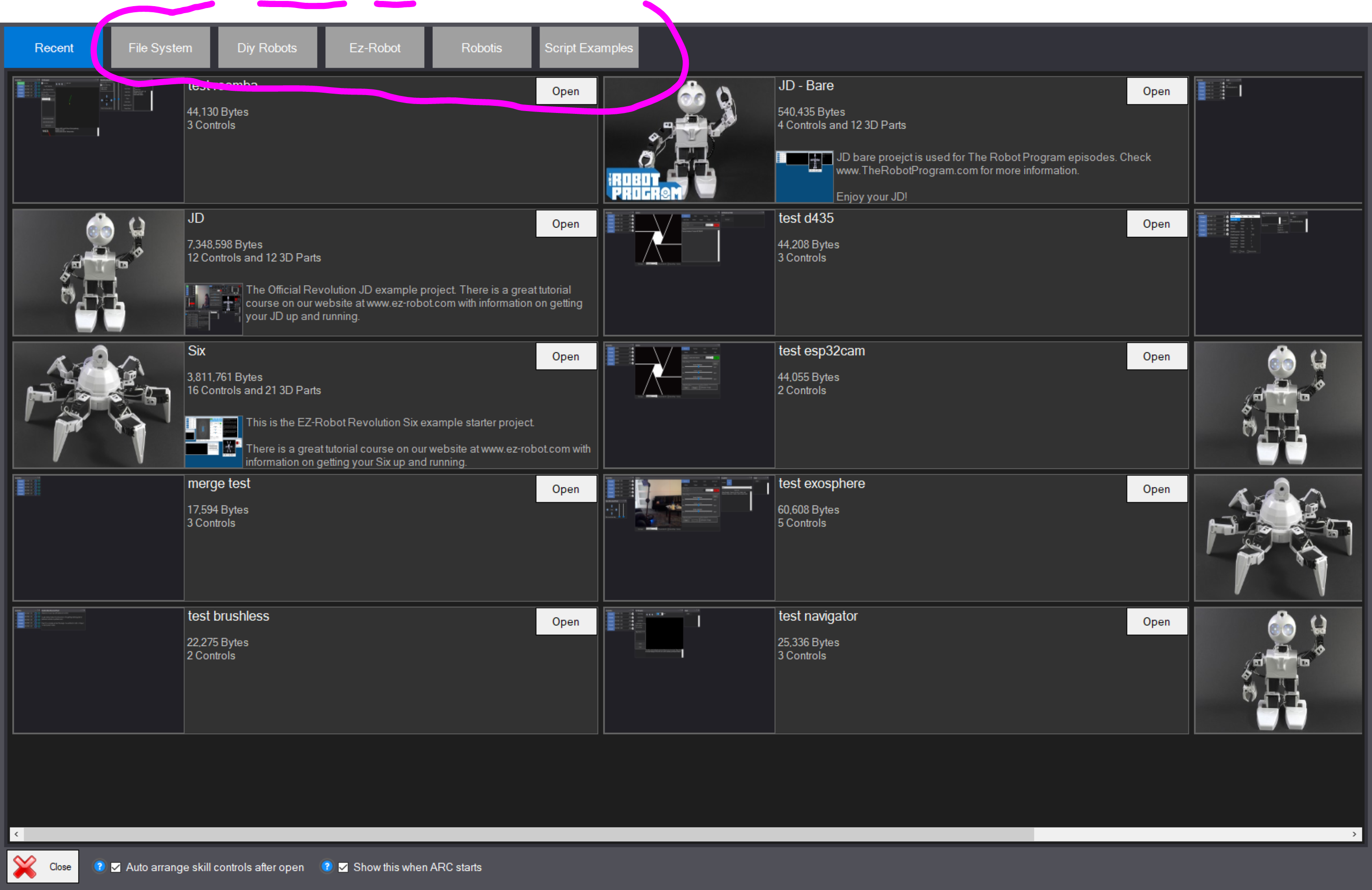
Search
The search field will allow you to search through the files in the current folder.