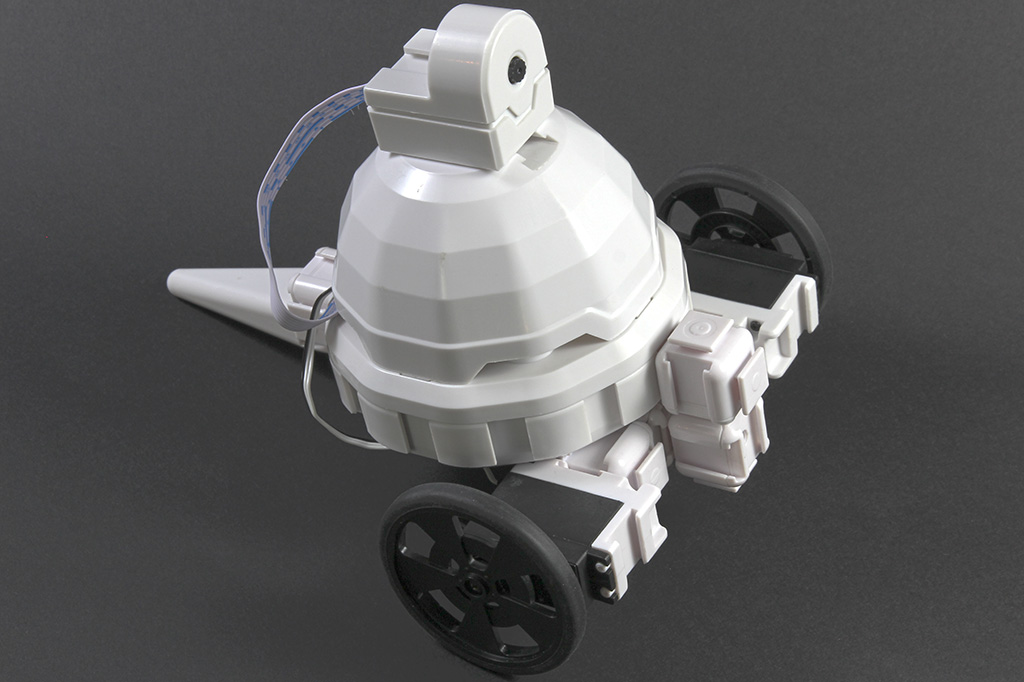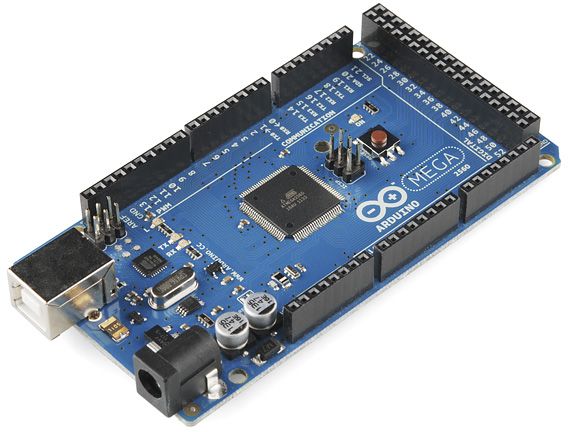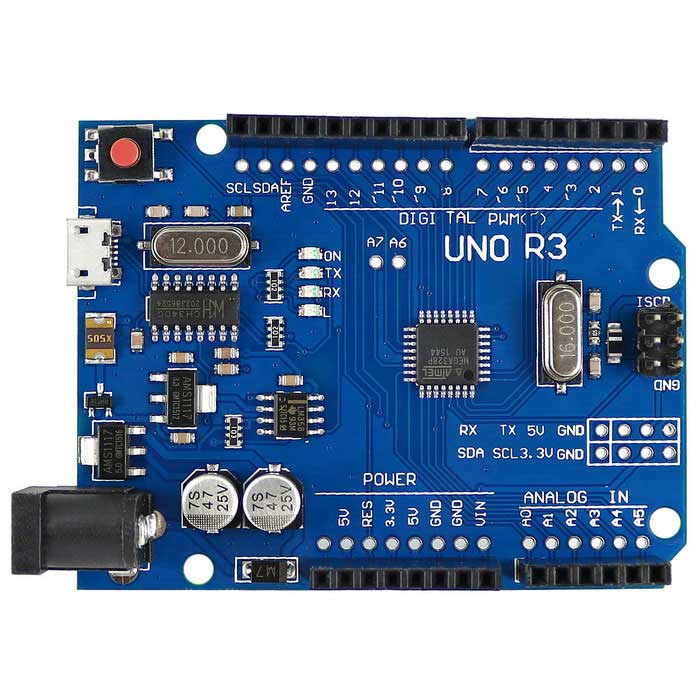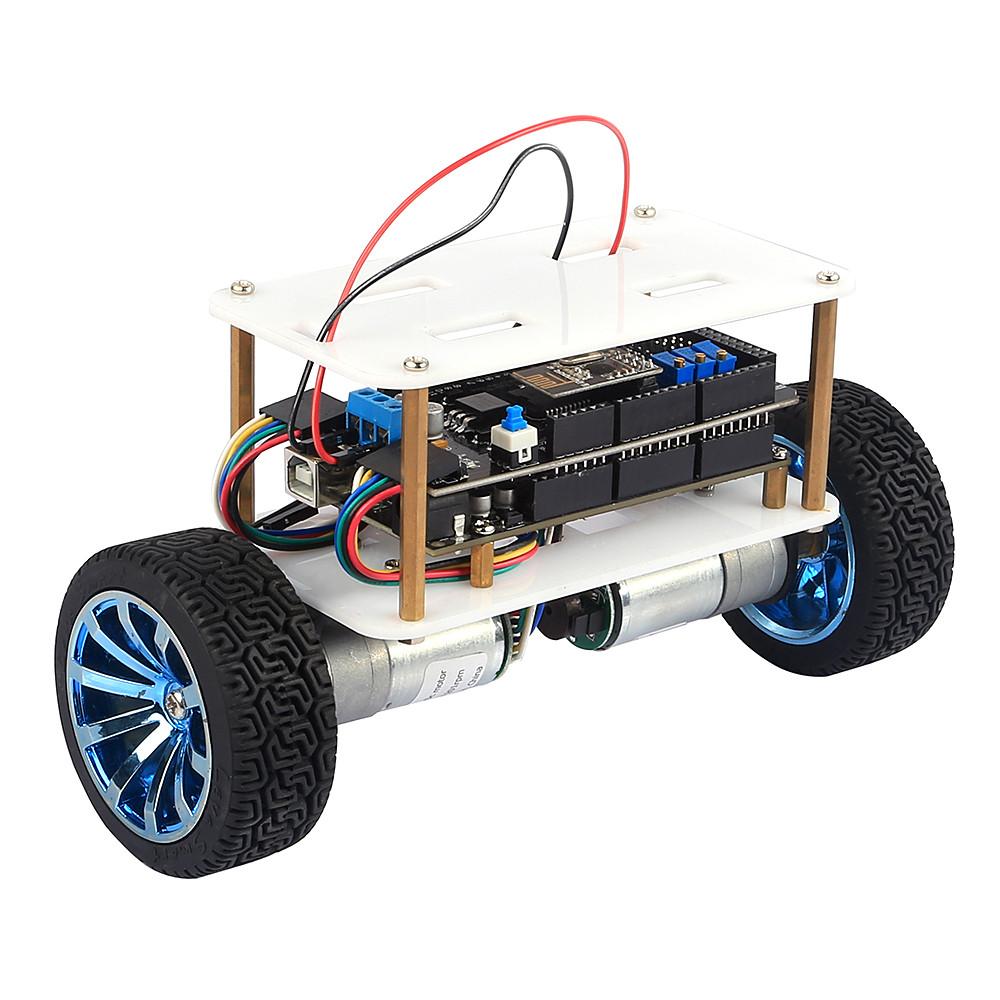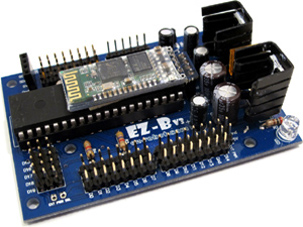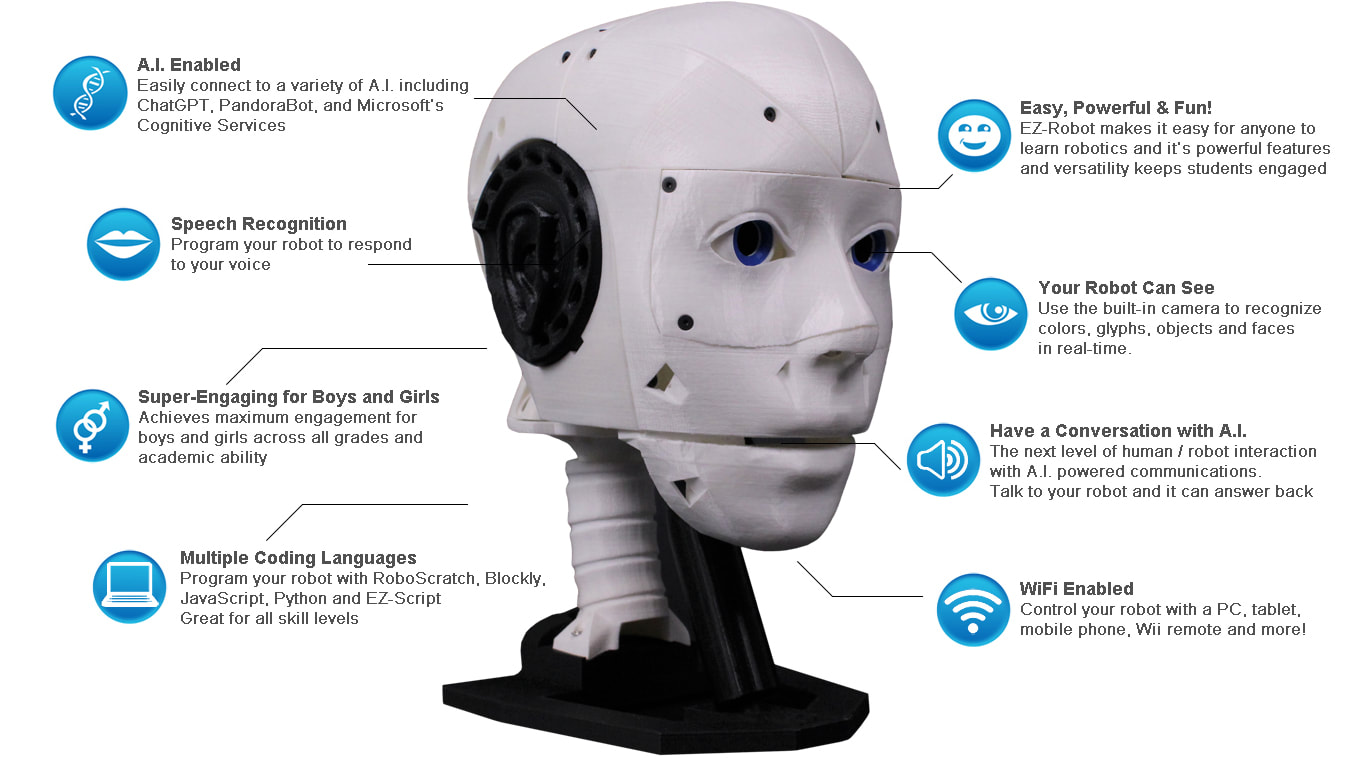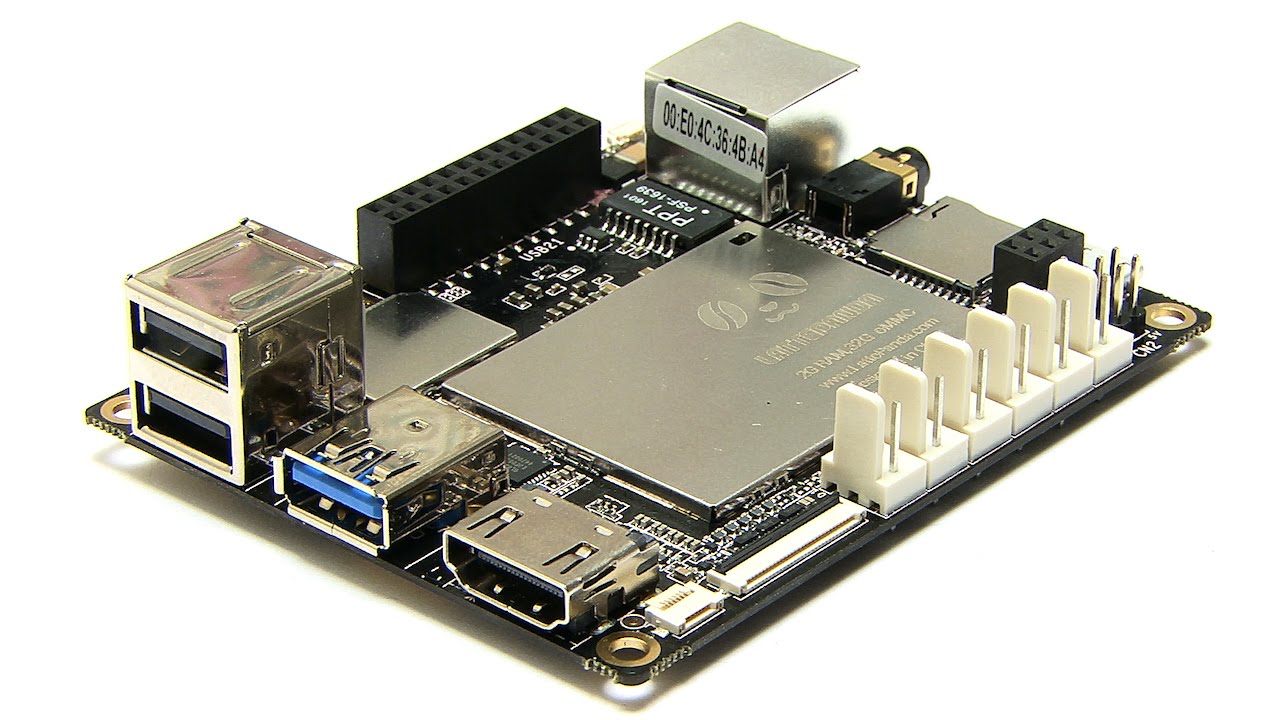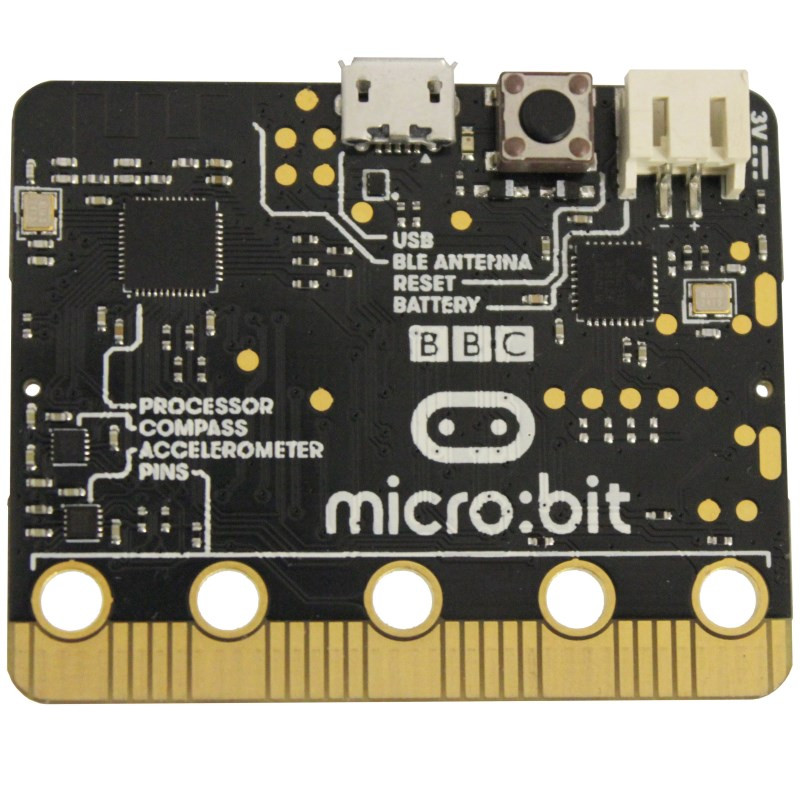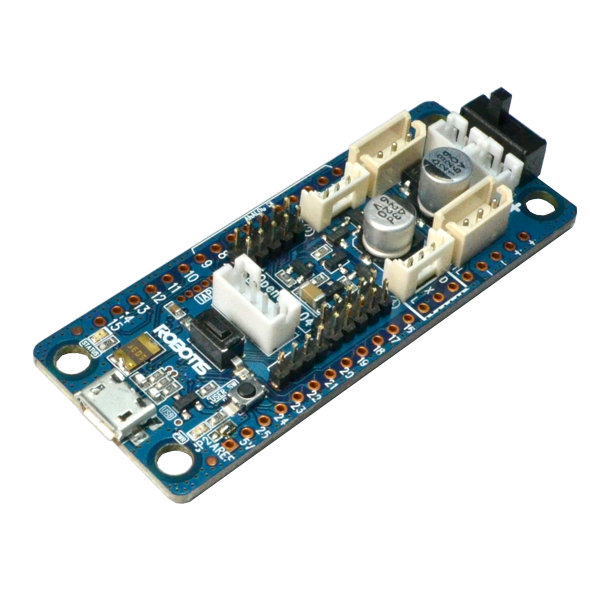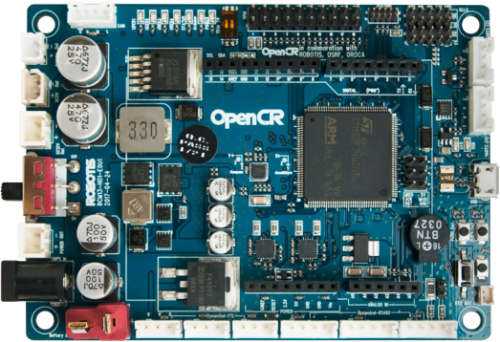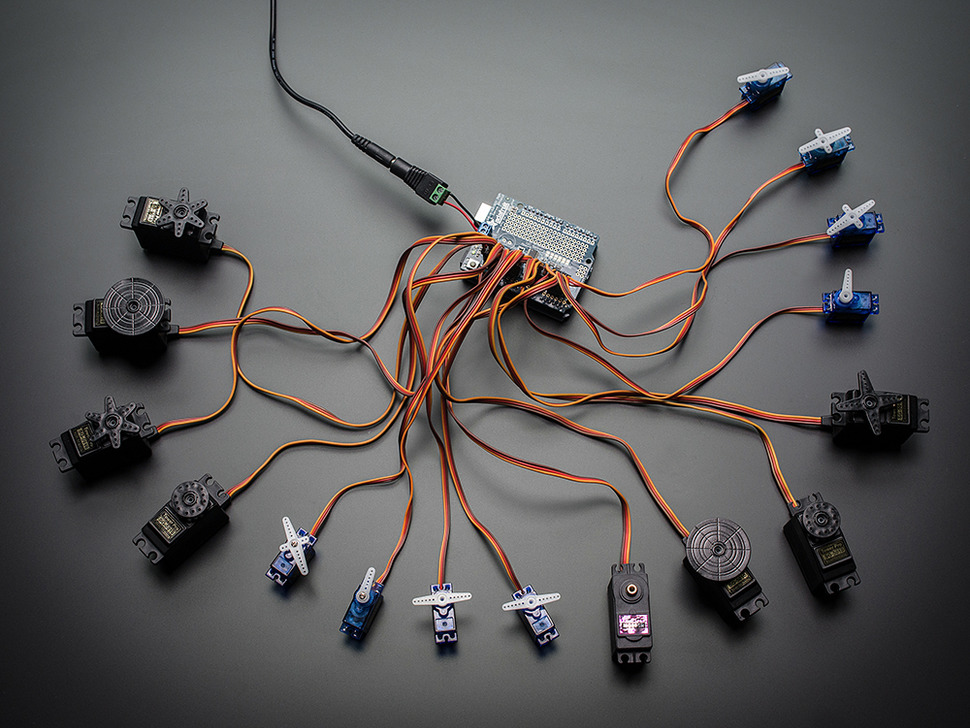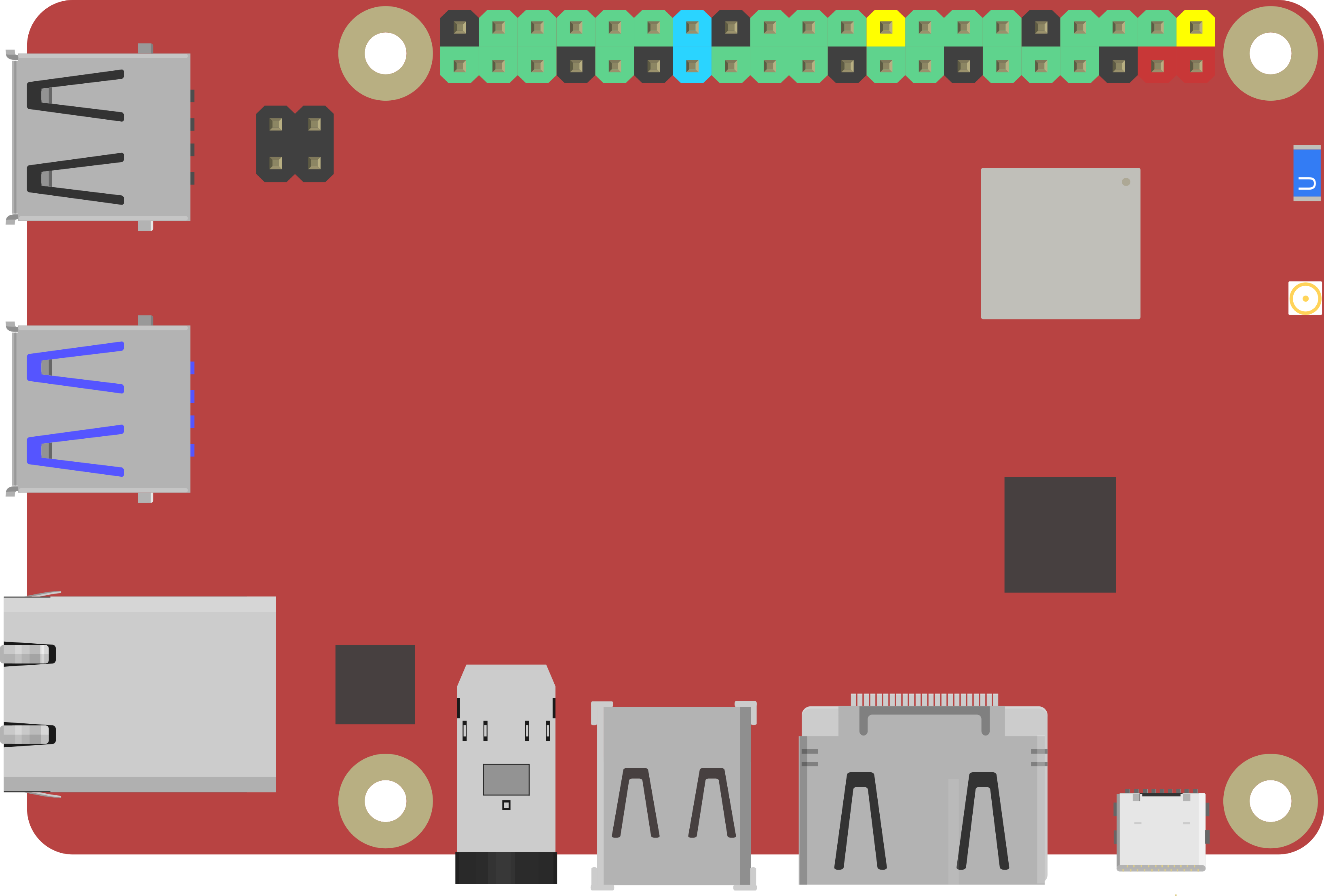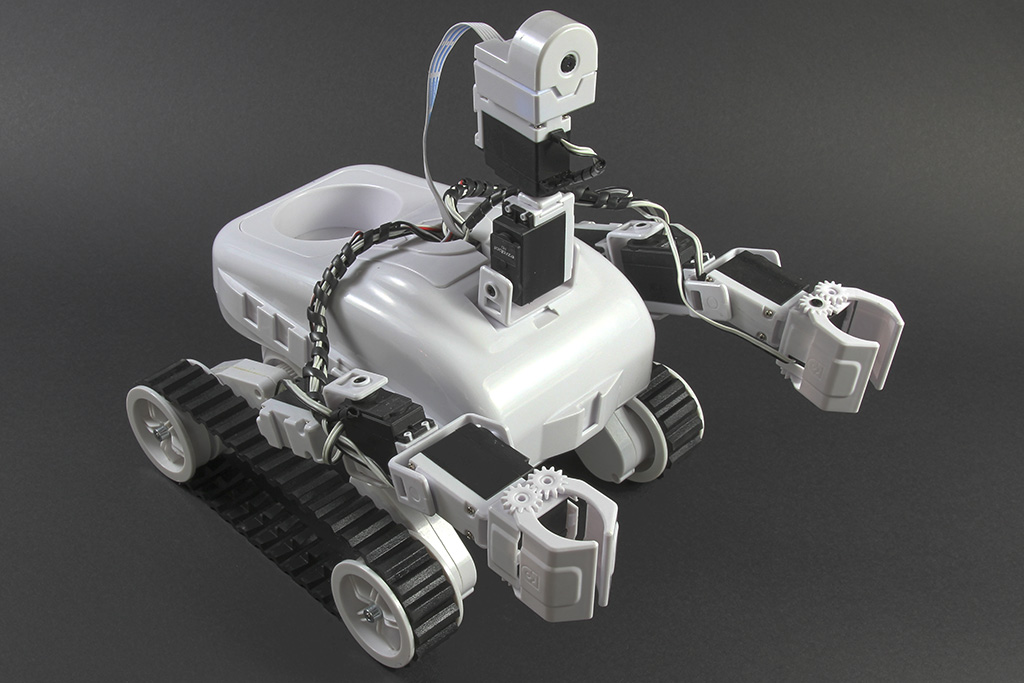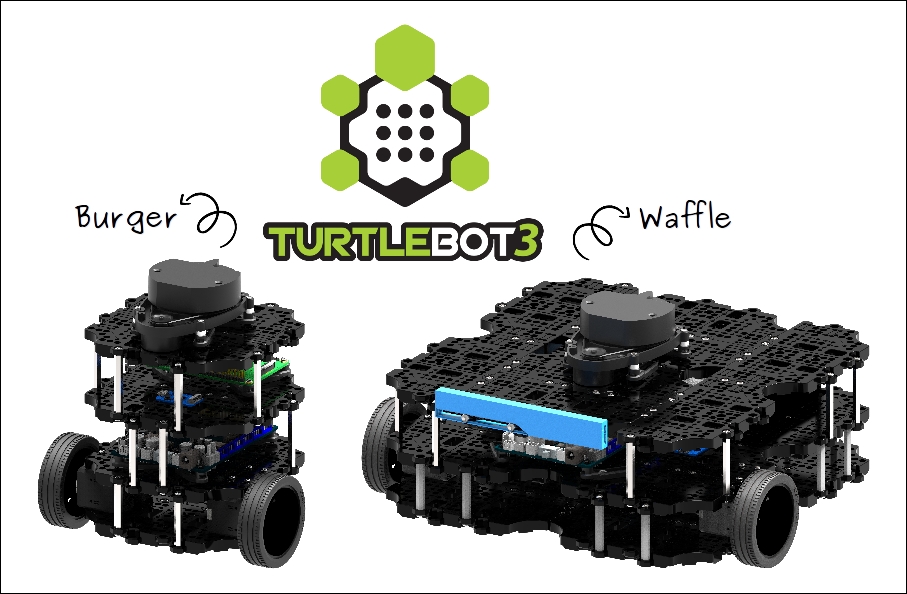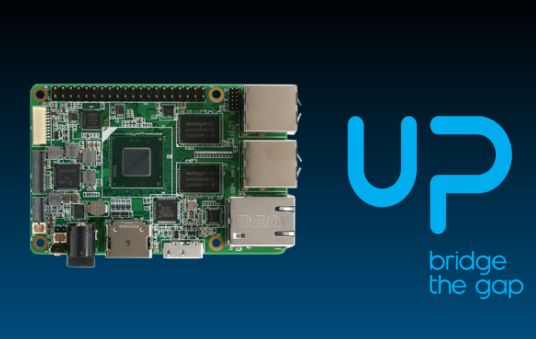Compatible EZB Hardware
There's many microcontroller and developer kits available in the market. Synthiam has developed a variety of EZB firmwares that install on these devices to make them compatible with the ARC Robot Software. When a microcontroller or robot product is connected to ARC, it is referred to as an EZB. An EZB is any robot computer or microcontroller that accepts connections from Synthiam's ARC software to control servos, sensors, and more.
Compatible EZB Hardware List
AdventureBot
Connection: Wi-Fi / USB
AR Parrot Drone
Connection: Wi-Fi
Arduino Due/Mega
Connection: USB
Arduino Genuino Uno
Connection: USB
Arduino Leonardo
Connection: USB
Atomic Pi
Connection: Wi-Fi / USB
Balance Robot
Connection: USB
Bioloid
Connection: USB
Darwin Mini
Connection: USB / Bluetooth
ESP32 Cam
Connection: Wi-Fi
Esp32 DevKit v1
Connection: Wi-Fi
EZ-B IoTiny
Connection: Wi-Fi / USB
EZ-B v3
Connection: Bluetooth
EZ-B v4
Connection: Wi-Fi / USB
EZ-InMoov Robot Head
Connection: Wi-Fi
JD Humanoid
Connection: Wi-Fi / USB
LattePanda
Connection: Wi-Fi / USB
Micro:bit
Connection: USB
OpenCM 9.04
Connection: USB
OpenCR
Connection: USB
PCA9685 Servo Controller
Connection: USB
Raspberry Pi
Connection: Wi-Fi
Rock Pi X
Connection: Wi-Fi / USB
Roli Rover
Connection: Wi-Fi / USB
Roomba
Connection: Controller Dependant
Shell-e
Connection: Wi-Fi
Six Hexapod
Connection: Wi-Fi / USB
Sphero
Connection: Bluetooth
Telepresence Robot
Connection: Wi-Fi
Tello Drone
Connection: Wi-Fi
TurtleBot 3
Connection: Wi-Fi / USB
Up Board
Connection: Wi-Fi / USB
Didn't find the robot hardware you're looking for? Let us know