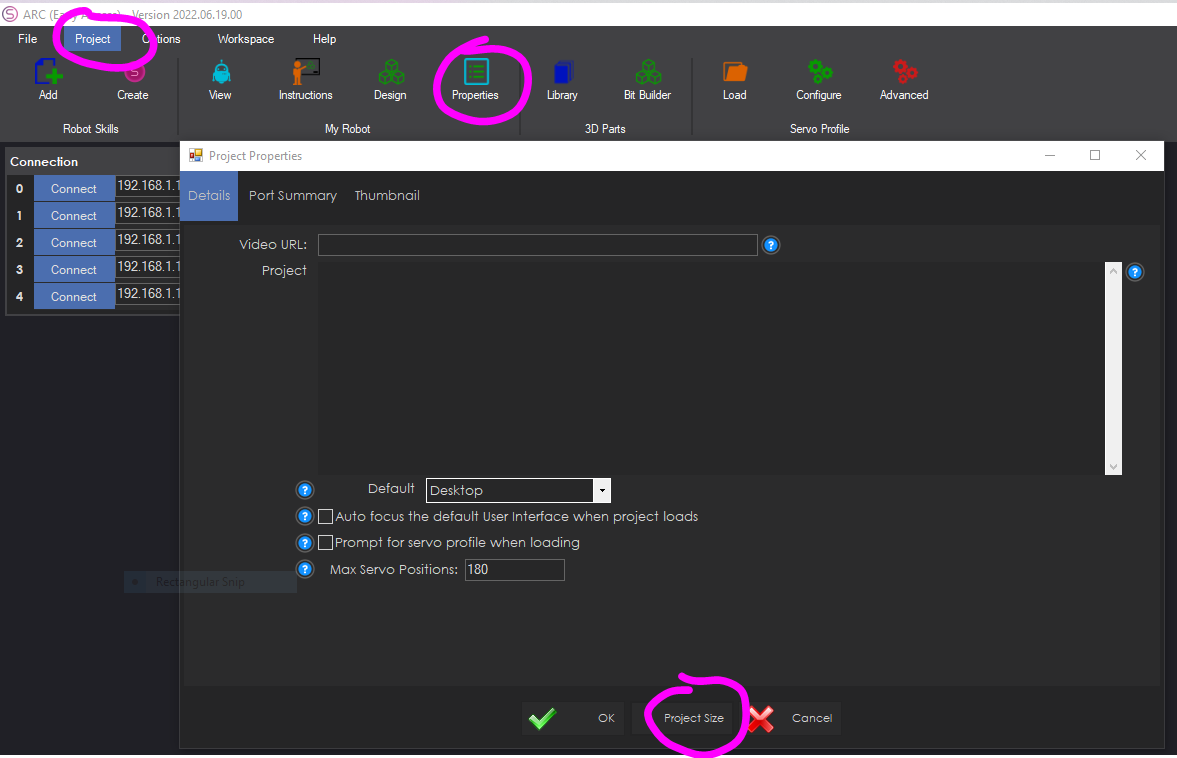My Robot
The My Robot menu category is a specific option for the robot project. These include 3D design files, 3D instructions, and project properties.
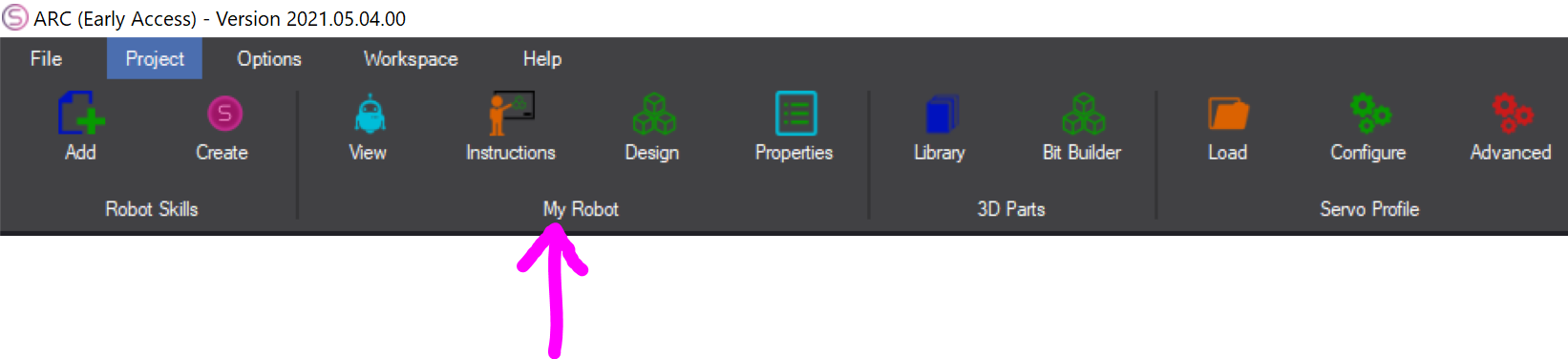
View
Add a robot skill that displays the current 3D designed robot. Robots can be designed to include the CAD files with a project using the Design button in this menu category.
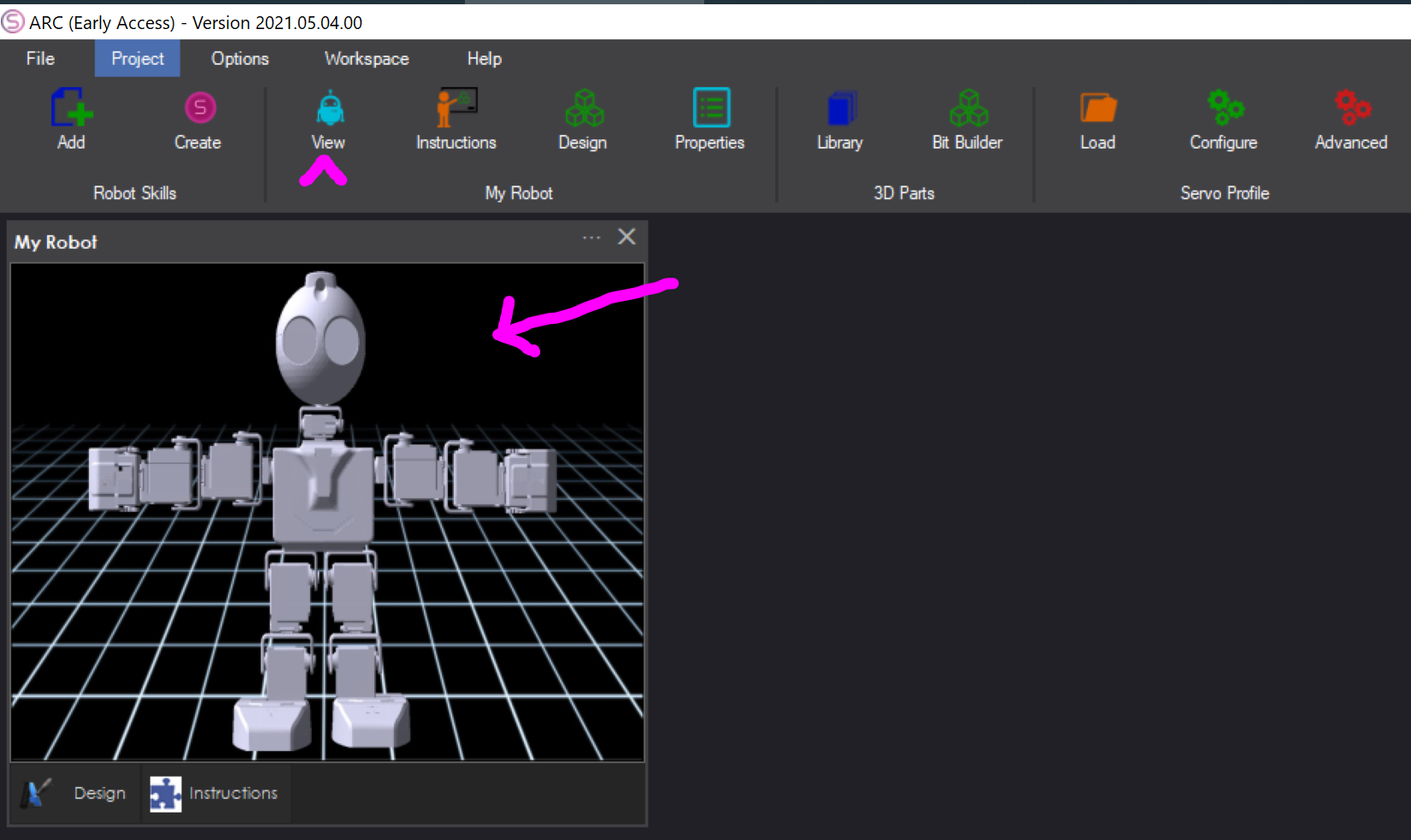
Instructions
Open a full-screen window that displays the automated instructions to assemble the robot using the 3D CAD files.
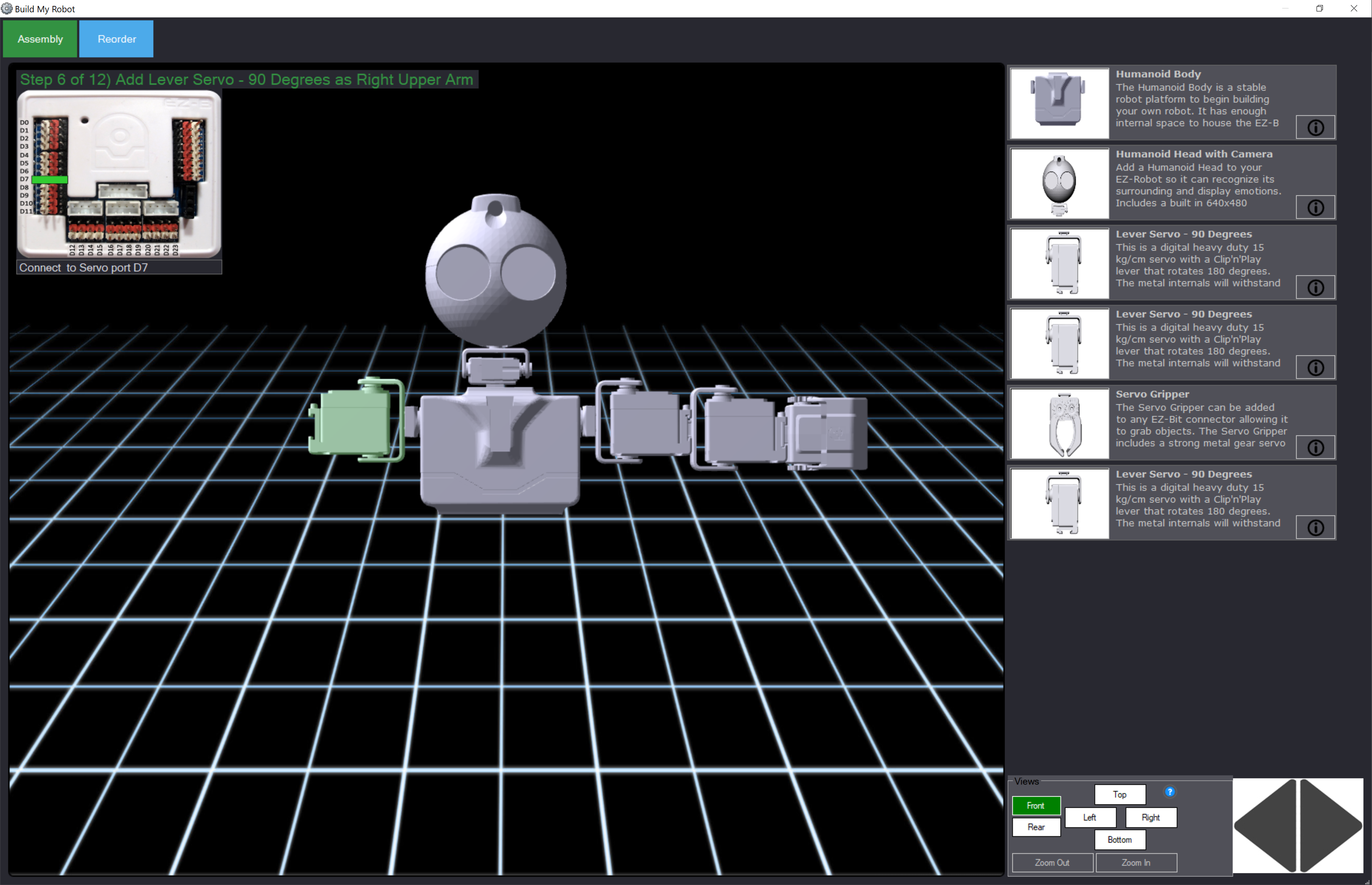
Design
Use this menu option to design or modify a robot with 3D CAD files. This is how you build a robot to be displayed in the instructions to be reproduced.
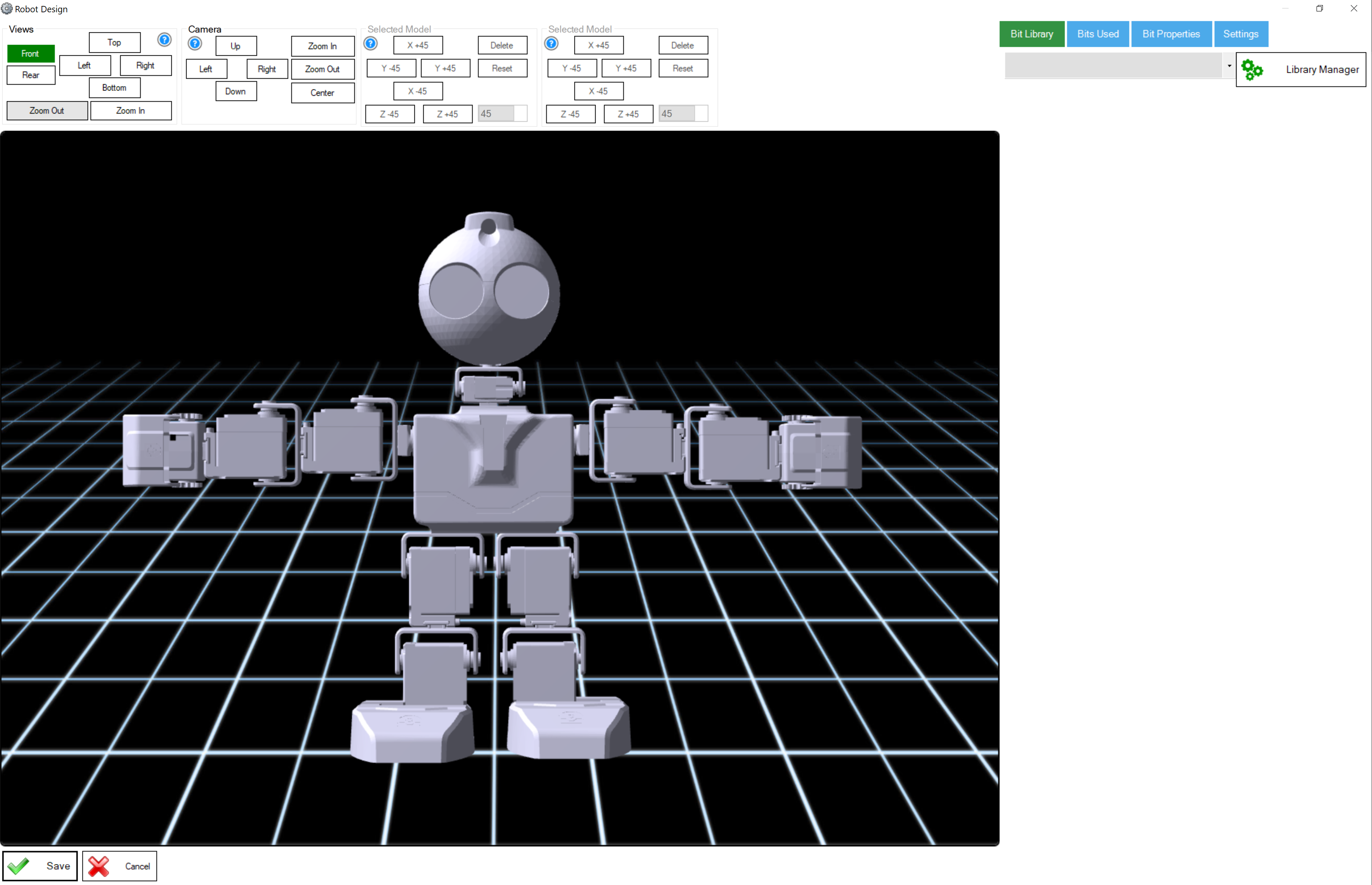
Properties
Allows specifying the project-specific properties, such as servo resolution, project size, thumbnail, default robot skill, and other options.
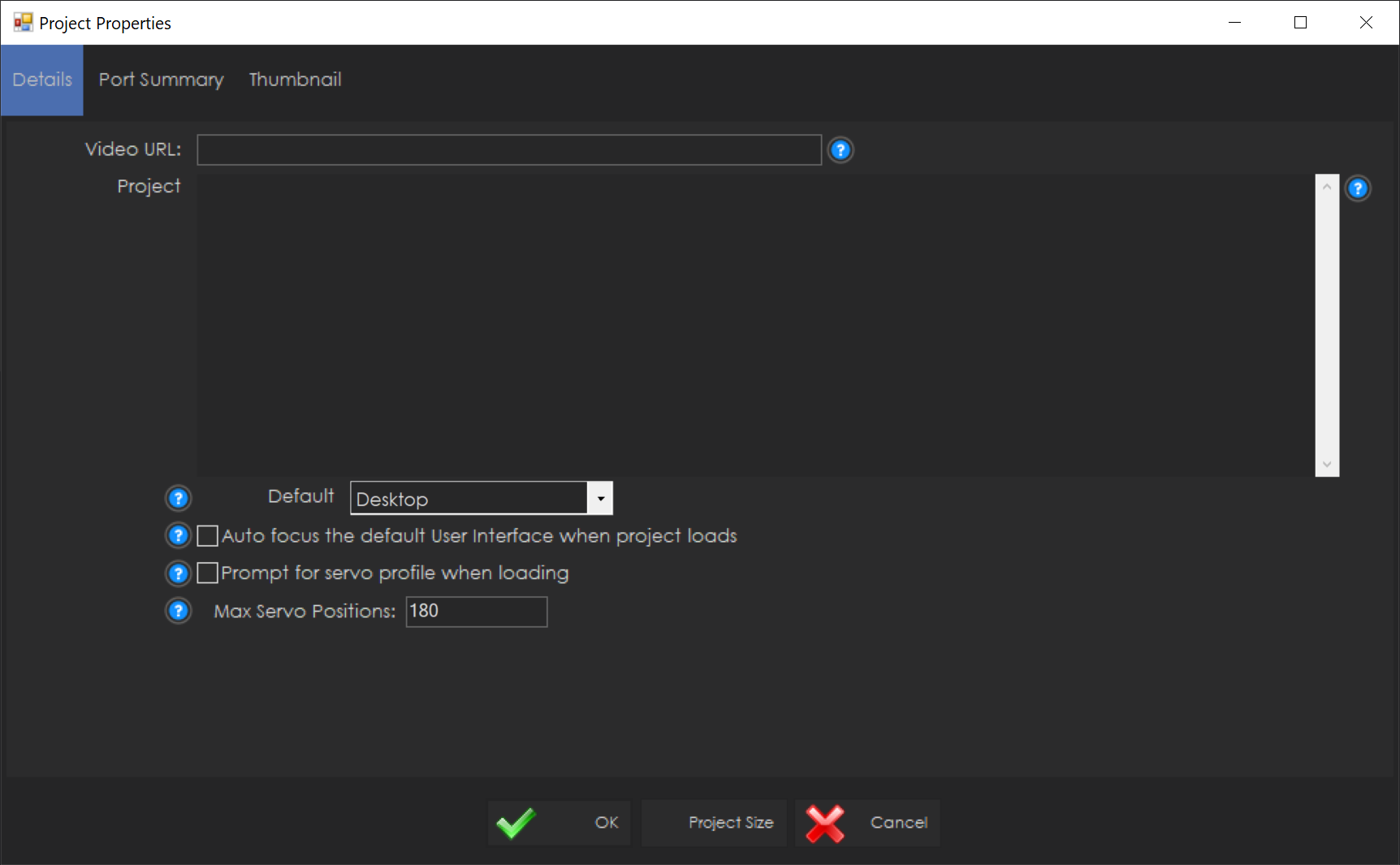
Press the Project Size button on the properties page to view the project size. This will display the configuration size of each robot skill. It will help you narrow down unused configurations that are unnecessary to lower the project file size. Audio is usually the largest configuration size. It is recommended to CROP or TRIM the audio for only the portion that you require to play. For example, if a 60 second MP3 is added to the project but only the first 4 seconds are played, trim the remaining 56 seconds.