Robot Skill Store
The Synthiam Robot Skill Store is where you discover new robot skills for ARC robot programming software. Install ready-made skills for AI, vision, navigation, speech recognition, servos, and more to quickly expand what your robot can do.
You can also publish your own robot skills for the community or learn how to add existing skills to your robot projects.
Most Recent
Adc
Artificial Intelligence
Audio
Camera
Communication
Digital
Display
Games
General
Gps
Graphs
I2c
Infrared Distance
Misc
Movement Panels
Navigation
Power
Pwm
Rafiki
Remote Control
Scripting
Servo
Ultrasonic
Virtual Reality
The General category in Synthiam ARC encompasses a wide range of general-purpose robot skills. It includes versatile functionalities that can be applied across different robotic applications, providing a foundation for building custom behaviors and features.
Benchmark
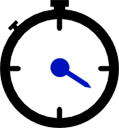
Diagnose EZ-B connection speed and reliability; benchmark ADC read rates (4-70/sec), reveal flood-control effects and optimize data throttle.
Debug
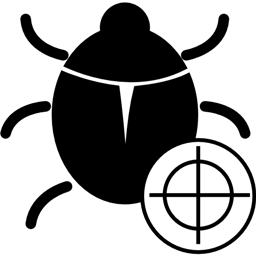
Central ARC debug window routing logs; shows UTC date/time, Windows/ARC/skill/hardware info, version/settings, with copy and clear.
Diagnostic Report
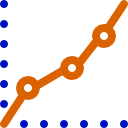
Collects and sends ARC diagnostic reports to Synthiam to help troubleshoot EZ-B and robot connection issues
EZ-B Settings v6
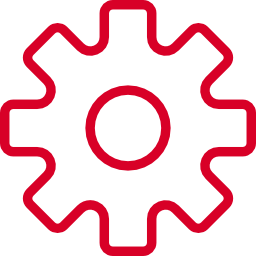
Configures and pushes WiFi SSID, password, system name and channel to EZ-Robot EZ-B v4 from ARC; saves settings with project for quick redeploy.
EZ-B V3 Configuration

Manage EZ-B hardware settings: edit Bluetooth name and apply updates to restore altered configurations.
EZ-B V4 Info
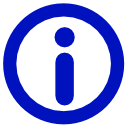
Displays EZ-B v4 internal temperature and battery voltage, shows built-in battery monitor and LiPo protection settings in Connection Control.
EZB Connect By Name v2
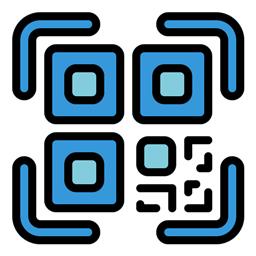
Discover EZB WiFi controllers by name, auto-bind connections, avoid IP management; live discovery and multi-EZB support for ARC.
EZB Stress Test v12

Stress-tests EZ-B controllers (UART, ADC, voltage, temp, audio, digital I/O) to detect disconnects, corruption and stability issues.
File Manager
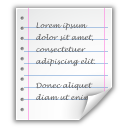
Displays files currently open for reading by scripts, shows only read-opened files, helps diagnose read/write locks and file access errors.
Notepad
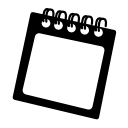
Notepad for ARC: store project notes and connection details in a themed window
Screen Recorder v20
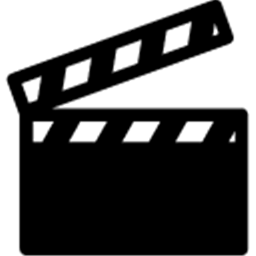
Record your screen to WMV1/WMV2/H263P files with selectable bitrate, save-folder and start/stop controls, creating tutorial or demo video snippets.
Shortcut Creator

Shortcut Creator relocated to the ARC Options menu; new manual page provides updated Shortcut Creator documentation.
 Create a Robot Skill
Create a Robot Skill
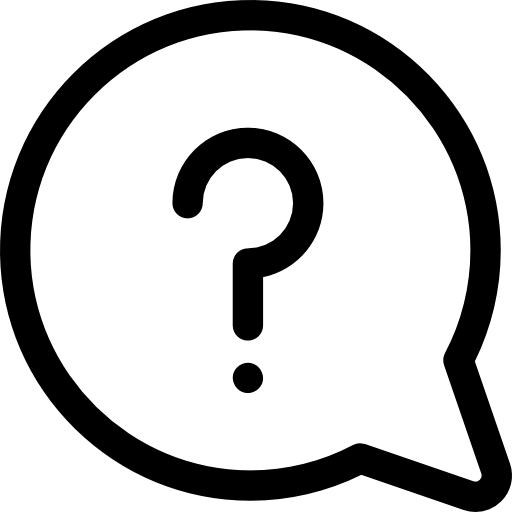 What is a Robot Skill?
What is a Robot Skill?