Robot Skill Store
The Synthiam Robot Skill Store is where you discover new robot skills for ARC robot programming software. Install ready-made skills for AI, vision, navigation, speech recognition, servos, and more to quickly expand what your robot can do.
You can also publish your own robot skills for the community or learn how to add existing skills to your robot projects.
Most Recent
Adc
Artificial Intelligence
Audio
Camera
Communication
Digital
Display
Games
General
Gps
Graphs
I2c
Infrared Distance
Misc
Movement Panels
Navigation
Power
Pwm
Rafiki
Remote Control
Scripting
Servo
Ultrasonic
Virtual Reality
The Communication category in Synthiam ARC focuses on enabling robots to interact and exchange information with other devices. This includes communication protocols, data sharing, and network connectivity. It is crucial for building robots that can collaborate and communicate in various environments.
Com Port Manager
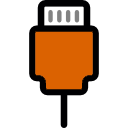
Displays local PC COM/Serial ports opened by scripts, showing open/closed status (no communication logs); not the EZ-B UART.
Comm Expansion Configuration
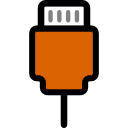
Configure EZ-B v4/2 Comm Expansion: switch between UART transparent proxy and USB direct PC link (avoids WiFi); EZ-B needs separate power.
Command Duplicator v7
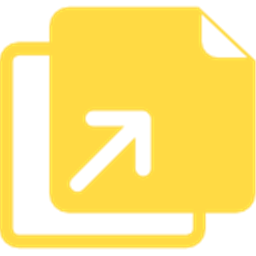
Duplicate and synchronize commands from one master EZ-B to multiple slave EZ-Bs for simultaneous, mirrored robot actions.
Connection Diagnostic v6

Diagnose EZ-B Wi-Fi connection issues with verbose EZ-B communication logging, ping tests, log export and diagnostic reports for Synthiam support.
EZB Connection
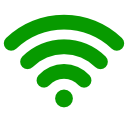
Connects EZ-B I/O controllers to ARC via COM or IP (5 connections). Supports init scripts, battery monitoring, TCP/EZ-Script server and serial/I2C.
for ARCx
Ezb Connection v3

Integrate ARCx with microcontrollers running EZB firmware to enable communication and control of EZB-equipped hardware.
EZB Connections

Add and manage up to 255 EZ-B I/O controller connections in ARC, select COM/IP ports or device addresses to connect or remove devices.
EZMQTT Broker v8

Local MQTT broker for ARC: host pub/sub messaging on TCP port 1883, relay topics between publisher and subscriber clients.
EZMQTT Client v10
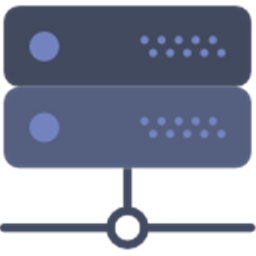
MQTT client for ARC: connect to brokers, publish/subscribe topics, map incoming messages to variables (incl. binary arrays) and run scripts.
Getrss

Fetch RSS via GetRSS command; populates $RSSSuccess, $RSSErrorMsg and arrays $RSSTitles, $RSSDescriptions, $RSSLinks, $RSSDates for scripts.
Network Change v2
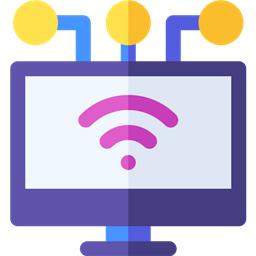
Execute scripts on WiFi/network connect or disconnect; monitor adapter, store status in a variable and trigger custom scripts for headless SBC robots.
Pushover v3
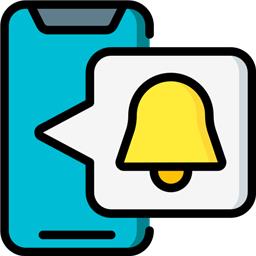
Send robot status alerts to iOS, Android and Windows via Pushover.net. Configure User/App keys to notify on low battery, stuck or task events.
 Create a Robot Skill
Create a Robot Skill
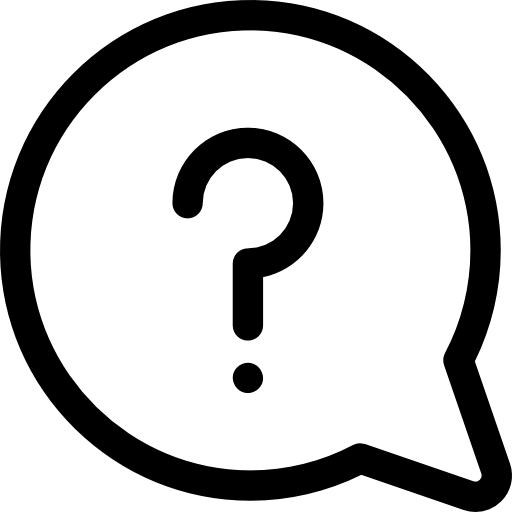 What is a Robot Skill?
What is a Robot Skill?