Robot Skill Store
The Synthiam Skill Store is the perfect place to find new robot skills for your ARC software. With industry experts creating these skills, you can easily make a robot that performs all sorts of tasks.
You may also create a robot skill or learn how to add them to a robot.
Most Recent
Adc
Artificial Intelligence
Audio
Camera
Communication
Digital
Display
Games
General
Gps
Graphs
I2c
Infrared Distance
Misc
Movement Panels
Navigation
Power
Pwm
Rafiki
Remote Control
Scripting
Servo
Ultrasonic
Ultrasonic Distance
Virtual Reality
Games
Tic Tac Toe v7
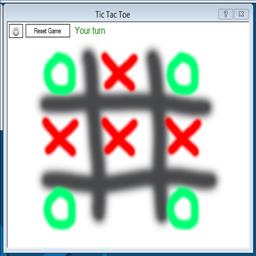
A tic tac toe game that you can play with your robot.
Navigation
BN-880 GPS Compass v2

Have your robot navigate using a GPS to waypoints and paths.
General
EZB Connect By Name
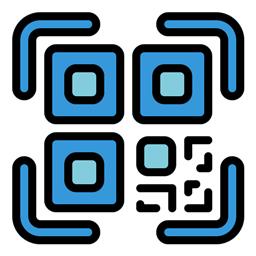
Connect to an EZB by the name using the WiFi broadcast feature.
I2c
ESP32_MPU6050 v3
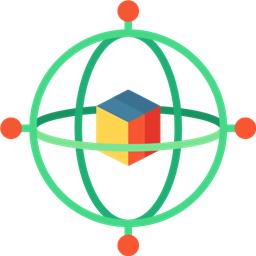
EZB ESP32, EZB UNO and EZB Leonardo firmware with MPU6050 support that provides a stabilizing Gimbal servo values. The MPU-6050 sensor contains a MEMS...
Audio
Bing Speech Recognition

This speech recognition skill for ARC uses the Bing Speech Recognition cloud service. It is one of the most accurate speech recognition services available....
Camera
Rubik's Cube Solving Robot v5

Rubiks Cube Solving Robot Skill that uses a camera.
Artificial Intelligence
EZ-AI_Client_EZB v14

Cochran Robotics EZ-AI ARC plugin for connecting to the EZ-AI Framework
I2C
MPU6050 Accelerometer Gyro Temperature
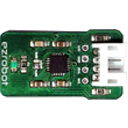
SyntaxHighlighter.all(); The MPU6050 EZ-Bit module is an all-in-one Gyro/Accelerometer/Temperature sensor over an i2c connection. This ARC control will read...
Artificial Intelligence
Bot Libre v8

Powerful AIML2 chatbot client for ARC using the Bot Libre opensource cloud service
Movement Panels
Inverted Pendulum v9
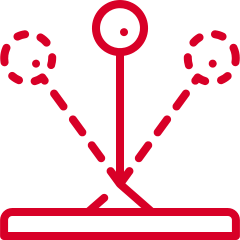
The inverted pendulum skill is designed to be used with the Sainsmart v3 balance robot but technically you can use the Sainsmart hardware, combined with ARC, to...
Remote Control
HTTP Server (Custom)
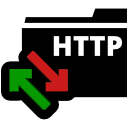
This HTTP Server is different than the regular HTTP Server because it allows custom HTML Files. The HTML Files may contain special commands for controlling your...
Remote Control
Movement Joystick v6

A joystick that controls any movement panel
 Create a Robot Skill
Create a Robot Skill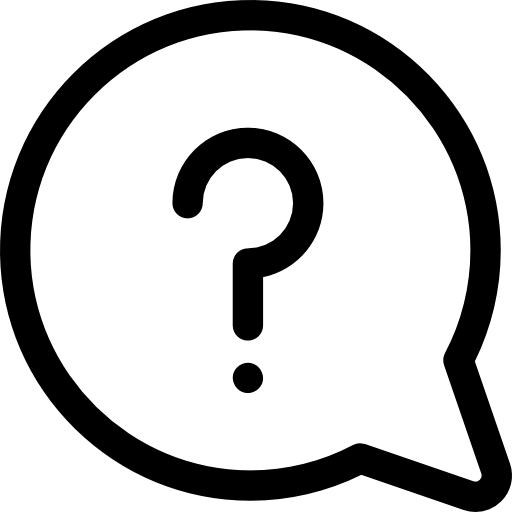 What is a Robot Skill?
What is a Robot Skill?