Robot Skill Store
The Synthiam Skill Store is the perfect place to find new robot skills for your ARC software. With industry experts creating these skills, you can easily make a robot that performs all sorts of tasks.
You may also create a robot skill or learn how to add them to a robot.
Most Recent
Adc
Artificial Intelligence
Audio
Camera
Communication
Digital
Display
Games
General
Gps
Graphs
I2c
Infrared Distance
Misc
Movement Panels
Navigation
Power
Pwm
Rafiki
Remote Control
Scripting
Servo
Ultrasonic
Ultrasonic Distance
Virtual Reality
The Camera category in Synthiam ARC facilitates visual perception for robots. With camera-related functionalities, robots can capture images, process visual data, and perform tasks such as object recognition and tracking. This category is fundamental for developing vision-based robotic applications.
Kinect Body Control v11
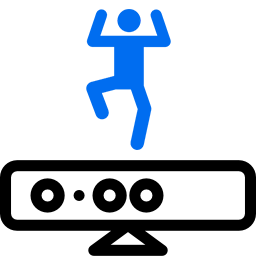
Control robot servos via Xbox 360 Kinect body joints with per-joint servo mapping, automatic degree calculation, smoothing and upper/lower control
Live Stream Broadcast v9

Broadcast live audio and video from ARC camera to the web via HLS; cross-browser streaming. Requires router configuration for external access.
Live Stream Receiver v7

Play live web video and audio streams inside ARC from Chrome/Firefox, streaming directly to ARC camera control; network configuration may be needed.
Omron HVC-P v7

Omron HVC-P ARC plugin: real-time body, hand, face, gaze, gender, age, expression and eye estimation; facial recognition via Omron software
Omron HVC-P2 v6

Omron HVC-P/HVC-P2 ARC plugin: Python-based camera integration for body, hand and face detection, gaze, age/gender, expressions and face recognition.
Omron HVC-P2 (Second Camera) v7

Windows ARC plugin for Omron HVC-P/HVC-P2: Python-based face/body/hand detection, gaze, age/gender, expressions and recognition; dual-camera support.
Openai Dall-E Image v3

Generate and modify images with DALLE 2 inside Synthiam ARC robots-create images from text or camera input via API and control commands.
Picture In Picture v7

Overlay one camera's video onto another with adjustable picture-in-picture: position, size, border, color and image processing.
Programming With Pictures v9
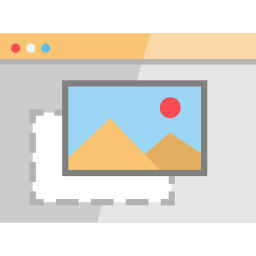
Use camera-detected printed cue cards (direction, pause, start) to record and run stored movement sequences for ARC robots.
QR Code Generator

Create customizable QR codes for ARC, display/scan via Camera Control, trigger scripts on recognition and save decoded text to variables.
Robot Skill To Camera v5

Capture a robot skill's display and stream selected area as video to a configured camera device with FPS and live preview crop.
Rubik's Cube Solving Robot v5

Control a custom ARC robot to manipulate and solve a Rubik's Cube using calibrated arms and grippers; integrates with Thingiverse build.
 Create a Robot Skill
Create a Robot Skill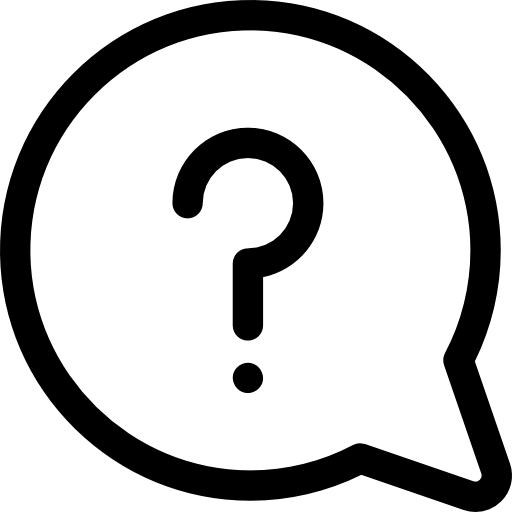 What is a Robot Skill?
What is a Robot Skill?