Robot Skill Store
The Synthiam Skill Store is the perfect place to find new robot skills for your ARC software. With industry experts creating these skills, you can easily make a robot that performs all sorts of tasks.
You may also create a robot skill or learn how to add them to a robot.
Most Recent
Adc
Artificial Intelligence
Audio
Camera
Communication
Digital
Display
Games
General
Gps
Graphs
I2c
Infrared Distance
Misc
Movement Panels
Navigation
Power
Pwm
Rafiki
Remote Control
Scripting
Servo
Ultrasonic
Virtual Reality
The Audio category in Synthiam ARC enables robots to interact with their surroundings through sound. It includes features such as speech synthesis, audio playback, and voice recognition. This skill set is crucial for creating robots that can communicate effectively using auditory cues.
Advanced Speech Recognition v42

Advanced Azure-backed speech-to-text for ARC allowing custom Azure Cognitive Service keys, scripting hooks, and configurable output variables.
for ARCx
Advanced Speech Synthesis
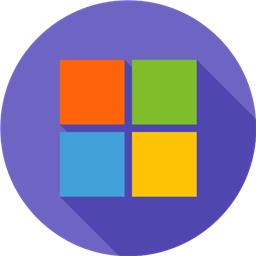
Advanced multilingual speech synthesis using Azure's natural voices for lifelike robot speech.
Audiotoolbox Plugin v15
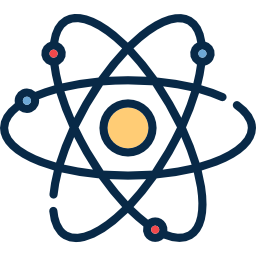
Enable UWP voices, change default audio devices, capture audio and route it to EZB controllers with session tracking and device control.
for ARCx
Azure Speech To Text Engine v2
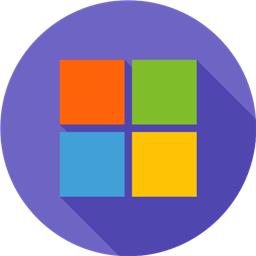
Azure speech recognition for ARC using your custom subscription key for speech-to-text, billed to your Azure account.
Azure Text To Speech v11
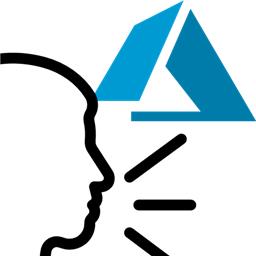
Azure TTS for ARC robots: generate natural, customizable neural voices for companion, educational, assistive, and entertainment applications.
for ARCx
Basic Speech Synthesis
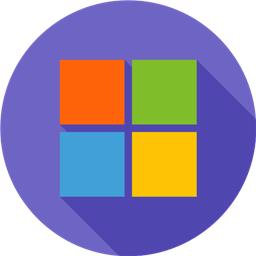
English-only speech synthesis using a remote server to generate audio.
Bing Speech Recognition

Accurate Bing cloud speech-to-text for ARC: wake-word, programmable control, $BingSpeech output, Windows language support, headset compatible
Conversational Menu v10
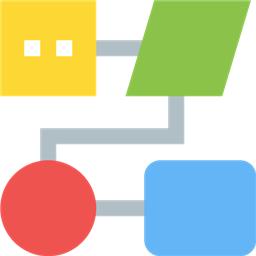
Voice menu tree to navigate options and run scripts on ARC robots. Multi-level, customizable prompts, speech I/O, timeout and repeat/back.
Frequency Detector v7
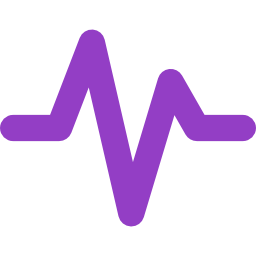
Detect audio frequencies via PC microphone (FFT), output a variable and drive servos within configurable min/max ranges with waveform feedback.
Google Speech Recognition v10
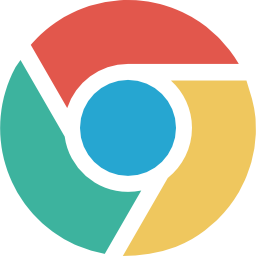
Google Speech for ARC: cloud speech recognition with waveform, configurable response scripts and PandoraBot support
Microphone
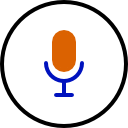
Record audio from your PC mic, auto-trigger and edit sample rate/effects, then play or export recordings to an EZ-B v4 SoundBoard for robot playback.
Midi Control v14
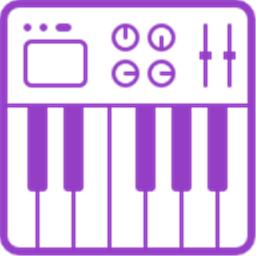
MIDI I/O for ARC: send/receive notes, run per-note scripts, control PC or external instruments, with panic to stop stuck notes.
 Create a Robot Skill
Create a Robot Skill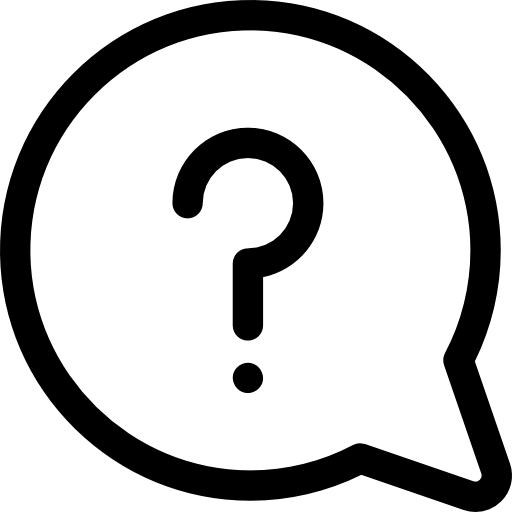 What is a Robot Skill?
What is a Robot Skill?