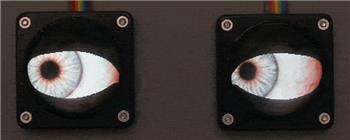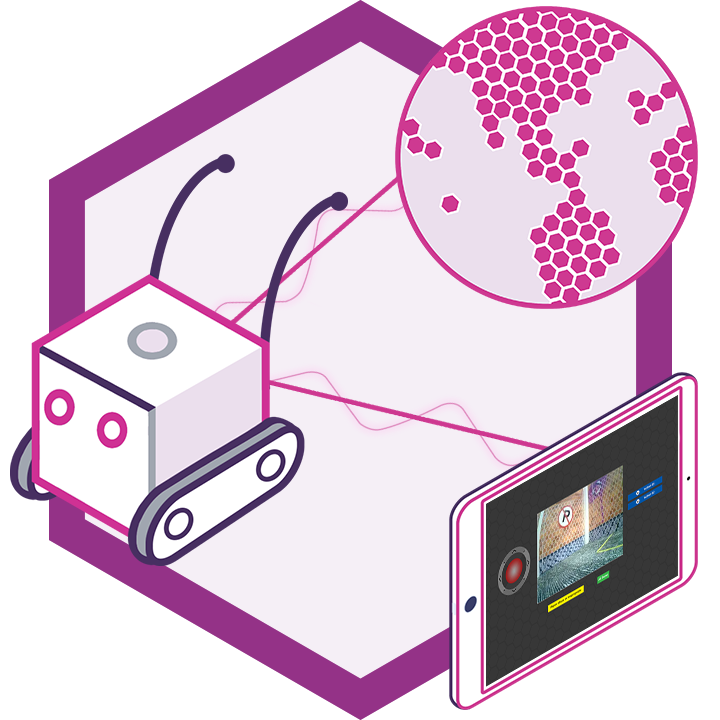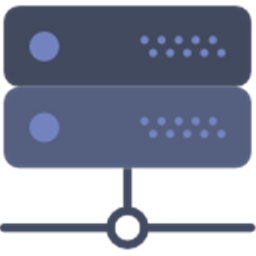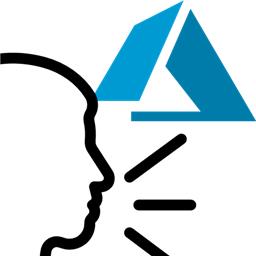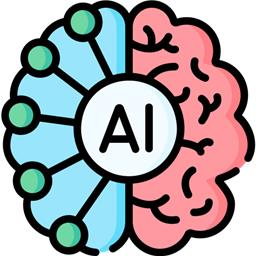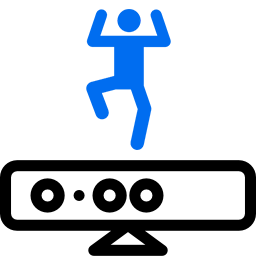Robot Building Questions
question
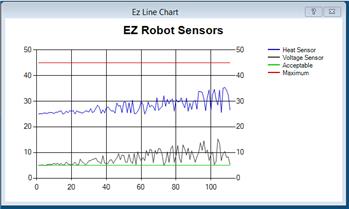
Ez Line Chart Is In Development
Working on the line chart plugin...question
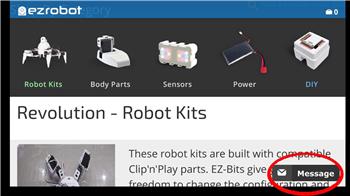
Contact Us Via Live Chat?
@EZ HQ. Hey guys. I was just browsing through the store checking the price of something, when I came across this curious little fella that popped up on my screen......question

Ez-B V4 Supports Dynamixel Ax-12 Servos
We have listened to your requests for supporting Dynamixel servos with the EZ-B v4... The firmware now supports them... See, we listenquestion

Pololu H-Bridge Wiring And Settings Not Working
Its Sunday so I must be having H-Bridge problems So Im attempting to set up another Pololu H-bridge on a second board. I...question
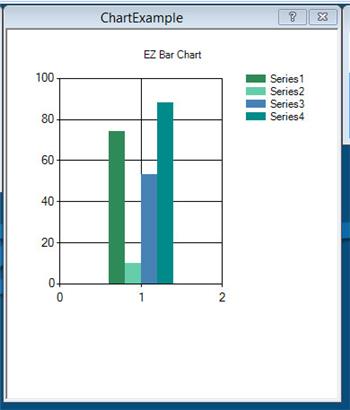
4 Series Bar Chart
First plugin. Check the plug ins section. Let me know if you can use it. EZ Chart EZChart.zipquestion