Ok, so I finally sat down to look at what RoboRealm can actually do other than just face and object recognition.... I was playing with the AVM navigator and it turns out it is pretty good at being used for advanced stuff like indoor navigation.... I am pretty sure it can do much more but I thought I would put together a quick video on how to use it to navigate paths indoors....
Don't get me wrong @DJ, we still want your indoor navigation system, but this is at least available now and pretty simple to setup and use....
Also, my apologies for the rough video... it's not really my thing. It also didn't help that I had a few beers prior....:P
If you have any questions, just ask....
By Dunning-Kruger
— Last update
Other robots from Synthiam community
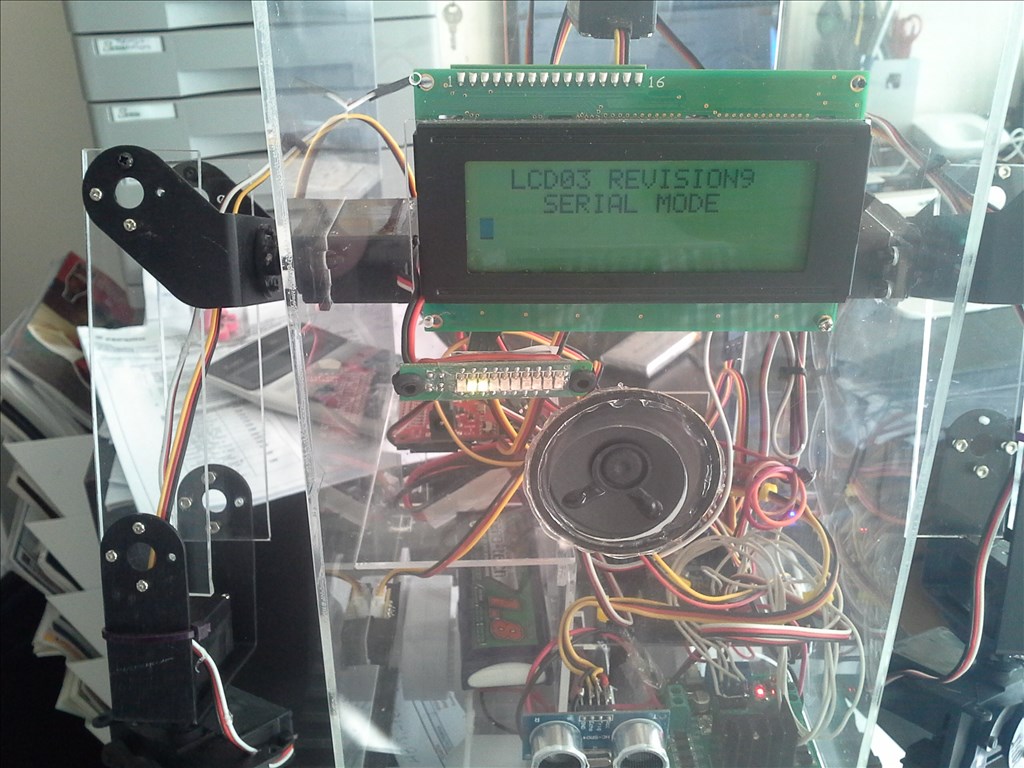
Sakis33's Maria ,The Green Bot
Maria robot runs on LiPo or 10W solar power with a DC-DC 9V regulator, battery monitor and two hands for grasping,...

Joseph4760's Project X-Men
Project X-Men: EZ-Robot custom builds, modified tank with IP camera and sensors, Brookstone Rover, RAD 2.0, Ghost Rider...

Nallycat's Big Nallycat A Large Version Of Open Cat
3D-printed Big NallyCat (OpenCat variant) using PET-g for durable, low-infill parts; planning full-size servos for...

Wonder about granularity of the path. Could this process be accomplished where the Roomba actually goes back and forth and completely covers an area like a complete room ?
Using a Roomba equipped with brushes and a vacuum bin ?
Oh Richard fantastic! I was hoping to dive deeper into roborealm and see how the other parts tie into EZB. That answered one of those nagging questions. Now can it count tea bags? Ha!
fantastic! I was hoping to dive deeper into roborealm and see how the other parts tie into EZB. That answered one of those nagging questions. Now can it count tea bags? Ha!
Hey @Doc... It does pretty good at path planning. That is to say to another room and then maybe start cleaning when it gets there. Not sure it would be able to do complex "paths" or patterns like a tight weave or criss cross without getting confused. One thing I noticed (and I am not surprised) is it is important when setting it up in Marker mode your room settings (ie furniture and lighting) should remain constant after that for roborealm to accurately recognize and navigate the path....
@fxrtst I figured I spent money on it I might as well attempt to make use of it... LOL. I had been playing with Nova Gate, Watcher and Navigate modes, but Navigate by map and Marker mode work the best... also, Watcher mode crashes Roborealm when I try to use it....
I had been playing with Nova Gate, Watcher and Navigate modes, but Navigate by map and Marker mode work the best... also, Watcher mode crashes Roborealm when I try to use it....
Another note (and again not surprising) is it seems to work better in a more cluttered environment as opposed to bare walls and sparse furniture...
Dude, you paint your toe nails, work out with weights AND design robotics in the buff! If I had the guts and ambition to do all that I'd have a wife as good looking as you also. Dude, your my new hero.
Oh ya, nice nav system too.
@Richard.
No need to apologise for the video quality. It's a great demo and thanks for sharing the navigation abilities. It's something a lot of us wanted to see. I've had RoboRealm for a while but really haven't played around with it very much. Like you say, this is a great ability to have and to use until DJ gets to work on an ARC version, but for now, this is a very useful option to have and I'll have to have a go of this myself one day.
Thanks again for the video.
Richard, Can you share some details of how you interfaced EZB with RoboRealm? I downloaded RoboRealm and added AVM Navigator and have ARC running, but don't have an idea on how to proceed
Thanks, Frank
Quick google search returned this: https://www.roborealm.com/help/EZRobotVariables.php
You may find other posts on robo realm website or even this forum for 3rd party robo realm integrations.