Hello all, I wanted to start my own thread to discuss my Inmoov and my conversion to EZ Robot. I appreciate all the work by the MRL guys but I struggle with it. I am indebted to the help they gave me but I needed something a little more along in development with some documentation.
So here is my guy. Pretty standard build as far as inmoov's go.
Here's the back. All the standard inmoov components. Dual 256 Megas, Nervo boards USB hub, Power supplys etc.
So the tear down begins. I need to clean up that wiring too. What a rats nest!
I just received my EZR controller and camera so I have no idea how to program it yet. I figured I would at least try to set up a GUI that allows me to manually move the servos like the MRL swing GUI. Five or six hours later and a few tutorials and I have this three screen model. I was easily able to add way more than basic servo control.
Here is the main control screen. Contains the face tracking speech functions and a custom Pandorabot for AI. Some MS cognitive stuff as well.
Here is the second screen. Head functions with a mouth control servo, neck, torso, and the 2 neopixel rings I have.
Third screen is for the arms and hands
So now I pretty much have all the same functionality I had in MRL give or take. I am pretty sure I am not doing this entirely correctly but it will come with time. Need to get into the scripting. I guess there are some tutorials to watch. So far my experience has been pretty good and in a day eclipsed my MRL progress of the last 6 months.
I'll update this thread with my progress and appreciate any feedback.
Other robots from Synthiam community

Knusel's Johnny 5 Hannover

Cliffordkoperski's HAL THE ROBOT THAT WALKS AND TALKS






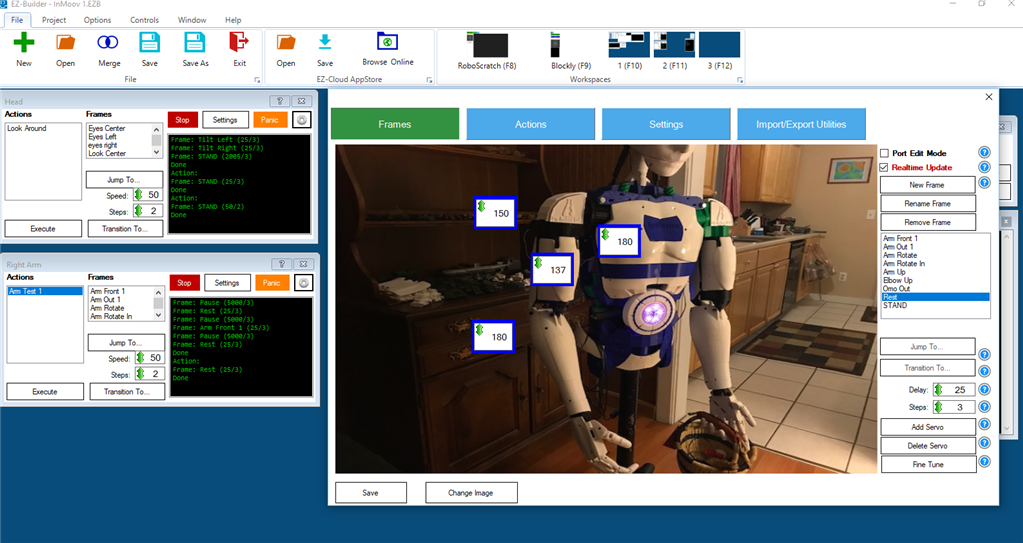
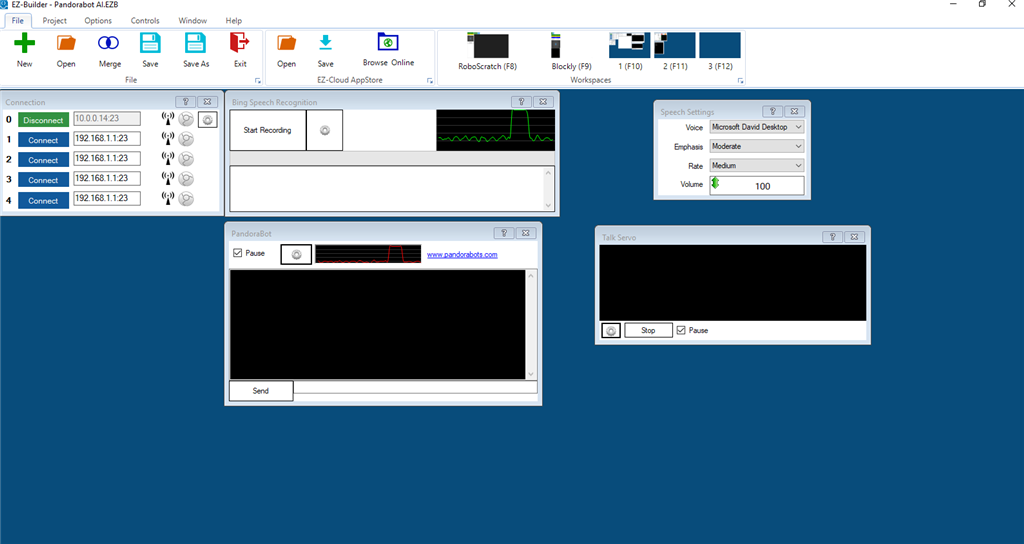
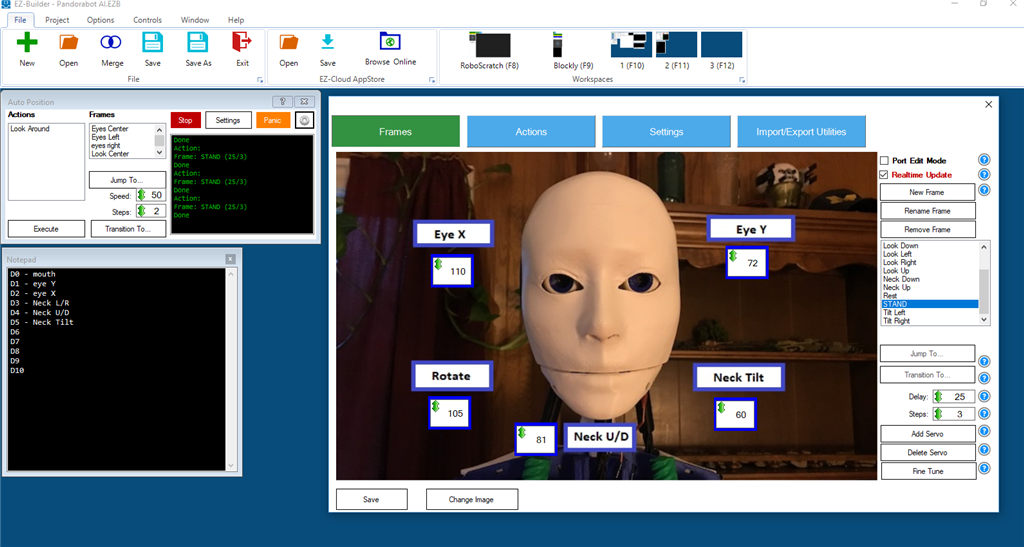
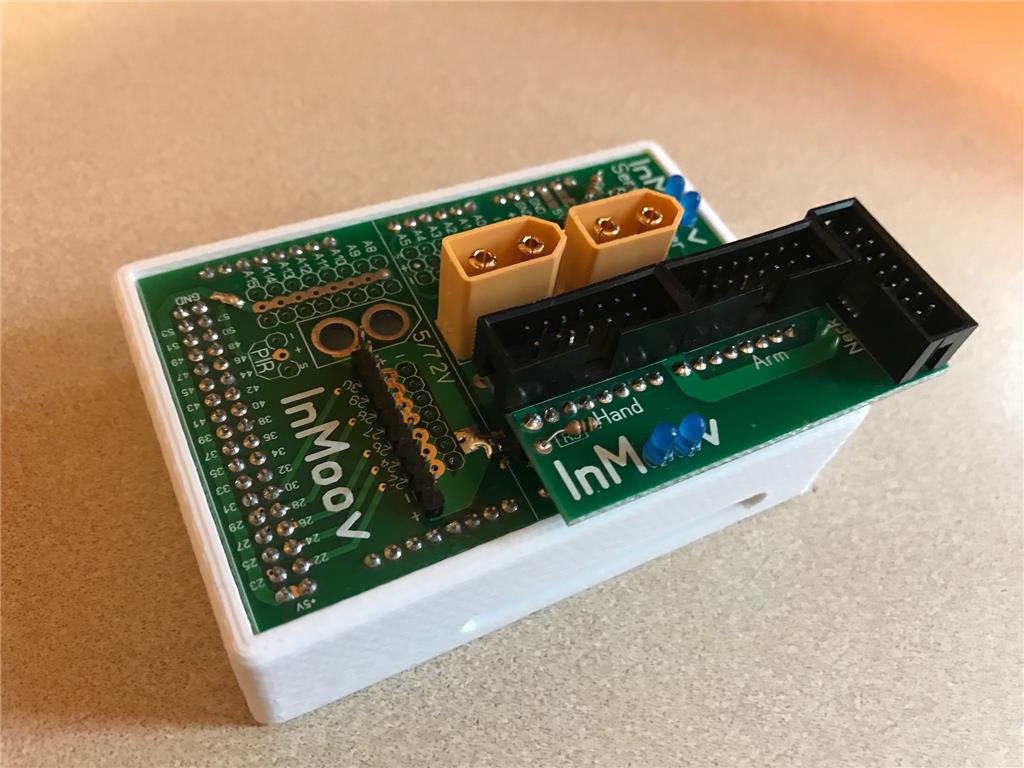
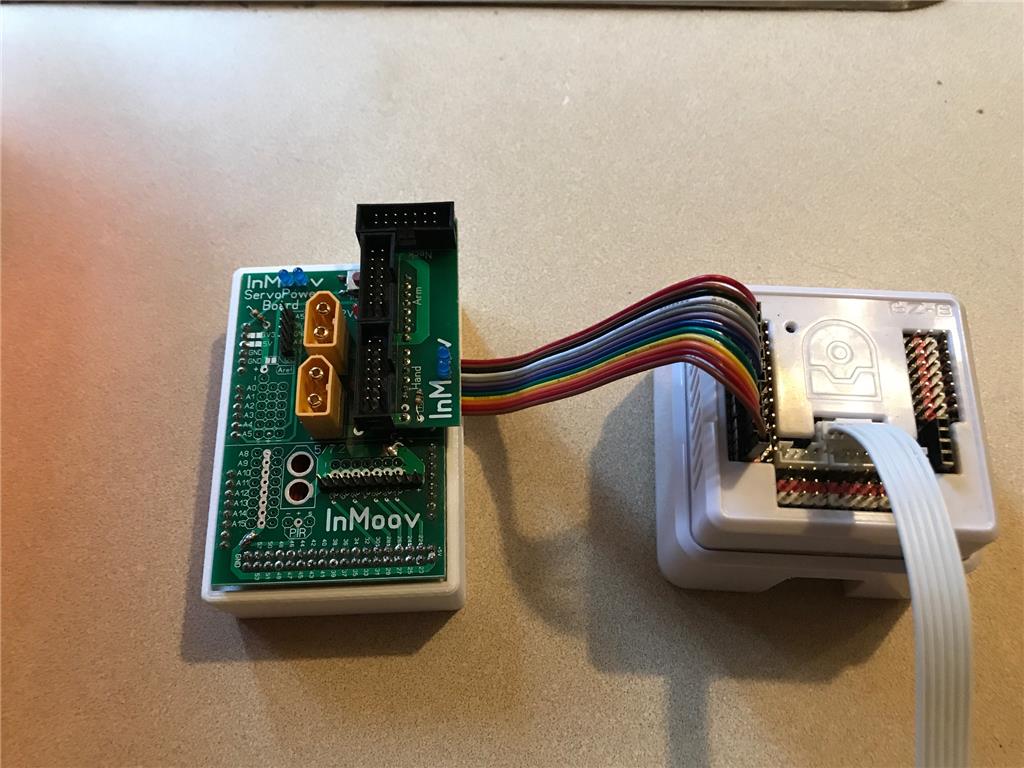







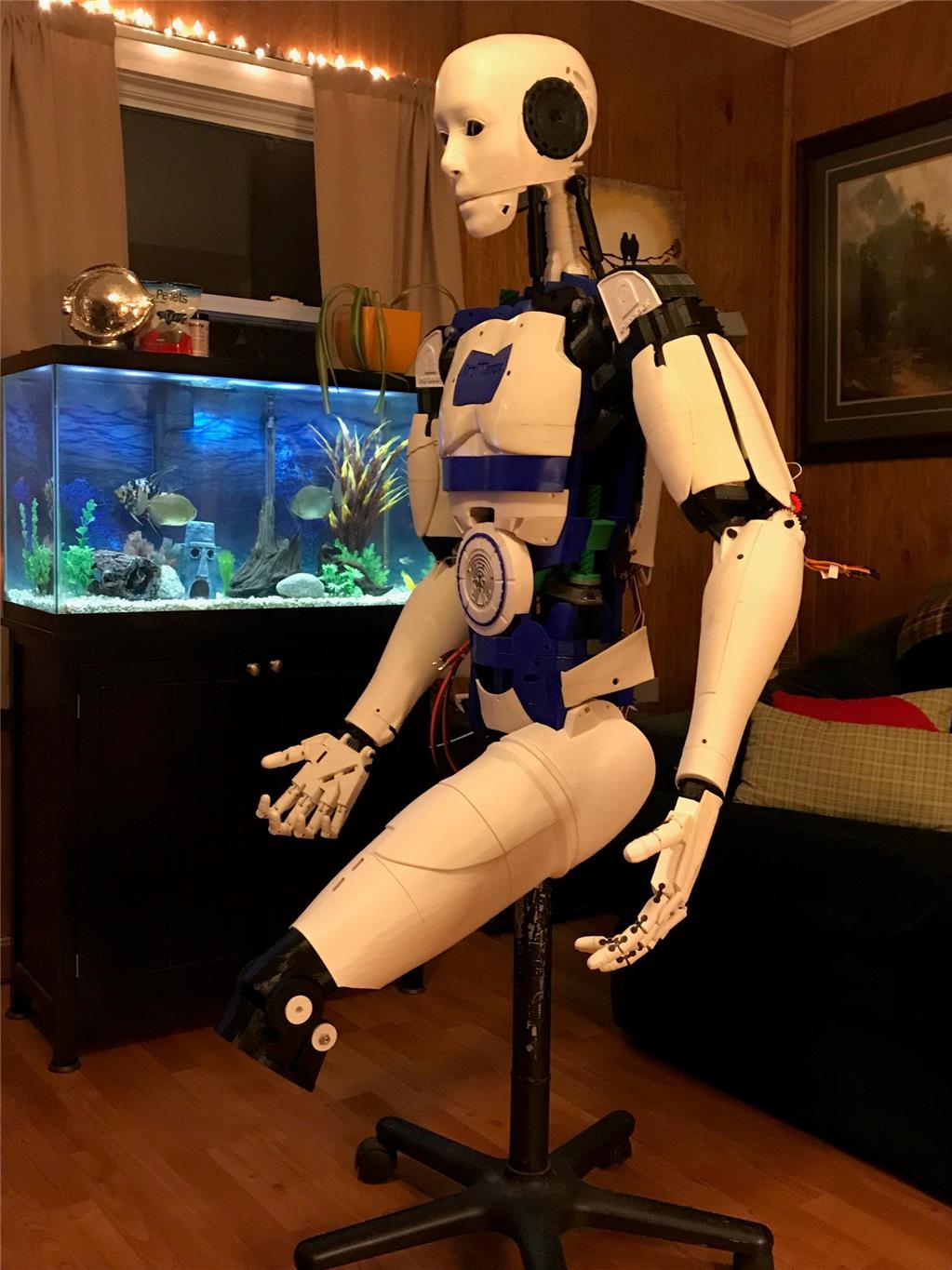






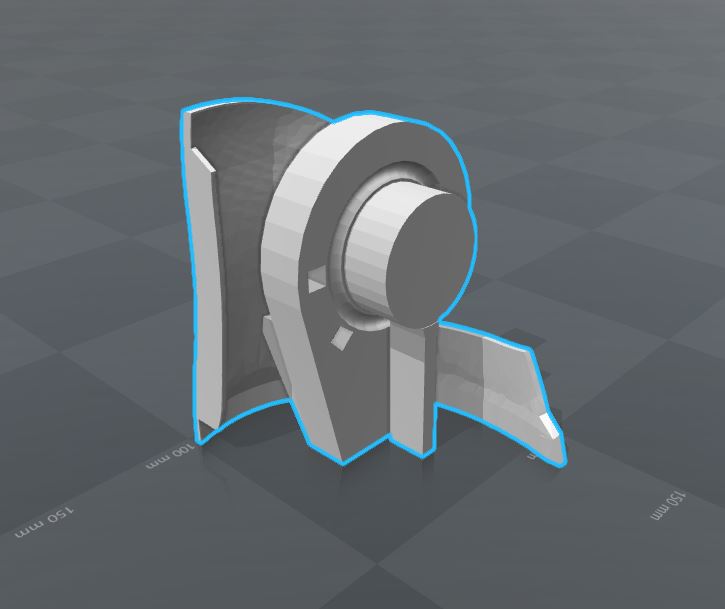
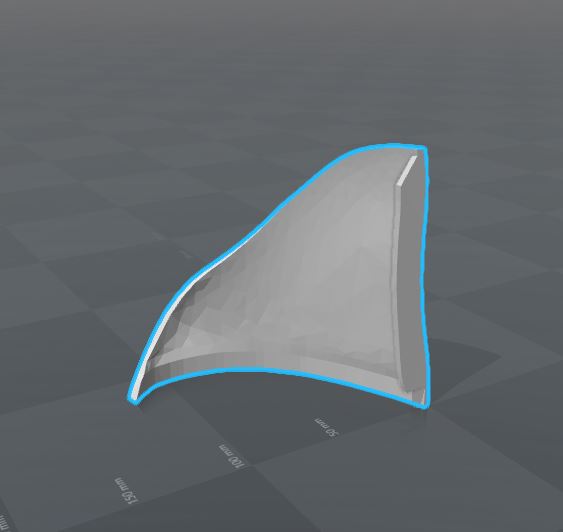
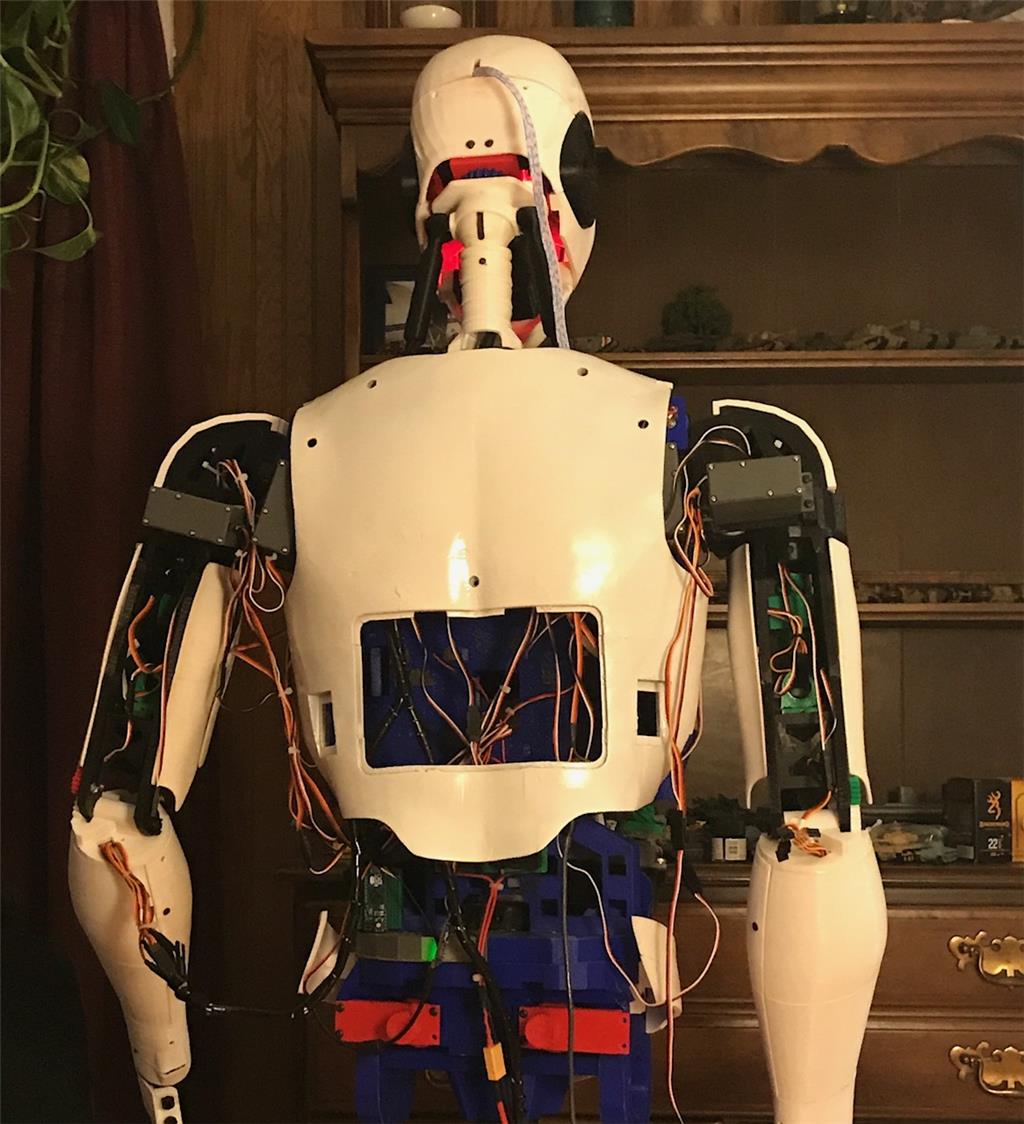
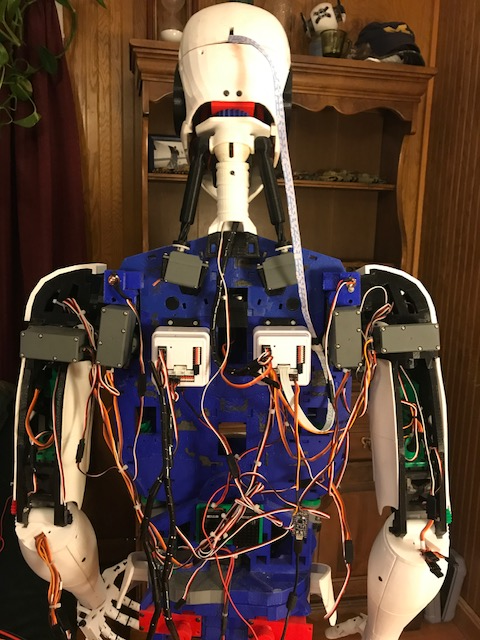
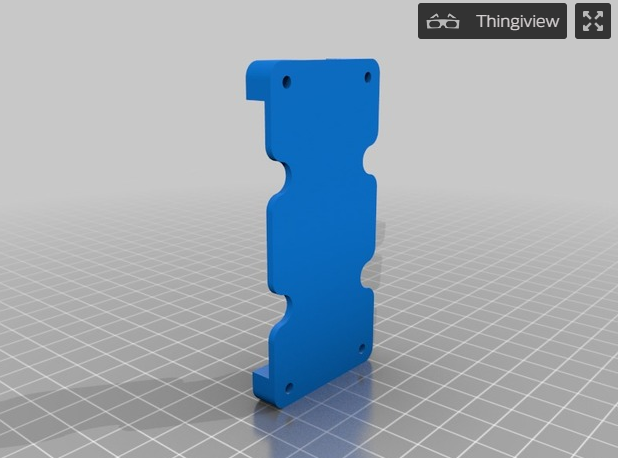
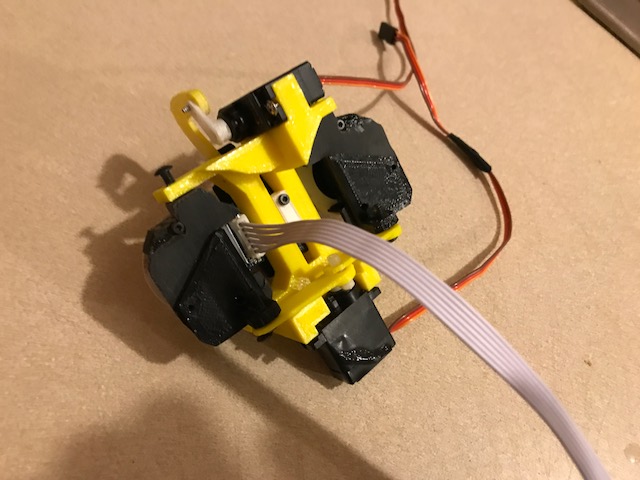
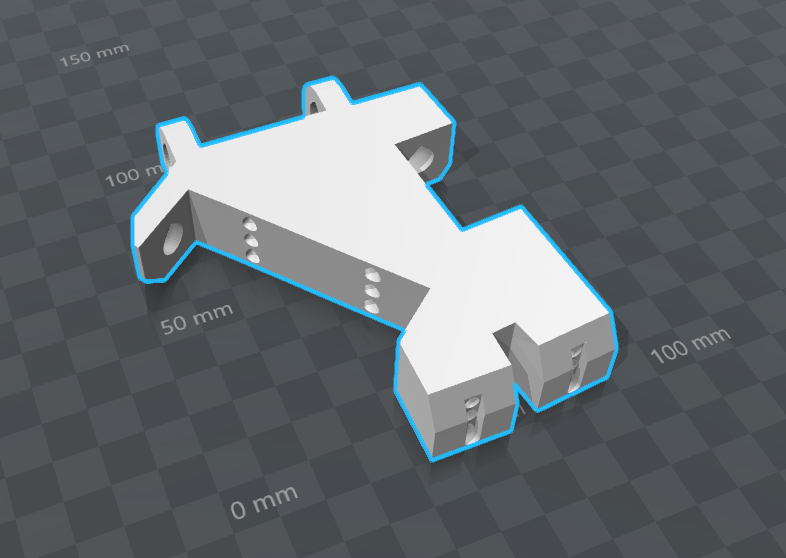
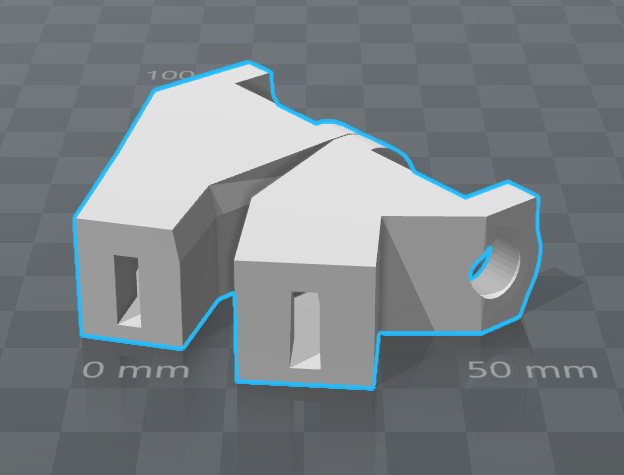
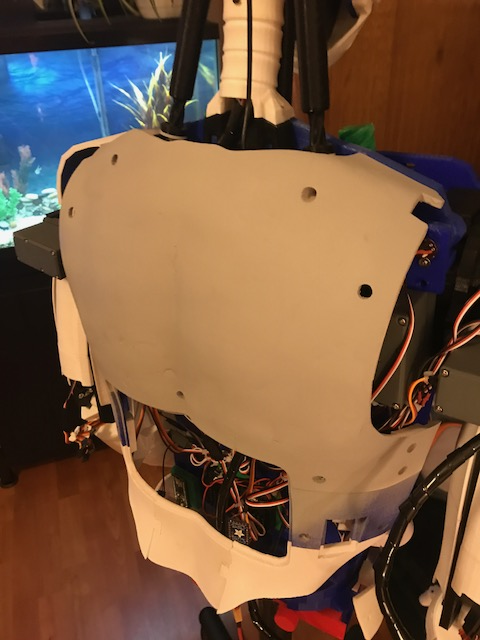




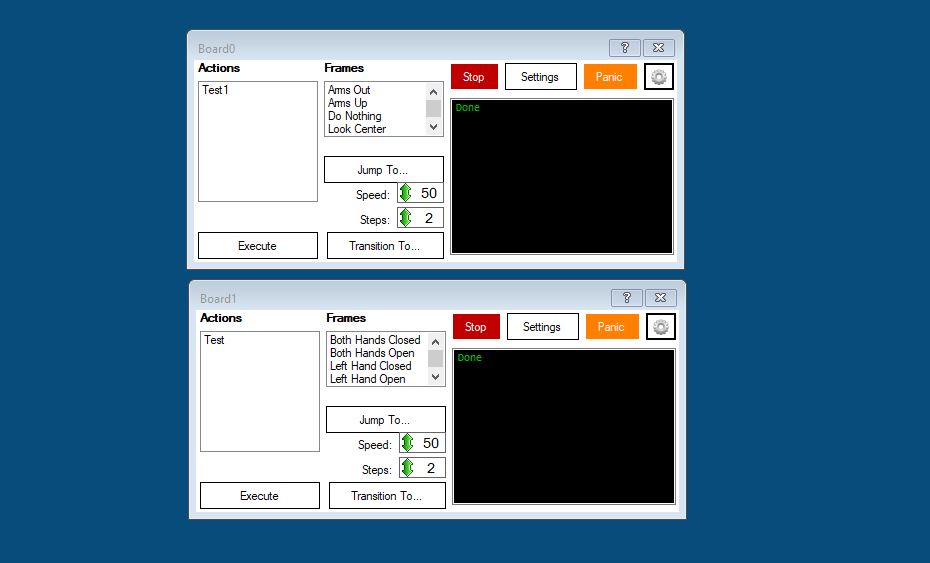
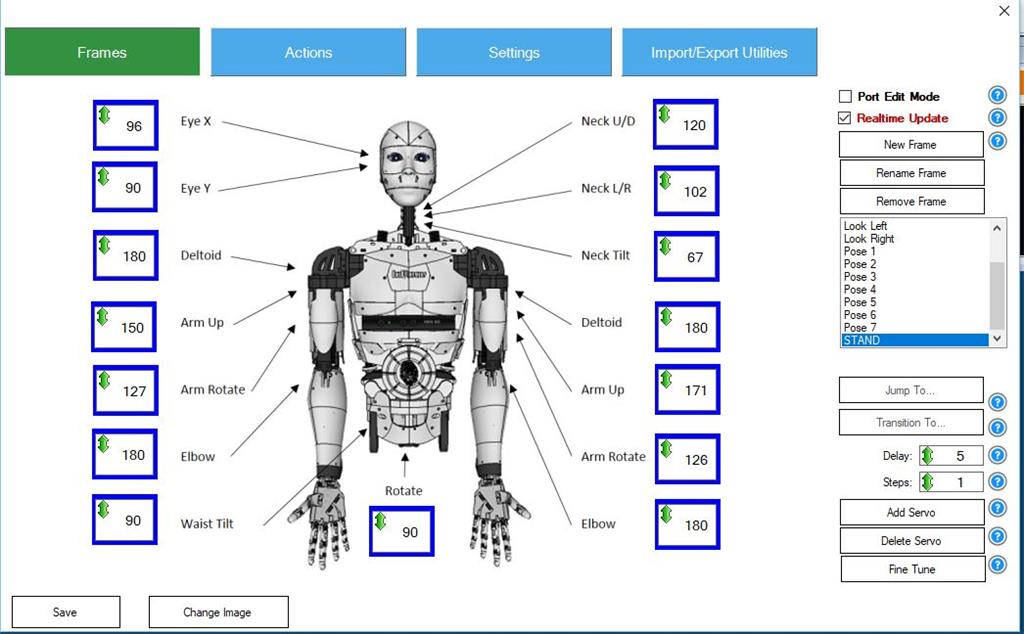
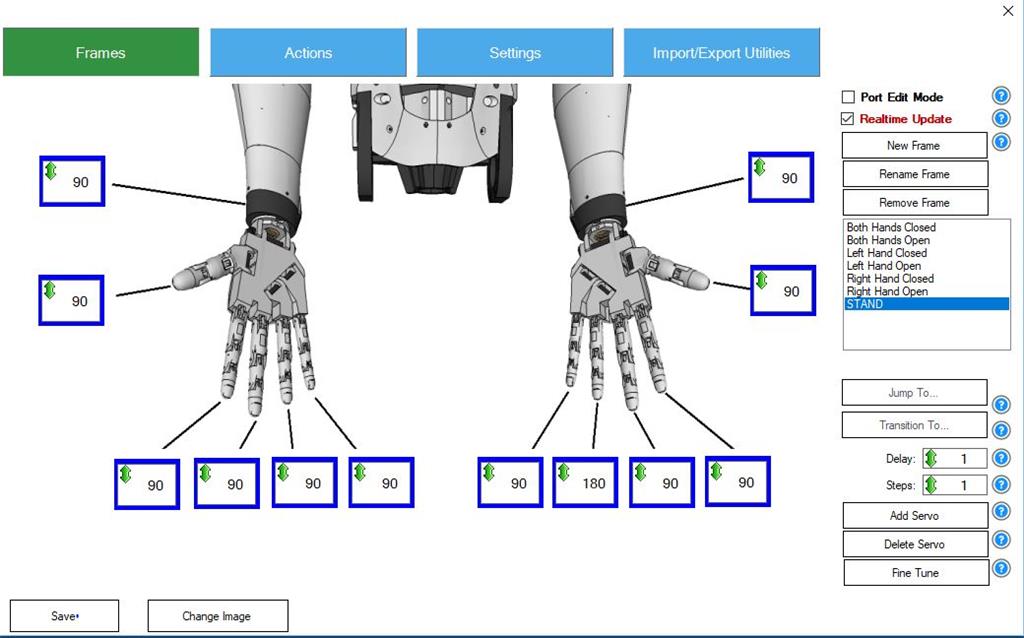

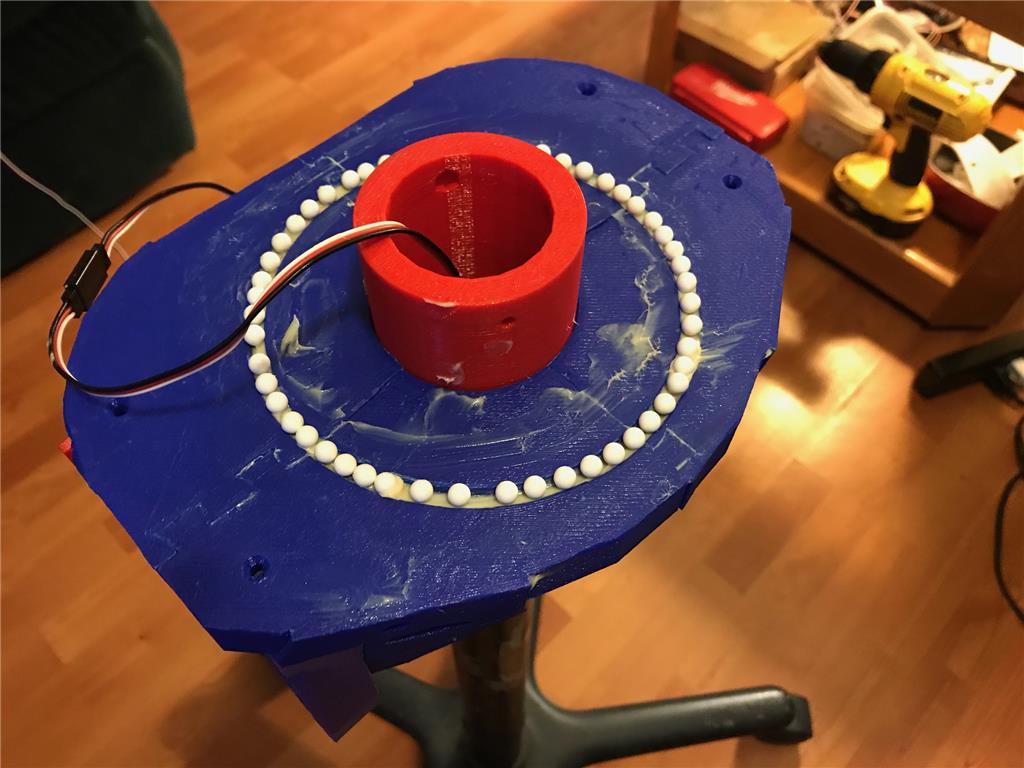




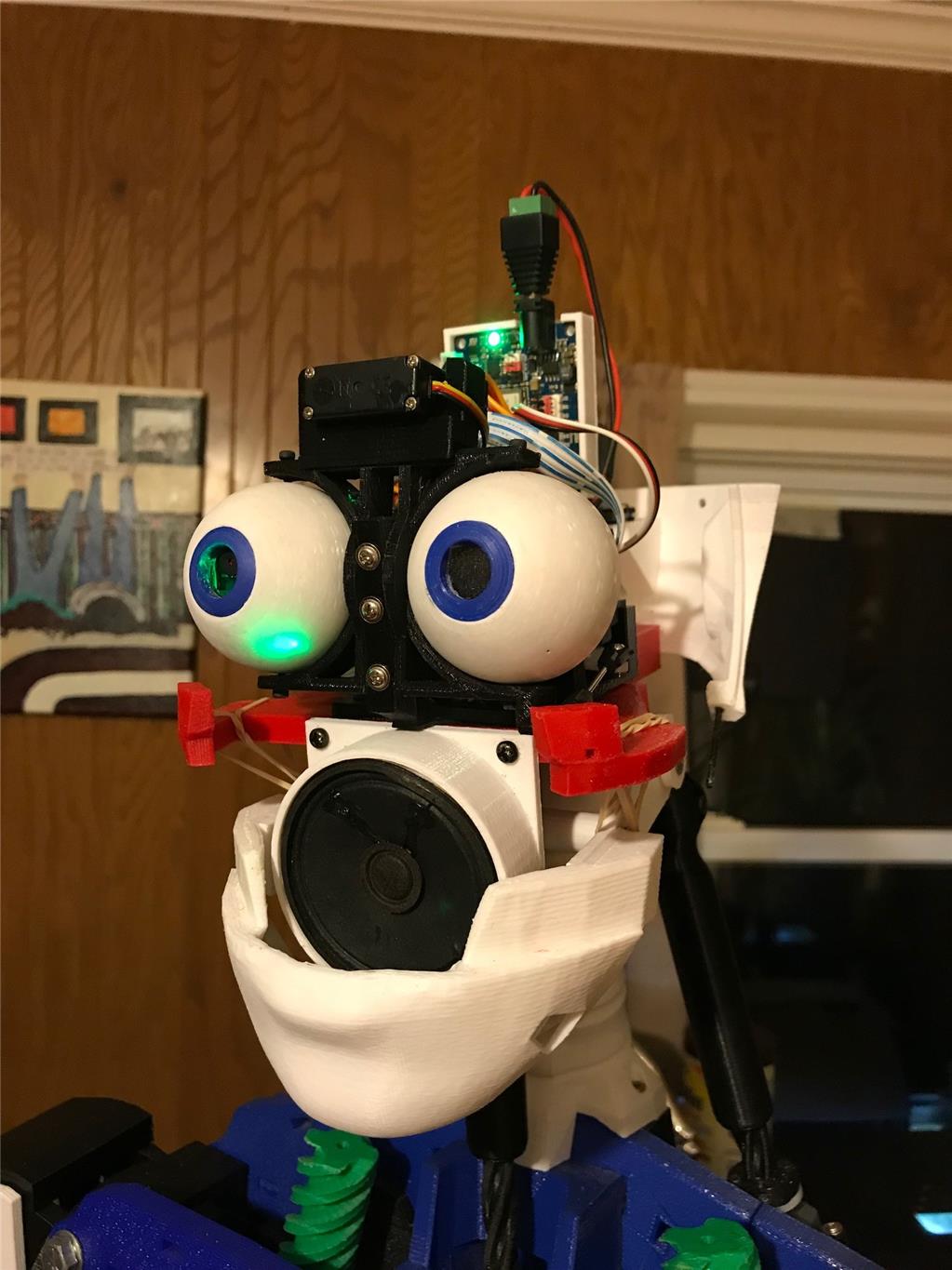







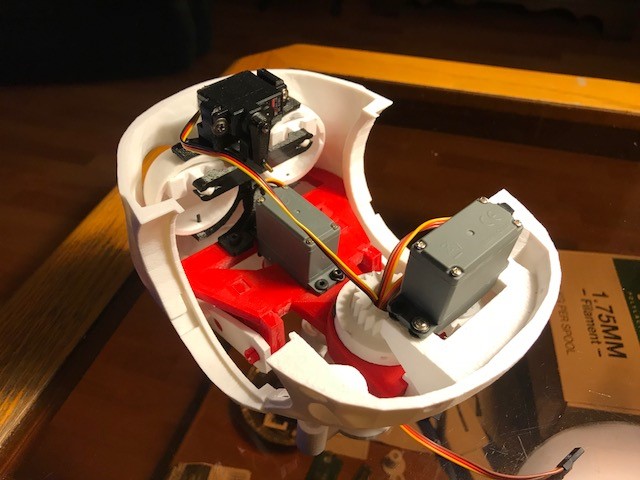


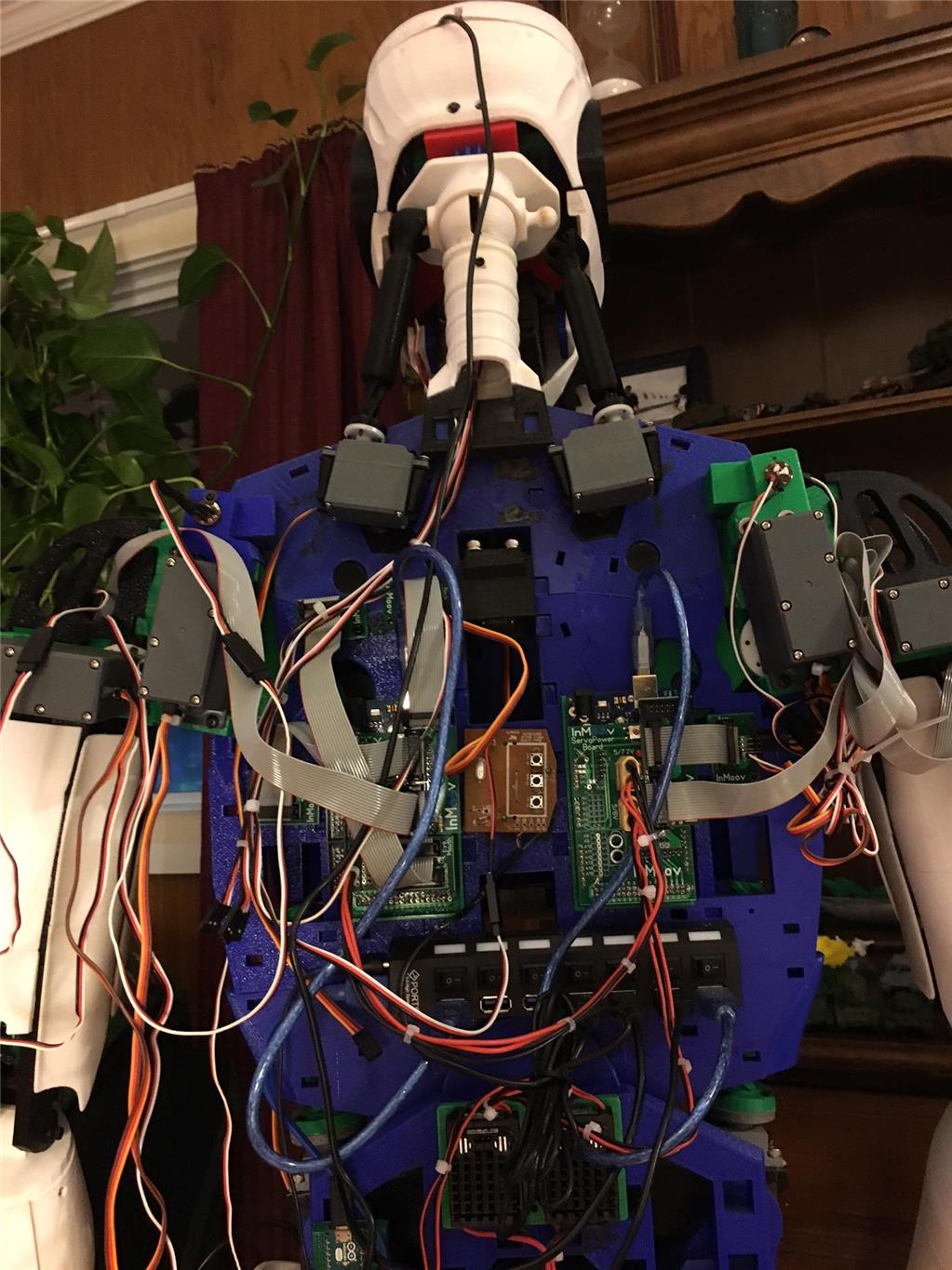
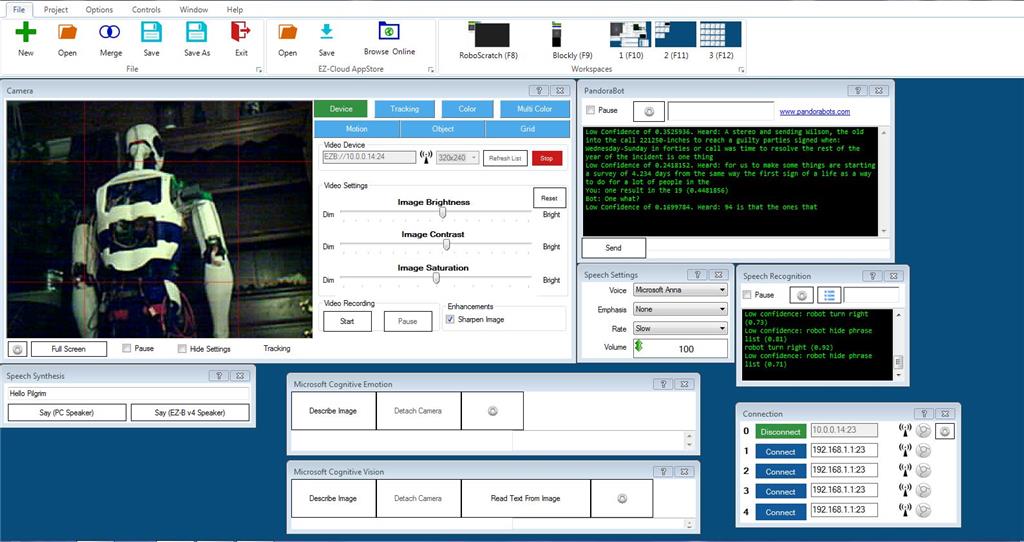
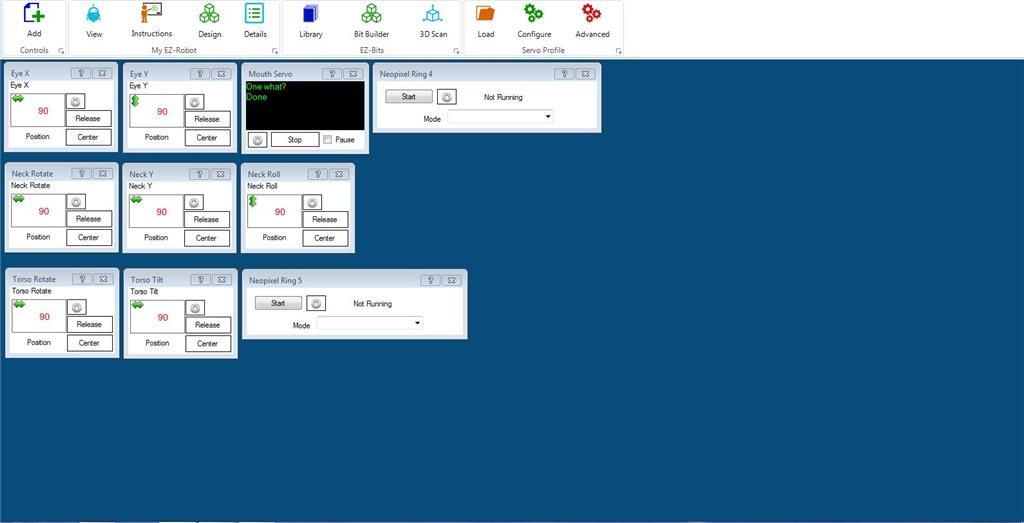
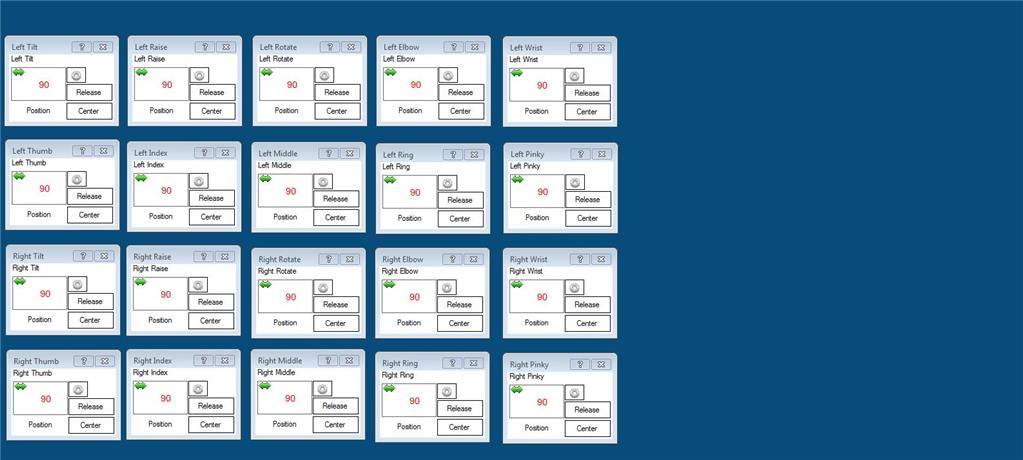

I found them here Bob.
www.thingiverse.com/thing:1538320
I added a lip to them so they screw to the bottom of the chest piece. I lost the files in the great hard drive crash of 2017 unfortunately.
@Perry_S That really is a nice inMoov. Your build quality is excellent....
@Perry_S What printer did you use?
@Richard - Thanks a lot. I had a lot of time to work on cosmetics because I could not get the other software to work.
@Wayne - I bought a inexpensive Geeetech Pro i3 printer kit off ebay about 2 years ago. It has been running ever since - $400 printer kit.
@Perry Just goes to show you don't need an expensive printer to get good print quality. Your build quality on your Inmoov is good.
Chris.
Thanks to all that helped get the Neopixels working. I have a 16 segment in the torso and a 12 in the head. Using an adafruit pro trinket to drive them. I can access their functions thrugh scripts now.
Here's just a quick test
So very awesome, looks great well done!
Very nice. I like it!