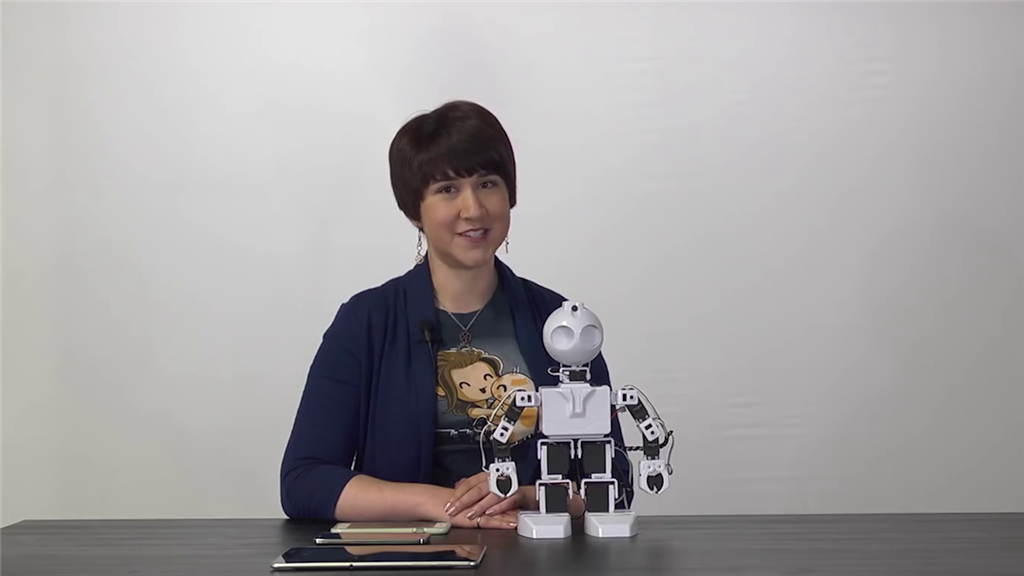Description
This lesson will demonstrate how to control the Revolution JD Humanoid with an iOS or Android phone or tablet. At the end of this lesson, readers will be familiar with how to access and connect to the mobile JD example project, how to execute basic controls, and how to access the available programming workspaces. Follow along with The Robot Program Episode 023: Mobile JD. View the video episode here: https://www.ez-robot.com/Tutorials/Lesson/55
Professor E's Overview
This lesson demonstrates how to enable facial detection and how to control Revolution JD using the EZ-Builder Mobile software.
Always start with a fully charged, disconnected robot. Download EZ-Builder Mobile from the Google Play or Android App Store. Use EZ-Cloud to access robot project apps.
Download and install the JD example project. Power on the robot and connect to the EZ-B v4 Wi-Fi connection.
The mobile interface enables the execution of various actions, movement control, sounds, and even color tracking. Access the RoboScratch or Blockly mobile workspaces to create a custom program.