Achievements

-
 2017-03-21 - joined Synthiam
2017-03-21 - joined Synthiam
-
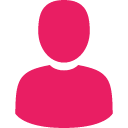 2017-03-21 - created a custom avatar
2017-03-21 - created a custom avatar
-
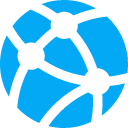 2017-03-30 - connected ARC to the cloud
2017-03-30 - connected ARC to the cloud
-
 2018-06-01 - joined your first forum discussion
2018-06-01 - joined your first forum discussion
-
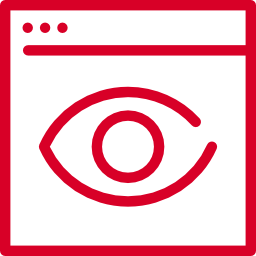 2018-11-08 - used the Cognitive Vision Service to have the robot describe what it sees
2018-11-08 - used the Cognitive Vision Service to have the robot describe what it sees
-
 2018-11-08 - used the Cognitive Emotion Service to have a robot detect your emotion
2018-11-08 - used the Cognitive Emotion Service to have a robot detect your emotion
-
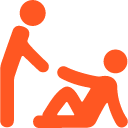 2018-11-19 - attempted to help a fellow robot builder
2018-11-19 - attempted to help a fellow robot builder
-
 2019-02-15 - used Cognitive Face Service to have your robot learn and remember faces
2019-02-15 - used Cognitive Face Service to have your robot learn and remember faces
Latest submissions
Questions (0)
Robots (0)
Skills (0)
General (0)
Hack Events (0)
Tutorials (17)
Apps (3)
Firmwares (0)
3D Parts (0)
Feature Requests (0)
No questions.
No general conversations. Click here to start a conversation.
No robot skills. Click here to view the Robot Skill Store.
No Synthiam robots. Click here to view the featured robot projects.
No live robot hacking sessions. Click here to view the past live robot hacks.
tutorial

The Robot Program Episode 005: Battery Charging And Care
This lesson provides an overview of how to charge EZ-Robot batteries and identifies where the battery cables...tutorial

The Robot Program Episode 023: Mobile JD
This lesson will demonstrate how to control the Revolution JD Humanoid with an iOS or Android phone or tablet. At the end of this lesson,...tutorial

The Robot Program Episode 001: Revolution JD Box Contents
This lesson will introduce the contents of the Revolution JD robot kit. Follow along with The Robot...tutorial
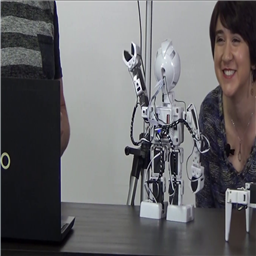
The Robot Program Episode 022: Detect Face And Wave - EZ-Script
This lesson will demonstrate how to use EZ-Script to have the robot wave once it detects a...tutorial
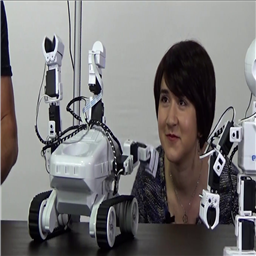
The Robot Program Episode 020: Detect Face And Wave - Roboscratch
This lesson will demonstrate how to use RoboScratch to have the robot wave once it detects...tutorial

The Robot Program Episode 021: Detect Face And Wave - Blockly
This lesson will demonstrate how to use Blockly to have the robot wave once it detects a face. At...tutorial
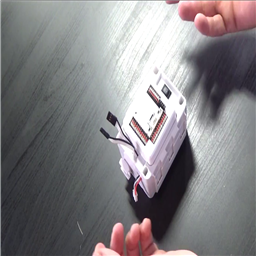
The Robot Program Episode 004: Identify JD Shoulder Servos
If the stickers that label JDs shoulder servos have fallen off, this lesson will show you how to figure...tutorial
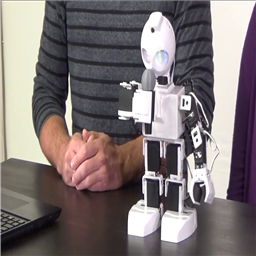
The Robot Program Episode 003: Getting JD To Move
This lesson will demonstrate how to connect to and move the Revolution JD robot. Follow along with The Robot Program...tutorial
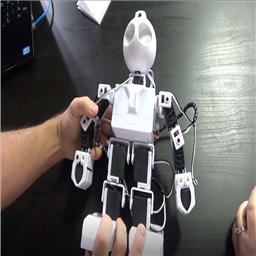
The Robot Program Episode 002: Building JD
This lesson will demonstrate how to build the Revolution JD robot. Follow along with The Robot Program Episode 002: Building JD. At the...tutorial
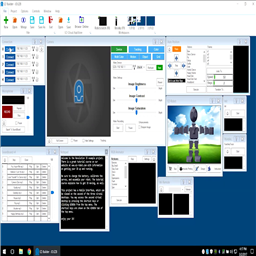
The Robot Program Episode 006: Introducing ARC
This lesson introduces the EZ-Builder Robot Software by exploring options and describing features. At the end of this lesson,...tutorial
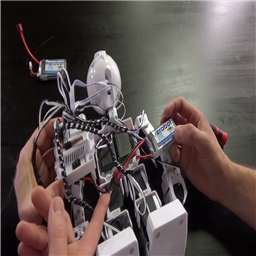
The Robot Program Episode 016: Changing JDs Battery
This lesson demonstrates how to replace JDs battery in case it has worn out and no longer holds a charge. The reader...tutorial
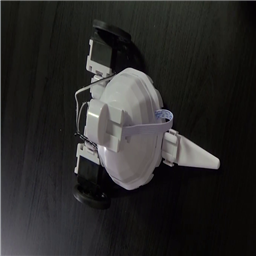
The Robot Program Episode 012: Getting Adventurebot To Move
This lesson will demonstrate how to connect to and move the Revolution AdventureBot robot. Follow...tutorial

The Robot Program Episode 011: Building Adventurebot
This lesson will demonstrate how to build the Revolution AdventureBot robot. Follow along with The Robot Program...tutorial

The Robot Program Episode 010: Adventurebot Box Contents
This lesson will introduce the contents of the Revolution AdventureBot robot kit. Follow along with The...tutorial

The Robot Program Episode 009: Getting Six To Move
This lesson will demonstrate how to connect to and move the Revolution Six robot. Follow along with The Robot Program...tutorial

The Robot Program Episode 008: Building Six
This lesson will demonstrate how to build the Revolution Six robot. Follow along with The Robot Program Episode 008: Building Six. At...tutorial

The Robot Program Episode 007: Six Box Contents
This lesson will introduce the contents of the Revolution Six robot kit. Follow along with The Robot Program Episode 007: Six...app
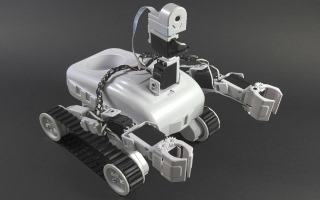
SAIT Example Roli
Example mobile app with custom dance for SAIT class.app

Airdrie Shell-E
Bring your 3-D prints to life with the Shell-E robot kit. Invent your own customizable wheeled robot through design and 3-D printing. Innovate and explore technology using the EZ-B IoTiny...app

TRP Shell-E Example
Bring your 3-D prints to life with the Shell-E robot kit. Invent your own customizable wheeled robot through design and 3-D printing. Innovate and explore technology using the EZ-B...No firmwares. Click here to view robot hardware and firmwares.
No 3D printable parts. Click here to view 3D printing robot library.
No features requests.