I've designed a new neck mechanism for InMoov to add a degree of freedom. It still needs some fine tuning but you'll get the idea.
By bhouston
— Last update
Other robots from Synthiam community

Cliffordkoperski's Hydrualic Arm And Hand
Hydraulic system operated with EZB4 controller

Ezang's My New Talking Mr. Head Robot
Mr. Head robot with jaw movements and more to come; I will be meeting AIMLbot soon
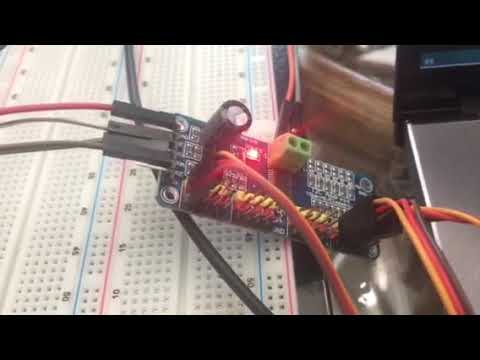
Ezang's ESP32 And ARC - Arduino And PCA 9685
ESP32 with PCA9685 in Synthiam ARC: control 3 servos now, 16 per board or chain for hundreds; shows servo results on ARC...


wow, that's nice. but what I dont like is the long neck of all Inmoovs. the head is flying over the body ^^!
cheers
That's brilliant!
The inMoov bar has just been raised again. Awesome Bob!
Excellent, I have the impression that Inmoov is in a constant and fast evolving mode Congratulations Bob.
Great work Bob, love the video.
Helps sell the idea of building the Inmoov, which can be constantly evolving!
Chris.
Great job Bob!
Thanks for the comments. I will be posting the Part STL's and instructions to make the modification, here and on Thingiverse, sometime over the next few days.
@Bob.... that's very generous of you, thank you... I hope you don't mind if we copy what you've done.... ?
P.S. Sue was very, very impressed and she doesn't know much about robotics at all (just what I have be yammering to her about... which is not much LOL). She said your inMoov moves more life like than mine....