As promised I've started a separate thread on this. I had mentioned over at my Alan thread that I was thinking about using hoverboard motors for a rolling base for the full bodies of Alan and Alena. These motors are super cheap at about $25 a piece on ebay. They are 3 phase just like the 3 phase hobby motors for cars and planes. So there should be driver support for them.....well yes and kinda no.
I have been watching a motor controller called the ODrive. Its all open source (hardware and software) and its a dual motor driver. I posted a video of these motors on a grocery cart driving around using hoverboard motors. So I bought an Odrive. I ended up buying a whole hoverboard so I could use the charger, battery and some of the connectors. This one came from Frys and cost $100. Its good upto 265 pounds.
Well now the bad. The ODrive is still a work in progress and not too intuitive. But they have a good write up on how to set them up with the hall effects encoders. All went well until I tried to save out to the board. Over and over again i could not get it to work right. I posted on the forums and got no reply back as to what the issue could be. So after days I began looking for another solution.
I found a great source in china that is making opensource stuff for skate boards. The got 2 single motor drivers. Each one has a standard servo connector and i can use two of them for mixed mode (tank mode). Each board costs $85. So its a bit more than the ODrive ($150 with shipping for the 48 volt ver.)
The name of the board is the FSESC 4.12 50A Based on VESC 4.12 from Flipsky ESC. And can be found here: Flipsky ESC
This controller can be completely programmed with their really great software..automatically figures out all the poles for the phases. Set up the frequency for the pwm and even have shut offs for voltage mins etc. They have a good youtube channel with vids on how to set up everything.
I have the video of the break down of the hoverboard done. As soon as I get these control boards I will be doing tests with the ezb to control them. Then I'll put together a final video and post here.
Other robots from Synthiam community

Ezang's My New Robot Hand To Practice With - Video

Fredebec's Another Wall-E. But French ;)


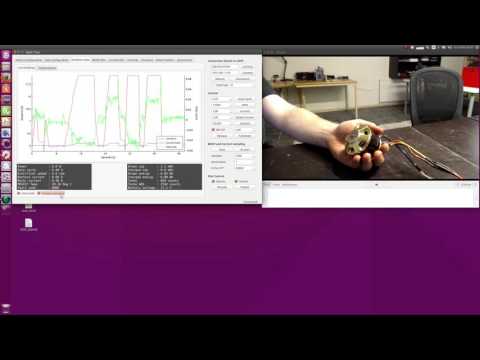





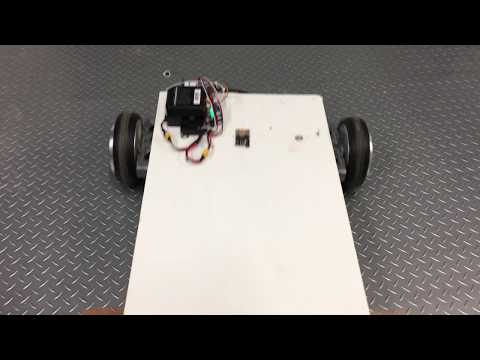







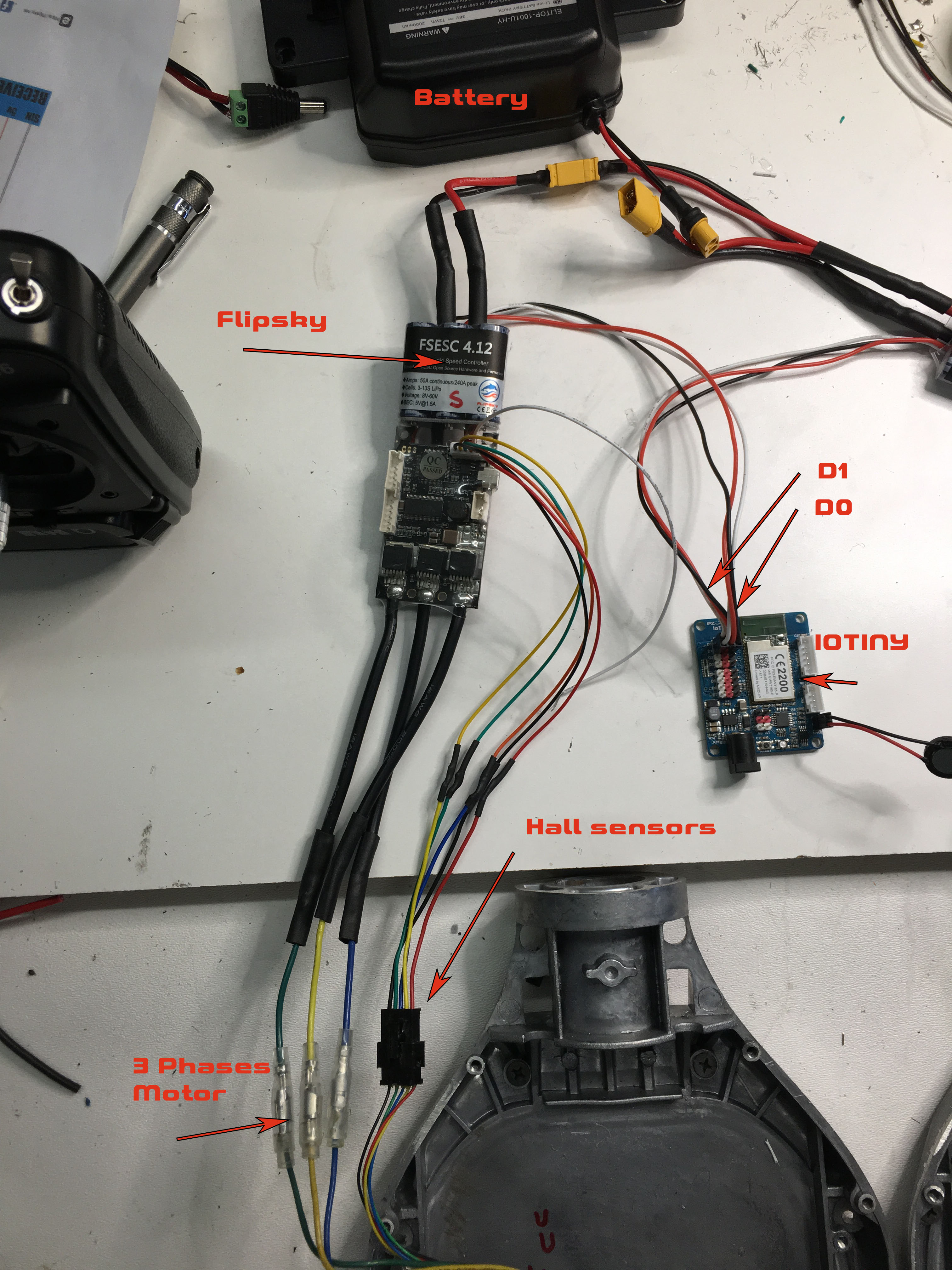
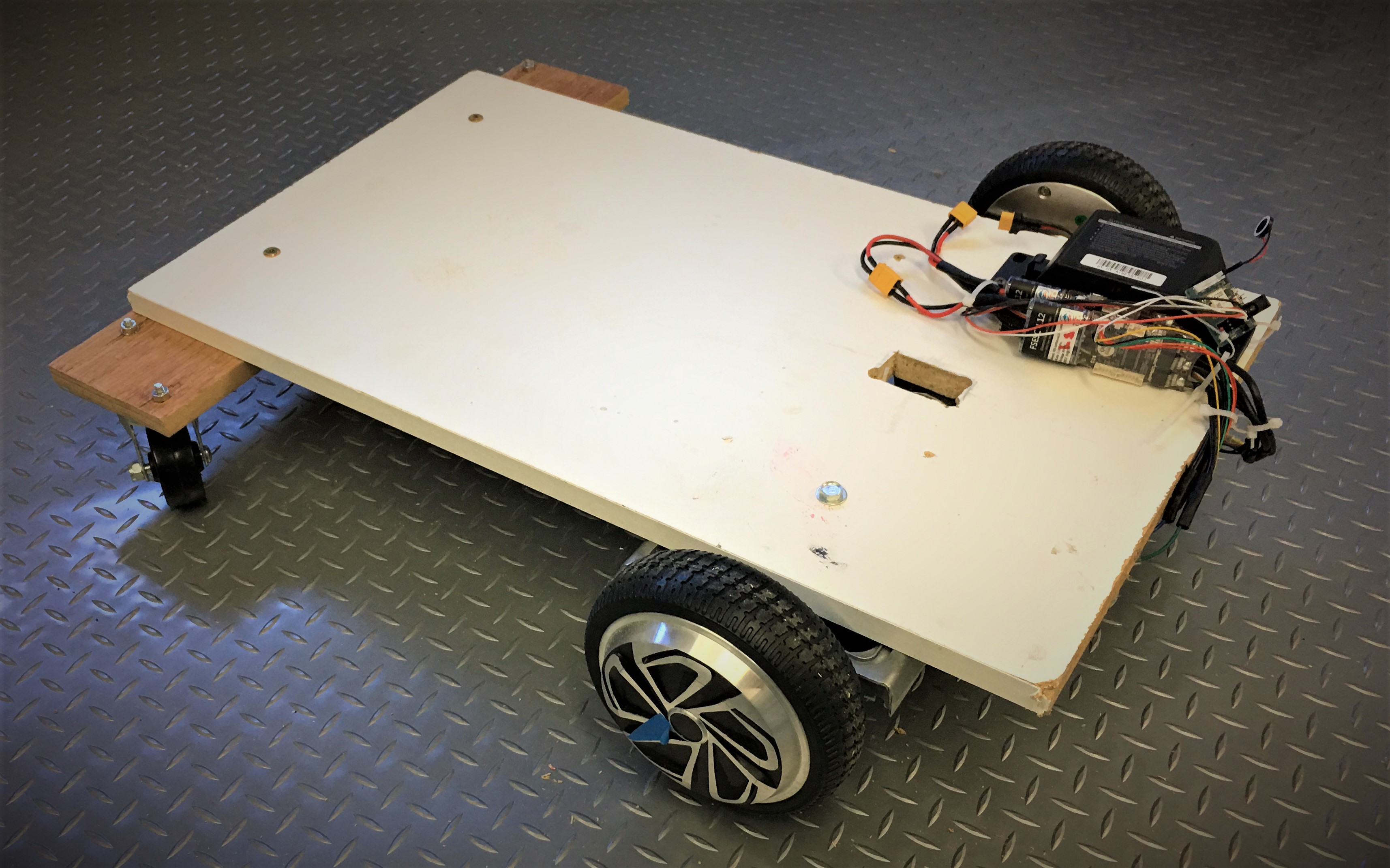
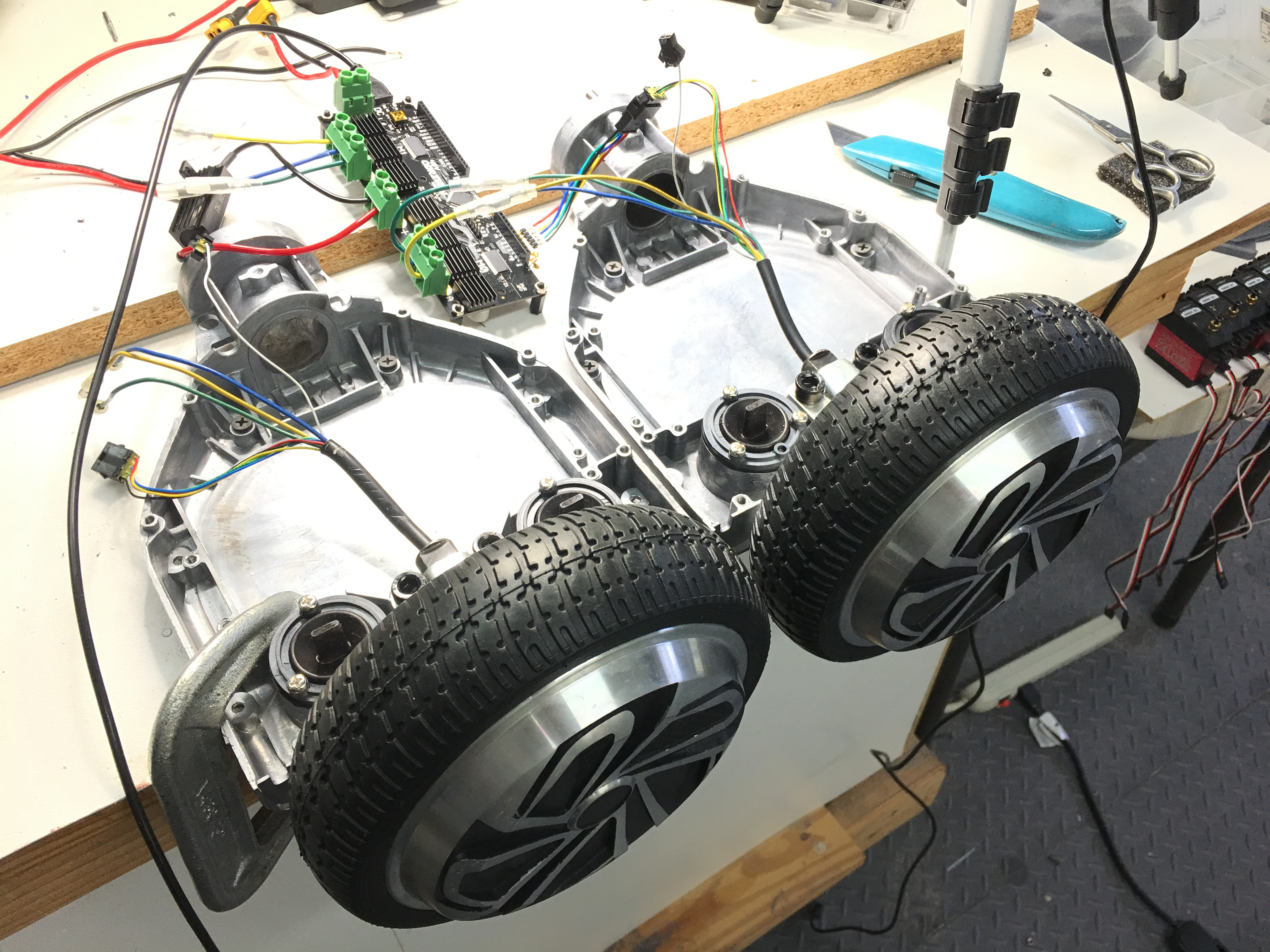

Connections:
Well i made a quick garbage bot with stuff laying around in the garage. "I shall call you shelf bot" . Basically a shelf from a cabinet and mounted some castors for test. More tuning needed for sure but wanted to get a vehicle for tuning and testing. Took a whole 30 minutes to assemble....problem now...forgot to charge the battery..so must wait for a few hours to charge..I'll post up a video later when its moving.
. Basically a shelf from a cabinet and mounted some castors for test. More tuning needed for sure but wanted to get a vehicle for tuning and testing. Took a whole 30 minutes to assemble....problem now...forgot to charge the battery..so must wait for a few hours to charge..I'll post up a video later when its moving.
As Promised the video of the break down of the hoverboard.
...ok so what ya get when you combine the following...a camera in one hand....a joystick pad on mobile interface in the other...beer and a mad demon robot?
I'll tell you...near disaster !!xD Impossible to run all those things together in my brain!!! My garage fridge got a dent in it!
I have this thing dialed in perfect...just need a safer speed. This is still at 50% I think 2% would be safe for a robot in your house (maybe less than 1%?). Remember that most robots are going to be controlled with PID so you can control speed and direction with sensors etc. This is just connected to a virtual joystick in Synthiam.
way to go Richard Petty. you lost it on the last lap
I heard that deep breath.... Surprised you huh? Just a bit fast. I'm still waiting for Vesc. Soon I hope.
Will, Thanks for the video on the Hoverboard break down!
Its certainly has some speed on this, I know you said you can dial down the speed to about 1% or 2% for indoors, but I think it’s way over the top, for what I’m planning to do with my InMoov. It would be such a waste of power and cost. I think I need to look at a more low keyed setup and a lot cheaper option??
BUT I’m very jealous!!!!
I'm going to take it to the nearby school and run it full tilt just to see what it can do at 50% speed. Then I will reprogram the speed to be more robotic. I've got some ideas about what to do with this hoverboard set up