Hello all, I wanted to start my own thread to discuss my Inmoov and my conversion to EZ Robot. I appreciate all the work by the MRL guys but I struggle with it. I am indebted to the help they gave me but I needed something a little more along in development with some documentation.
So here is my guy. Pretty standard build as far as inmoov's go.
Here's the back. All the standard inmoov components. Dual 256 Megas, Nervo boards USB hub, Power supplys etc.
So the tear down begins. I need to clean up that wiring too. What a rats nest!
I just received my EZR controller and camera so I have no idea how to program it yet. I figured I would at least try to set up a GUI that allows me to manually move the servos like the MRL swing GUI. Five or six hours later and a few tutorials and I have this three screen model. I was easily able to add way more than basic servo control.
Here is the main control screen. Contains the face tracking speech functions and a custom Pandorabot for AI. Some MS cognitive stuff as well.
Here is the second screen. Head functions with a mouth control servo, neck, torso, and the 2 neopixel rings I have.
Third screen is for the arms and hands
So now I pretty much have all the same functionality I had in MRL give or take. I am pretty sure I am not doing this entirely correctly but it will come with time. Need to get into the scripting. I guess there are some tutorials to watch. So far my experience has been pretty good and in a day eclipsed my MRL progress of the last 6 months.
I'll update this thread with my progress and appreciate any feedback.
Other robots from Synthiam community

Radmeck's Little WALL-E

Ezang's My Tightrope Robot Without The Squeak, Sorry For The...






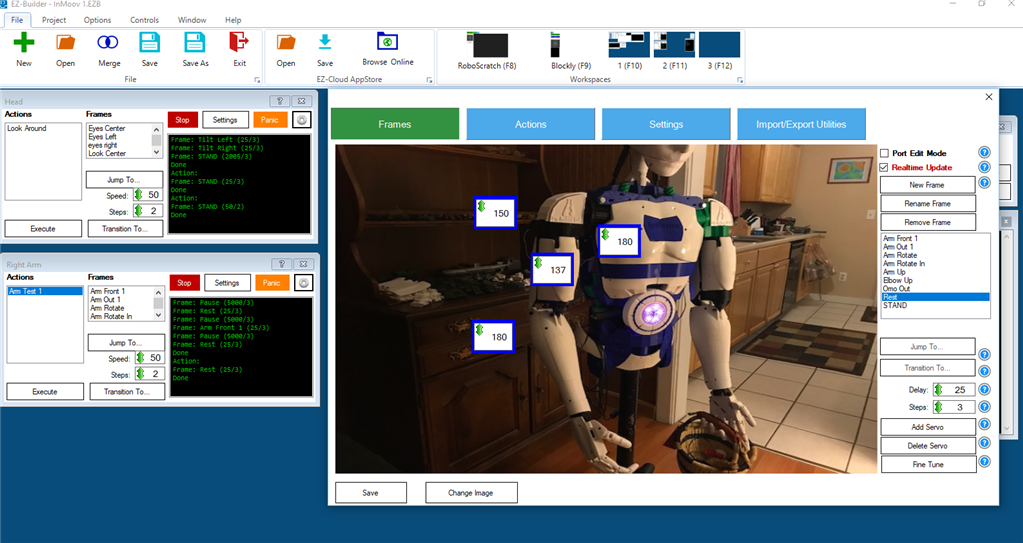
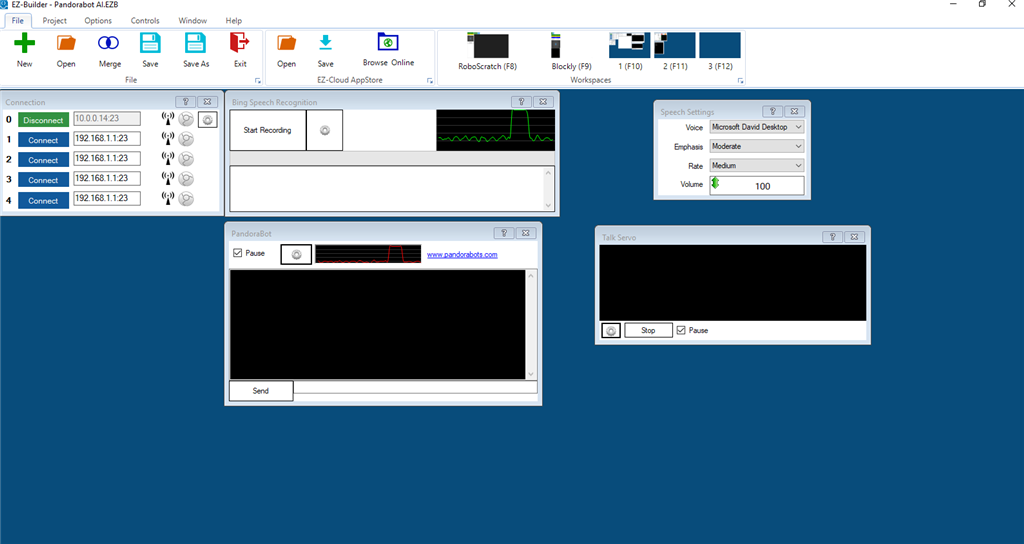
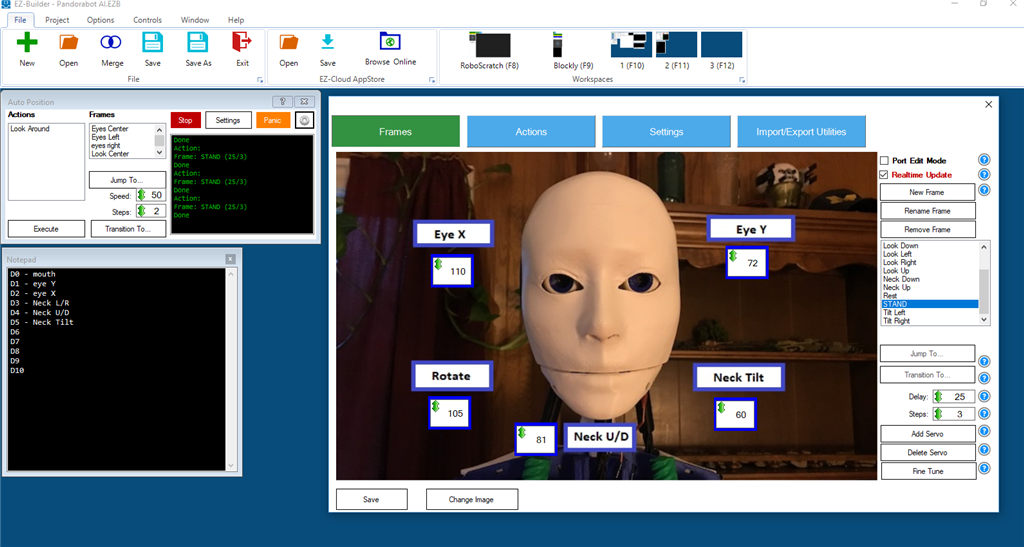
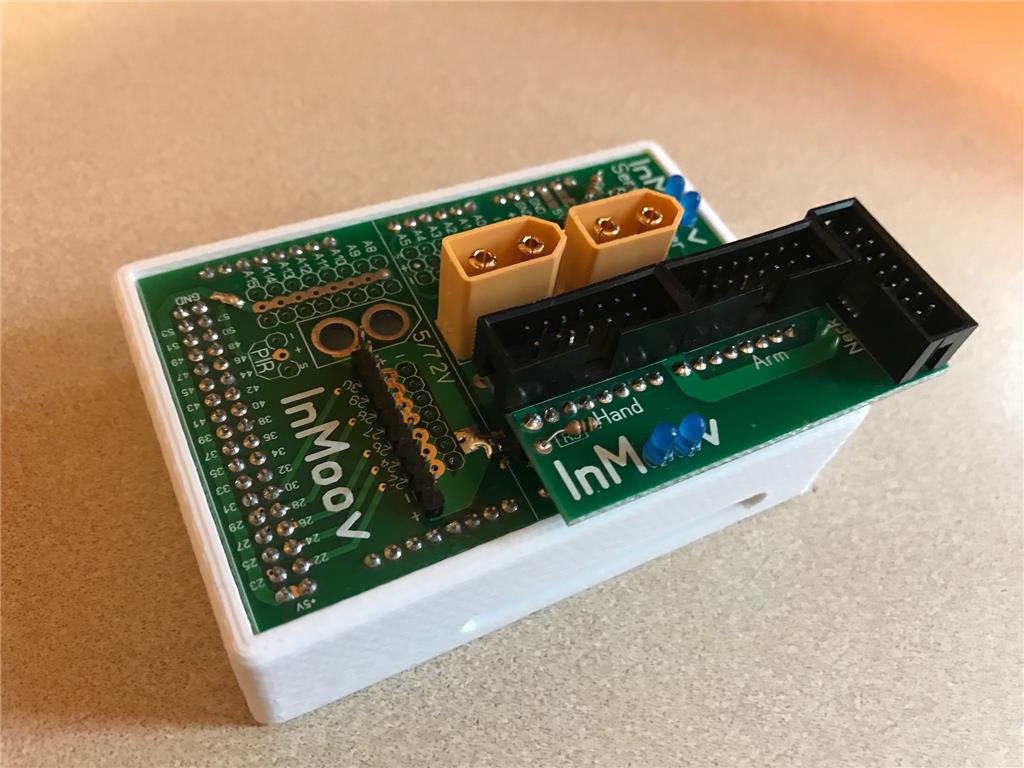
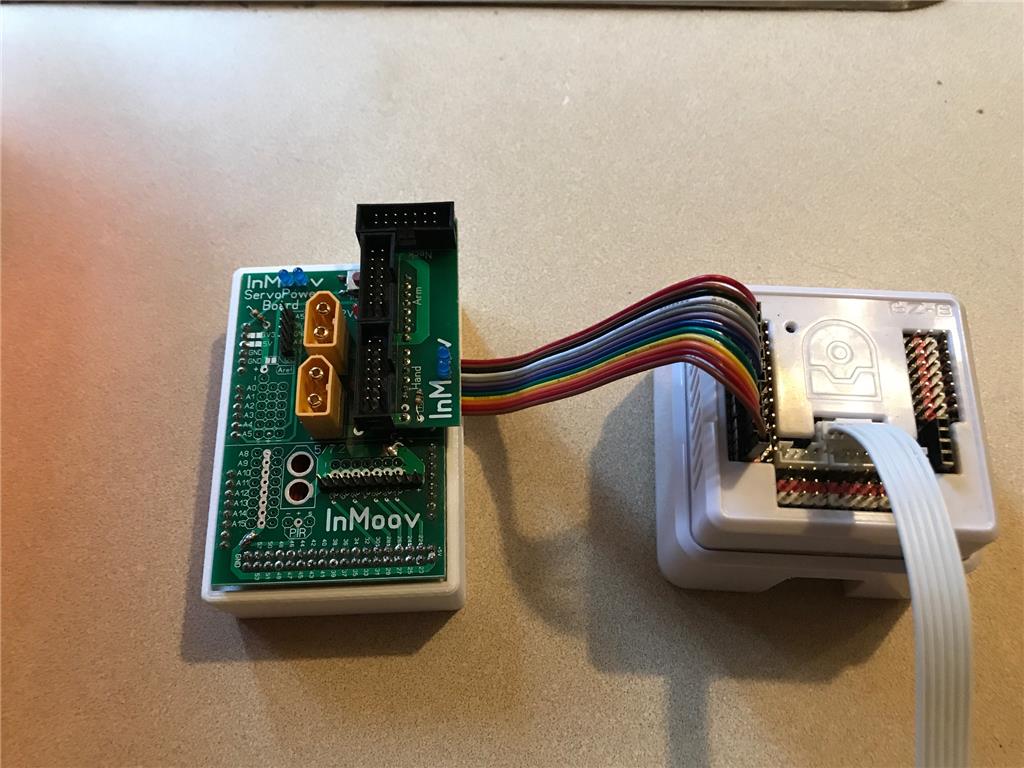







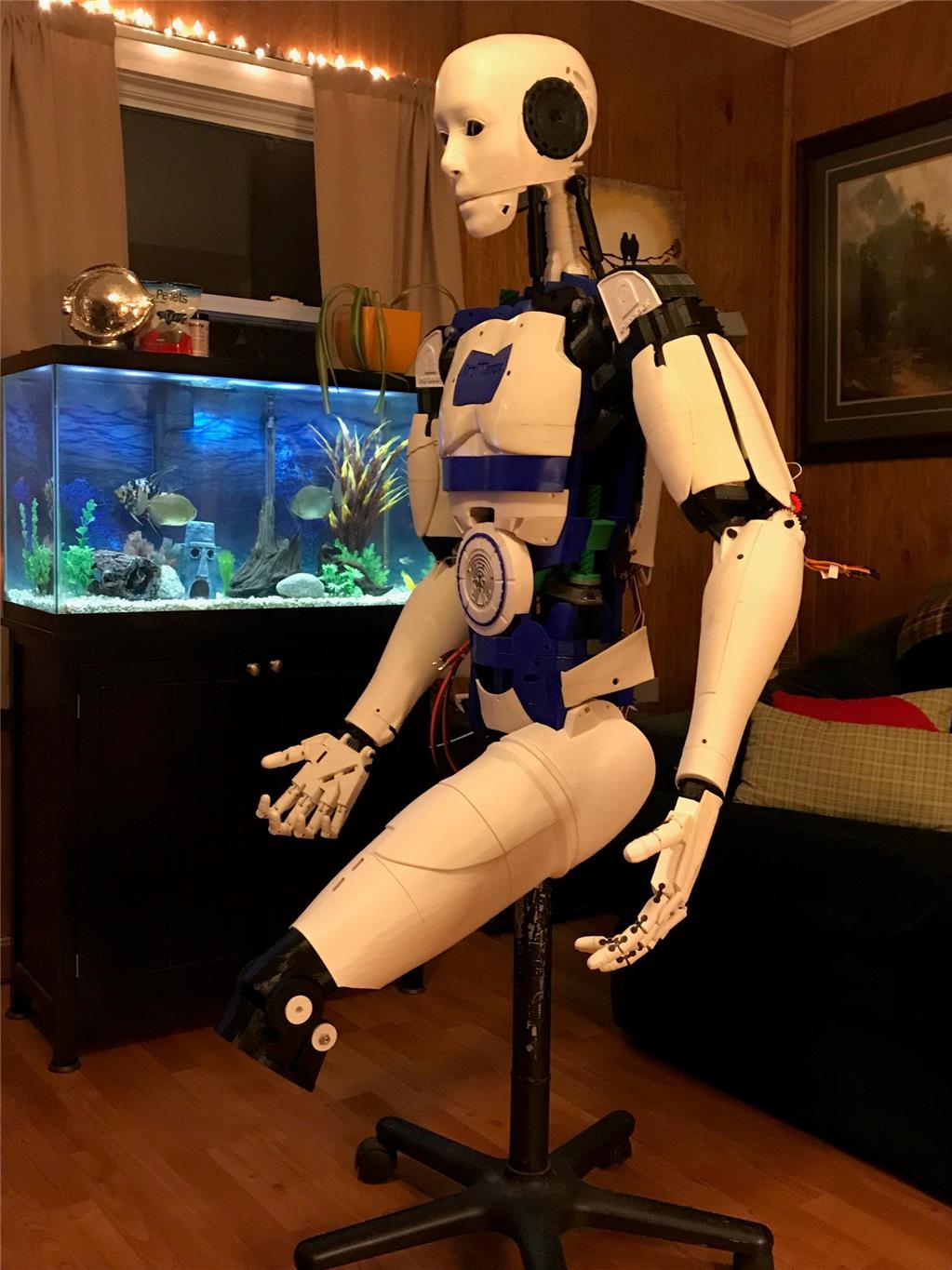






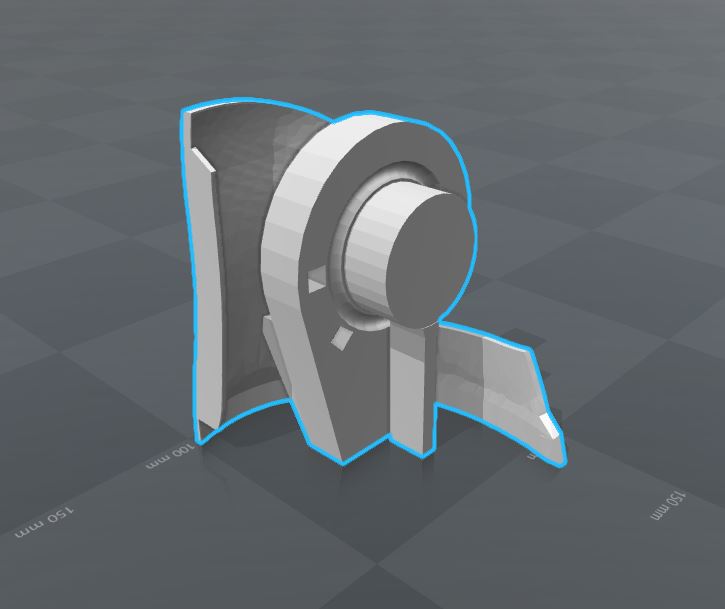
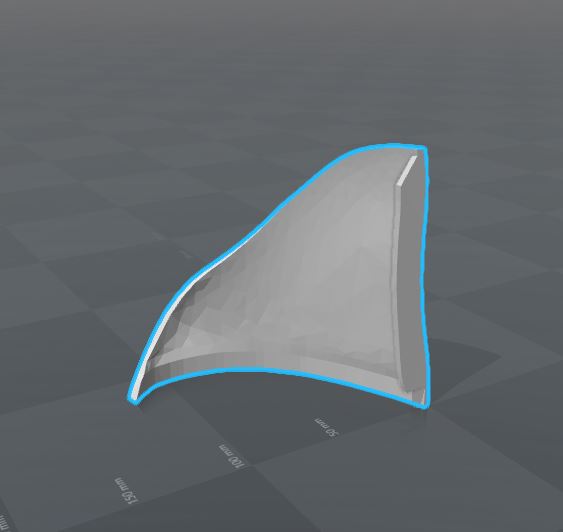
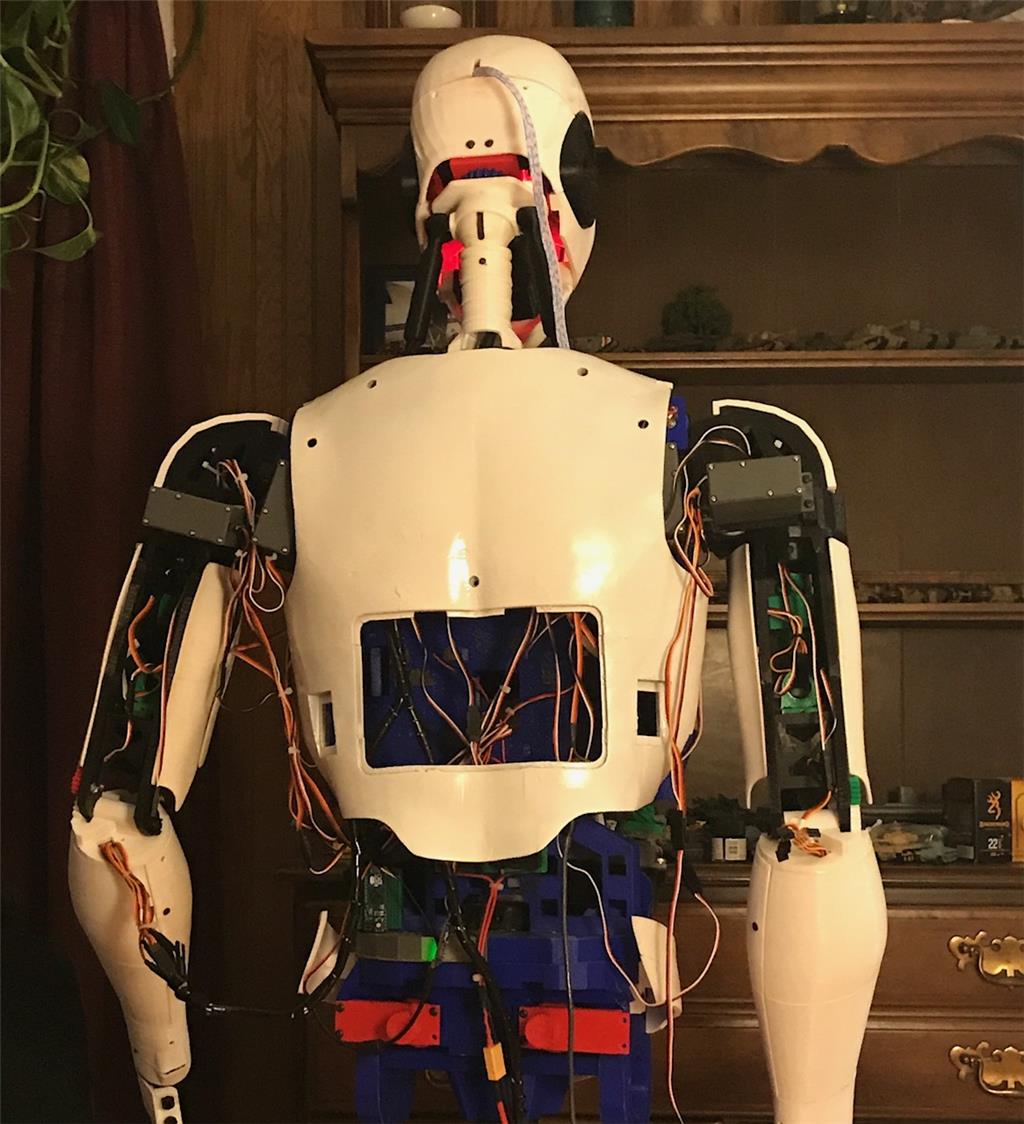
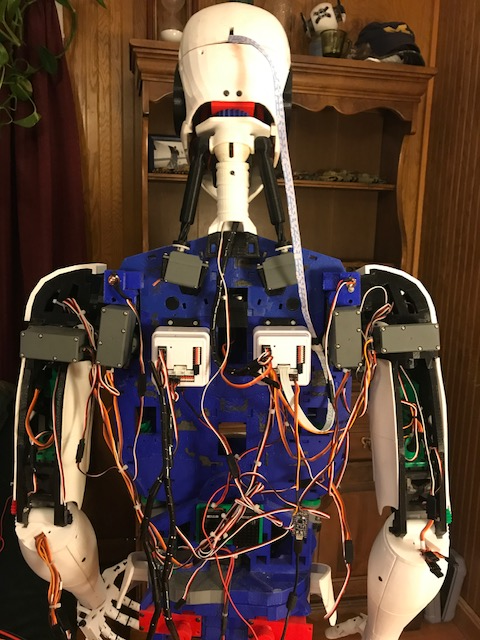
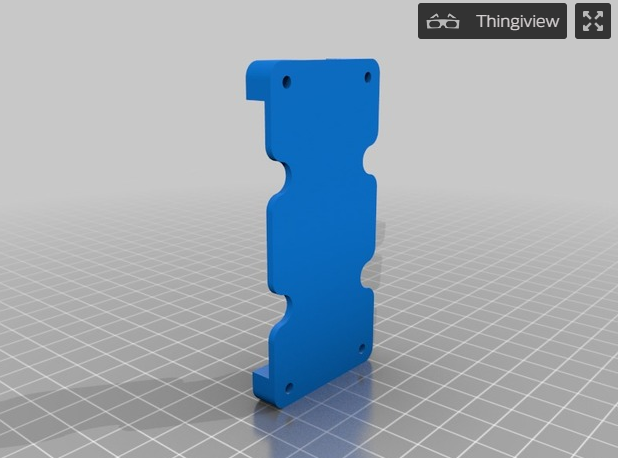
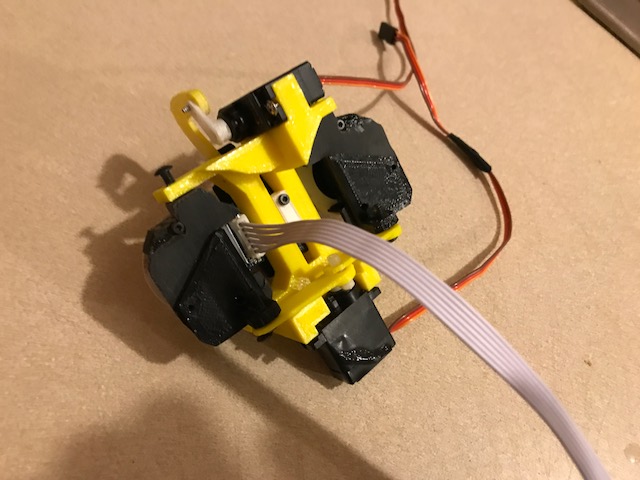
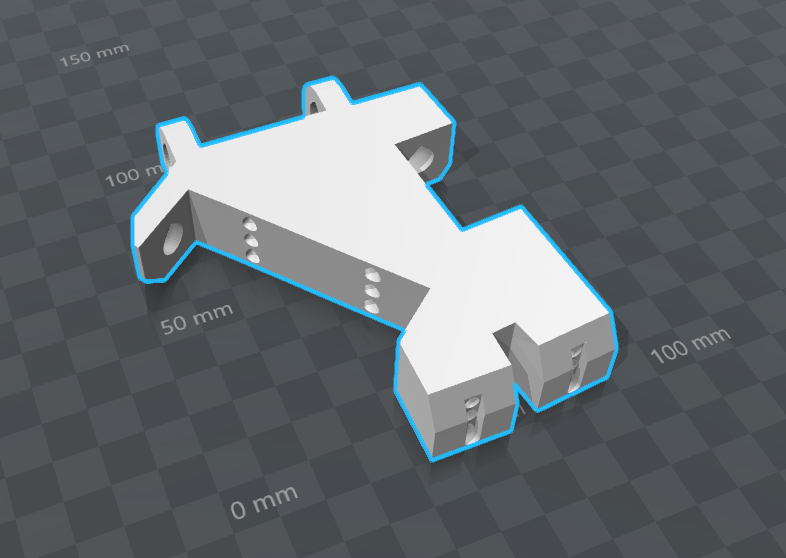
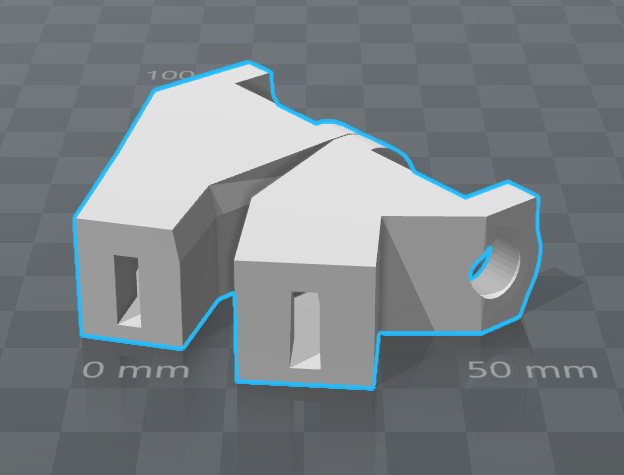
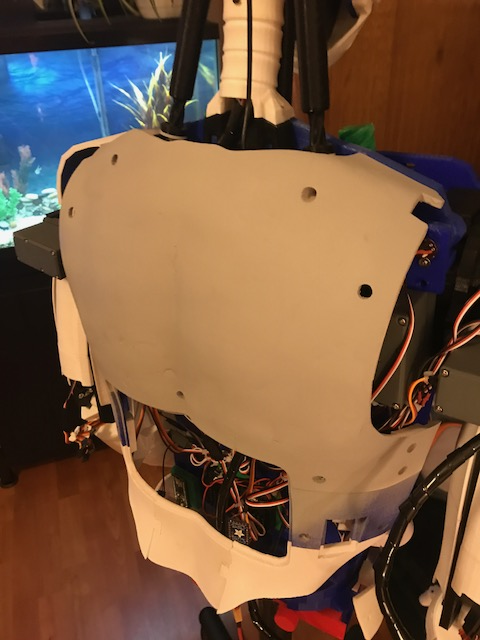




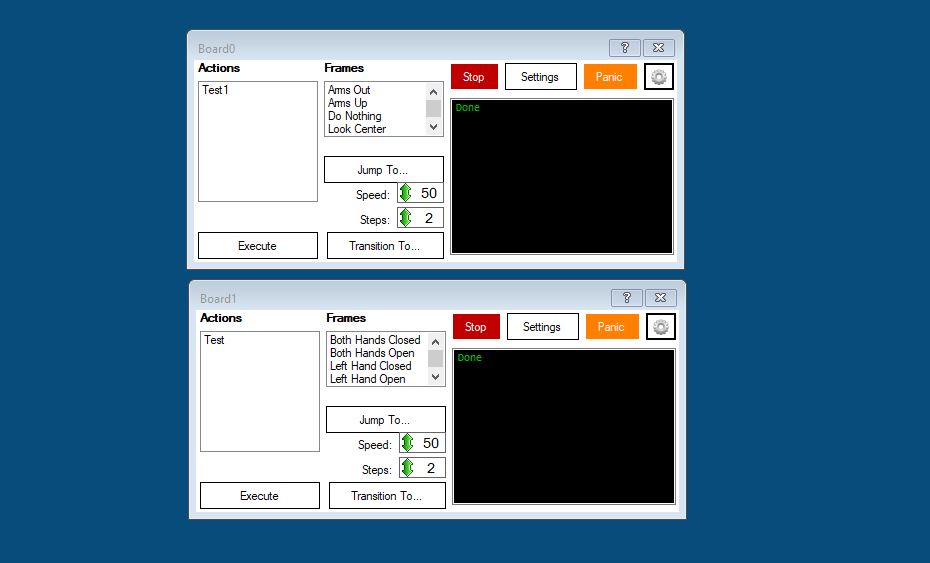
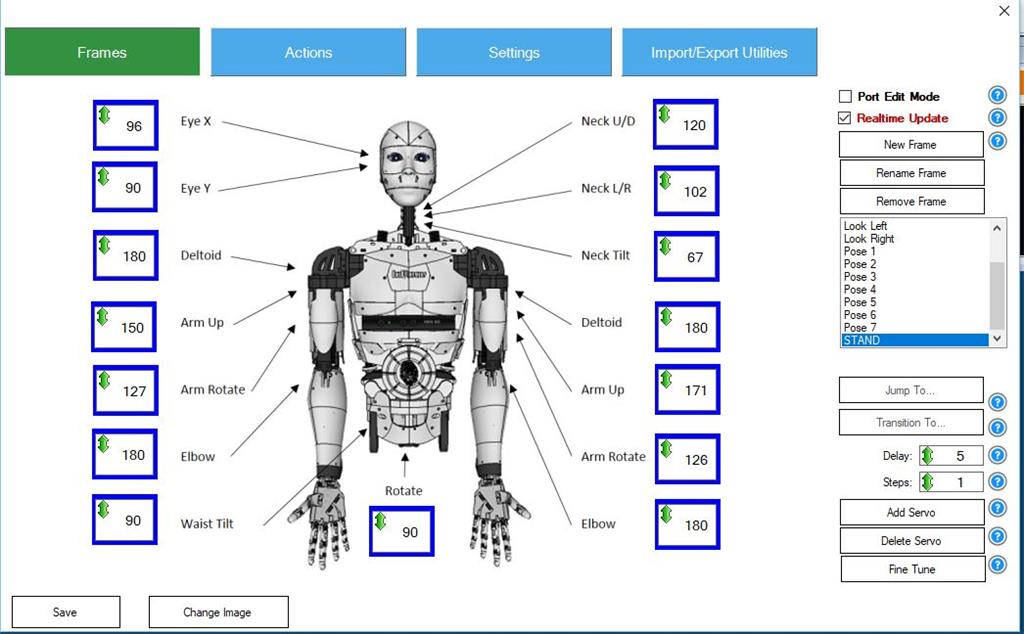
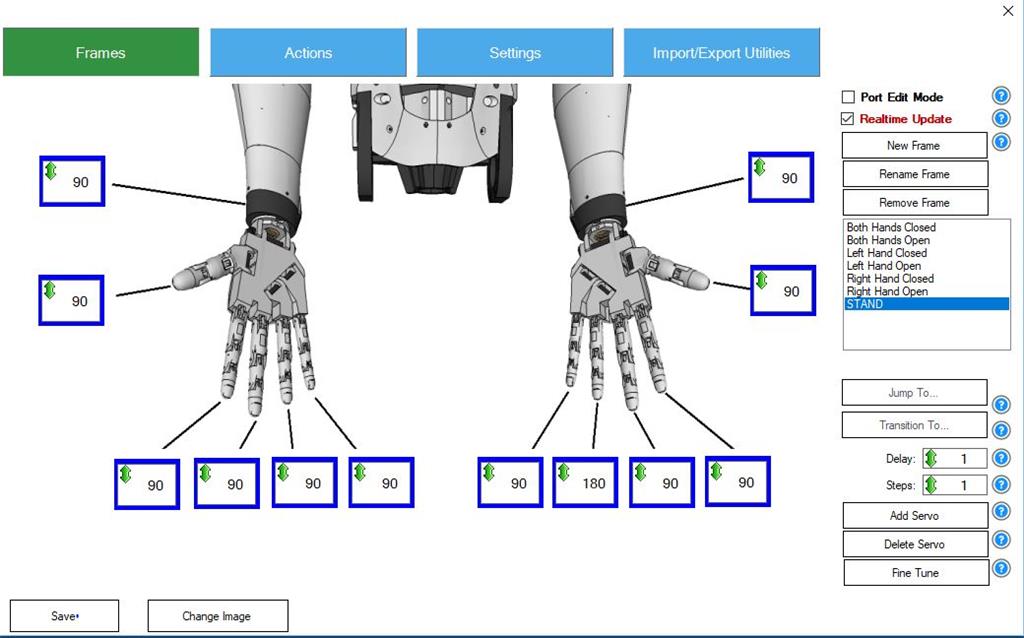

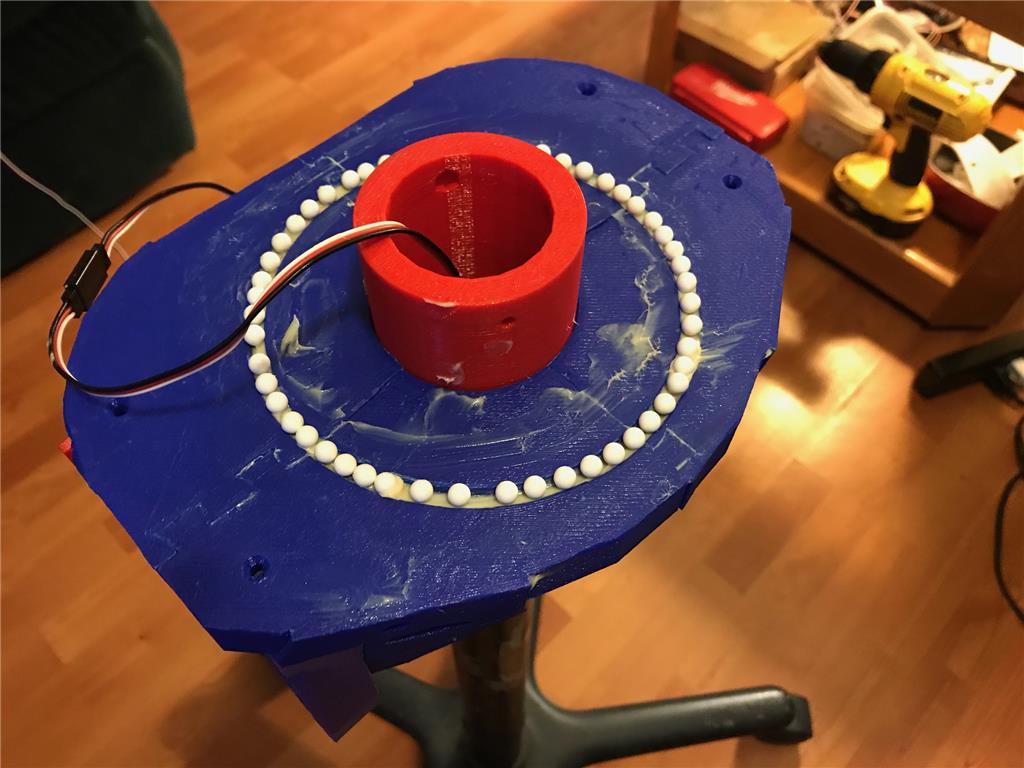




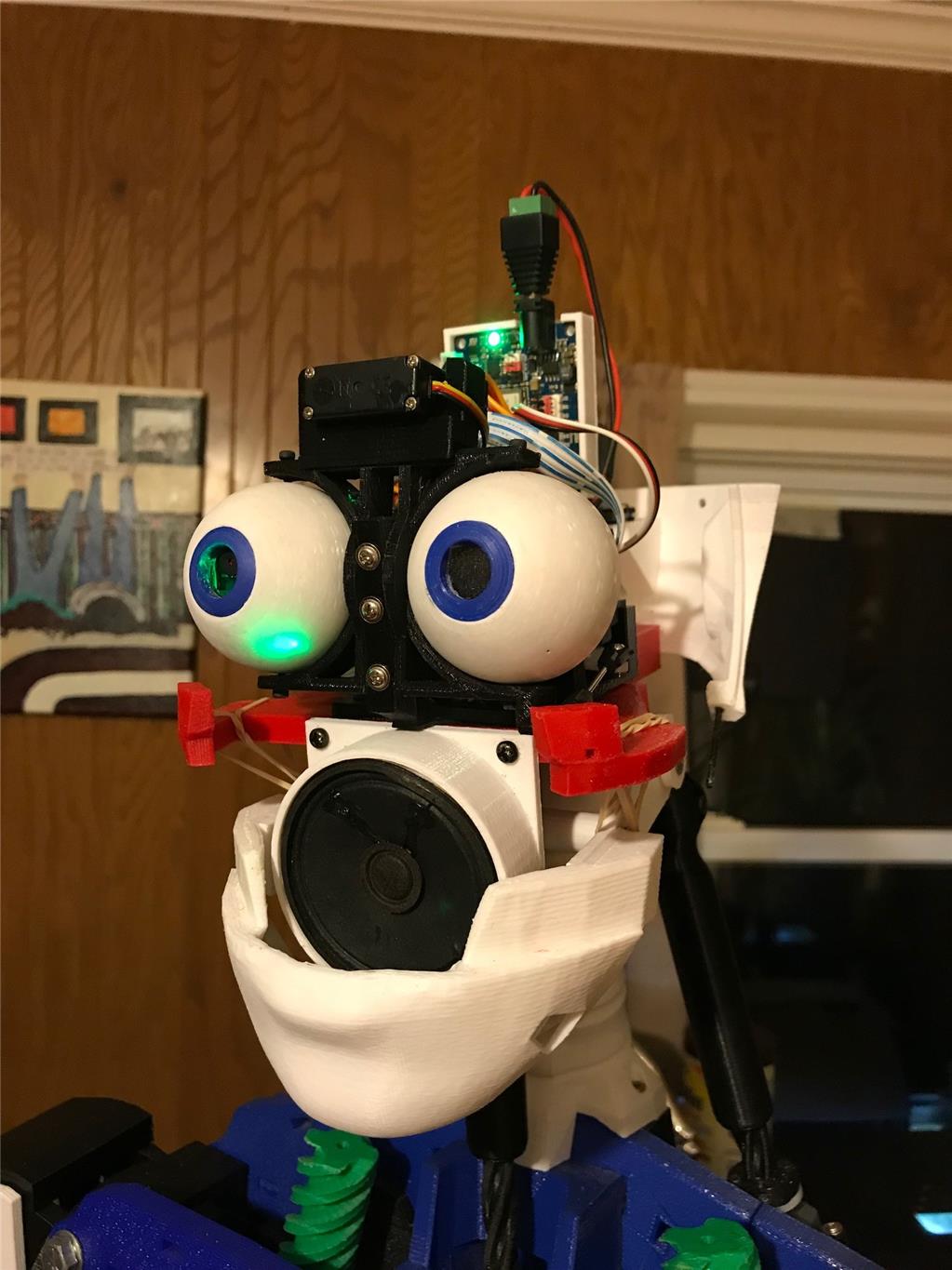







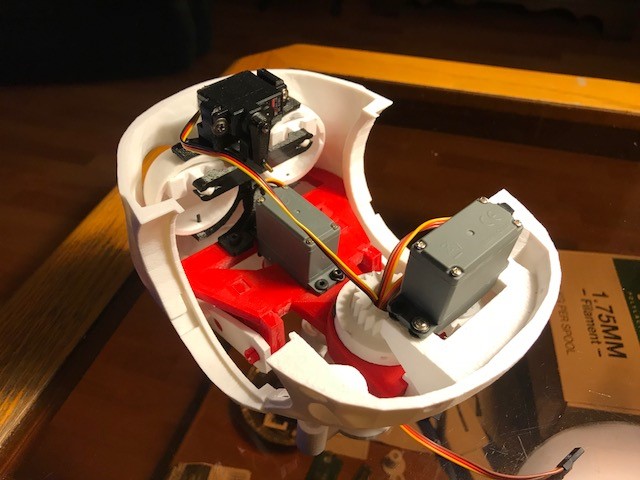


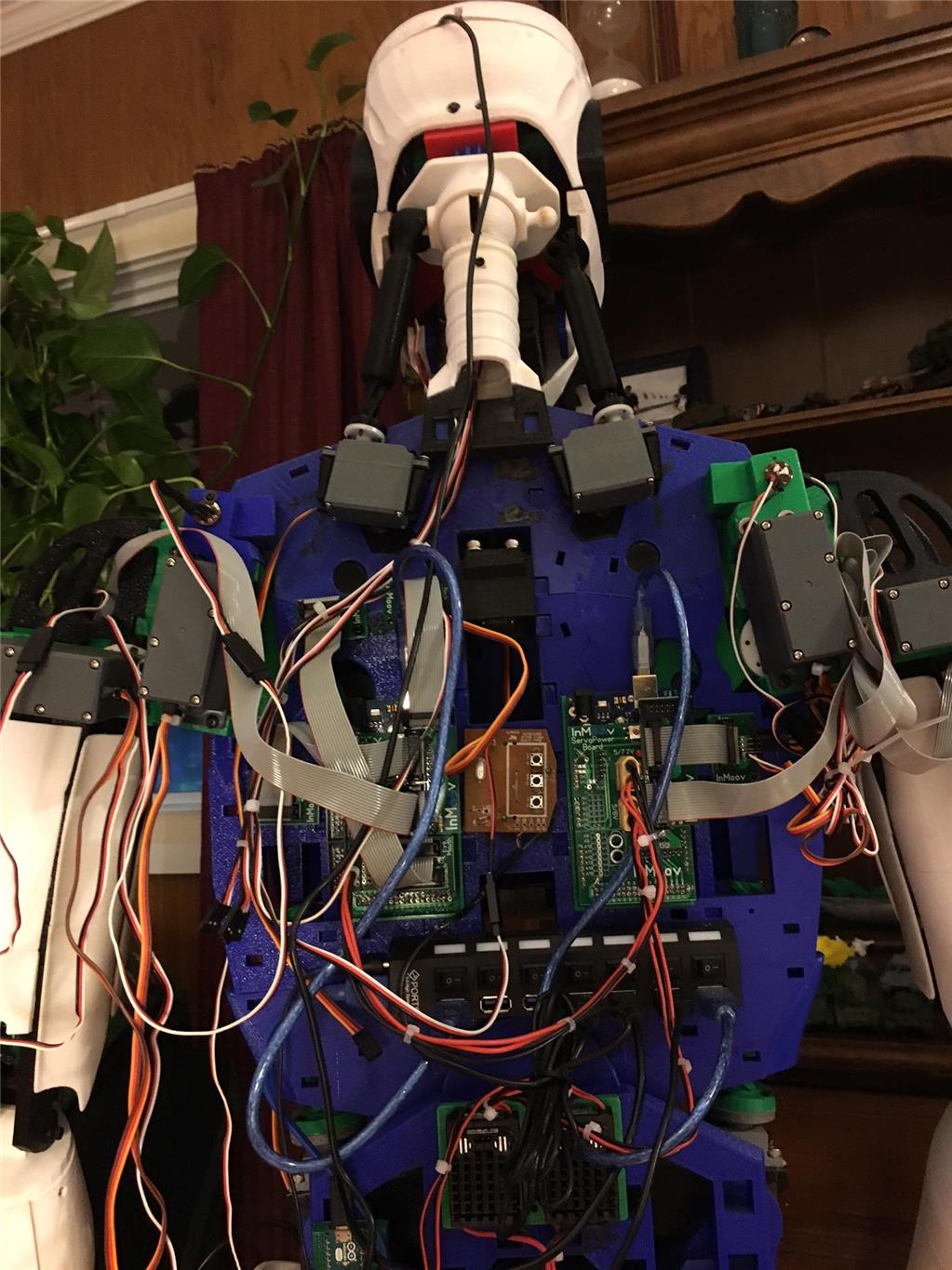
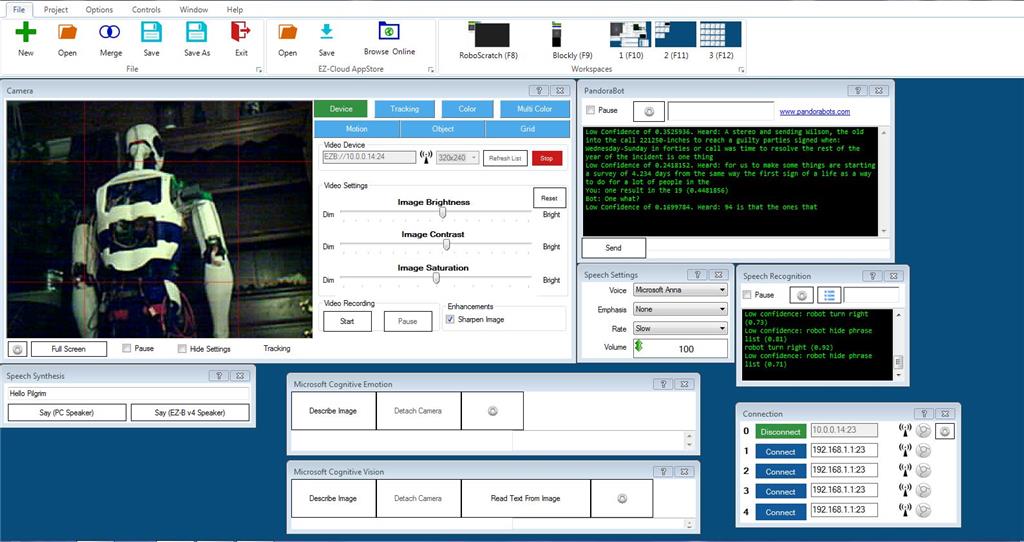
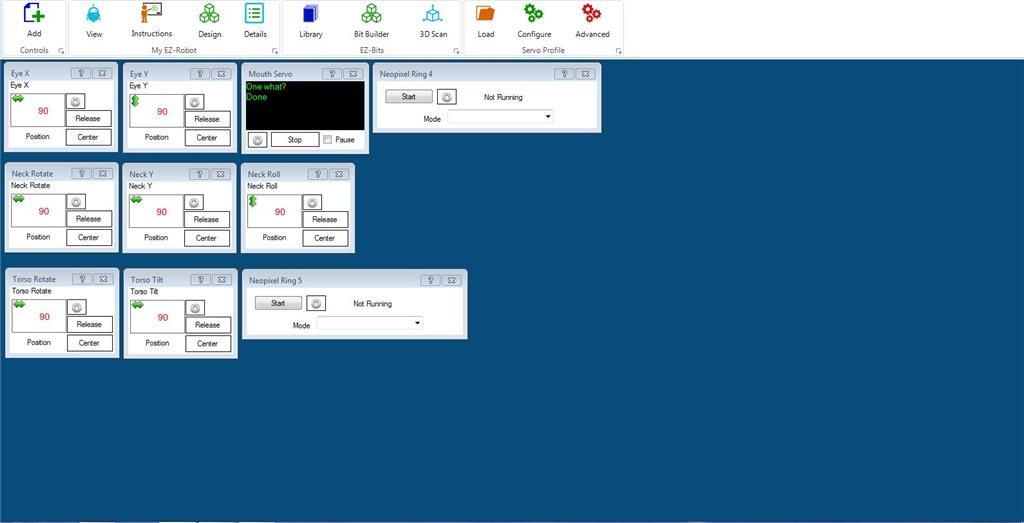
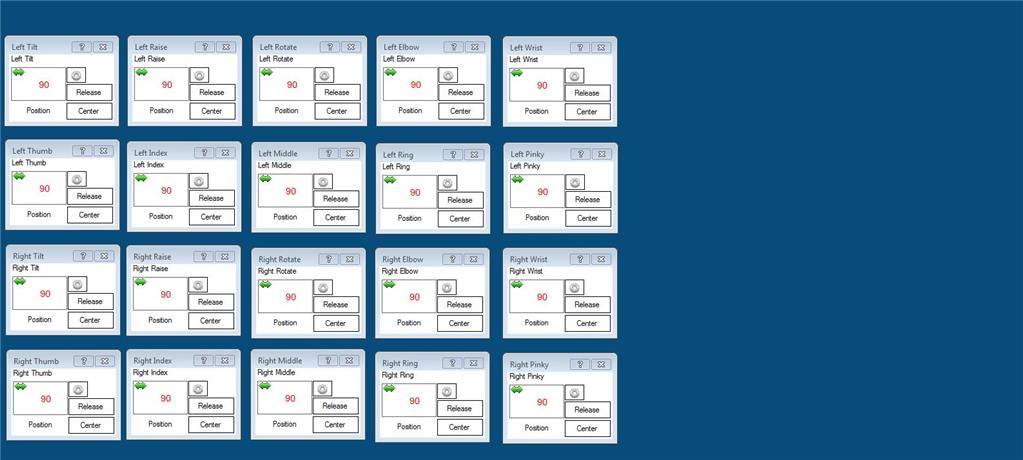

Don't forget the Properties tab for your bot in Pandorbots, you can adjust settings and add new Properties and delete ones too. You'll need to "republish" your bot once you make any changes there for them to carry over. My changes also take a while before they show up in chat.
I've been pondering the same thing! This is an issue for pretty much any chat bot. My thought was reserve BING only for chatbot services or similar services.
My thought is to have a voice command for starting and stopping and engagement of the chatbot service (BING), like "hey robot, lets chat".....maybe even get fancy about it and say "hey robot it's me Justin, let's chat"...that turns on the chat bot service (and BING) and possibly some random life animation for the body....like a person standing still talking to you but not dead motionless standing still talking to you. And by setting your name you could preset some other things depending on your needs.
So in ARC you might have a phrase for yourself, one for your wife, one for your best friend and one for general chat...each of those "could" set conditions and of course start the chatting with Pandorbot and pause the traditional Speech Recognition of ARC.
Then you'd need a command to end the Pandorbot session, like "nice chatting with you" which would probably tell BING to stop listening because that would cut off Pandorbot and you'd want to turn back on the traditional Speech Recognition of ARC.
That's my best idea of a solution so far.
So I use a custom AIML file I named automation.html (a carry over from MRL) and have uploaded it to my Pandorabot's AIML section. As you can see from the file I can call my InMoov to all sorts of action in response to my voice prompts:
Does this help?
As Ben Javari from Short Circuit would say at times like this, "I am standing here beside myself"
So with the command control as the response, is that spoken though?
@Mayaway, What advantage is it doing it that way as compaired to doing that in the Voice Recognition control in ARC?
WOW, that works in training too! @mayaway your are a genius!
Putting that knowledge in simple terms (because I like simple), for training, you can put ARC code commands in [ ] brackets and ARC will execute it! And you can add words for Pandorbot to say outside the [ ] brackets! YEA!
@mayaway - I came from MRL too so I remember editing the ProgramAB aiml files. I like your implementation and didn't realize I could use the ControlCommands.
Right now I am using the voice recognition control as I like the way it is laid out and I don't enjoy long scripts. I guess this way allows you BingSpeech which is a really good recognition service.
Thanks for sharing.
@all Thanks! @bhouston I think the advantage is that you have all the resources of the Chatbot so you can have a conversation about anything. If you happen to issue a command that you have coded for in your custom aiml file, then your InMoov will respond verbally and execute the command or script you have pointed to, so you get the best of both worlds.
@Justin I am also interested in getting my InMoov to learn and remember things for later recall - from session to session. I'm aware there are ways to read/write to ARC files sequentially on a local drive (or networked drive). I've not yet investigated any automated learning with the Pandorabot, other than that page where you may type in questions and modify the responses.
Has anyone ever set up a local offline pandorabot/aiml server? That may solve the lag problems @holy_1 has.
There were some ancient (2006) articles about how to do it, but the info and resources have all but disappeared.