CrustyBot 1.2
The CrustyBot 1.2 is made from:
Jet3 mobility chair base Sabertooth 2X60 Motor Controller EZ-B 3.0 Robot Controller Sonar distance sensor Wireless Camera Ubiquiti Bullet 2 Access Point Tactic TTX650 6 channel 2.4 Ghz Remote Control 2 Voltage Controllers QStar 818XT 10Hz Bluetooth GPS TightVNC Software
The two voltage controllers provide voltage to run the access point and power the netbook. Camera power is provided by the EZ-B. This makes the robot totally powered from the 24v battery system. I used the factory wiring harness to allow for easy removal of the control box for access to the inside of the jet3. I just unplug the harness, and flip a lever, then I can remove all the electronics. The factory battery charger allows the robot to just be moved close to a wall outlet and plugged in to be charged. The netbook running ARC is connected to the EZ-B via Bluetooth, and also connected to the Access Point via wifi. I run the TightVNC Server on this netbook. I use my other laptop, connect to the robots access point, and run the TightVNC Client to view the desktop of the netbook remotely. This allows for great coverage and range of remote use. Thinking about using a 3drobotics APM Flight Controller and the APMRover Software for navigation around the yard. Going to put a hitch on it and drag the modified push mower around the yard maybe! Got to figure out a useful use for it so the lady can see some good from the investment... LOL We shall see what I can come up with...
Things to do for version 1.3
Going to try to figure out a way to have the EZ-B and the Remote Control hooked up at the same time. I would like to be able to have EZ-B control, but also to be able to grab the remote, turn it on, and control it without having to swap wires. Then possibly throw the APM GPS controller in there too!
Install APM Controller and run APMRover software to have the robot navigate to way-points hopefully by voice command using triggers from EZ-B via voice recognition.
Install 2 X 16 LCD for unnecessary fun and taunting messages
Maybe a Paintball gun! (For getting skunks here in the sticks)
Other robots from Synthiam community

Gwen4156's The G-Bot (Gwen's B9 Robot Project) Gets His...

Artbyrobot's Advanced Realistic Humanoid Robot Named Adam

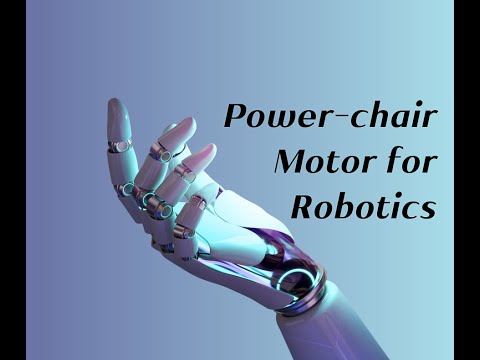





@Mel, if you look at the photos you can see it's bolted on.
Where? I will look again. But, I don't see it.
I will let you know.
.......
OK, I see on the inside of the box where the bolts are. But, it is unclear where they are connected. It looks like onto the plastic housing. I guess that is where. My eyes are not that good.
Thanks Rich! As always, you save the day!
I used the chair bracket. If you remove the pole from the bottom of the chair, you can mount the box on it then just pull the handle to remove the box. Makes it real easy to access the other parts of the bot.
Your robot is awesome i was wondering if you can tell me what the part number on the ez bot 3.0 cannot find it on web site or they just changed the way it looks.please thanks.
@unibis3049 the EZbv4 is the only version available or sold now. The v3 has not been available for about a year.
As Justin said.... the EZB3 is discontinued.... the replacement is the EZB4
Version 3 is not available anymore. Justin is correct.
I need to update my bot on here. I've installed an Ardupilot
I think I'm up to CrustyBot v1.5 now...
Ardupilot link
and now have the GPS guidance system working. It allows me to mark waypoints with a remote control then the bot will maneuver to those points by itself. I can also design a map of points with the computer on a google map and send them to the robot via my wireless telemetry link. Going to now work on getting the EZ-bot to use the voice recognition to select a waypoint for the robot on the Ardupilot. I want to be able to "Tell" the robot where to maneuver to in my yard.
Too many projects, too little time..
I'll post an update soon....
Justin McClure
a.k.a. TheCrustyChicken
Awesome, looking forward to your update....