darticus
USA
Asked
— Edited
I know this must be easy but I just can't find the right settings. I want JD to just see something moving and respond with speech. I also want JD to see a color and not get confused with movement and announce it. Can these both be run at the same time? Is there and activity to help with this movement recognition? Thanks All Ron
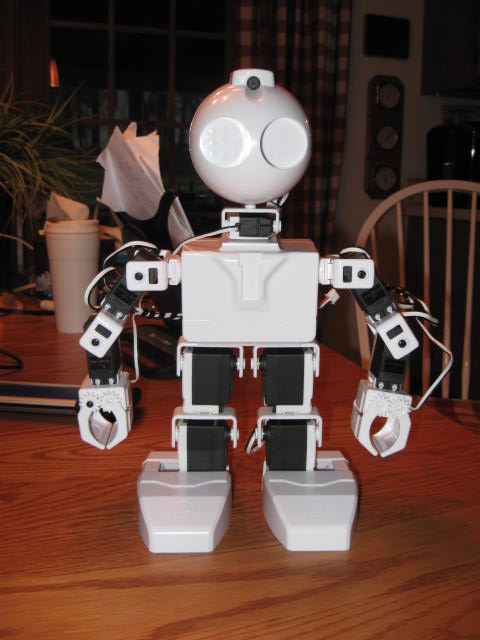

@darticus Just a quick post to let you know I haven't forgotten about your problem, just been busy today. I'll be able to get into it later in the day.
@Nomad You're welcome.
WBS00001 Thanks i hope you will look at activity 3 multicolor video and confirm the first line of script. Thanks Ron
i try it today and i notest that the pic brightness is not good. and it didn work eacther multi color.one color does. so i gess practise in setting the color is the answer.
You are right that setting the colors is very hard and important. If not done correctly it will not name the colors correctly. The part where it points is the problem. The original video activity 3 multicolor shows it being done wrong. It will not work using their first ControlCommand thats used in the video. Richards ControlCommand line (posted earlier) does work. Ron
one thing i notest is that some slider dont work,you cant get the image brighter.
Okay, I've worked with it for a while now. I can see where there is a good deal of confusion where the activity is concerned. It is very out of date and tells you to do things in an incomplete way. For instance it says:
That makes no sense. At least the "Select Scripts tab" doesn't. And there is no "Select Tracking Start script" component in the Scripts tab in any event. What it should say is something like: Then it should go into what to put into the script and to name it "PointAndClick". It's very hard to follow the way it is. I know what is meant but a beginner would have no idea.Apparently the Tracking routine runs a script named "PointAndTrack" and does whatever it says to do when it recognizes a color.
The JD Example Project already has a script named "PointAndTrack". It is this script that would be used when running the "Tracking" option. So there is no need to do any of that in the first place. That activity really needs to be revised.
I believe your problem is that the arm on JD won't raise and point when the robot sees the color. I Think you said it does work when running other actions in the Auto Position control. Is that right?
I Think you also said JD's head does track the color? If it is actually tracking the color properly the head should go in a jerky motion as it follows the object. Thing is it's possible the head is not actually tracking since it does that while trying to find a color as well. If so, then the arms don't point because it never actually finds a color it recognizes.
Perhaps the next step is back up and punt on this and first work on making sure the arm(s) work properly. Then tackle the pointing thing step by step.
Let me know the answers to the questions I asked, when you have time, and I will have a better idea of how to proceed. I can make up a project with just the bare essentials and post it to the cloud for you to download. That way we will be working with the exact same project and things should be easier to do remotely like this.
@Nomad Your're not understanding how to use that control... The brightness control slider doesn't make the object brighter... You use it to tune in the threshold of colour that the camera is able to see... Some colours are dull so you need to adjust the brightness slider towards the "dull" in order for the camera to see them better... Some are bright so again, maybe you need to adjust the slider more towards bright...
Using your logic, do you think the "object size" slider makes the object bigger and smaller?...
Hint... Read the question marks beside the control...
The object size slider is used to filter out small coloured objects as desired... I mean when you are colour tracking you don't want the camera to track every spec of colour it sees.... You use this part of the control so it will only pick up large coloured objects and ignore small ones....
WBS00001 If we stay to that multi color activity the video shows what you type in under script and its 3 lines. The 3 lines look like this 1 ControlCommand ("Auto Position ", AutoPositionAction, "Point" ) 2 3 sayezbWait (" I see a" + $CameraObjectColor) 4 5 Stop() 6 7 If you set up as described for one or two colors you than go to scripts and add this. It will do the colors but it won't point. The #1 ControlCommand must be wrong. Thanks Ron