darticus
USA
Asked
— Edited
I know this must be easy but I just can't find the right settings. I want JD to just see something moving and respond with speech. I also want JD to see a color and not get confused with movement and announce it. Can these both be run at the same time? Is there and activity to help with this movement recognition? Thanks All Ron
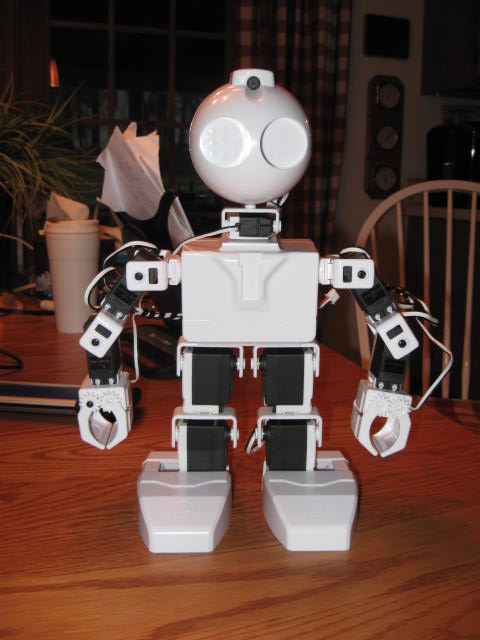

There is a section of the website called LEARN. You can access it by pressing the LEARN button from the top menu. We have put a lot of effort into the learn section with a great number of tutorials. It's always a good idea to start small with a goal in mind. Learn to hammer a nail before building a house
There is a course in the learn section titled Activities. I would recommend completing the activities to get an idea of how to start programming your robot.
If you need more information regarding the learn section, there is a video on the learn home page. That video explains the section and what to expect.
All of the information that you will need is in the learn section. Have fun!
I did check but I didn't see the movement section mentioned. Thanks Ron
Check the camera control under tracking... tick the motion tracking box and presto JD will track motion (well almost)...
Now go into the config part of the same camera control... and tick the box that says "enable servo tracking"... You might have to set the x and y servos if they aren't already set below... Now locate the script tab above... In the Tracking script type in what you want the robot to say when he sees motion (using the say() command of course)....
If you do this right, every time your JD sees something move he will report it...
Thanks Richard I didn't think it explained it. I did go through activities and did do the color recognition but movement is different. Once you get J Dto read movement does it turn off the color recognition while JD is running movement? I did do what you said in the beginning of this but I didn't do anything with enable servo tracking. I did check off enable movement. What does enable servo tracking have to do with the motion of something in front of the camera moving? Sorry if I'm asking too many questions. Thanks very much Ron
Oh boy I give up... @Nomad help this guy will ya'?
You don't need to enable the tracking servos but if you do, JD will track or follow the colour, object or face instead of just staring blankly straight ahead... your choice...
Servo tracking will allow JD to follow an object with his head. Alternately, you can have him move to follow the object with his body, or simply populate variables when he sees something cross his vision and use those variables in a script to announce it.
You can have a couple of tracking types selected (color and movement) but if you use too many, he will get confused and not track anything.
While testing however, just do one type of tracking at a time, particularly while training the color tracking, you don't want him moving when you are trying to get him to recognize a colored object that just happens to be moving.
This activity gives a good overview of object tracking: https://synthiam.com/Tutorials/Lesson/59?courseId=6
The activity was specifically designed for Six or Roli, but it will work with JD as well, he just moves slower so it is harder for him to do a movement action on a fast moving object.
Alan
Here's a video on colour tracking but the same principal applies to object and facial tracking... Colour tracking video
Whats with this Richard Oh boy I give up... @Nomad help this guy will ya'? Am I too stupid? I said thanks for your help. I said I didn't see motion explained in the learn sections earlier as DJ said to check. No don't give up, I give up! We waste too much time telling people where to go to read something in 10 sentences to find something that can be answered in two sentences. Sorry I should have used this technique when I taught for 30 years. Asking questions is turning out to be a waste of time along with being insulted.