darticus
USA
Asked
— Edited
I know this must be easy but I just can't find the right settings. I want JD to just see something moving and respond with speech. I also want JD to see a color and not get confused with movement and announce it. Can these both be run at the same time? Is there and activity to help with this movement recognition? Thanks All Ron
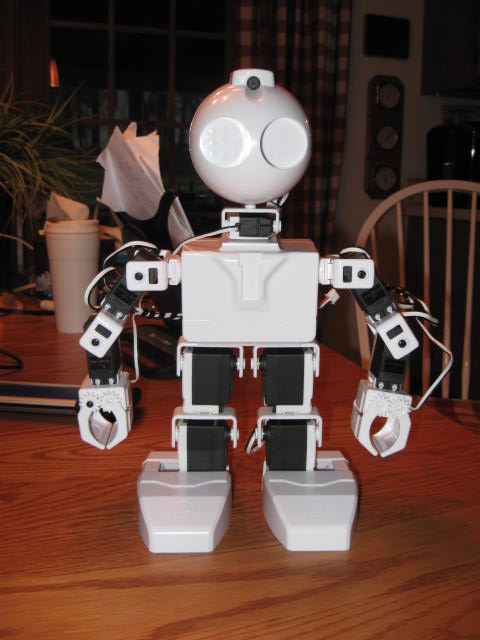

Point and Track is actually a great example of a script which activates when a tracked object is detected.
If you haven't modified the StartTracking script in the camera object, it executes this script whenever a tracked object of any type is detected.
If JD detects a tracked object, he will lift his arm and point at it, and follow it as it moves.
See the notes from the beginning of the script:
Alan
I think something is screwed up here and not me. I do the multicolor activity and it doesn't point sometimes it says the colors sometimes it don't. Maybe when the battery goes low it makes a difference. Maybe my robot is nuts. I type in the directions as in the activity and it won't function correctly. Only tried it about 100 times. As for the point and track box I hit start and nothing happens. I see the info you sent for it but I don't know if there is something I have to add to the program to get it working. How long is the robot battery good for when charged up? Thanks all Ron
Hi Ron,
Let me join in and just give my ideas and suggestions.
First, Richard R is a good guy, who will give you direction so you will learn. Don't be too concerned with his "presentation". He is like that with everyone and has been very helpful to all that listen (me included). He gives you enough information to work to get the answer, not give you the answer. Nomad can confirm my statement. Alan is also a great help..
My suggestions are, first, Be sure you battery is fully charged, and you have good lighting in the room. I have found trying to get the camera working properly needs a fairly bright area.
First pick tracking of the head to the color red and confirm all works well. Next try multicolor with the same red object, then once that works, try motion. Continue slowly and step by step to be sure all works. Refer to the tutorials each step of the way if you get stuck. If you get really confused or all goes down the tube, continue to ask here. Someone will help.
Have Fun! from another Ron...
Ron R
You shouldn't need to hit start on the point script box, it is started and stopped by the start and stop tracking scripts in the camera object, but I think you may have removed those commands when you were experimenting.
You might want to start with a fresh copy of the JD sample project and try the activity again (just save your project with a different name so you can go back to it).
The EZ-B will tell you when the battery is low (incessantly). I don't know how long JD lasts on a charge. My Six only gets about 10 minutes but my adventurebot and Roli get quite a bit more. Someone with a JD would better able to answer that.
Are you using JD in AP or Client mode? If client mode so that you have Internet Access, I would be happy to schedule aome time to share screen through TeamViewer or something similar and a phone call to show you some stuff and help out. My best availability is Sunday afternoons.
Alan
Thanks very much Alan I don't even know how to check for client mode. I don't see a battery warning even after 30 mins. That bottom screen pops up for 2 seconds once in a while but don't usually get time to read it. I think I saw battery on it once. Maybe your right I should download another JD sample project. How do you get time to work with JD if the battery only last 10 or 20 minutes? Is there a way to test my JD to see if he has a problem? Thanks Ron
Thanks Ron I guess I'm running its battery down too low. I can't tell when its low. In the activities the multicolor setup I think is wrong. If done as stated it will not point. Can someone check it. The command statement seems wrong. Thanks Ron
The EZ-B itself will start saying "my battery is low" over and over again when it ia low. It may start falling off the network before that too.
The thing that uses the most power is moving the servos (which is why Six only lasts a little while) if you are just working on object identification it should last quite a while.
You can add the EZ-B Info object to your project and it will tell you the voltage of the battery.
For client vs AP mode, I'll refer you back to the Learn section. Specifically https://synthiam.com/Tutorials/Lesson/15?courseId=5
Alan
I will download another JD and try to program it using the activity for multi color. Maybe it will work with a new down load. I get it sometimes to see two different colors but than it won't point. Than sometimes will only sees one color. I'll try it again. I will also look at that Point and Track again. Thanks for everyones help in getting me started Ron