darticus
USA
Asked
— Edited
I know this must be easy but I just can't find the right settings. I want JD to just see something moving and respond with speech. I also want JD to see a color and not get confused with movement and announce it. Can these both be run at the same time? Is there and activity to help with this movement recognition? Thanks All Ron
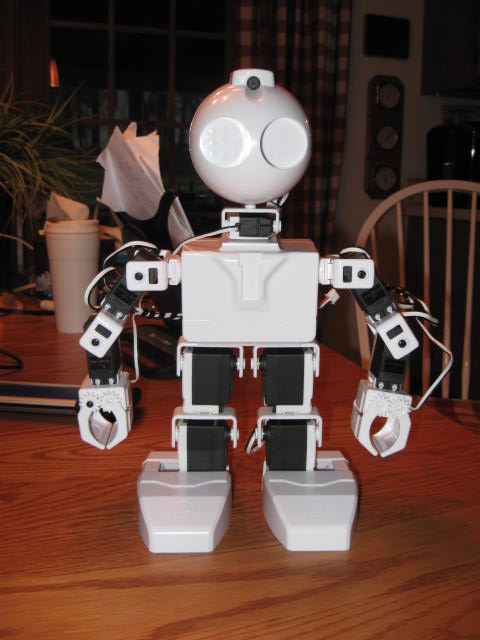

It's not the programming... My JD with the download default project points just fine... It basically all comes down to adjusting settings/lighting etc.... But then again, I know ARC like the back of my hand...
If yours fails to do as it should, it is either because the settings are wrong, user error or one or more servos are not plugged in properly or not working at all...
RR
i agree.if he or che dont see it with there eyes it will be diff to solved.
If yours JD works correctly when you put it the script as stated just like this
1 ControlCommand ("Auto Position ", AutoPositionAction, "Point" )
2 3 sayezbWait (" I see a" + $CameraObjectColor) 4 5 Stop() 6 7 and it works my robot is getting interference or the robot has an issue. Make sure your script is in this way as told in the activity. Thanks Ron
i just cheked the video.so i think the color setting are not good enough.
As mentioned I am using the "stock" project with no additional scrips or mods just settings tweaks.... I am using a white background and good lighting... I check colour (single colour but it works with multi once I define the multi colours) tracking. I then hold a red object up to JD's camera and he points at it... If I want him to say something as well, I would just modify the "PointAndTrack" script accordingly with say() commands (in the right places of course)...
My tracking script in the camera control looks like this.... and it is default as mentioned
Thats NOT the way its written. I said to do it like it says in the activity. You can use the script your using and it works. That works for me also but if you use the script they tell you to use it WON'T work. Can't anyone do this like it says. "PointAndTrack" script is NOT what they show you to use in the video! They tell you to use ControlCommand ("Auto Position ", AutoPositionAction, "Point)
The 3 lines should be
1 ControlCommand ("Auto Position ", AutoPositionAction, "Point" ) 2 3 sayezbWait (" I see a" + $CameraObjectColor) 4 5 Stop()
DOES IT WORK? Thanks Ron
To be honest I have no idea what you are trying to do as I find the way you explain things somewhat confusing.... All I am going to say is once again and for the last time.... I am using ONLY the default JD project and it works perfectly for me.... And even if it didn't I would change things until it did....
There is nothing else I can do for you except to suggest you do what I have done above.... It won't give you everything you want but it does do the pointing...
Sorry dude... good luck...
Thanks Richard I know this is hard to explain but if you go to the multicolor activity and view the video it will says to use the first ControlCommand for line 1 ControlCommand ("Auto Position ", AutoPositionAction, "Point" ) and not the one your using. I'm trying to find out why they tell you one thing and we have to use another. Ron