Asked
I want to use a precision 10k pot for positioning feedback for hbridge control.
For my R2 I'm adding lifts for the periscope, radar and zapper but im unsure how to wire it for the ADC.
Im using a bourns pot, i understand pin 2 goes to the white pin of my adc port, for the reading, where do i get the power from for pin 1? I have 5 volts running the exb because that's the max my micro servos can take and i have 12v running into the hbridge for motor power.
Ive been looking through a lot of posts, and cant find reference to this, just not to get the power from the adc port.
This is a second ezb4 that will only be controlling 4 dc motors for lift, 4 micro servos for spinning the stuff, an led for the zapper and a 3v air pump for smoke.
Related Hardware (view all EZB hardware)
EZ-B V4
by EZ-Robot
EZ-B v4/2 robot controller: dual Cortex ARM, Wi-Fi, audio/video, 24 servo/digital ports, I2C/UART, camera and Synthiam ARC control for custom robots
Wi-Fi / USB
Servos
24
Camera
Audio
UART
3
I2C
ADC
8
Digital
24
Related Robot Skill (view all robot skills)
ADC Value
by Synthiam
Display ADC port voltage and 0-255 linear values (0-3.3/5V); configurable board/port, units, multiplier and sample interval.
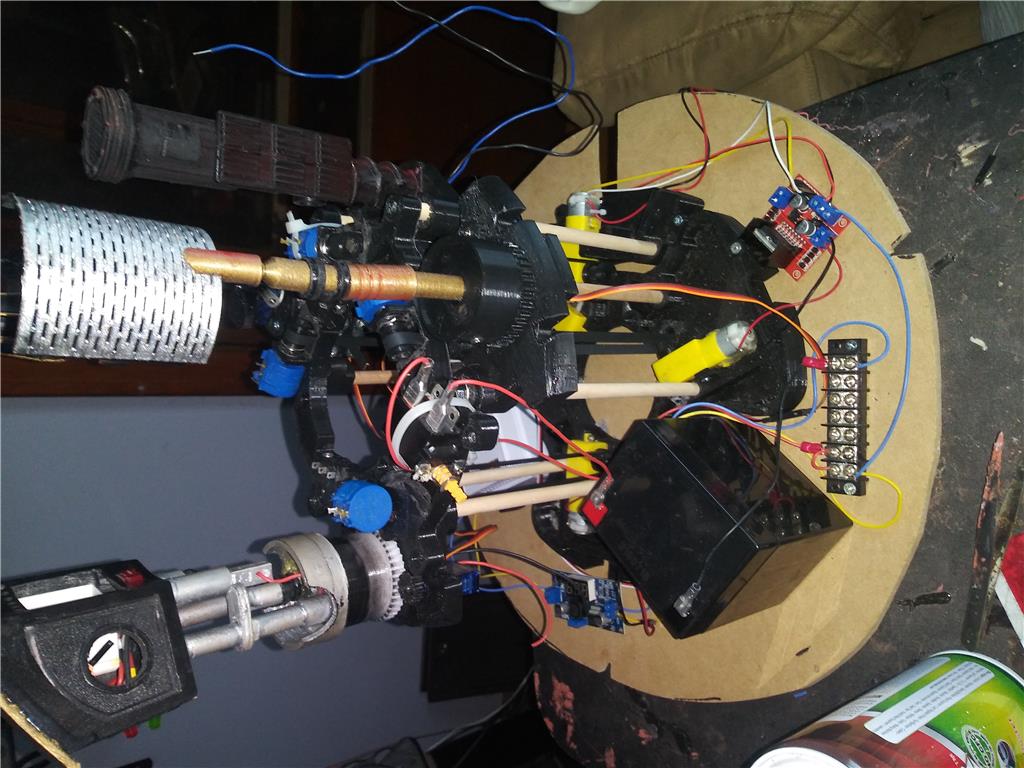
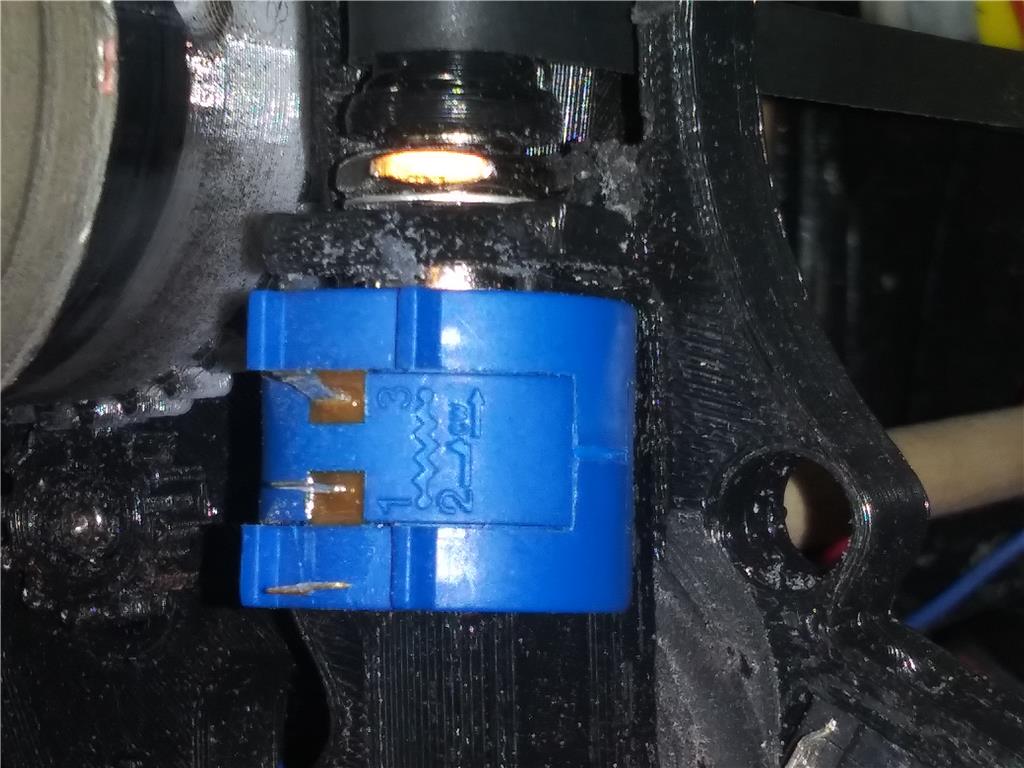

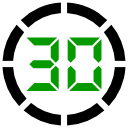

Yes for sure! I can't wait to try it.
Thanks for that Pedro. I tried this a couple months ago but fried a bunch of servo pcbs. I see why now...was missing a step.
I have it hooked up and using servo Auto Position it just spins like a continuous servo. I added a read digital to the port im using and it spins based on how much i changed the value, 90 or higher, it does not spin in the reverse direction when i lower the value and does nothing 89 or below.
Here is what I've done.
Here is the servo i used.
I removed the board from the case.
I snipped the pot off and soldered in the wires going to my pot.
I soldered the other end to my pot
I removed the servo's motor wires and added wires that plug onto the In1 and In2 of the hbridge.
Here i added the ground to the hbridge and to the ground of the servo cable going to the ezb
Since it is only spinning in one direction, what should i test?
If it’s only moving one direction, one of the two wires from the servo isn’t connected correctly.
also, you’ll have to check the data sheet but I’m pretty sure the hbridge IC doesnt want more then 5 volts. So you’ll need a voltage regulator on the servo pcb if it’s powered by the battery directly or ezb
If you are talking about supply voltage the H-bridge that @kashyyyk is using seems to be similar to the one EZ-Robot sells. That L298 H-bridge should have a 5V regulator on-board. You should be able to supply the board with 6V to 35V (Voltage regulator limits the min and max voltage) and it will take care of the logic supply voltage for you (if the button is switched on).
But if you are talking about signals yeah you'll want your signal voltage under 5V. Something in the 2.3V-5V range would be fine for TTL levels.
I'll have to test the wires one at a time for the servo, there are only two so should be easy.
As for power, I'm only running 5v into the ezb and I have 12v only going to the hbridge.
Hi, I just used with ARC, IO tiny, Ez-Robot battery, the H-Bridge PWM control with a tank chassis - works well, forward, backward, left, right
Here are my settings:
4 Wiring Connect L298 VCC to either your battery supply positive or EZ-B power (red) on pin D0 2) Connect L298 GND to either your battery supply positive or EZ-B power (gnd) on pin D0 3) Connect L298 IN1 to EZ-B Signal Pin D0 (white) 4) Connect L298 IN2 to EZ-B Signal Pin D1 (white) 5) Connect L298 IN3 to EZ-B Signal Pin D2 (white) 6) Connect L298 IN4 to EZ-B Signal Pin D3 (white) 7) Connect L298 ENA to EZ-B Signal Pin D4 (white) 7) Connect L298 ENB to EZ-B Signal Pin D5 (white) 9) Connect L298 OUT1 to Motor 1 10) Connect L298 OUT2 to Motor 2
Thanks, I need feedback because I'm not using it for movement, but as a multi turn or sail winch servo, it's just those servos are too large for the room I have. But checking the wires, I must have damaged the PCB board, one direction for the motor isn't working.