Connecting Arduino to ARC
Connecting to ARC
On the previous step, we programmed the Arduino to become an EZ-B. Now that the code is running on the chip, we can begin using it with ARC.
Load ARC and press the CONFIG button on the connection control
Press the SETTINGS tab and select the BAUD RATE for the EZB Index that will be your Arduino. If you're connecting to multiple devices (i.e. EZ-B v4, IoTiny and Arduino), you will want to have each device on a different connection index. I'm using connection index 0 (zero) in my example. Change the BAUD RATE for the connection index that you wish to use. The BAUD RATE was specified in the previous step. By default, most of the EZ-Arduino firmwares will be 57600 baud.
Press SAVE
Click on the ADDRESS input of the device index that you configured for the Arduino. In my example, I'm using index 0 (zero). The ADDRESS will display a number of detected addresses and devices, including a COMx port, which is the Arduino. Select the COMx port. My Arduino is on COM6.
Now press the CONNECT button and ARC will connect to the Arduino. The capabilities of the particular Arduino device are detected by ARC and displayed in the debug window. In the example below, I added a debug window to demonstrate the connection log.
Notice the capabilities detected by the Firmware used on this Arduino. There are a number of capabilities listed, but there's a larger number of capabilities missing. For example, there is no Video or Audio support. Consult the capability list of the firmware so you understand what features may be missing before using. If a feature is missing from the firmware, ARC will notify you when attempting to use the capability.
You may now begin using your Arduino with ARC. The port numbers align with the ports of the Arduino. Based on the Arduino hardware version, you may be limited to ports. For example, the Arduino UNO has 14 digital ports and only 2-13 are usable. This is because 0 and 1 are used for the USB. If you select a port higher than 13 in ARC, nothing will happen on the Arduino because there's no port. The same applies to Analog ports, as the UNO only has 6 ADC ports.
The Arduino Mega, however, has enough ports to satisfy ARC’s port selection dialog.
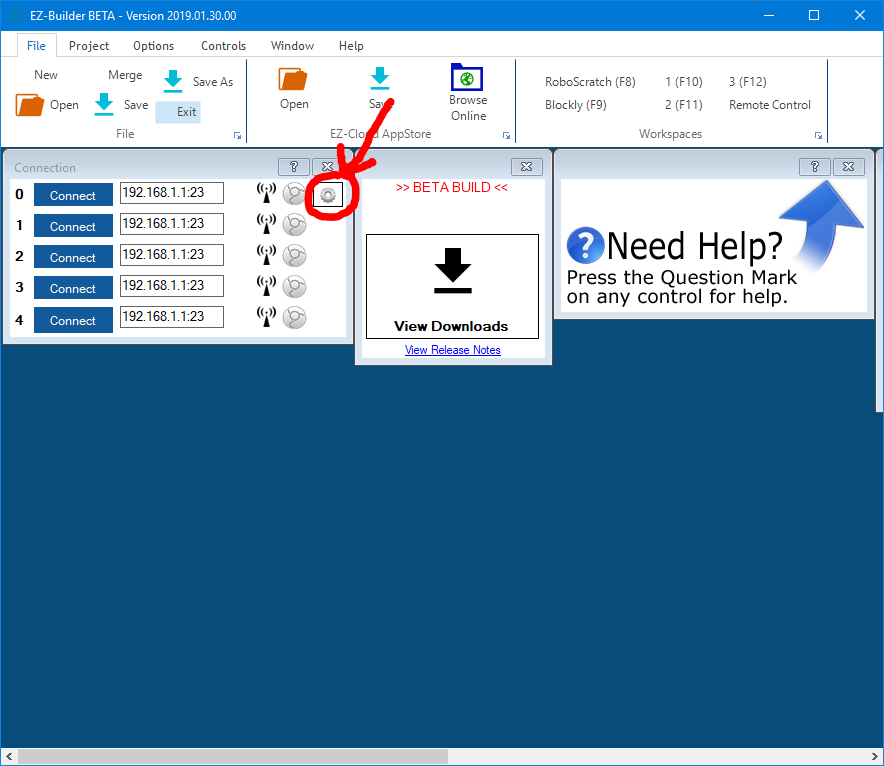
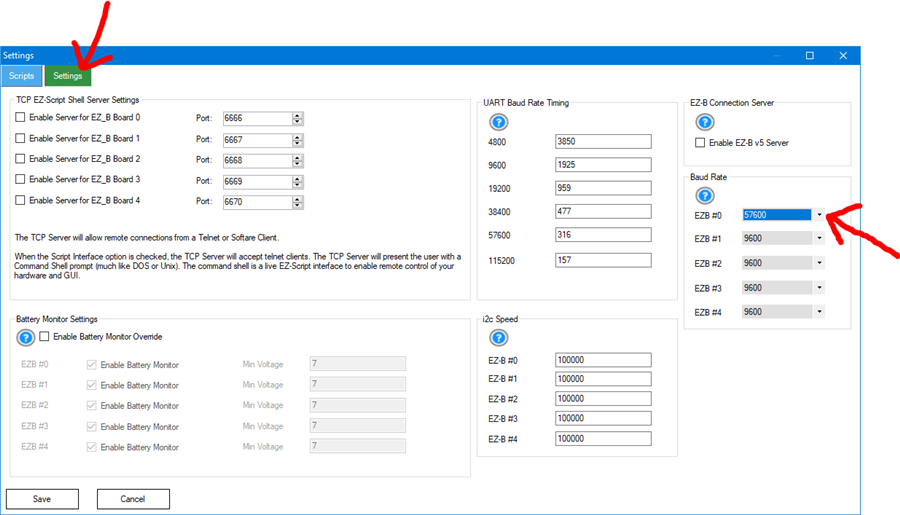
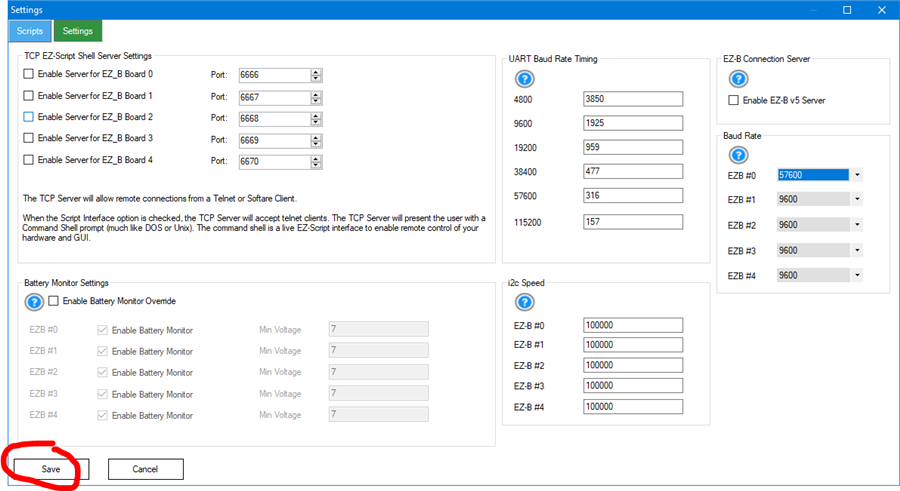
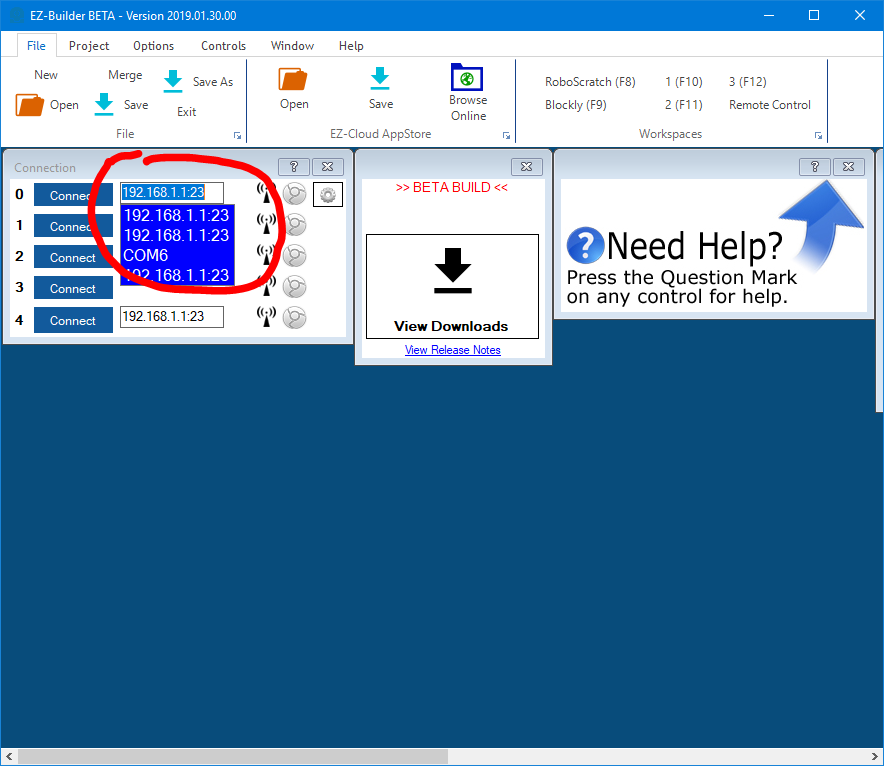
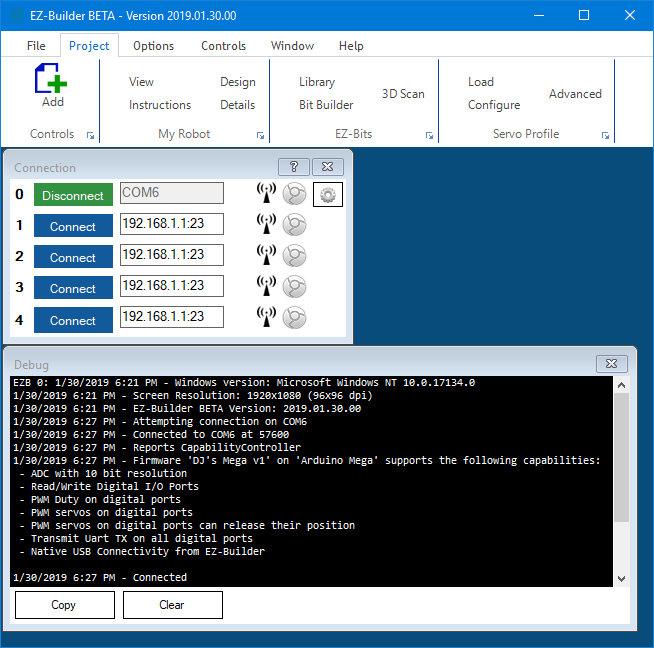

How are builders communicating between ARC and the supported platforms? When using an EZB you have WiFi connectivity from your computer running ARC. I have never touched an Arduino but I do know you can buy shields for them. Would I connect through one of these?
Dave, My thoughts as well, at the moment I have it hardwired through the USB cable connected to the PC, but this is just to try things out. Thinking about a Bluetooth connection via Arduino Bluetooth shields boards to make it remote??
Cem, then maybe you didn’t select the correct baudrate? Follow each step of the tutorial and you should be good
DJ, After loading the Beta version I can connect the ARC to the Arduino Uno+ and all works fine, and have the baudrate at 57600. Have a servo on D3 and working OK.
You might of misunderstood what I was trying to say above, regarding having to have the USB lead hardwired from the Arduino to the PC/Laptop. Where I think Dave was asking can you use it wireless like with the EZ-B V4 or IoTiny using wifi, without the USB lead. That's why I mentioned about may be this can to done via the Arduino Bluetooth shields board??
Yah - that's the good and bad with arduino. You can use it wirelessly if you know how to do it. There's no standard with Arduino so there's nothing i can directly support. You'll have to modify the code to use a different UART interface for wireless shields. Take a look at the most recent firmware sourcecode that i updated today (Feb 4, 2019). I put comments in the code header so you can see what i mean. Just change the COMMUNICATION_PORT from Serial to Serial1 or Serial2, where ever the shield is connected
Why wouldn't connecting a Bluetooth to I/O pins 0 and 1 that are replicas of the USB serial pins and then pairing the Bluetooth with your PC Bluetooth to get the virtual serial port work without modifications to the firmware?
FYI It works fine over bluetooth... You have to modify the arduino source code to use 9600 baud not 57600
That's not bad RichardR, Cool! I'm surprised the Bluetooth virtual serial port won't run higher on the PC, bummer.